Use Your Phone As Wireless Touchpad For Your Computer

Hey guys, I was just doing stuff on my PC and them an idea came to me. I had come across this idea before but when I do a search, I don't really find what I'm looking for. Well, I found it at last. A way to use your phone (android or iOS) as a mouse. All you need is a phone (android or iOS) and an app that lets you do that. This works on any windows version you have (I don't know about mac because I don't have one). Now before I tell you how I did it, I would like to state for the record that, I used an app called "Remote Mouse" but there are many other apps out there that do the same. I just like this app because, for the most part, it is free and very easy to use. Now here's how to go about it:

1 - First on your phone browser, visit this link http://www.remotemouse.net/ , press "Get Now" and download the app for your android or iOS (whichever one you have).
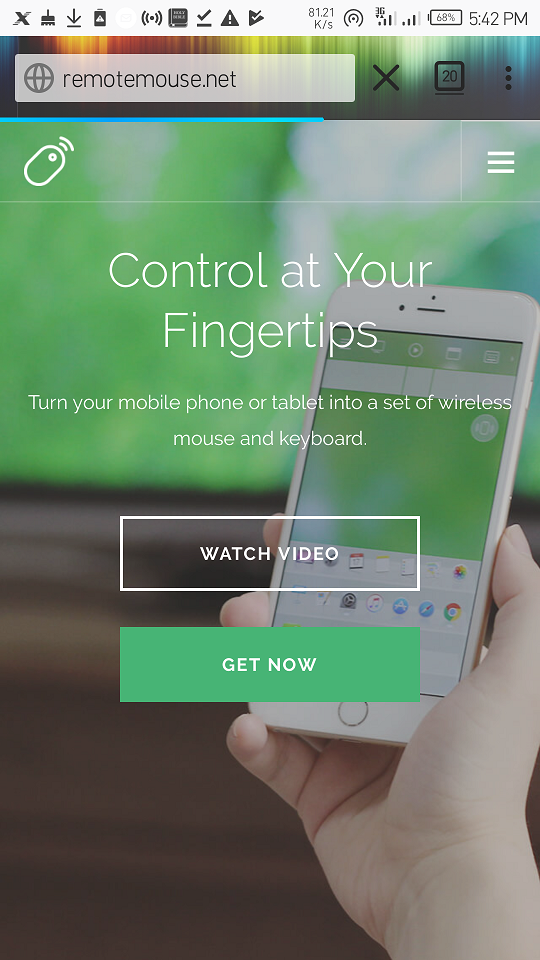
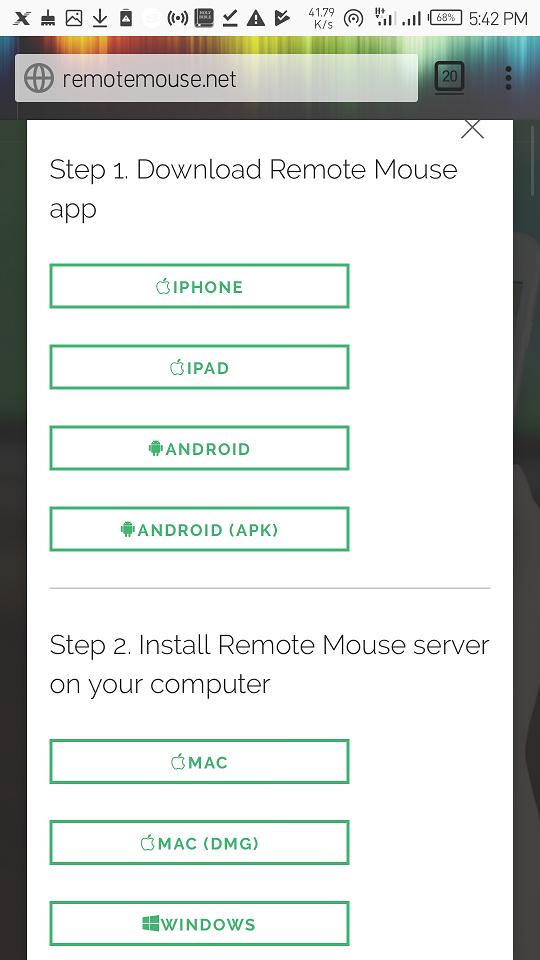
2 - When that is done, on your PC browser, visit the same link http://www.remotemouse.net/ , press "Get Now"and download the Remote Mouse server on your computer and install it.
.png)
3 - When that is done, run the app on your computer. You will be asked if you want a tutorial on how to go about it. I would suggest you click "No thanks" since I will explain everything here. Now it is important that the app is running on your computer. When you run the app, no window will actually open but you should be able to see the Remote Mouse icon at the right side of your task-bar.
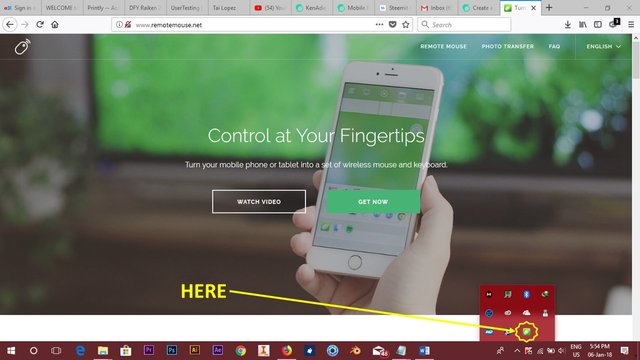
4 - When you are sure that the app is running on your computer, go to your phone and turn on your WiFi hotspot and connect your computer to your phone's hotspot. Note that you don't need to put on your data, just the hotspot.
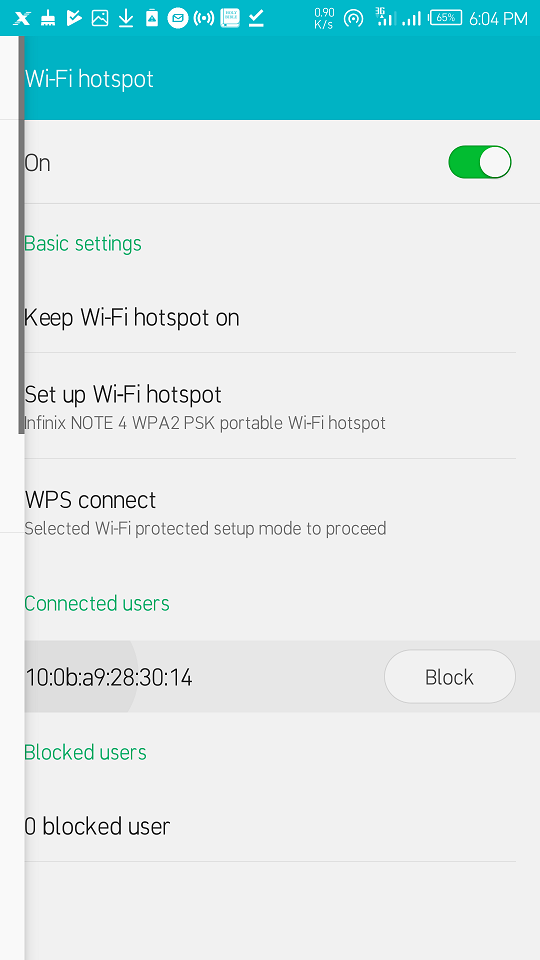
5 - Once your computer is connected to your phone's hotspot, go to your phone and open the app on your phone. When you open the app on your phone, you should see your computer name and IP address. Just tap it and in 5 seconds you should be good to go.

Note again that you don't need to have your data on, just your hotspot. Also, when you have done this and it works, you can make sure that your computer automatically connects to your hotspot so that next time, all you need to do is turn on your hotspot, open the app and start using it.
Thanks for reading my post. I hope this was helpful. I'm sure you must have noticed that I'm new here so your upvotes will really help me. By the grace of God, I will be posting stuff like this on a daily so pls follow me and I would appreciate your comments and criticisms. God bless you.
THE IMAGES ABOVE ARE FROM GOOGLE PICTURES AND THE REST ARE SCREENSHOTS I TOOK PERSONALLY.
Thank you! I've searched for this some time ago. Is it just a touchpad or can you use your phone as a mouse by moving the actual phone?
Yes you can use it by moving the phone. There is a feature for that in the settings menu of the app on the phone.
Congratulations @cofucan! You received a personal award!
Click here to view your Board of Honor
Congratulations @cofucan! You received a personal award!
You can view your badges on your Steem Board and compare to others on the Steem Ranking
Vote for @Steemitboard as a witness to get one more award and increased upvotes!