Error installing Win 7 "can not find driver for CD or DVD drive" solution
in my years as a computer technician I had often been presented with this type of error when wanting to install windows 7 on my desktop computer and other times on laptops today in my blog I come to share the two feasible solutions that I have they worked and allowed me to get out of this headache it is worth noting that before finding such a solution I had to discard options such as changing the hard disk sata cable bad configuration in the bios error in the dvd units and in the end this fuy to the solution I share them with the community of steem and for all those who are interested in this topic of technical support of your computer or laptop below this is the error when trying to install windows 7 on our PC or laptop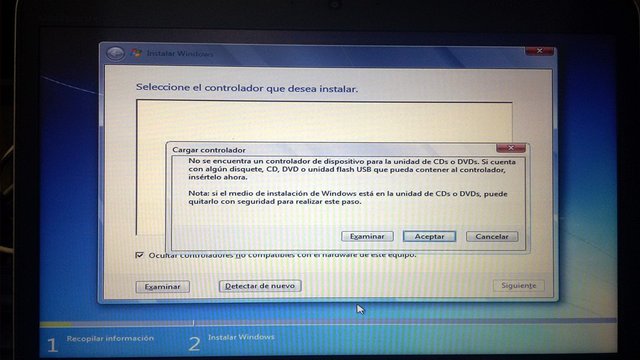 solution 1: download and install windows smart tool on a pc this program contains drivers needed to stop the dvd drives of our computer or laptop beforehand we have to have a usb drive or pendrive with the operating system installed so that the windows program smart tool add the files files and drivers that are needed for the said arrest of the dvd or usb drives and so we proceed to install our operating system execute the windows smart tool once executed and displayed in the interface select the following options in step 1: choose source folder select Add Usb drivers and in Step 2: choose storage device select the option of usb storage and select the memory or pendrive where we have installed our windows 7 options that are unchecked at the end of the program left blank and press the star button The duration of said copy of drivers to our USB drive will take from 5 to 10 minutes depending If the speed of processing that our computer has once the installation of drivers to our usb proceeds to remove it in the computer or laptop to format and this should recognize the usb drive where we have our operating system and can install it solution number 2 : it is worth noting that as I commented earlier I could think that it was problems of data cables of my disk or bad configuration of the bios the surprise was that my cd of installation of windows of so much technical support work and of installation that had done my cd installation dvd was already super scratched
solution 1: download and install windows smart tool on a pc this program contains drivers needed to stop the dvd drives of our computer or laptop beforehand we have to have a usb drive or pendrive with the operating system installed so that the windows program smart tool add the files files and drivers that are needed for the said arrest of the dvd or usb drives and so we proceed to install our operating system execute the windows smart tool once executed and displayed in the interface select the following options in step 1: choose source folder select Add Usb drivers and in Step 2: choose storage device select the option of usb storage and select the memory or pendrive where we have installed our windows 7 options that are unchecked at the end of the program left blank and press the star button The duration of said copy of drivers to our USB drive will take from 5 to 10 minutes depending If the speed of processing that our computer has once the installation of drivers to our usb proceeds to remove it in the computer or laptop to format and this should recognize the usb drive where we have our operating system and can install it solution number 2 : it is worth noting that as I commented earlier I could think that it was problems of data cables of my disk or bad configuration of the bios the surprise was that my cd of installation of windows of so much technical support work and of installation that had done my cd installation dvd was already super scratched

this gave me as a consequence that my dvd unit did not recognize said cd of installation in a hopeful and desperate way I opted to take the option of doing a replica of my installation cd with the program nero I made the said copy and the surprise was that I detected automatically the installation cd and so be able to format my hard drive here I leave my solutions to this type of error any comment good critical recommendation or some other option that please know please comment to everyone by visiting estare uploading more solutions regarding technical support of laptops, tablet computers ...