2017-10-23 My Computer
My computer is slow. My computer is lagging. I'm not totally sure what is happening. My laptop computer is a Lenovo Yoga 510-15ISK with 3 GB RAM for the memory speed, the random access processing unit on the computer motherboard, 1 TB HDD for the hard drive for saving files, programs, videos, photos, games, and everything, 2.8 GHZ i5-6200u for the CPU central processing unit, the brain, the heart, the center for the motherboard of the computer. My Ubuntu Mate 17.04 operating system (OS) seems to lag or have problems. The mouse freezes. The keyboard freezes. The ability to switch between services, as in programs, freezes, sometimes. It is not only a problem with my Firefox web browser. It seems to happen randomly at times in Firefox but also in terminal & when editing videos or in a document. The idling occurs for a few minutes once a day or once a week. Sometimes, I'm misspelling words because it is not going through. I really do think 3 GB of RAM is enough. My computer has 2.8 GHZ of CPU, like I said already. Out of the 1TB of HDD, almost 100 GB are free. There is a swap partition, as well. I say all of this to say I think my computer should not be too slow but it seems to be too slow sometimes.
Was born in 1985 in Oregon & grew up around Microsoft & Apple. We had some computers in our house. From my brother & from others, learned a lot about computers, video games, taking things apart, putting things together, mechanics, & learned web design in school. Started learning about Linux, about Ubuntu, about how to build computers, a bit about computer code, HTML, the terminal, the history of computers, and started building computers in 2007 at Free Geek, ten years ago. I run into many computer problems in my 32 years of life. I have a lot of experience in many things. I did web design on the Mea Omnia project. If you have any advice, feedback, questions, help, concerns, or anything, let me know. I will continue to try to learn more & I will try to fix my problems & I will try to share what I learn online & offline & everything. My computer is too slow too often & I have to get to the bottom of it, soon.
I bought my Yoga laptop in August 2016, last year, & I use it a lot & it came with Windows 10, as default, & I had Ubuntu on it & then switched later to Ubuntu Mate. I downloaded movies onto my laptop sometimes & maybe downloaded viruses accidentally. Maybe that slowed my computer down. I should install cleaning programs and anti-virus programs and so on. I will probably try some of those things & more. Stay posted.
Here is what my computer says as follows:
m@m-Lenovo-YOGA-510-15ISK:~$ inxi -b
System: Host: m-Lenovo-YOGA-510-15ISK Kernel: 4.10.0-37-generic x86_64 (64 bit)
Desktop: MATE 1.18.0 Distro: Ubuntu 17.04
Machine: Device: laptop System: LENOVO product: 80S8 v: Lenovo YOGA 510-15ISK
Mobo: LENOVO model: Lenovo YOGA 510- v: SDK0K13455 WIN
UEFI: LENOVO v: 0VCN16WW(V1.01) date: 03/02/2016
Battery BAT1: charge: 48.5 Wh 100.0% condition: 48.5/52.5 Wh (92%)
CPU: Dual core Intel Core i5-6200U (-HT-MCP-) speed/max: 499/2800 MHz
Graphics: Card: Intel HD Graphics 520
Display Server: X.Org 1.19.3 drivers: modesetting (unloaded: fbdev,vesa)
Resolution: [email protected]
GLX Renderer: Mesa DRI Intel HD Graphics 520 (Skylake GT2)
GLX Version: 3.0 Mesa 17.0.7
Network: Card-1: Realtek RTL8111/8168/8411 PCI Express Gigabit Ethernet Controller
driver: r8169
Card-2: Qualcomm Atheros QCA9377 802.11ac Wireless Network Adapter
driver: ath10k_pci
Card-3: Atheros
Drives: HDD Total Size: 1000.2GB (62.9% used)
Info: Processes: 226 Uptime: 10 days Memory: 1997.3/3677.9MB
Client: Shell (bash) inxi: 2.3.8
m@m-Lenovo-YOGA-510-15ISK:~$ date
Mon Oct 23 15:26:24 +07 2017
.
.
.
My RAM -
m@m-Lenovo-YOGA-510-15ISK:~$ sudo free -lm
total used free shared buff/cache available
Mem: 3677 2068 280 191 1328 1175
Low: 3677 3396 280
High: 0 0 0
Swap: 52420 796 51624
.
MY RAM AGAIN -
m@m-Lenovo-YOGA-510-15ISK:~$ sudo lshw -class memory
*-firmware
description: BIOS
vendor: LENOVO
physical id: 0
version: 0VCN16WW(V1.01)
date: 03/02/2016
size: 128KiB
capacity: 6080KiB
capabilities: pci upgrade shadowing cdboot bootselect edd int13floppynec int13floppytoshiba int13floppy360 int13floppy1200 int13floppy720 int13floppy2880 int9keyboard int10video acpi usb biosbootspecification uefi
*-cache:0
description: L1 cache
physical id: 6
slot: L1 Cache
size: 64KiB
capacity: 64KiB
capabilities: synchronous internal write-back instruction
configuration: level=1
*-cache:1
description: L2 cache
physical id: 7
slot: L2 Cache
size: 512KiB
capacity: 512KiB
capabilities: synchronous internal write-back unified
configuration: level=2
*-cache:2
description: L3 cache
physical id: 8
slot: L3 Cache
size: 3MiB
capacity: 3MiB
capabilities: synchronous internal write-back unified
configuration: level=3
*-cache
description: L1 cache
physical id: 5
slot: L1 Cache
size: 64KiB
capacity: 64KiB
capabilities: synchronous internal write-back data
configuration: level=1
*-memory
description: System Memory
physical id: 26
slot: System board or motherboard
size: 4GiB
*-bank:0
description: SODIMM DDR4 Synchronous 2133 MHz (0.5 ns)
product: HMA451S6AFR8N-TF
vendor: SK Hynix
physical id: 0
serial: 38732618
slot: ChannelA-DIMM0
size: 4GiB
width: 64 bits
clock: 2133MHz (0.5ns)
*-bank:1
description: [empty]
physical id: 1
slot: ChannelA-DIMM1
*-bank:2
description: [empty]
physical id: 2
slot: ChannelB-DIMM0
*-bank:3
description: [empty]
physical id: 3
slot: ChannelB-DIMM1
*-memory
description: Memory controller
product: Sunrise Point-LP PMC
vendor: Intel Corporation
physical id: 1f.2
bus info: pci@0000:00:1f.2
version: 21
width: 32 bits
clock: 33MHz (30.3ns)
configuration: driver=intel_pmc_core latency=0
resources: irq:0 memory:a3324000-a3327fff
.
.
.
My RAM -
m@m-Lenovo-YOGA-510-15ISK:~$ sudo free -lm
total used free shared buff/cache available
Mem: 3677 2068 280 191 1328 1175
Low: 3677 3396 280
High: 0 0 0
Swap: 52420 796 51624
.
MY RAM AGAIN -
m@m-Lenovo-YOGA-510-15ISK:~$ sudo lshw -class memory
*-firmware
description: BIOS
vendor: LENOVO
physical id: 0
version: 0VCN16WW(V1.01)
date: 03/02/2016
size: 128KiB
capacity: 6080KiB
capabilities: pci upgrade shadowing cdboot bootselect edd int13floppynec int13floppytoshiba int13floppy360 int13floppy1200 int13floppy720 int13floppy2880 int9keyboard int10video acpi usb biosbootspecification uefi
*-cache:0
description: L1 cache
physical id: 6
slot: L1 Cache
size: 64KiB
capacity: 64KiB
capabilities: synchronous internal write-back instruction
configuration: level=1
*-cache:1
description: L2 cache
physical id: 7
slot: L2 Cache
size: 512KiB
capacity: 512KiB
capabilities: synchronous internal write-back unified
configuration: level=2
*-cache:2
description: L3 cache
physical id: 8
slot: L3 Cache
size: 3MiB
capacity: 3MiB
capabilities: synchronous internal write-back unified
configuration: level=3
*-cache
description: L1 cache
physical id: 5
slot: L1 Cache
size: 64KiB
capacity: 64KiB
capabilities: synchronous internal write-back data
configuration: level=1
*-memory
description: System Memory
physical id: 26
slot: System board or motherboard
size: 4GiB
*-bank:0
description: SODIMM DDR4 Synchronous 2133 MHz (0.5 ns)
product: HMA451S6AFR8N-TF
vendor: SK Hynix
physical id: 0
serial: 38732618
slot: ChannelA-DIMM0
size: 4GiB
width: 64 bits
clock: 2133MHz (0.5ns)
*-bank:1
description: [empty]
physical id: 1
slot: ChannelA-DIMM1
*-bank:2
description: [empty]
physical id: 2
slot: ChannelB-DIMM0
*-bank:3
description: [empty]
physical id: 3
slot: ChannelB-DIMM1
*-memory
description: Memory controller
product: Sunrise Point-LP PMC
vendor: Intel Corporation
physical id: 1f.2
bus info: pci@0000:00:1f.2
version: 21
width: 32 bits
clock: 33MHz (30.3ns)
configuration: driver=intel_pmc_core latency=0
resources: irq:0 memory:a3324000-a3327fff
2017-10-23 My Computer
2017-10-23 - created - Monday 4:15 PM MDNH
JoeyArnoldVN
My Life - 1900s - 2000s -
1980s - 1990s - 2000s - 2010s - 2020s -
@ JoeyArnoldVN -
Facebook - Twitter - YouTube - Tumblr - Linkedin - Blogger - Minds - Gab - Medium - Vidme - WikiTree - Steemit - WordPress - Periscope - Weebly - Google - Bitchute - DrudgeReport - NewsWars - Cernovich - AboveTheLaw - ACLJ - AOE - AIG - Breitbart - CFT - ClimateDepot - DailyCaller - DrBerg - EagleRising - Freedom.Press - NaturalNews - JRW - HRC - Veritas - WND - WikiLeaks - ZeroHedge - LouderWithCrowder - MarkDice


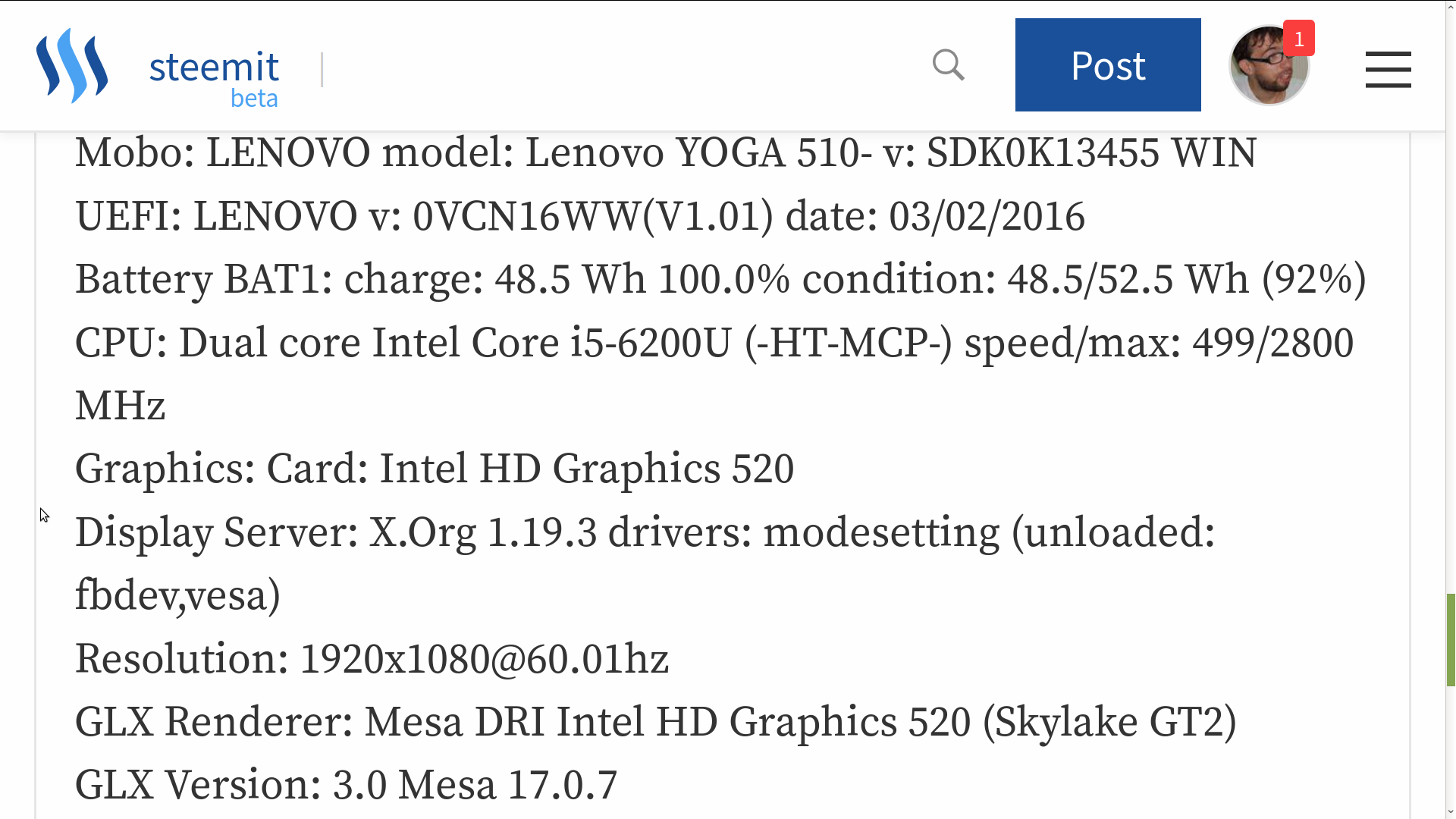
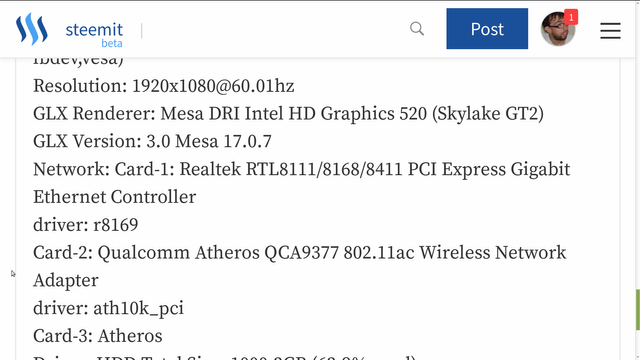
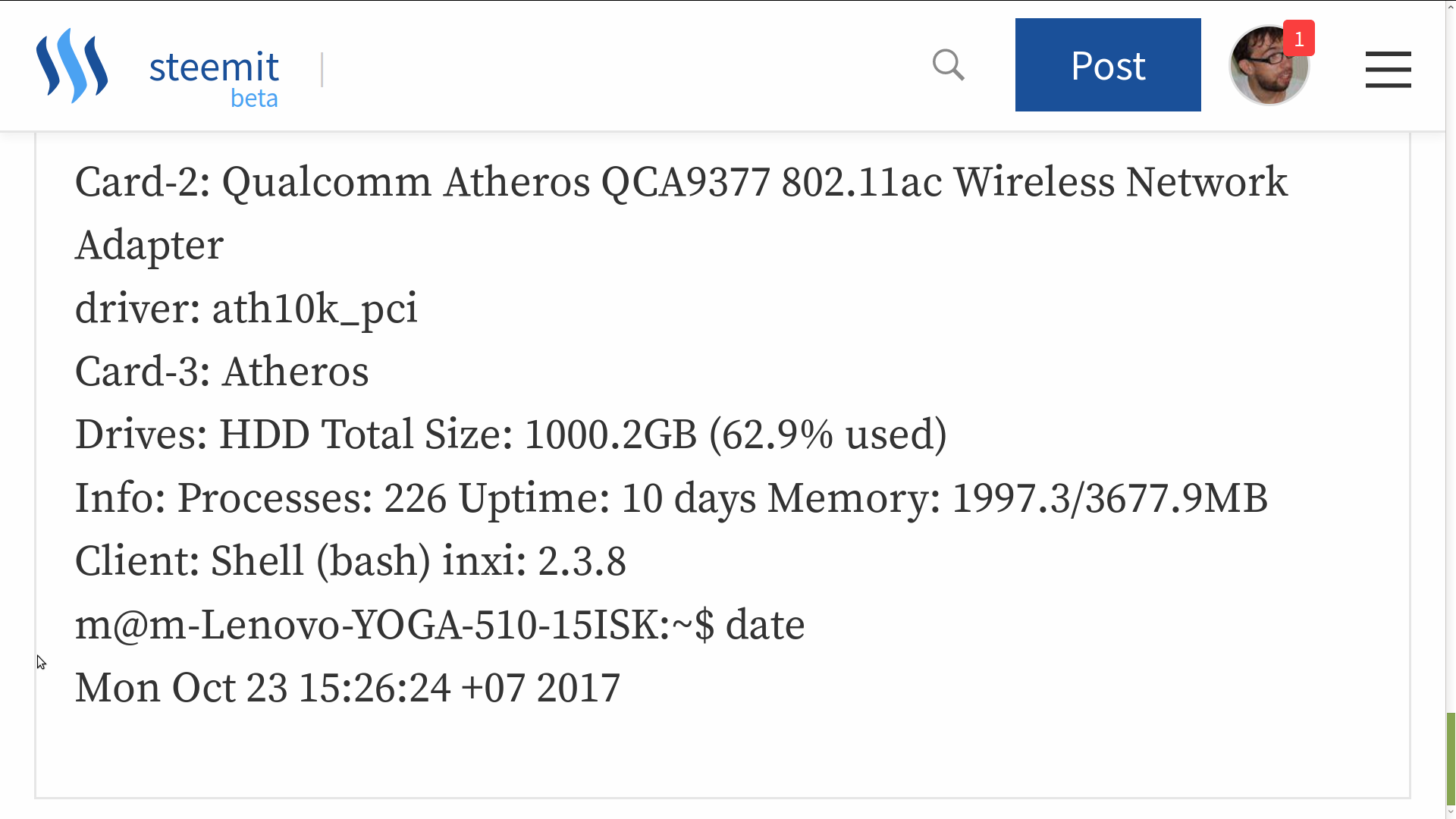
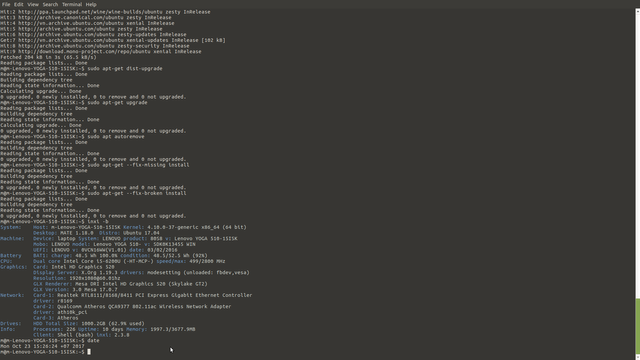
I think the problem lies in ubuntu mate 17.04. Currently I am an arch linux user but my other PC has ubuntu mate 16.04 LTS on it. And this is the reason I always use longterm versions because of the bugs. I had problems with window snapping and sometimes also a little lagging also. But these bugs I don't have on my Lenovo thinkpad with arch linux. In fact it doesn't have any bugs that disturb me. But I would advise trying xubuntu. Let us know
Agreed, long term releases are more stable. Normally, I focus more on that. I try to keep computers on long term releases, Ubuntu Mate 17.04 is more stable than 17.10 but Mate 16 and 18 are are probably more stable than 17. I think the even numbers are more stable on average. I have tried Arch, Xubuntu, Lubuntu, & others. But the user interface for Mate seems to be a little more appealing. I may try some of them again if need be. I may continue to try to fix what I have right now already, Mate. I could try to wait for Mate 18 in April of 2018. These are all good options.
Sorry, maybe long term releases come every five years, not two years. I am beginning to forget some of these details. But I think Mate 16 and 18 are long term ones. So, Mate 17 is probably too buggy and stuff like you said. Thanks.
You need more ram.
3GB ram is enough. I have my old PC with 2GB DDR2 ram with amd sempron and it works fine