How Your Computer Works (Part 1) - Motherboard
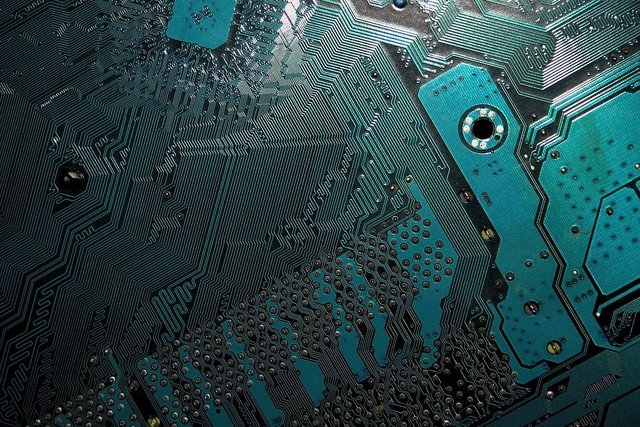
In this day and age it's becoming more and more important to know how computers work. I would even argue that for this generation and every generation after computer literacy is becoming more and more important to being a person that can make informed decisions and have some control over one's own life.
Your computer is a miracle of a machine. It's intricacy and depth are, in my opinion, surpassed only by the human body and mind. Computers run nearly every facet of our society, and are running more with each passing day. Yet it is shocking how few people really know and understand even the basic principles of how they work.
So we'll talk a bit about it here.
The Computer As A Whole
Inside your laptop or desktop computer there's a motherboard. You can think of this and all of the components attached to it as what your computer really is and where the 'thinking' processes really happen. Everything else on your machine - the laptop, mouse, speakers/headphones, and monitor(screen) are just methods for you to send information to (usually in the form of keystrokes or mouse movements and clicks) or extract information from (usually in the form of sound or visuals) your computer.
Because the action mostly happens on your motherboard, we're going to talk a bit about it and the various components commonly installed on it.

The Motherboard
It doesn't do any processing per se (this isn't 100% true, but we'll get more into that in a more advanced post) but the motherboard allows all of the various components to talk to each other via what's called the 'bus'. You know all those circuit lines on the motherboard (seen in the first photo of this post)? Those are the bus.
The motherboard is best thought of as the circulatory and nervous system of the computer.

Along the bus electrical currents of varying strength flow, and the components read this information and send other information back. Thinking of a restaurant analogy you can think of the motherboard as the waiter that takes orders to the 'kitchen' where the computer then manipulates the information and returns it to you as a ready made dish (visuals, sound, etc).

The components generally found on a motherboard are the CPU, Graphics Card (GPU), Sound Card, Network Card, RAM, Hard Drive, and Ports. The motherboard has slots into which these additional components are placed (with the exception of the ports. These are built into the board). On the photo above the slots are the three white horizontal strips near the upper right portion of the board. We'll be getting more into these in future parts.
I'm Jenkinrocket, and I love computers. My hope is to get enough Steem from these posts to do a series of posts on building my own computer. If you enjoyed this please upvote, resteem, and follow!

Upvote!🙂
Thanks :).
This is great. I love that you're doing a series on this getting everything laid out in relatively basic, easy-to-understand analogies. I know enough about how a computer operates to understand it, but you're right: not nearly enough people know how one works, even in this day and age.
I majored in computer science and this post makes me realize just how little I know about what goes on under the hood. Very excited about this series.