How to Create a MacOs Sierra bootable flashdrive on Windows
Bootable MacOS
The first step is to download the MacOS Sierra Image from the link provided..
The second step is to Extract the "Install macOS Sierra.raw.bz2" image into a folder. After you need to download a program called win32 Disk Imager and run it as an administrator.
Locate the extracted install macOS Sierra.raw file and device drive where you extracted the file and select write.
After the program completes the write process, replace the config.plist located in your pen drive dir. example: "EFI/EFI/Clover." with your current Gpu config.plist.
That's it!.....Now just reboot and boot from your pen drive
link to my video..https://www.youtube.com/edit?video_id=GorTVTMl3GY
Config.plist https://mega.nz/#!oV0RGYKB!bQMcjd2Bv9MmMS3eLiYKpX5L_2lC96_4_D7PCMhtDqM
MacOs Sierra https://mega.nz/#!0cVFwZqb!Vqv5ZSRlmY3OzXGXzhzbXz-kGwG6XwRuTCRgLZQixEU
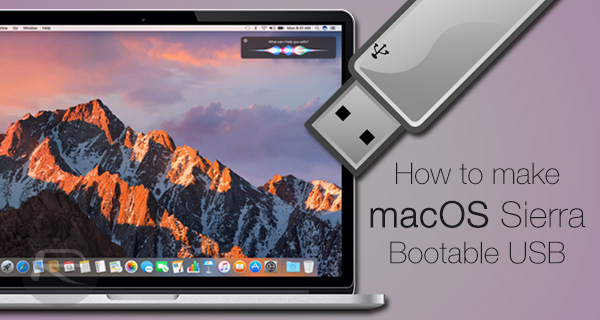
This is solid info! Are there any requirements on the type of USB stick you use?
the only requirement is the usb drive must be 8 GB in size or more....
Hello Viewers and Followers, My Harddrive crashed which had my steem password backed up so i lost my old account jajs(IT Tech). Please Follow me on my new profile qscrservices , thanks.