Desktop PC Motherboard Improved In The First 1 era?
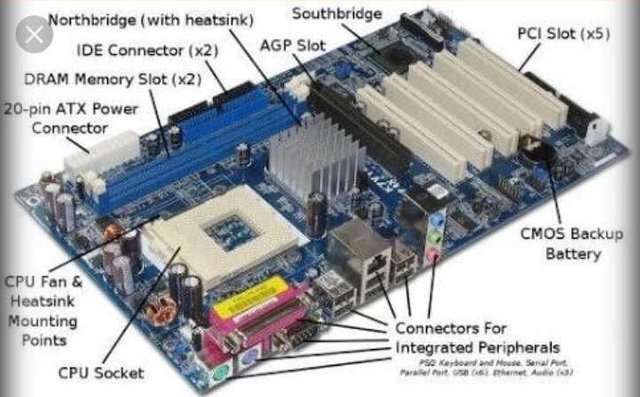
What do we usually understand the computer's configuration? Intel or Gigabyte motherboard, core i-3 processor, eight GB RAM, 1 terra hard disk - we usually understand this information. Now the issue of computer generation has been added. What is the change in the computer's motherboard in the last 10 years or more with the speedy development of running?
That's why we set up the motherboard of Gigabit, since this brand is known to all brands. First of all, we will know about the G-8i865GME motherboard of Gigabytes. Which was known as the 865 model board. This is a motherboard with a Pentium 4 processor. There are two main chipsets named North Bridge and South Bridge - mainly due to the Northbridge's chip model, we recognize the name of the board, the Intel 865 chipset motherboard. The audio system has RealTek AC 97 audio. There is a maximum of 100 Mbps speed Ethernet controllers.
This motherboard supports two channels, that is, two slots with two gigabytes of RAM. The DDR ram's bus speed was at the maximum 400 MHz. The slot included an AGP (accelerated graphics port slot) and three PCI slots. These are used in external sound card, TV card, LAN card etc. The inner part of the motherboard was a 20 pin power connector, a 4 pin 12-volt power connector, a floppy connector, IDE hard disk connector, two SATA connectors, front panel, front audio, front USB connector etc. There was a VGA port, a PS2 mouse and a PS2 keyboard port, a parallel and a low port, 4 USB ports, an RJ-45 port and audio ports etc. for the back panel. This motherboard was useful for running Windows XP.
Now I know about the data of a motherboard in the present generation, that is, in the year 18-18, the motherboard. The GA-B2050-DS3H motherboard is made for Intel's sixth and seventh generation processors. It has Intel Core Core i5, Core i5, Core i Seven etc. Motherboard Supported Processor It also supports the Socket 1151 model Intel Pentium and Celen processors. There are 1151 sockets for the processor to install on board. Its original chipsets include Intel's B-250 Express Chipset.
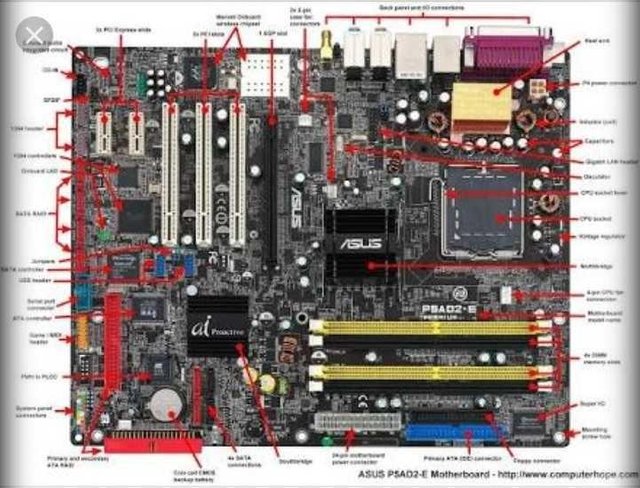
This motherboard has four RAM sockets, which support up to 64 gigabytes of RAM together. These RAMs support bus speed up to 2133 and 2400 MHz. The board has Intel HD Graphics. It is to be mentioned here that the new generation of motherboards have made huge improvements in graphics. There are three types of graphics ports on this board. D-Sub (VGA) port supports up to 1920s by 1200 resolution. The DVI port also supports resolutions up to a maximum of 1920s by 1200 and the HDMI port supports up to 4096 by 2160, up to 4k resolution. The graphics feature can be used on three monitors simultaneously. For audio, there is RealTek's HD audio, which gives audio output of upto 2/4/5: 1 and 7: 1. For Internet, RealTek's GBE LAN Chip, which allows data transfers at maximum 1 GB per second. The 2450 model motherboard includes a 24 pin power connector, 1 eight-pin power connector, 1 x 16 PCI express slot. 2 PCI Express X1 slots. For storage, there is 1 M. SSD connector and 6 6 GB SATA port supported per second.
The back panel includes a PS2 mouse or keyboard port, a VGA port, a DVI port, a HDMI port, four USB 3.1 and two USB 2 ports, a RJ45 port and audio port. As an operating system, this board is essentially for running Windows-10 and it is processed through a seventh-generation processor. But with the Sixth Generation processor in the UNDOZ-10, or 8.1 or 7.
Now we will know what is the difference between two motherboard structural aspects. Firstly, there are 24 pin and eight pin connectors for the new model board, where there were 20 pin and 4 pin connectors. The processor socket will be seen here in the new model 1151 pins socket and the old one has 478 pin sockets in which the pins are in the processor. In the case of the RAM slot, the new model board has four sockets. The old model has IDE connector which is not on the new board. The old model has AGP slots that have been updated to PCI Express slots. No PCI slot option is available on the new board, where there are three slots in the old one. There is no connector to the floppy in the new board, where the old one has a connector. The new board has 6 SATA connectors, but the old one has two. We go a bit deeper, here it is seen that the old board has two chipsets called North Bridge and South Bridge, where the new board has a combination of a chip. Moreover, new boards are now used in the general capacitor, Solid Capacitors, which are very long lasting. Audio and Ethernet chips have been improved and more functional in newer models. In a total of 10 years, the PCI's motherboards have been added to a wide range of advanced technologies, and it is not possible to guess at the end where we are. 
Very informative. Not hard to understand even to not so techy like me. 👍
Congratulations! This post has been upvoted from the communal account, @minnowsupport, by shlomi215 from the Minnow Support Project. It's a witness project run by aggroed, ausbitbank, teamsteem, theprophet0, someguy123, neoxian, followbtcnews, and netuoso. The goal is to help Steemit grow by supporting Minnows. Please find us at the Peace, Abundance, and Liberty Network (PALnet) Discord Channel. It's a completely public and open space to all members of the Steemit community who voluntarily choose to be there.
If you would like to delegate to the Minnow Support Project you can do so by clicking on the following links: 50SP, 100SP, 250SP, 500SP, 1000SP, 5000SP.
Be sure to leave at least 50SP undelegated on your account.