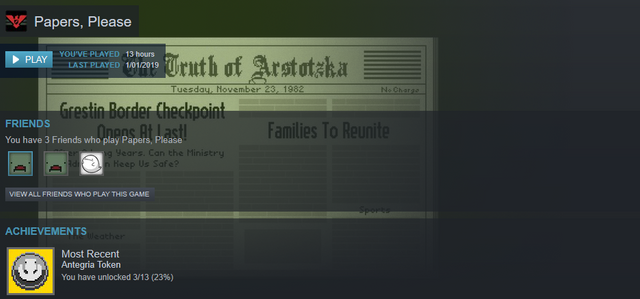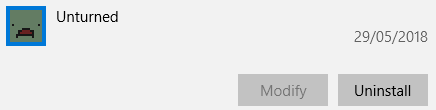How to clear up space on your computer
Hello everyone! If you have a problem with your downloads always displaying 'You need more space on the computer'. You know you need to. I have some options for you just in case you do run out of space on your computer.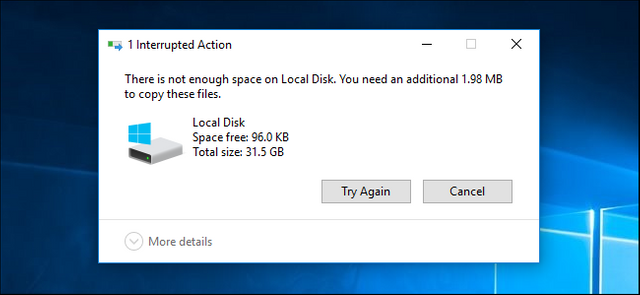
OPTION ONE:
If you have two drives, maybe (C:) and (D:) drives. The (D:) drive has MUCH more space. But it is a hard drive, so this is slower if you have applications on the drive. The apps won't load as fast, but other than that, it's not that bad. So I do recommend downloading the INSTALLER (Yes the installer of the application because then it will download on to the drive it is in by default) of applications that you don't mind getting a downgrade of speed.
Now if you want to MOVE an app from one drive to another, here's how to do it.
- Uninstall the application
- Download the installer for the application
- Find the location of that installer
- If it isn't in the drive you want the application to be downloaded in, move it to the correct one
- Run the installer once you are sure all of these steps are done.
OPTION 2
If you LOVE gaming as I do, you probably know about Steam. Although Steam only supports games, if you are a gamer, stay for this option, if not, skip this option.
Steam has LOTS of games, but the reason that it's on this page is that it stores all of its games online so it takes up barely any space. This is really good if you don't have 2 drives on your computer. This makes it really nice and easy to just play a bunch of games without worrying about space on your computer.
OPTION 3
Let's be real here, this is the last option and that means this is your last resort if none of these things works out. DELETE USELESS APPS. But most people don't actually don't know how to delete apps on the computer PROPERLY. Here's how if you don't know.
WINDOWS PC'S
- Press the windows button
- Search up apps and features
- Press the first result
- There should be a window now with apps at the bottom if you scroll down
- Go to the app you want to uninstall and press it
- Press the 'uninstall' button
If you did get this far thank you for reading this and I hope this helped!