Download binaries for WEKU testNET Environment
Want to become a Witness in weku when it is finally open and decentralized?
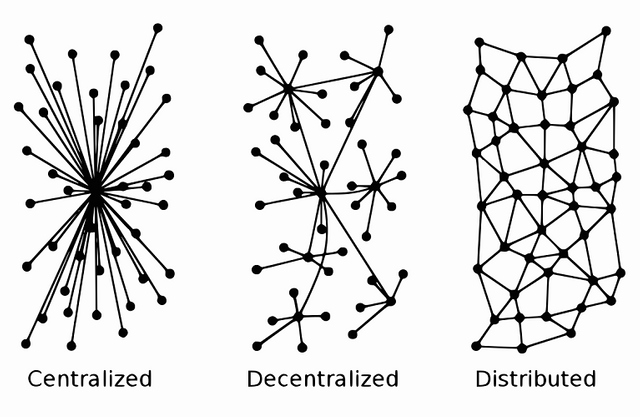
Start training now, go to git-hub and follow these instructions. https://github.com/nnnarvaez/weku_hf22
Witness deployment from binaries HF22
This are the files and steps needed to instal wekud HardFork22
Step by step for dummies, only for UBUNTU 16.04
This tutorial assumes you know how to login remotely to your server using shh or whatever you prefer, if that is not the case, maybe you don't have bare minimum knowledge pre-requirements to run a witness node.
First steps:
Install git, screen and nano editor, move to home folder, clone repository (download)
sudo apt-get install git nano screen
cd ~
git clone https://github.com/nnnarvaez/weku_hf22/
Edit config file
Add your witness name and private WIF
Once added press: <CTRL-X> <Y> <ENTER>
control X requests to exit, it will ask if you want to save the changes, the Y tells it that yes you want, and asks for a filename, you press enter to overwrite the original config.ini
cd weku_hf22
nano ./witness_node_data_dir/config.ini
Optional: Optimize linux swap management to speed replays
For the daring and dangerous.
echo 75 | sudo tee /proc/sys/vm/dirty_background_ratio &&
echo 1000 | sudo tee /proc/sys/vm/dirty_expire_centisecs &&
echo 80 | sudo tee /proc/sys/vm/dirty_ratio &&
echo 30000 | sudo tee /proc/sys/vm/dirty_writeback_centisecs
Run the WEKU daemon
This step will take long time (many hours) you can press <CTRL> <A> <D> to send the screen to the background, but it is better if you monitor it in case there are problems
sudo screen -dmS WEKU-witness
sudo screen -r WEKU-witness
./wekud
Recovering the screen from the backgroud to monitor WEKU daemon
sudo screen -r WEKU-witness
To exit again press: <CTRL> <A> <D>
If you did the optional step about linux swap management
Revert to default values once your replay is done.
echo 10 | sudo tee /proc/sys/vm/dirty_background_ratio &&
sudo rm -fr /proc/sys/vm/dirty_expire_centisecs &&
echo 20 | sudo tee /proc/sys/vm/dirty_ratio &&
sudo rm -fr /proc/sys/vm/dirty_writeback_centisecs
NOTES:
- You might need other dependencies an C++ libraries, if after following this instructions your wekud or cli_walletHF22 result in an error AND DO NOT START please try this
- It is also adviced to read the error
- If
wekudstarts it is normal to see lots of red messages (these are the rejected blocks form the mainNET running HF21) you need to look carefully in between those error message for you node producing blocks.
The Block production looks like this:
1272001ms th_a database.cpp:3112 update_last_irrevers ] log_head_num: 10428173
1272001ms th_a database.cpp:3113 update_last_irrevers ] last irreversible block
.png)
*****
*****
First published in Weku.io: https://main.weku.io/community-deals/@nnnarvaez/download-binaries-for-weku-testnet-environment