HOW TO CREATE A NEW WALLET ON CoinEx DEX

These are steps on how to create wallet as a new user:
Click on "Create wallet" on the top
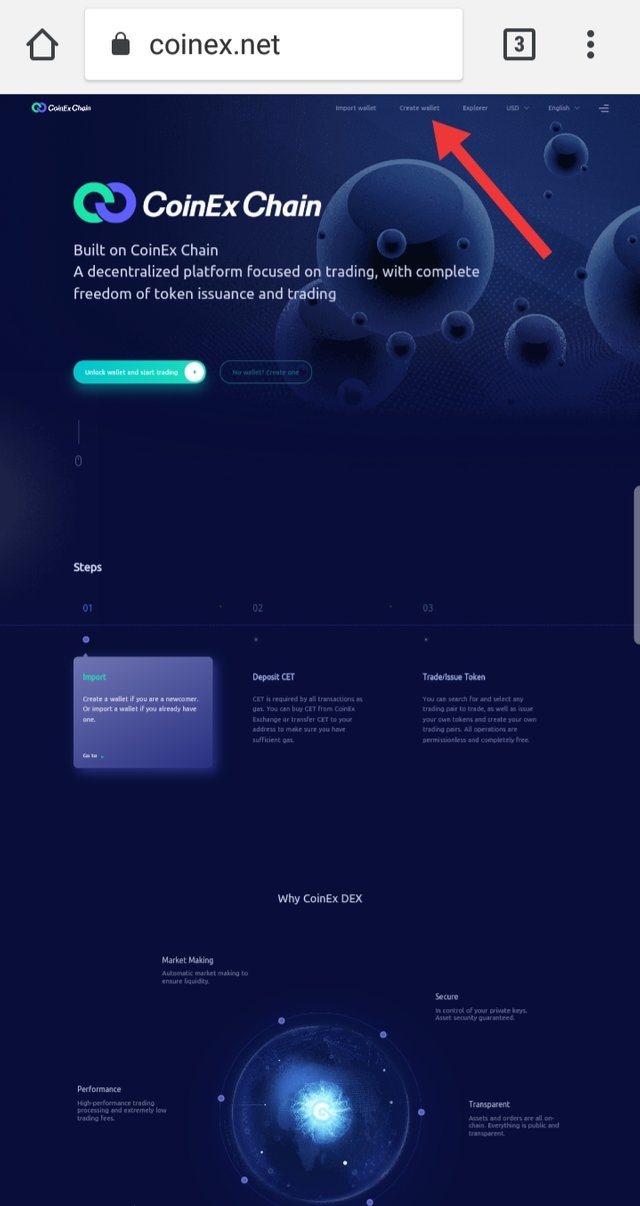
Create keystore file and password
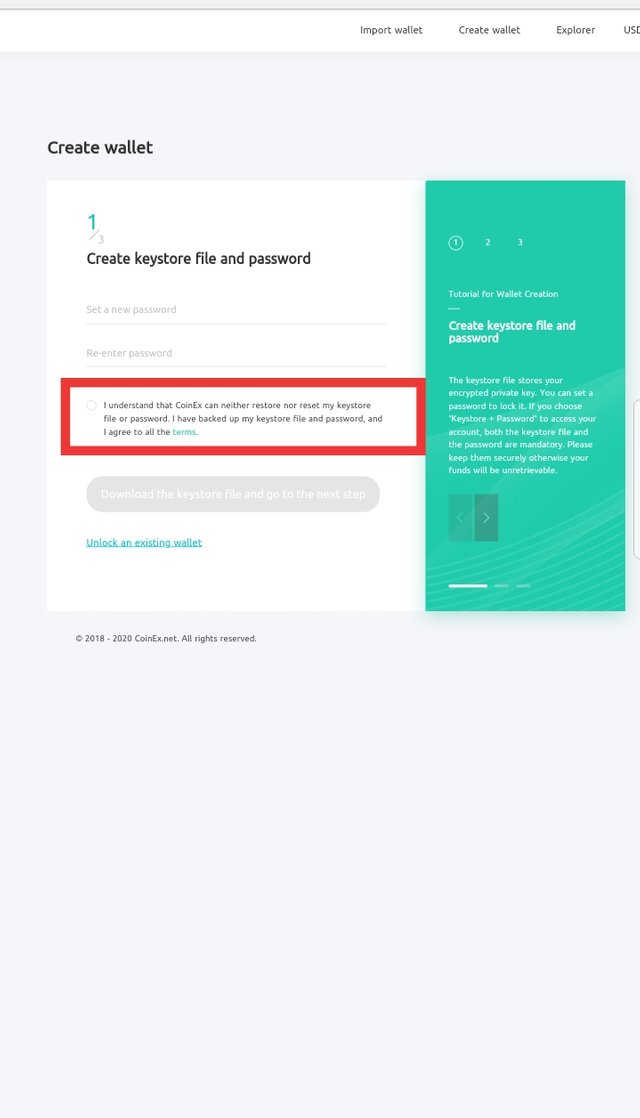
Set password for the keystore file, which requires at least an uppercase letter, a lowercase letter, and either a digit or a special character.
Carefully read the terms and select it if you agreed to the terms.
Download the keystore file and keep it securely
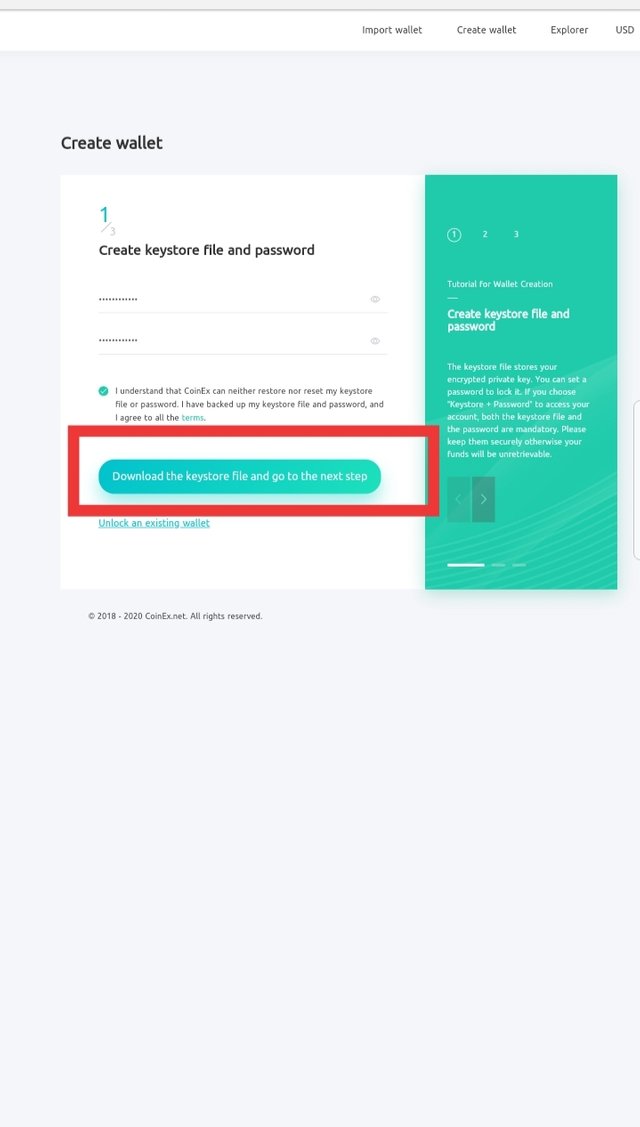
Next
Click 'Continue' to back up your mnemonic phrase.
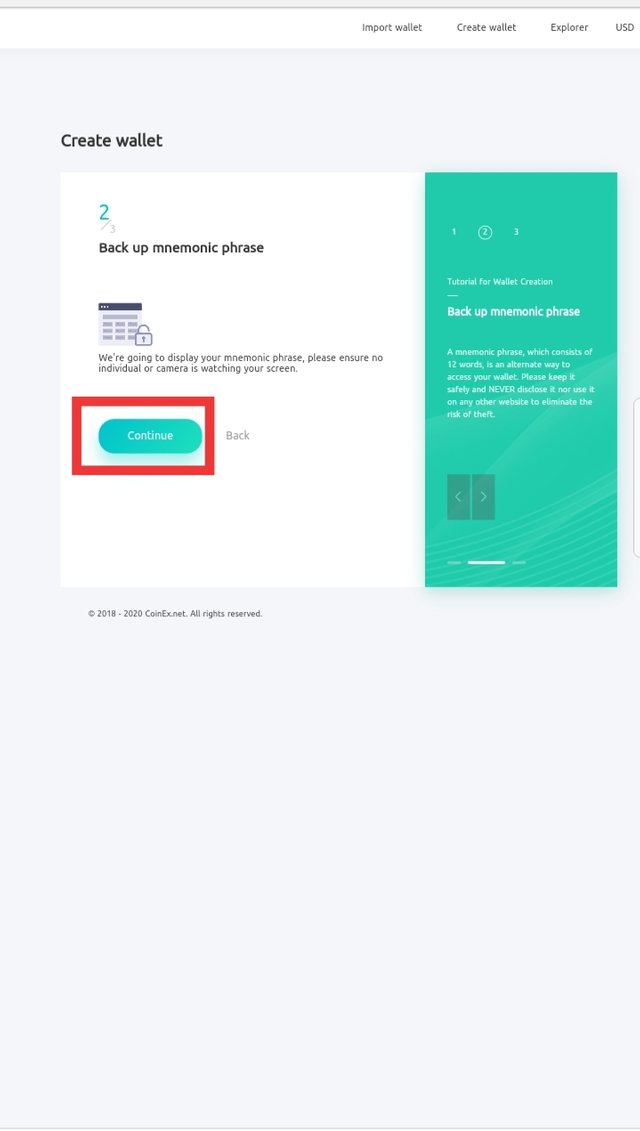
Write down the mnemonic phrase displayed on an external paper and keep it as a hard copy.
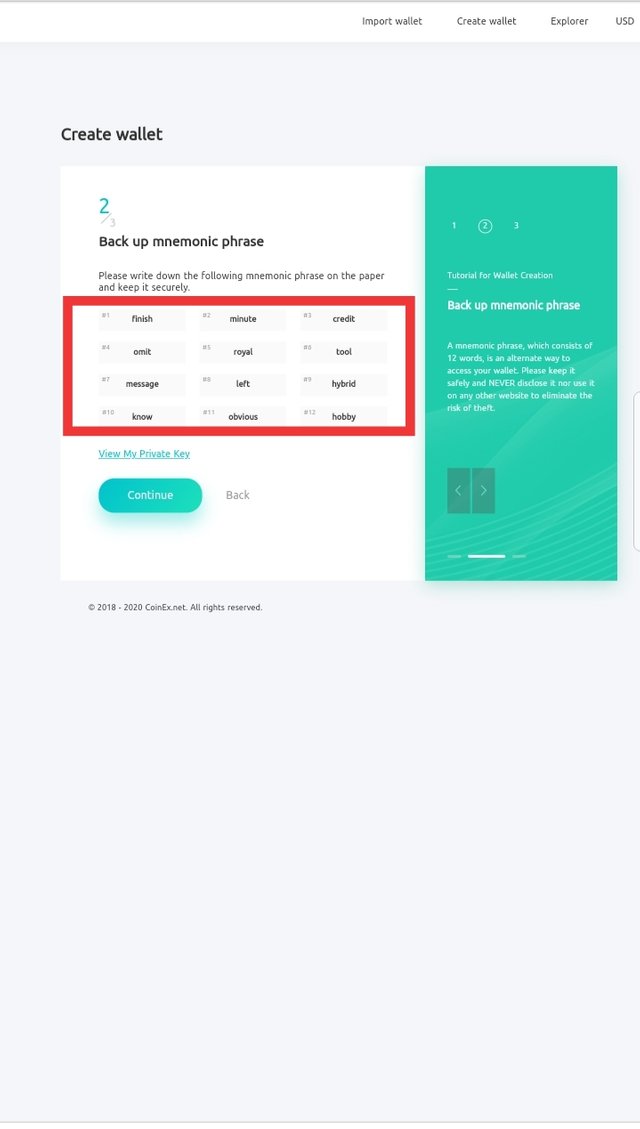
There is an option for you to save your private key by clicking on "View my private key"
Enter your mnemonic phrase in the correct order then click on "Continue"
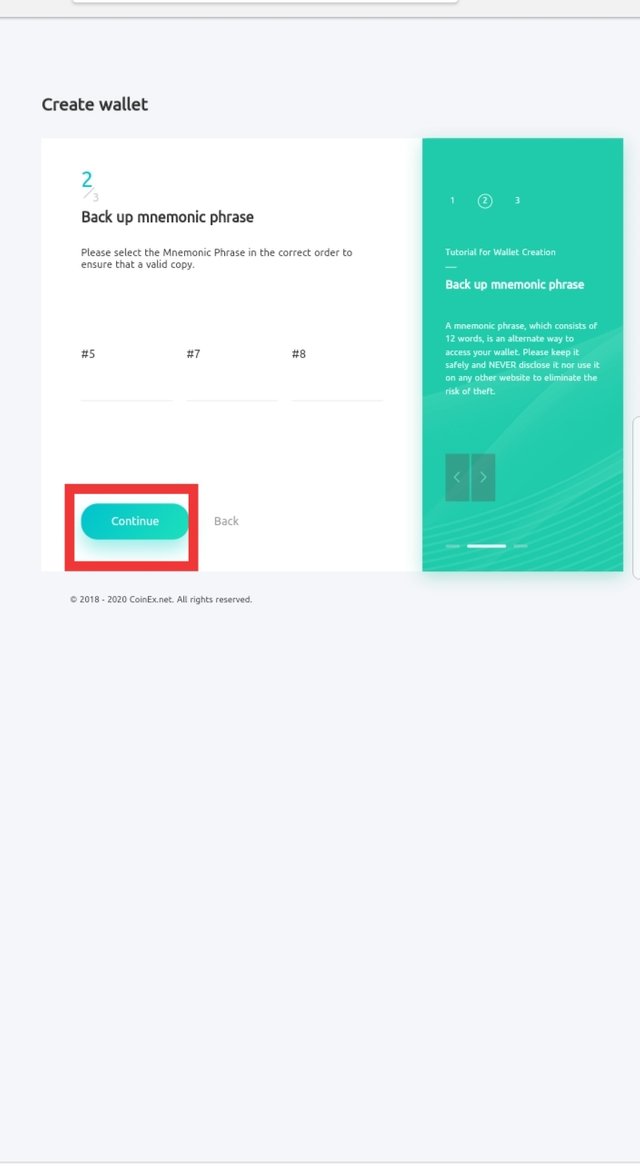
Your wallet is set.
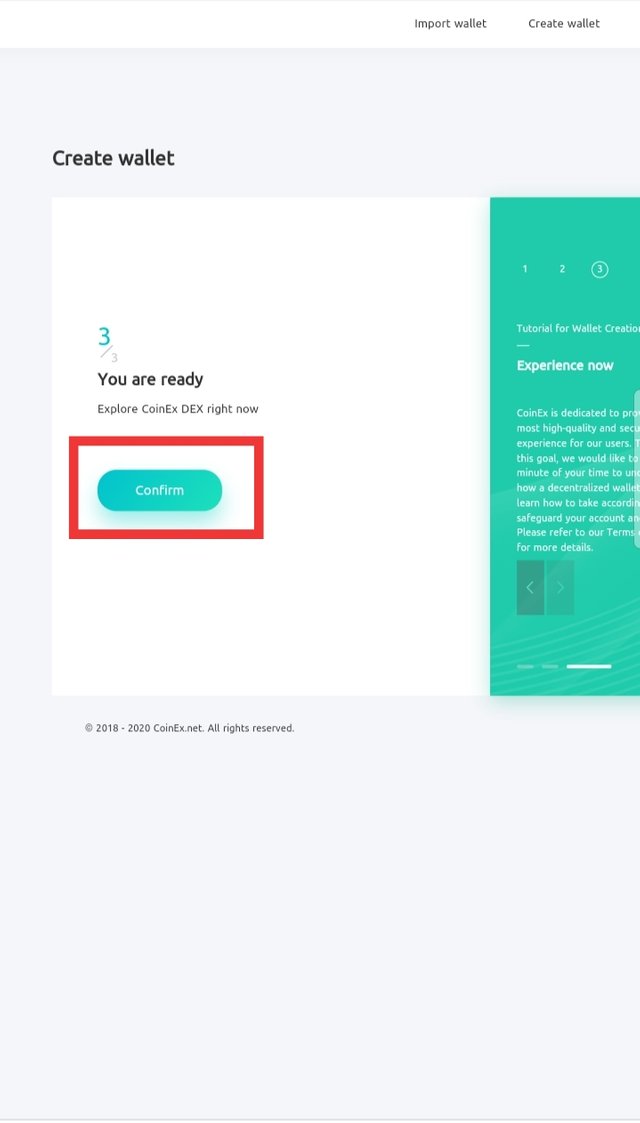
FOR EXISTING USERS,
If you already created an account on CoinEx DEX, you don't need to create a new wallet, rather you can import the existing wallet you have.
You can IMPORT your wallet through your Keystore + password or using the mnemonic phrase.
HOW TO IMPORT AN EXISTING WALLET USING KEYSTORE FILE + PASSWORD
Let take a look at the steps on how to do this one after the other.
Scroll up and click on "Import wallet" at the top of the page
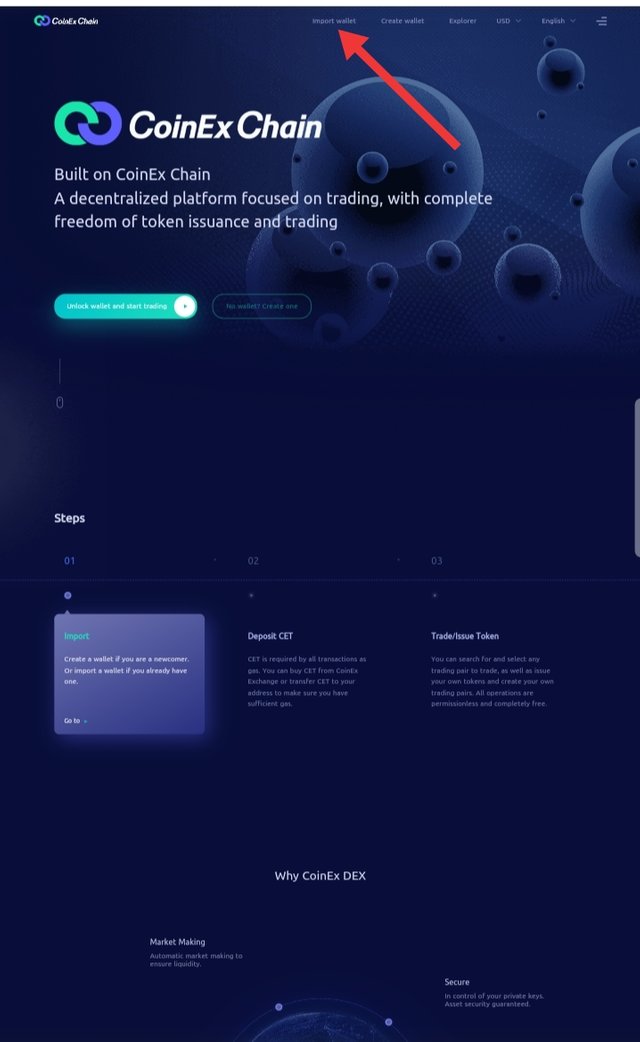
Select your keystore file (this can be gotten from where will stored it on our various phone or PC.
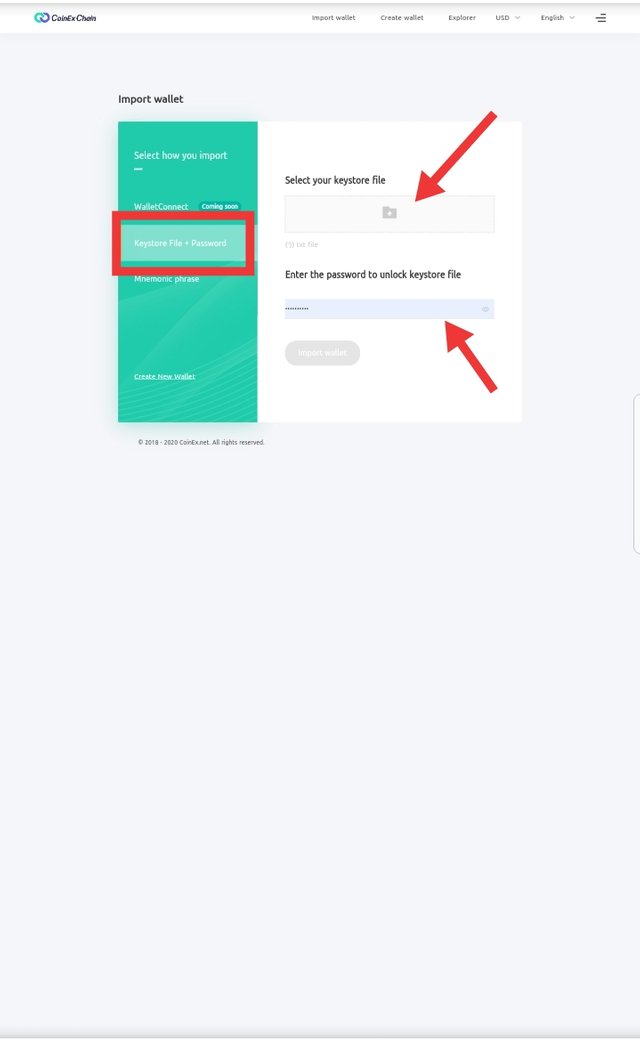
Then input your password
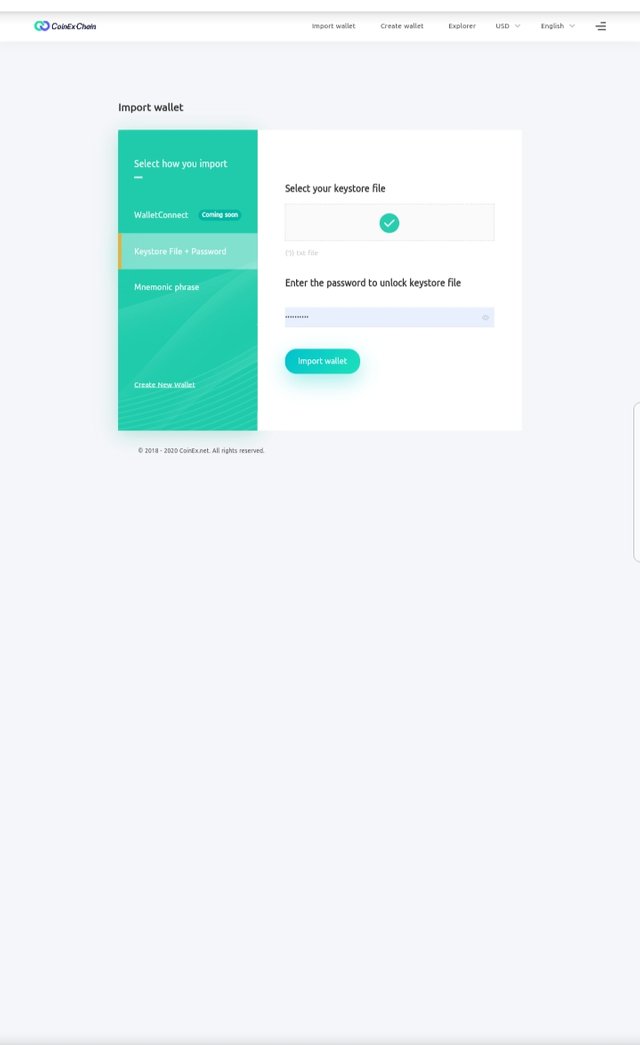
Then click "Import Wallet"
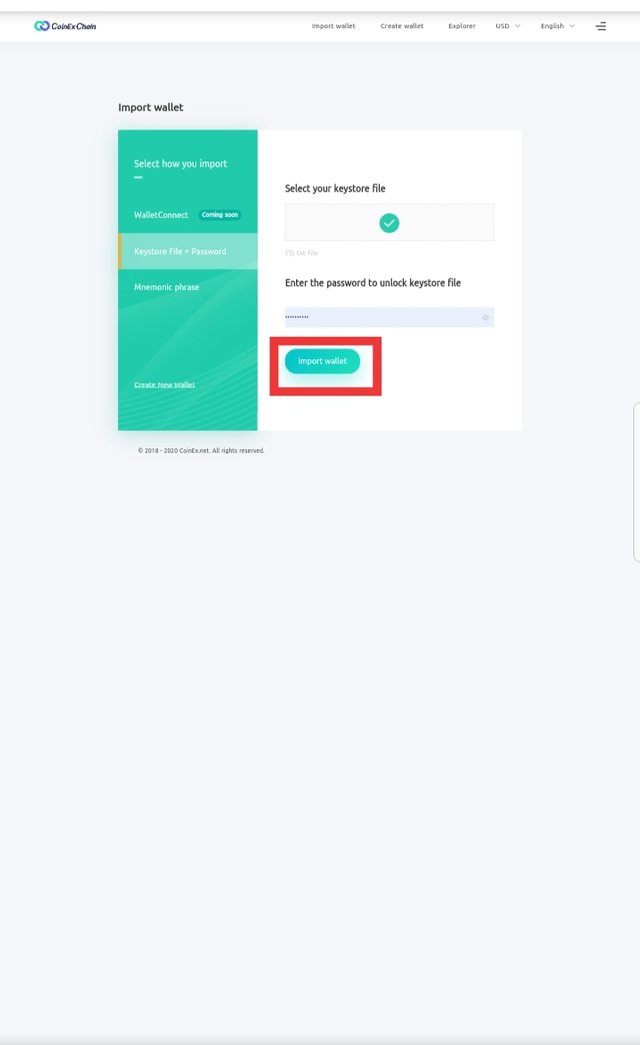
Wait for it to load and you become good to start using the DEX
LET US SEE HOW TO RESTORE KEYSTORE FILES USING MNEMONIC PHRASE
Scroll up and click on "Import wallet" at the top of the page
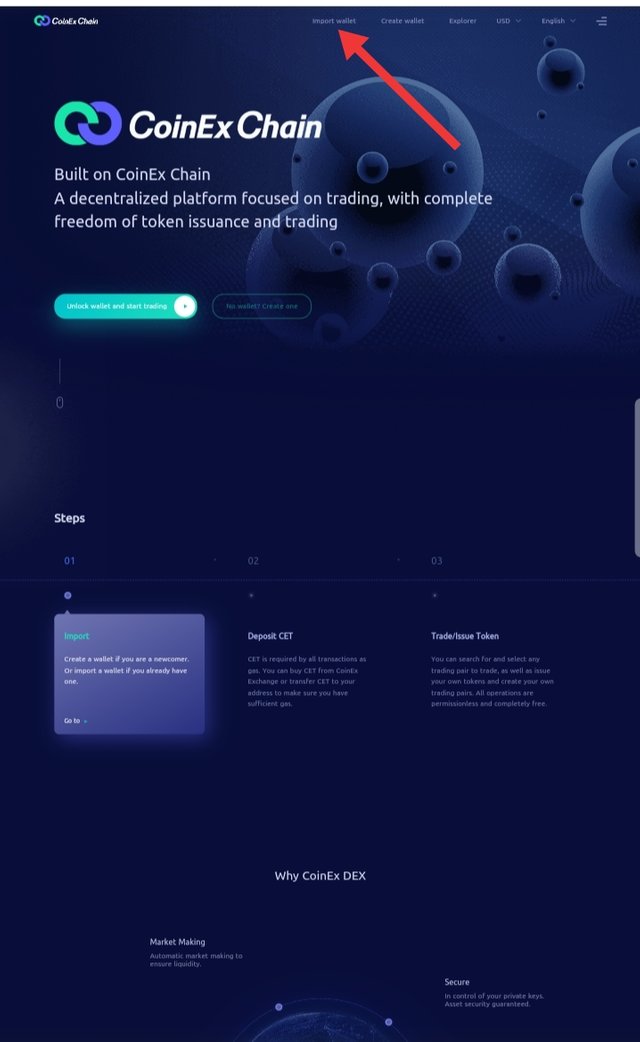
Click Mnemonic phrase
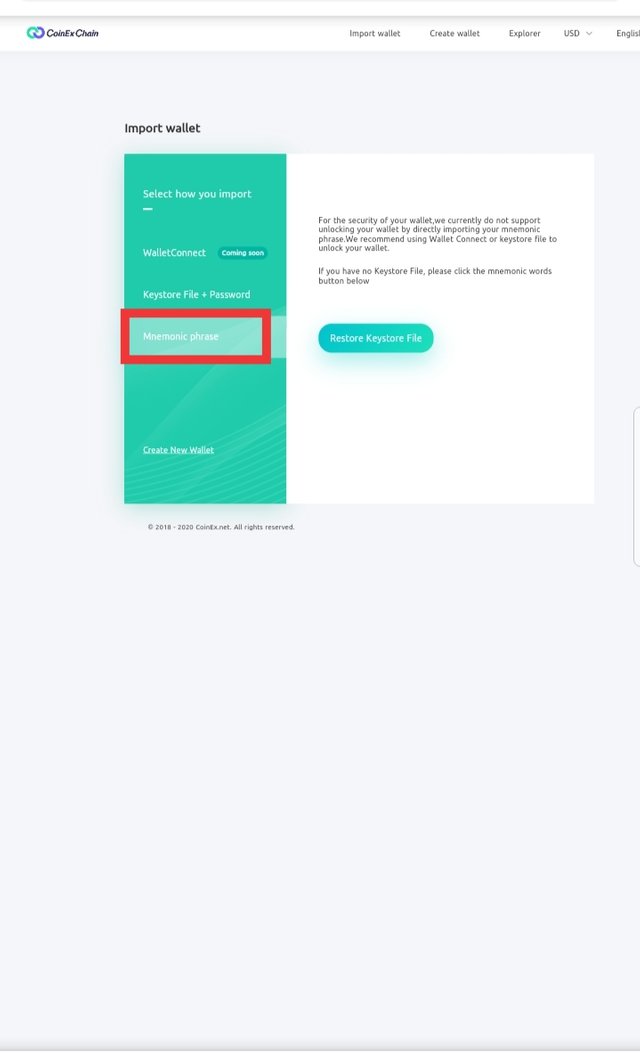
Click "Restore Keystore File"
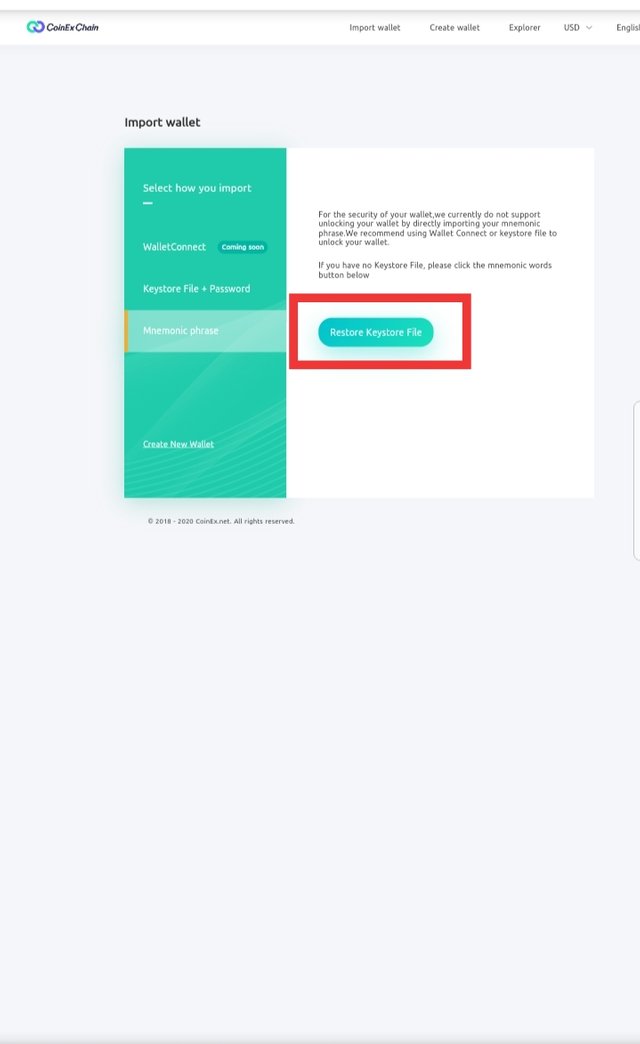
Fill the mnemonic phrase in orderliness
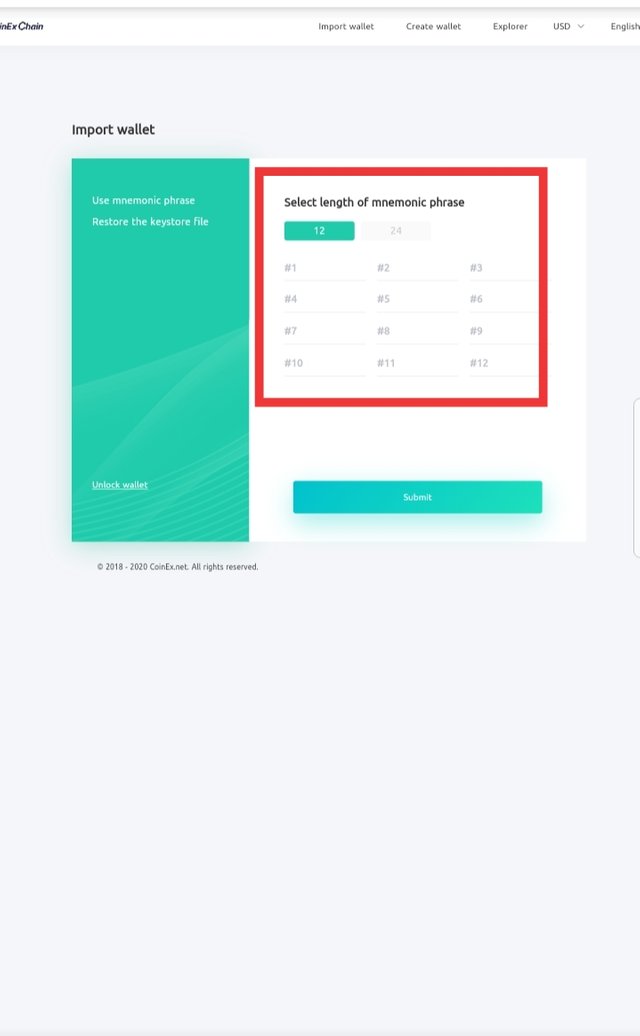
Then click 'Submit'
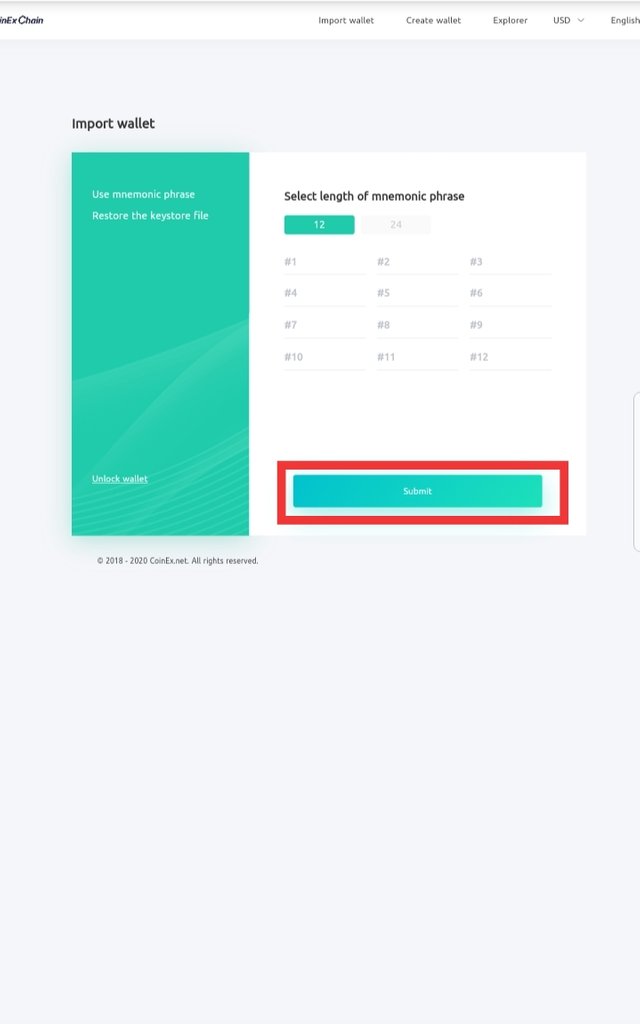
You will be directed to set a new password (please note that the password required at least an uppercase letter, a lowercase letter, and either a digit or a special character)
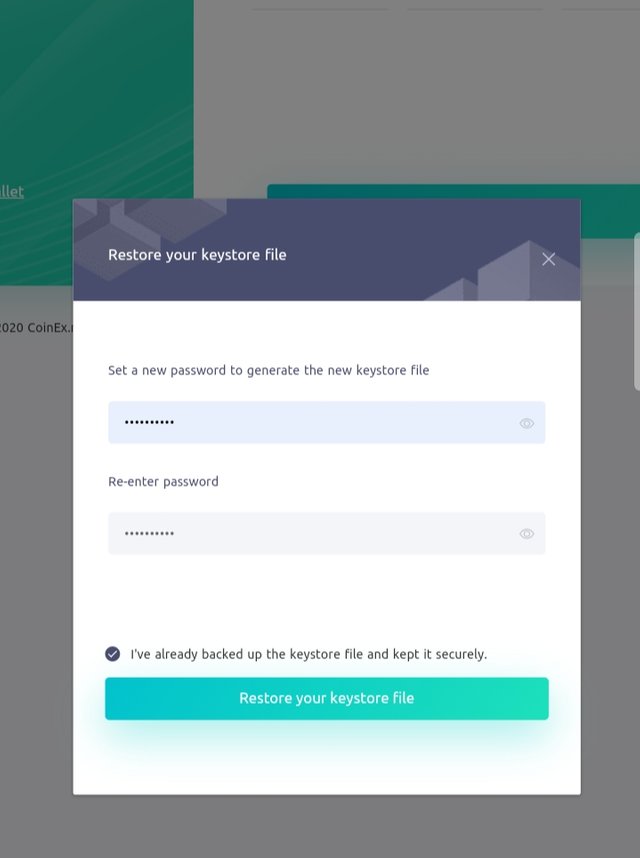
Click on "Restore your keystore file"
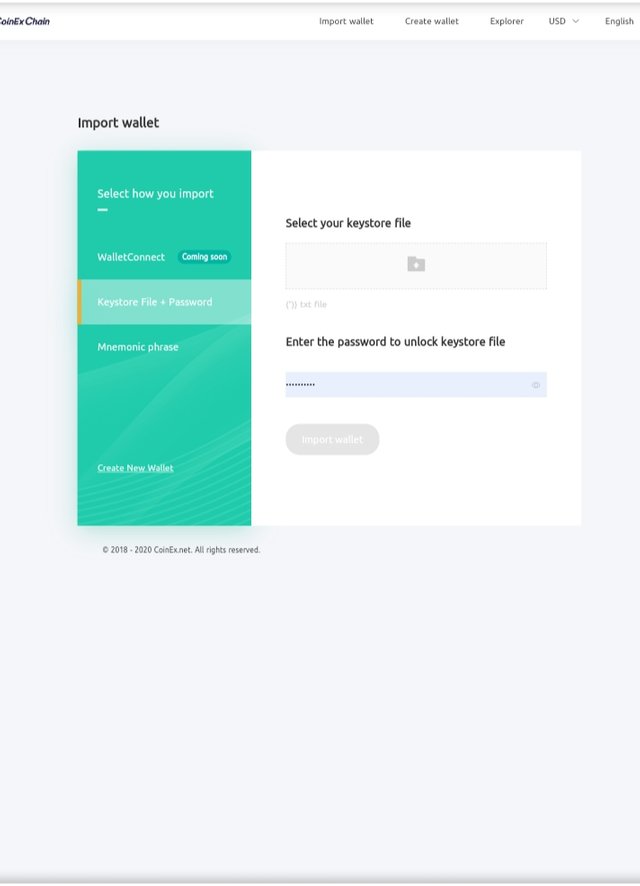
Your new keystore file will be downloaded. Please keep it safe for security reasons
You can now import your wallet with the newly keystore file you downloaded and password.
Select the file and fill your password
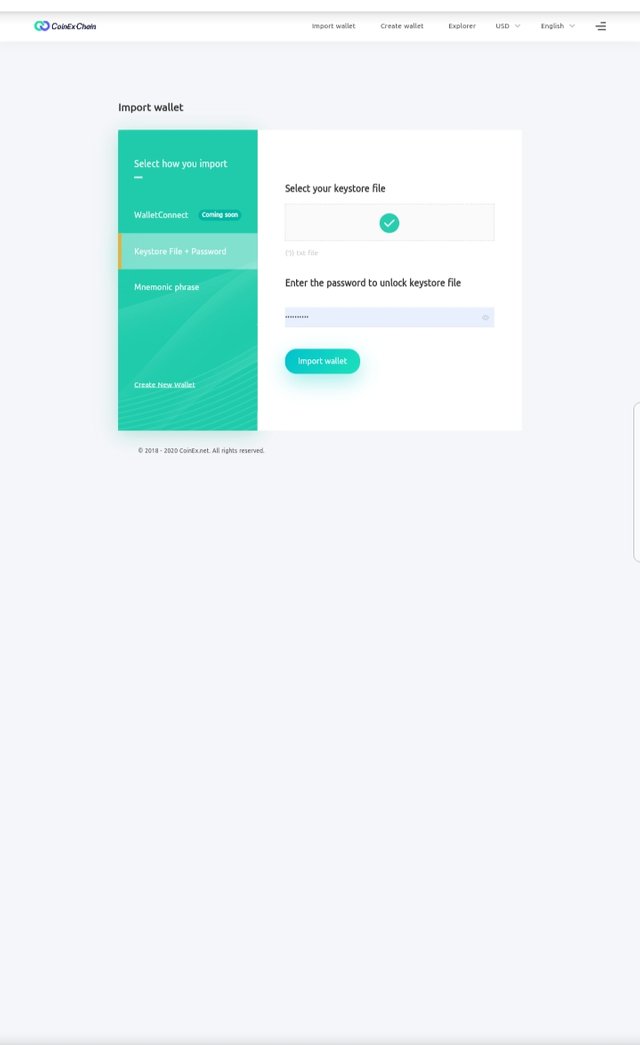
Click import wallet
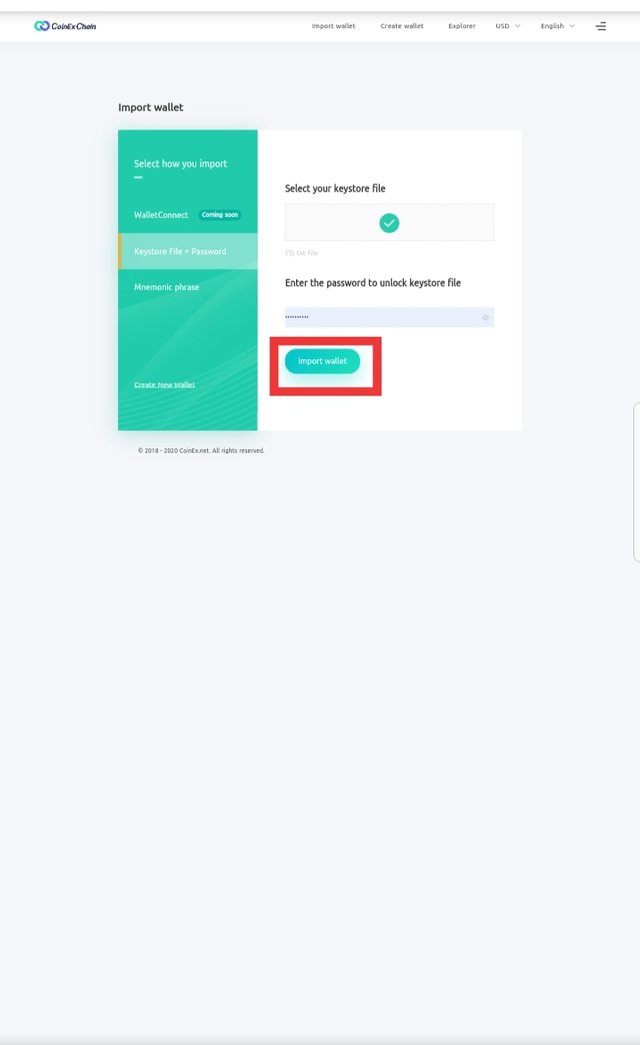
Congrats! Your wallet is ready for use.