CoinEx Decentralized Exchange

CoinEx DEX is a decentralized exchange (DEX) that allows peer-to-peer trading of digital currency. CoinEx DEX is a secured digital asset exchange which operates in a decentralized way. It is an exchange operated without a central authority; people do not need to transfer their assets to the exchange, and this reduce the risk of theft from hacking of exchanges. CoinEx Dex was Built on CoinEx Chain with complete freedom of token issuance, staking, community governance and trading.
There are lot of attacks on the centralized exchange, users have lost their funds, millions of dollars worth of cryptocurrencies has been stolen from various centralized exchange. Despite the facts that all these were happening, people still kept using centralized exchange. The centralized exchange has a motto called "pay and get listed". It is sad that most of the new crypto projects do pay 1/10 of their total budget to some of the centralized exchange for them to get listed. I don't want to mention names here, but I know some of the centralized exchange that do charge an average of 400 BTC or $3m for them to list your project on their exchange. It is high time we should be considering using the DEX exchange. The CoinEx DEX allows peer-to-peer transfers and trades with zero exposure to security threats.
WHY CoinEx DEX?
Privacy
CoinEx DEX emphasize so much on both privacy and anonymity, and that is their primary objection. CoinEx DEX is a medium for us to trade without going through KYC. All it requires to start trading is just a username, password and the crypto wallet. For those that wish to stay anonymous while trading, CoinEx DEX is just made for you.
Fast
Unlike the centralized exchange that requires 500 confirmation before your deposit will reflect, the CoinEx DEX does not require any certain confirmation number, rather once the block is confirmed, your transaction will be executed instantly. The CoinEx DEX make it possible for people to be able to make a deposit, trade their cryptocurrencies, and withdraw their funds quickly.
Security
CoinEx DEX offer greater security than centralized exchanges in several ways. The DEX does not have centralized wallets or centralized server. This kind of system makes it difficult for hackers and cyber criminals to target and steal users’ funds. The CoinEx DEX perform decentralized settlement for orders, minimizing the potential of hackers doing exploit.
Censorship Resistance
There is no central entity managing the orders trades on CoinEx DEX. The CoinEx DEX offers greater censorship resistance because no any authority or government could interfere on the affair of the exchange. Being a DEX, no authority could shut it down.
No Manipulation
The orderbook and the trading on CoinEx DEX could not be manipulated because it is not a centralized entity. The centralized exchange are full of fake volume, in short, they are using bots to trade. No hacker or expertise could manipulate the trade order and the price of tokens on CoinEx DEX.
FEATURES AND HOW TO USE CoinEx DEX
On CoinEx DEX chain, users can send and receive CET tokens, they can issue new tokens and conduct burning, minting, locking and unlocking operations to the token they issued. Furthermore, users can also create trading pairs, place orders, query transaction records, and compete to serve as a validator operator. Am going to show you all how to do it all.
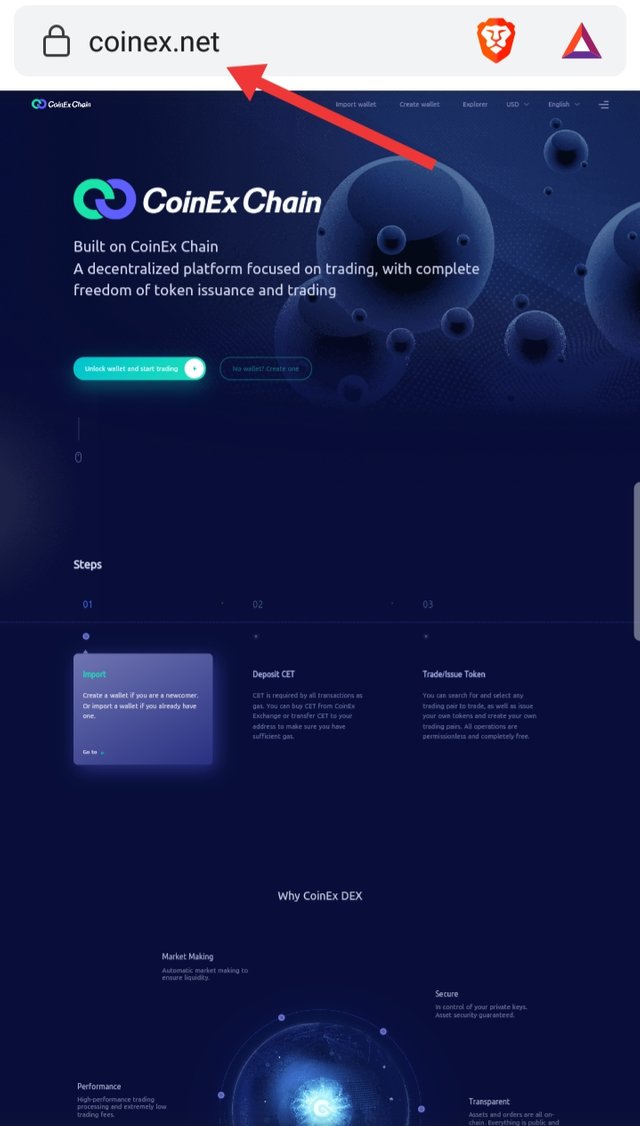
The first and foremost things to do is to log in to their website https://www.coinex.net
Let proceed
Please take your to go through attentively.
HOW TO CREATE A NEW WALLET ON CoinEx DEX
These are steps on how to create wallet as a new user:
Click on "Create wallet" on the top
Create keystore file and password
Set password for the keystore file, which requires at least an uppercase letter, a lowercase letter, and either a digit or a special character.
Carefully read the terms and select it if you agreed to the terms.
- Download the keystore file and keep it secure
Next
- Click 'Continue' to back up your mnemonic phrase.
Write down the mnemonic phrase displayed on an external paper and keep it as a hard copy.
There is an option for you to save your private key by clicking on "View my private key"
Enter your mnemonic phrase in the correct order then click on "Continue"
Your wallet is set.
FOR EXISTING USERS,
If you already created an account on CoinEx DEX, you don't need to create a new wallet, rather you can import the existing wallet you have. You can IMPORT your wallet through your Keystore + password or using the mnemonic phrase.
HOW TO IMPORT AN EXISTING WALLET USING KEYSTORE FILE + PASSWORD
Let take a look at the steps on how to do this one after the other.
Scroll up and click on "Import wallet" at the top of the page
Select your keystore file (this can be gotten from where will stored it on our various phone or PC.
Then input your password
Then click "Import Wallet
Wait for it to load and you become good to start using the DEX
LET US SEE HOW TO RESTORE KEYSTORE FILES USING MNEMONIC PHRASE
Scroll up and click on "Import wallet" at the top of the page
Click "Mnemonic phrase
Click "Restore Keystore File"
Fill the mnemonic phrase in orderliness
Then click 'Submit'
You will be directed to set a new password (please note that the password required at least an uppercase letter, a lowercase letter, and either a digit or a special character)
- Click on "Restore your keystore file"
Your new keystore file will be downloaded. Please keep it safe for security reasons
You can now import your wallet with the newly keystore file you downloaded and password.
Select the file and fill your password
Click import wallet
Congrats! Your wallet is ready for use.
HOW TO SEND AND RECEIVE TOKENs ON CoinEx DEX
Let see the steps below:
- Click on 'Asset' at the top left of your dashboard
TO SEND
- Click on 'send'
Fill in all the required details i.e the wallet address you want to send to, the memo, and the amount
- Submit your request by clicking 'send'
TO RECEIVE
- Click on "Receive"
Copy out your wallet address or scan the QR code to get the wallet address
STAKING
The CoinEx Token (CET) holders can participate in staking through the CoinEx DEX platform. Staking is one the things you can enjoy on CoinEx DEX. For the benefits of those that don't have more knowledge about staking, I will explain so that we will all understand it better.
Staking is a way of holding your crypto funds to support the operations of a CoinEx Chain blockchain network. It involves you locking your crypto funds to receive rewards. Any entity can stake CET tokens to become a validator candidate. Participators in the ecosystem can delegate, undelegate or re-delegate their CET to different validators to change their voting power
(Staking) - Delegate to the Validators
Click on Staking at the top middle
Select active nodes and click on 'Delegate' at the right hand side
Choose either between "Delegating using remaining wallet" or "Delegate stake and submit delegation and enter the password to confirm your request.
You can increase your delegate on CoinEx DEX,
To do this
Click on "My Delegate" to increase delegation
Make sure to choose between "delegating using remaining balance" or "delegate stake"
Click on "Submit delegation" to confirm your request.
How to Redelegate
Click on "Redelegate" to proceed redelegation.
Input the amount and choose a new validator in the scroll-down lists.
Click "Submit delegation transfer" and confirm your request.
You can withdraw your staking reward on CoinEx DEX
To Withdraw Reward
This are steps on how to do it
Click 'Staking' on the top central of the page
Click on "Withdraw rewards" to claim the current staking rewards.
Click on "Submit withdraw" to confirm your request.
Redelegate Reward
Click 'Staking' on the top central of the page
Click on "Redelegate rewards" to proceed
Click "Confirm Redelegation" to confirm your request.
Undelegate
Click 'Staking' on the top central of the page
Choose the validator you wish to unbound then click on 'Undelegate'
Click "Confirm Undelegation" to confirm your request
Community
The community (users) of the CoinEx DEX can govern the system. This is done through proposal and voting. There is room for a validator to vote on behalf of its delegators, while the delegators have the right to vote on their own and overwrite the validator’s vote. There are also options to vote either (Yes, No, No With Veto, Abstain). There are rules we should note here.
Let say ⅓ of the votes are “No With Veto”, the proposal is rejected; while if the participated voting power does not reach 40% of the staked voting power, the proposal will be rejected; and lastly, if more than ½ of non-abstain votes are Yes, the proposal is considered passed. The community is to stake 10,000 CET before making any proposal. These measures are taken in order for people not to abuse the proposal. We should also note that if our proposal is rejected, the 10,000 CET staked will be kept on the system to incentive the community in the future.
Click on "Community" at the upper centre of the page.
Click proposals
Click on "Donate to Community"
Fill the "donation amount" and the 'memo'
Click "submit donation"
Community - Vote
Click on "Community" at the upper centre of the page.
Click on 'vote'
There are multiple options for vote
- Click "Submit Vote" to confirm your option.
TOKEN ISSUANCE
Any of the users of CoinEx DEX can be an issuer of a token. There is a free hand for every user to issue a token without any permission and create its trading pairs. Though the issuer pays a small charge in CET and its first trading pair should be on CET pair in order to ensure liquidity on its market. We should be aware that the token issuer could be the owner of the token and there is also power to transfer the ownership to another person. There are different options of issuing a new token on CoinEx DEX, these include burning, minting, locking address and locking tokens. We should also be aware that this option cannot be changed after we issued the token.
Click on 'Tokens' at the top right side
Click on "Issue Tokens"
Fill in the details accordingly
This include "Name", "Symbol", "Token Identity" "URL" and "Total Supply"Then click "Continue" to proceed
Set properties for the new token by choosing "Yes" or "No"
E.g "Mintable", "Burnable", "Address forbiddable", "Token Unfobiddable"Them Click on "Continue" to proceed.
All the details you filled will be displayed and you are expected to carefully crosscheck it.
- Then click "Confirm" and
"Issue token" to issue the token.
DEX Trading
All users can trade on CoinEx DEX. You will only have to search for the token you wanted to trade and select a trading pair or you create your own pair. The market making is automatic in order to ensure liquidity. CET is the only transaction fee accepted on the CoinEx Chain. So if you don't have CET on CoinEx DEX, I will recommend you to go to the CoinEx centralized Exchange to buy CET and send it to the DEX which will be used as transaction fees.
Steps on how to Trade on CoinEx DEX
Click on "Start trading" at the top left side of the page
Search your preferred coins in the search bar, select pair then start trading
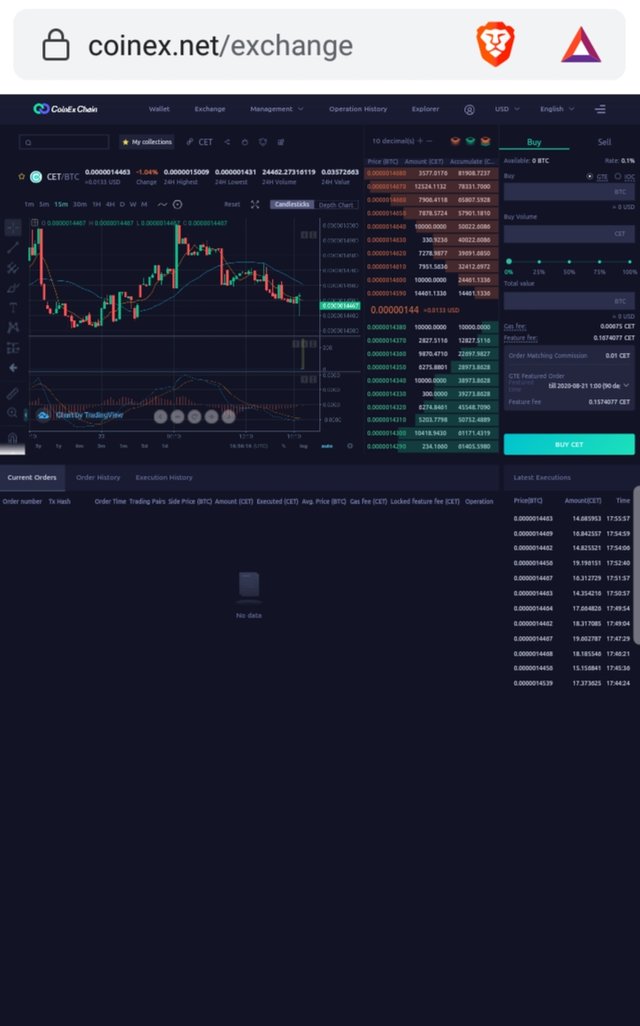
IN CONCLUSION
It is high time we embrace a secured CoinEx DEX that allows us to control our private keys. The DEX is just a transparent platform where assets, orders and everything are done publicly. Furthermore, the CoinEx DEX has high performance trading pairs, enhancing generation of blocks within seconds and transactions are confirmed instantly. Lastly, don't wait for an exchange to list your token, rather come to CoinEx DEX and issue your token by yourself without taking permission from anyone.
For further enquiry, kindly join their social media channel
Telegram: http://t.me/CoinExChain
Twitter:https://t.me/CoinExChainOrg
Blockchain Explorer:https://explorer.coinex.net/
Official Dex website: https://www.coinex.net
This article was composed by Benedict Raphael (Raphman)
CoinEx Ambassador!