Verifying Your Coinbase Account

Overview
In order to increase your weekly spend limit in Coinbase and to perform other functions, you will need to verify your account. This tutorial will guide you through the account verification process.
What You Will Need
You will need the following items available before you proceed.
- Computer with Internet access
- Coinbase account
- Valid photo ID
- Online bank account (Bank of America, Wells Fargo, etc.)
Verify Your Coinbase Account
- Login to your Coinbase account.
- Click on the Settings tab.
- Click on the Limits tab.
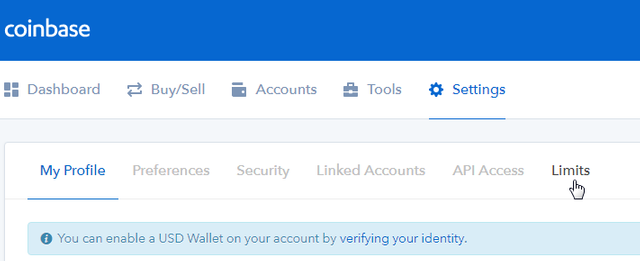
- Click on Upload your ID.
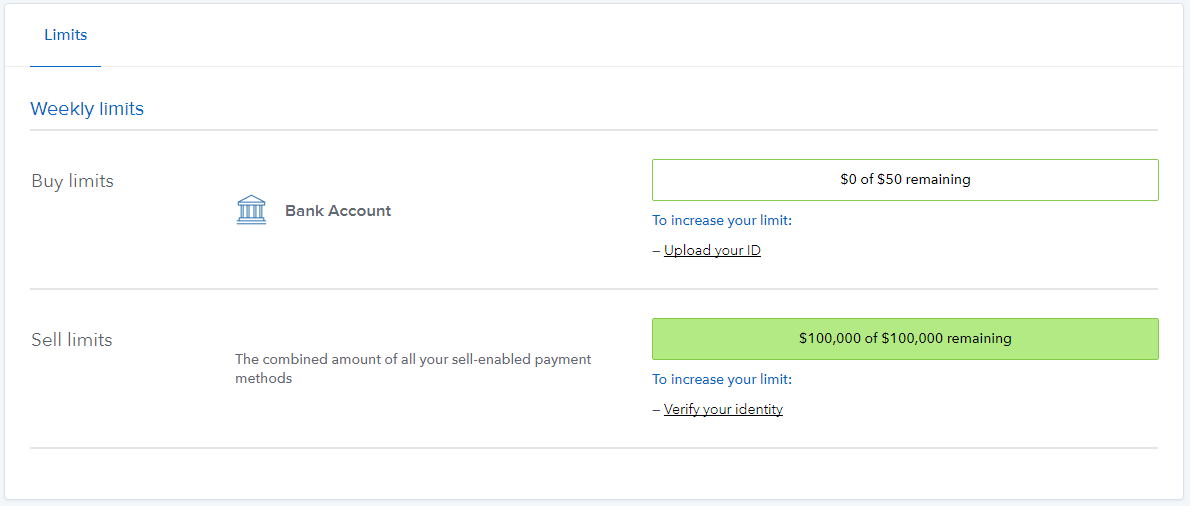
- Select the type of ID you are going to upload.
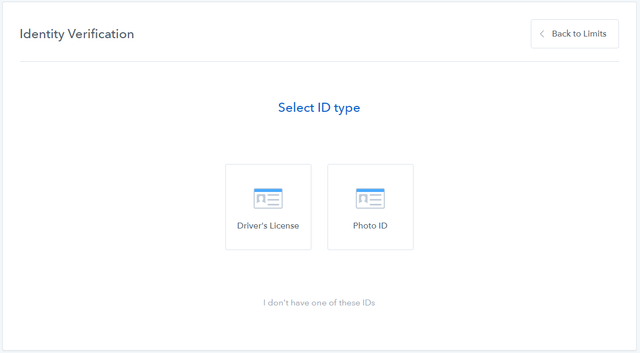
- Choose an upload method (in this example I will be choosing File Upload).
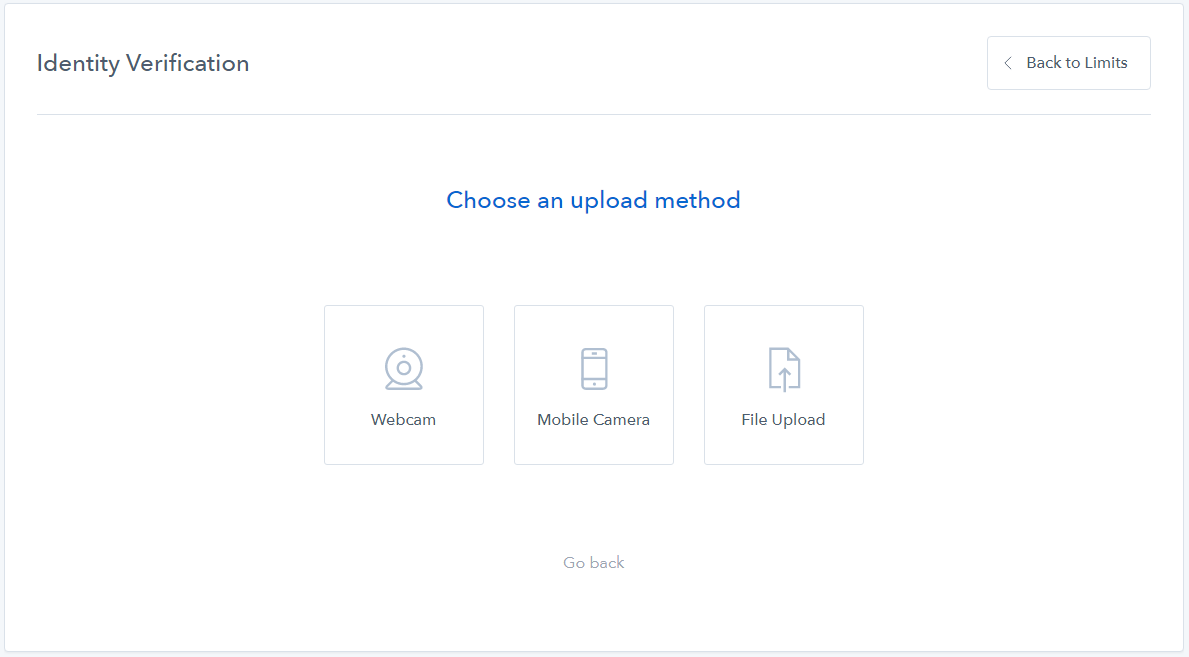
- Drag and drop or click to upload the front and back images of your ID.
- Click Upload.
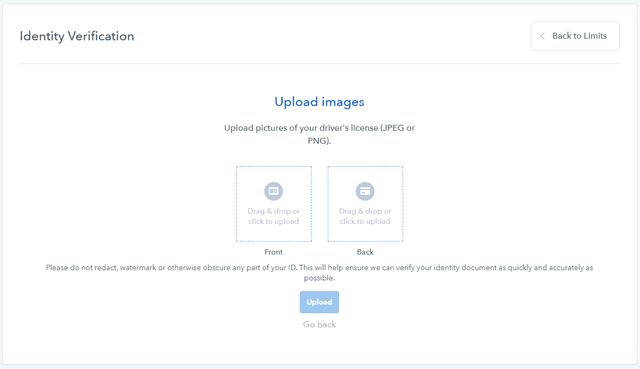
- A message will appear indicating that your ID is being verified. Depending on the volume of users trying to get verified this process may take a few seconds up to a few days.
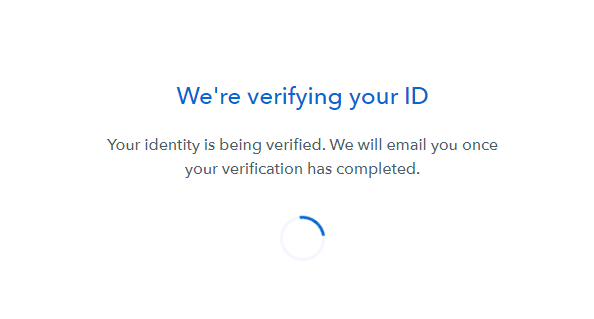
- If the volume is low, you will see the message below in a few seconds. If the volume is high, you will need to wait to receive an email indicating that your ID has been verified.
- Click Continue.
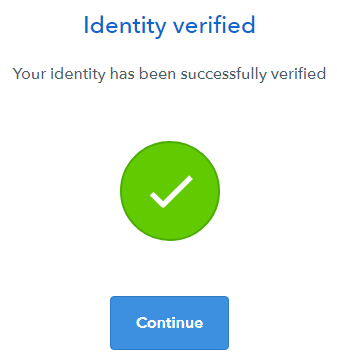
- You will be returned to the Limits tab and you should see a message indicating that your limits have been increased. Your new bank account limit should be increased to $250/week.
- Click Verify your identity.
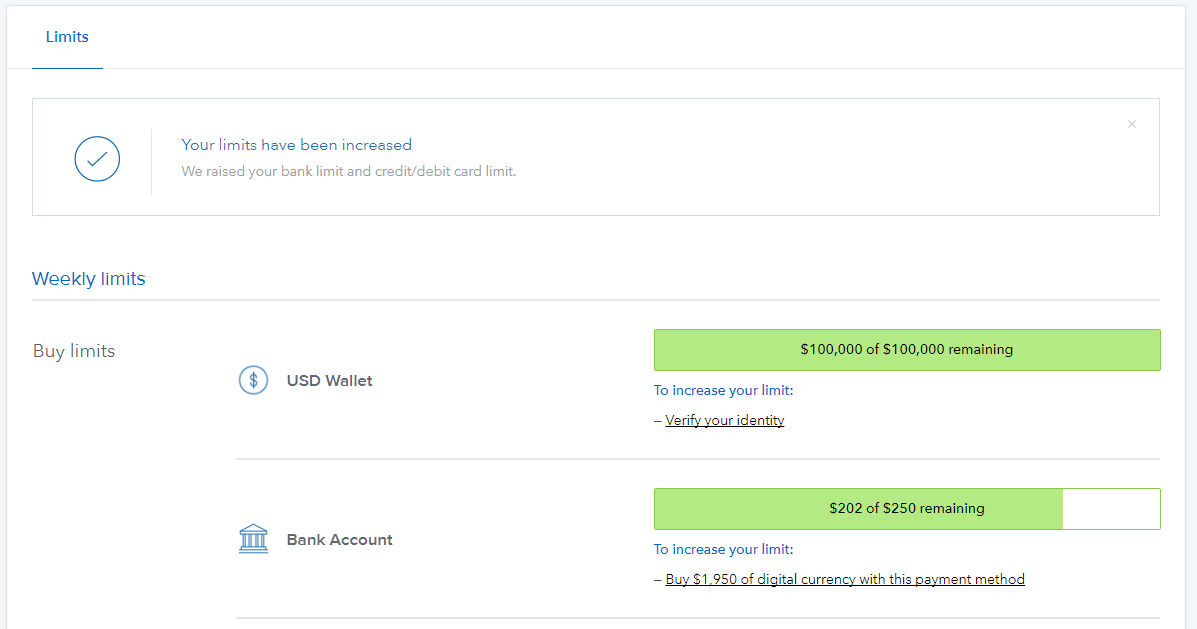
- Fill out all of the fields and click Next.
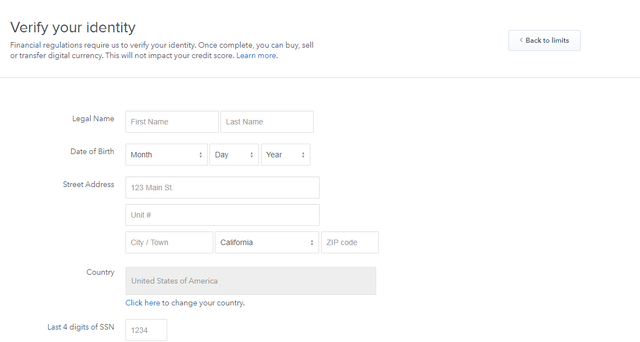
- You should see a message indicating that your account has identity has been verified and then you will be returned to the Coinbase dashboard.
Now that your Coinbase account has been verified you will be able to:
- Increase your weekly spending limit based on the amount of cryptocurrency you buy.
- Add a credit card payment option.
- Deposit fiat directly into your USD wallet which can then be used to purchase cryptocurrency instantly.
- Use your linked GDAX account to trade cryptocurrency.

If this blog post was helpful or entertaining, please follow, upvote, resteem and/or consider making a contribution to the author:
BTC Wallet - 18BR7SB8rzxwFkmUgzrpBJsELCdJEXvgLC
ETH Wallet - 0xf841727be19ab7746471a9dad938badb4bbf7af9
LTC Wallet - Lcaj6ug3kSeZmGTfUxMk8J7W3anBexeLF6
Legal Disclaimer: This is just my analysis and not to be taken as professional financial advice. Do your own research beyond what you read in my blog posts and make your own decisions based on your beliefs about what to invest your money in.