How To Design Your Own Unique Signature Instantly|如何快速设计独特有个性的签名
It’s been six weeks since I first joined Steemit on 27th Dec 2017. During the past six weeks, I’ve learned lots of useful writing and photographing tips from various experts. Also, I’ve taken part in many competitions and made many new friends as well.
However, there’s one thing that bother me. Until now, I didn’t have my own unique signature. Hence, I decided to design one for myself!
Thanks to #teammalaysia big bro, @bitrocker2020 He wrote a post and told us the websites that let us create our own signatures without any hassle.
For today, I will only concentrate on one website - https://www.mylivesignature.com/
The reason I picked this website – I like the direct and simple design (well, I might change my signature in the future, when my design skill is getting better soon)
If you also interested to create a unique signature – then watch this step-by-step tutorial:
Step 1
Enter your Steemit username in the box and hit the “next step” button.
Step 2
You need to choose the font you like the most (there are 120 fonts to choose from)
Step 3
You can choose the size of the signature (there are 10 sizes to choose from)
Step 4
You can choose the signature slope (there are 10 different slopes to choose from)
Step 5
You can choose the signature colors (once you click on the box, there’s a color box pop up)
Last Step
Ta da, you’re done with your own unique signature! You have two choices now – the first one is static signature, while the second one is flash signature. Choose which one you want, click and download the signature.
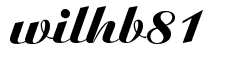
Static personal signature
Flash personal signature
After that, save your signature (either in .png or .gif formats) and you can include them under your future posts in Steemit :)
PS: If you like this tutorial, feel free to follow/resteem/comment/upvote, thank you very much~
自从我于2017年12月27日加入Steemit大家庭那日起,到现在已经六周了。在过去的六周里,我从各个专家学到了很多有用的写作和拍摄技巧。另外,我也参加了很多比赛,并且结交了很多新朋友。
然而,有一件事让我感到耿耿于怀。直到现在,我还没有自己独特的签名。因此,我决定为自己设计一个!
在此,先感谢#teammalaysia大哥大,@ bitrocker2020他写了一篇文章,介绍了一些相关的网站,让我们可以快速的设计自己的签名。
今天,我只会专注于一个网站 - https://www.mylivesignature.com/
我选择这个网站的原因是 - 我喜欢直接和简单的设计(当然,我的设计技能会越来越好,我可能会在未来改换我的签名)
如果你有兴趣设计一个独特的签名 – 请继续看这个分步教程:
步骤1
在框中输入您的Steemit用户名并点击“下一步”按钮。
步骤2
你需要选择你最喜欢的字体(有120种字体可供选择)
步骤3
您可以选择签名的大小(有10种大小可供选择)
步骤4
您可以选签名的征斜度(有10种不同的斜度可供选择)
步骤5
你可以选择签名的颜色(一旦你点击框,有一个颜色框将会弹出)
最后一步
Ta Da,你完成了你自己的独特签名!你现在有两个选择 - 第一个是静态签名,而第二个是动态签名。选择你想要的签名,点击并下载。
之后,保存您的签名(无论是以.png还是.gif格式),您可以将它们放在您以后的Steemit posts下面。
PS:如果你喜欢这个教程,随时关注/ resteem / comment / upvote,非常感谢〜
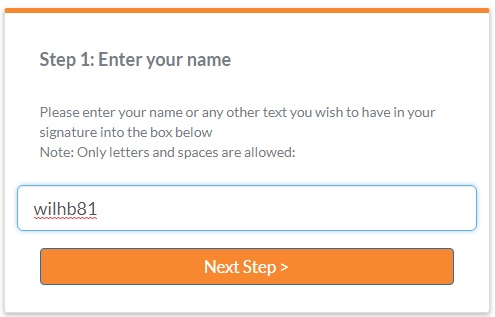

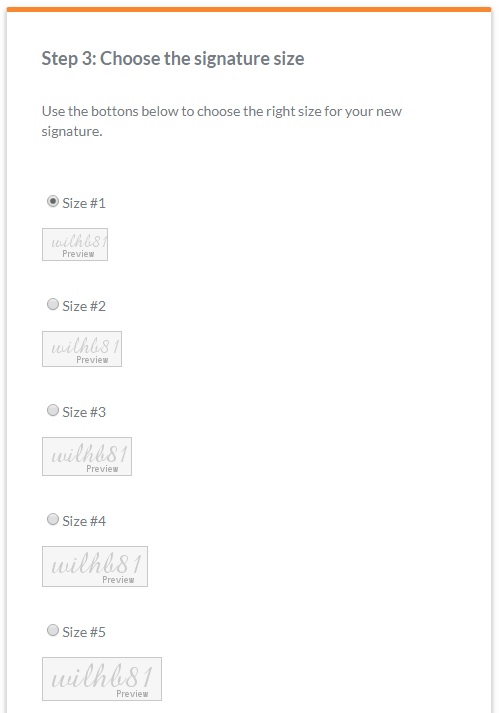

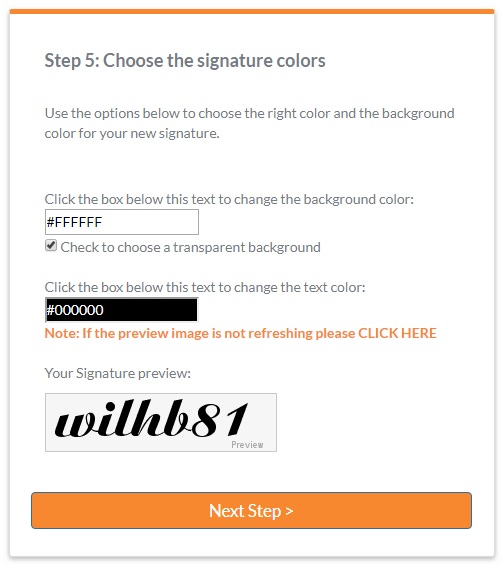
要是支持中文就好了。
兄弟再忍耐下,我明天就会发另外一个有中文签名的帖~
PS: 话说,你的那个项目的封面设计太棒了!
人们需要互相帮助,也许我们会成为朋友,请关照我
People need to help each other. Maybe we'll be friends. Please take care of me.
你最好了!一直分享好东西!
有好康要一起来,独吃难肥 :P
话说,快去摆柑,展现你的艺术才华给众人知道~
你为什么那么瘦.... 莫非.... 哈哈哈
夭寿,你的38模式又启动了,自行脑补ing... lol
这个好啊,谢谢分享。
兄弟可以去搞一个个性化签名,这个以后可以派上用场~
@wilhb81, 我觉得你会是一个大牛!
情人节貌似快到了,@cn-cutie.pie 可可 要不要巧克力?
我可以成为大熊吗?XD
话说,淘气包要自己做心形巧克力给小可爱,这样才够诚意~
那俺就自己做吧
@wilhb81好看不
嗯嗯,这个适合你的个性,蛮有眼光~
谢谢亲
不客气 ;D
超实用小教程 又来学习了
欢迎光临,这个教程简单易懂,不到一分钟,就能做好一个有个性的签名 :)
嗯嗯 做好了 非常感谢分享 注册了一个账号后得到一个签名
不错啊,同时谢谢你捧场 :D
生成的签名图片背景是透明的吗?
嗯,是自然透明的。但是好像不是Photoshop那种的透明度~
不错不错,学习了。
你可以去设计一个特殊签名 :)
新技能get啊!
开心亲学到新技能 :D