Simple Method to Insert Math Equations in SteemIt MarkDown Editor 如何在 SteemIt MarkDown Editor 里添加数学公式?
SteemIt Markdown Editor does not support Latex easily. But one alternative (workaround) is to use the Google Tex Image URL. In particular I like Markdown and Latex because it is what-you-think is what-you-get.
我们都知道 STEEMIT支持HTML和MARKDOWN两种编辑模式,一旦启用了一种就无法使用另一种。我比较喜欢用Markdown, 因为这种是一种比较面向程序员 所想即所得的方式 (What you think is what you get).
I am a math fan, in my last post, I realized that inserting equations in SteemIt Markdown or HTML editor is a pain. The fact is that the Latex is not supported in the SteemIt Markdown editor.
同时,我还是一个伪数学爱好者,在上次的帖子里我就发现STEEMIT的MARKDOWN并不支持LATEX数学公式。实际上Markdown和LATEX也是两个独立的语言,在一般的环境下,需要通过第三方的包来启用在Markdown里Latex公式的支持,但是很明显,在SteemIt里不支持。
In Latex, we use $$ or $ to begin a math equation, but it doesn't work in SteemIt editor, obviously.
比如在Latex里,我们通过 $$ 或者 $ 来启用数学公式,这里明显不可以:
$$ \sum_{i=1}^{100} f(i^2) $$
We can use the Google API to show the image by inputing a math equation in the URL: The documentation can be found: https://developers.google.com/chart/infographics/docs/formulas
你看,还是没法显示。 其实我们完全可以通过图片的方式来插入数学公式,这里需要用 Google 的库支持,官方文档在:https://developers.google.com/chart/infographics/docs/formulas
We need to replace the following MATH-Equation with your intended math equation.
我们只需要替换以下 MATH-Equation 为你需要的数学公式即可:

For example,
比如:

It shows:
显示效果为:
What the hell is the %2B in the URL? You will need to percentage-encode the URL parameters as some symbols represent special meanings in URL.
但,这里面的%2B 又是什么鬼?因为数学公式里含有的一些在URL中表达特殊的字符,像空格,加号,等号什么都得转义,
Here, I recommend an online tool (written by me) to encode the equation/text:
这里推荐一个我很久以前写的工具
https://helloacm.com/tools/url-encode-decode/
For example:
比如把
$$ \sum_{i=1}^{100} f(i^2) $$
URL-encoded becomes:
转义后就是:
%24%24%20%5Csum_%7Bi%3D1%7D%5E%7B100%7D%20f(i%5E2)%20%24%24
And the final Image URL to insert is:
然后整个图片地址就是:
https://chart.googleapis.com/chart?cht=tx&chl=%24%24%20%5Csum_%7Bi%3D1%7D%5E%7B100%7D%20f(i%5E2)%20%24%24
This is how it looks like:
效果为:
I do hope that the SteemIt team supports Latex in the Markdown one day!
在SteemIt里没法原生态支持,这至少目前是个可行的方案,我真心希望SteemIt团队能把LATEX这个功能加上去,这样就能方便广大数学爱好者了,至少像我这种伪数学爱好者也能时不时晒晒公式装装B,是吧?
Originally published at https://steemit.com Thank you for reading my post, feel free to Follow, Upvote, Reply, ReSteem (repost) @justyy which motivates me to create more quality posts.
原创 https://Steemit.com 首发。感谢阅读,如有可能,欢迎Follow, Upvote, Reply, ReSteem (repost) @justyy 激励我创作更多更好的内容。
近期热贴 Recent Popular Posts
- 中年大叔还有梦可以做么?
- The Best Upvoting Strategy Calculator in Javascript - 怎么样点赞收益最高? (新老用户都来看看)
- How to Use Steem API/transfer-history and IFTTT to sync to Slack? 如何使用Steem API/transfer-history和IFTTT同步到Slack消息?
- SteemIt API/transfer-history 最简单获取帐号钱包记录的API
- 第一次打肿脸充胖子 - 花了200STEEM租1万SP四周!
- API steemit/account 简单封装了一下 steemit/account 的 API
- Code Review Series - Value Not Used [坑爹的代码] - 变量未使用
- The K Nearest Neighbor Algorithm (Prediction) Demonstration by MySQL 机器学习 用 MySQL 来演示 KNN算法
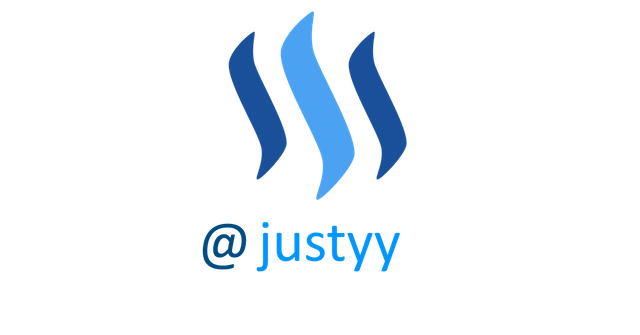
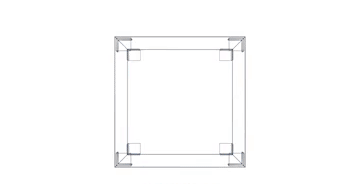
技术上很棒,但是,据说 presentation 里每增加一个公式就吓跑一半听众?
另外,文末的“稍候”我觉得应该是“稍后”或者是“请稍候,本文将......”
多谢,已改正。
还有:岂不是加一段代码也一样吓跑听众?
Too much work for me. :)
Yes, I know... this is just a workaround. I hope it will be supported eventually.
Excellent nice post. I'll follow you and esteemed this blog. i want earnings as like you @yash0108
thank you.
Nice post and congrats on creating tool, I hope a lot of people will find it useful!
I hope so. :) thanks!
怎么会想用输入数学公式,你这是干什么呢
玩算法需要数学啊
嗯有理,我喜欢数学!!!
直接贴图会不会更快呢?
如果这样的话, 也需要在 比如 WORD里打公式,用QQ , ctrl + alt + A 然后截屏。
真的要這樣做是很痛苦的。
对的, 其实 我想了一下, 好像在 WORD里打公式,然后QQ ctrl + al + A 截屏 这样快一些。
技术大牛啊,期待LaTeX支持
哎呀。真不是大牛。
不过真心希望支持 LaTex.