Debian下shadowsocks-libev 一键安装脚本[翻墙] / Debian under shadowsocks-libev one key installation script
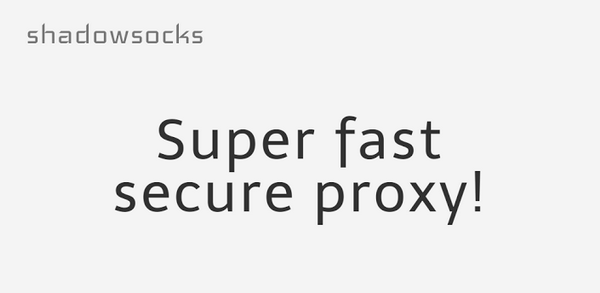
初次在steemit上发贴(还是转载),欢迎猪圈各位大神Upvote! 尤其是@laonie帮主、@xiaohui、@somebody、@feelapi ...(本想把www.xiaohui.com上介绍steemit的猪圈网友都敲上来,但网站一直打不开)
本脚本适用环境:
系统支持:Debian/Ubuntu
内存要求:≥128M
日期:2016 年 07 月 14 日
关于本脚本:
Debian 或 Ubuntu 下一键安装 libev 版的 shadowsocks 最新版本。该版本的特点是内存占用小(600k左右),使用 libev 和 C 编写,低 CPU 消耗,甚至可以安装在基于 OpenWRT 的路由器上。
友情提示:如果你有问题,请先参考这篇《Shadowsocks Troubleshooting》后再问。
默认配置:
服务器端口:自己设定(如不设定,默认为 8989)
客户端端口:1080
密码:自己设定(如不设定,默认为teddysun.com)
客户端下载:
https://github.com/shadowsocks/shadowsocks-windows/releases
使用方法:
使用root用户登录,运行以下命令:
wget --no-check-certificate https://raw.githubusercontent.com/teddysun/shadowsocks_install/master/shadowsocks-libev-debian.sh
chmod +x shadowsocks-libev-debian.sh
./shadowsocks-libev-debian.sh 2>&1 | tee shadowsocks-libev-debian.log安装完成后,脚本提示如下:
Congratulations, shadowsocks-libev install completed!
Your Server IP:your_server_ip
Your Server Port:your_server_port
Your Password:your_password
Your Local IP:127.0.0.1
Your Local Port:1080
Your Encryption Method:aes-256-cfb
Welcome to visit:https://teddysun.com/358.html
Enjoy it!卸载方法:
使用 root 用户登录,运行以下命令:
./shadowsocks-libev-debian.sh uninstall其他事项:
客户端配置的参考链接:https://teddysun.com/339.html
本脚本安装完成后,已将 shadowsocks-libev 加入开机自启动。
使用命令:
启动:/etc/init.d/shadowsocks start
停止:/etc/init.d/shadowsocks stop
重启:/etc/init.d/shadowsocks restart
状态:/etc/init.d/shadowsocks status
特别说明:
已安装旧版本的 Shadowsocks 需要升级的话,需下载本脚本的最新版,运行卸载命令
./shadowsocks-libev-debian.sh uninstall 然后,再次执行本脚本即可安装最新版。
本贴转载自:秋水逸冰 » Debian下shadowsocks-libev一键安装脚本
小顶一下。
转载的可以去原贴地址回帖给 Steem 打个广告。
Very good post. I am dealing with many of these issues as well
Thanks.
点个赞
这个要顶, 多谢楼主分享
多谢 myfirst
一键安装还是比较方便的,只是操作系统要更换,其实用蓝灯就可以了,最佳的还是购买一个VPN。
welcome to steem world.
谢谢老聂!
Flagged for incorrect tagging. Please revise. I'm happy to remove flag, once revised.
Tag has been adjusted, Thank you for reminding.
Congratulations @hingman! You received a personal award!
You can view your badges on your Steem Board and compare to others on the Steem Ranking
Vote for @Steemitboard as a witness to get one more award and increased upvotes!