樹莓派 3 開盒及初建分享 | Raspberry Pi 3 Initial Setup
看過 @nuagnorab 關於樹莓派的分享,弄得我心癢癢的。居然在那天之後一個星期左右,被我發現了樹莓派 3有特價, 連稅,美國國內免連費都只是US$30,非常便宜。更巧的是剛剛有同事到美國開會,可以免費替我運回香港,即是總成本只是US$30 就可以買到一部,可算是天助我也。既然天意如此,我當然不可以逆天而行(多會找藉口買玩具),乖乖的就買了一台。
After reading @nuagnorab‘s post about Raspberry Pi 3, I was so attracted to it. Somehow, about 1 week later, I found that there was a promotion of Pi 3 in States. With free shipping and including tax, US$30 for one Raspberry Pi 3. So happened that one of my colleagues was going to U.S. for a meeting and she could help me to bring back the machine. It was so lucky that I felt guilty to not to buy it. So I placed my order.
那天我一回到辦公室,就見到枱頭的這盒子。在工作之間的空檔打盒開了。細細的盒子入面就只有一張告示和一個包裹着樹莓派3的膠袋。樹莓派3就如相片中所見的一樣,是一部所有零件都高度整合在一塊電路板上的「單板機」電腦。接口總共有: 1個以太網接口,4 個USB介面, 1個Micro USB電源,一個RCA輸出,一個HDMI輸出和一個Micro SD卡插槽。整部樹莓派就只有一張信用卡的大小。非常小巧。
I found the little box on my desk when I arrived office that day when my colleague returned to the office. Inside were one piece of paper notice and the plastic bag containing the small single board computer. There are 1 Ethernet port, 4 USB ports, 1 Micro USB power supply port, I RCA audio output, 1 HDMI output and 1 Micro SD card slot. With all those integrated, Raspberry Pi 3 is only at the size of a credit card, really compact!
心急的我趕緊的找來一個USB電源,電源線,USB鍵盤和滑鼠,加上HDMI線,就在我旁邊的位置把它接駁好,電源一開......居然發現......開不了機。立即上網問了一下Google大神,發現原來一定要有Micro SD卡作內存並已經安裝好相當應的軟件。唯有去買一張Micro SD卡。出門之前還到了樹莓派的網站 - https://www.raspberrypi.org下載所需的軟件 - NOOBS。 到了買SD卡的時候因為沒有概念應該買多大的容量,結果買了一張64GB的。
I found an old USB power supply, a power cable, USB keyboard and mouse and a HDMI cable and connected the Pi 3 to a monitor, tried to boot it up for the first time, but failed. I then goolged for some hints, I was told that Pi 3 didn’t have any storage so there may be a SD card with necessary software properly installed inserted in orfer to boot the system. So I headed to the computer shop for a SD card. Before I left, I started download of NOOBS at Raspberry Pi official site - https://www.raspberrypi.org. I bought a 64GB card as I didn’t have any idea about the best size of SD card.
一返回坐位就把NOOBS拷到SD卡中,把它插入樹莓派中,結果仍是一樣,開不了機。又再找Google一問,原來樹莓派只支援FAT32的內存格式,而FAT32最大支援的容量是32GB,即是說我買一張容量太大的SD卡了。幸好的是只要找個特別的格式化軟件,還是可以把那64GB的SD卡格式化成FAT32。之後再打NOOBS拷到入面,這次成功了,可以開機了,能進入主介面了。
I copied the NOOBS software to the SD card and inserted it into Pi 3, but got the same error, system could not be booted. Google again and found that Pi 3 only system FAT32 filesystem, which supported upto 32 GB. Therefore a 64 GB SD card was by default formatted in other filesystem. So I downloaded a special software to format the SD card to FAT32, copied NOOBS to it. The problem was fixed and I could see the main interface.
正打算開始安裝操作系統,在軟件可始工作不足一分鐘,樹莓派就會自動變黑屏跟著重啟。試了好幾次都一樣,而且我發現了SD卡被重新格式化成只有2GB的容量。百思不得其解,唯有寄望是SD卡的容量太大引致問題,所以第二天我再問一張32GB的卡,結果都是一樣。再看網上文件,原來可以直接打操作系統的鏡像寫入卡中。於是乎我依照指示做好一張可以開機的SD卡。成功了,可以見到用戶介面了。
There was another issue, when the system started to install OS on Pi 3, the system would reboot and the SD card was formatted by the system to a 2 GB partition. I really had no clue why that happen and how to fixed it. Therefore I can only hope that it was about the size of SD card. That’s why I bought another 32GB card, did the same thing but still had the same problem. I searched a few troubleshooting documents and found that a bootable SD card with the Raspbian OS could be made directly by writing the image of Raspbian on the SD card. I built the SD card and used it on Pi 3, that worked and I could see the GUI after booting up the system.
正當我以為已經成功安裝操作系統和應用程式之際,這部樹莓派又會在我想改變任何系統設置的時候發生不停黑屏~重啟的輪迴中。這一次,我在想會不會是系統需要多點時間去工作呢?畢竟這是部單板機,性能可能會低一點,所以我就放它在一邊,能它「輪迴」一番。我不時望它一陣,就是在其中一望當中,給我留意到電源上面的紅燈不停在閃,而閃爍的頻率竟然跟「輪迴」的頻率一樣,難道?
Then I tried configure the system, again it kept rebooting after I made some change to the system’s configuration. I decided to allow the system to process for a while. I checked status of the system once a while. Then I realized the indicator on the power supply blinking at the same frequency as rebooting of Pi 3. This made me thought about a possibility.
為了証實我的猜想,我找來了另一個USB電源,一試之下...果然之前遇到的問題全部都消失了。我重頭所試一次之前所試的方法,完全沒有問題出現。原來問題不是出現在SD卡的容量上,也不是在NOOBS上,而是電源不夠力去支持樹莓派在SD卡上寫資料。解決電源問題,系統就穩定了。
In order to verify my guess, I found another USB power supply for Pi 3. After using the new USB supply, all the abnormal behaviors were all gone. Everything worked as expected, even with the 64GB card. Therefore, I concluded that it was because the old USB power supply could not provide necessary power for Pi 3 to write data on it.
這次的經驗又再次證明了無論是什麼電腦系統,都應該:
- 一開始使用時都要讀好有關文件
- 有任何問題,第一樣要撿查的就是電源!
This experience again proved the following:
- Read all necessary documents before putting hands on the any new system
- Whenever there was any problem, first thing to check should be Power Supply.
今次關係樹莓派的分享就到此為止。有機會再為大家分享其他有關樹莓派的資訊。
This ends my post about Raspberry Pi 3. I will try to share with you more about it later.
!steemitworldmap 22.295377 lat 114.166855 long d3scr
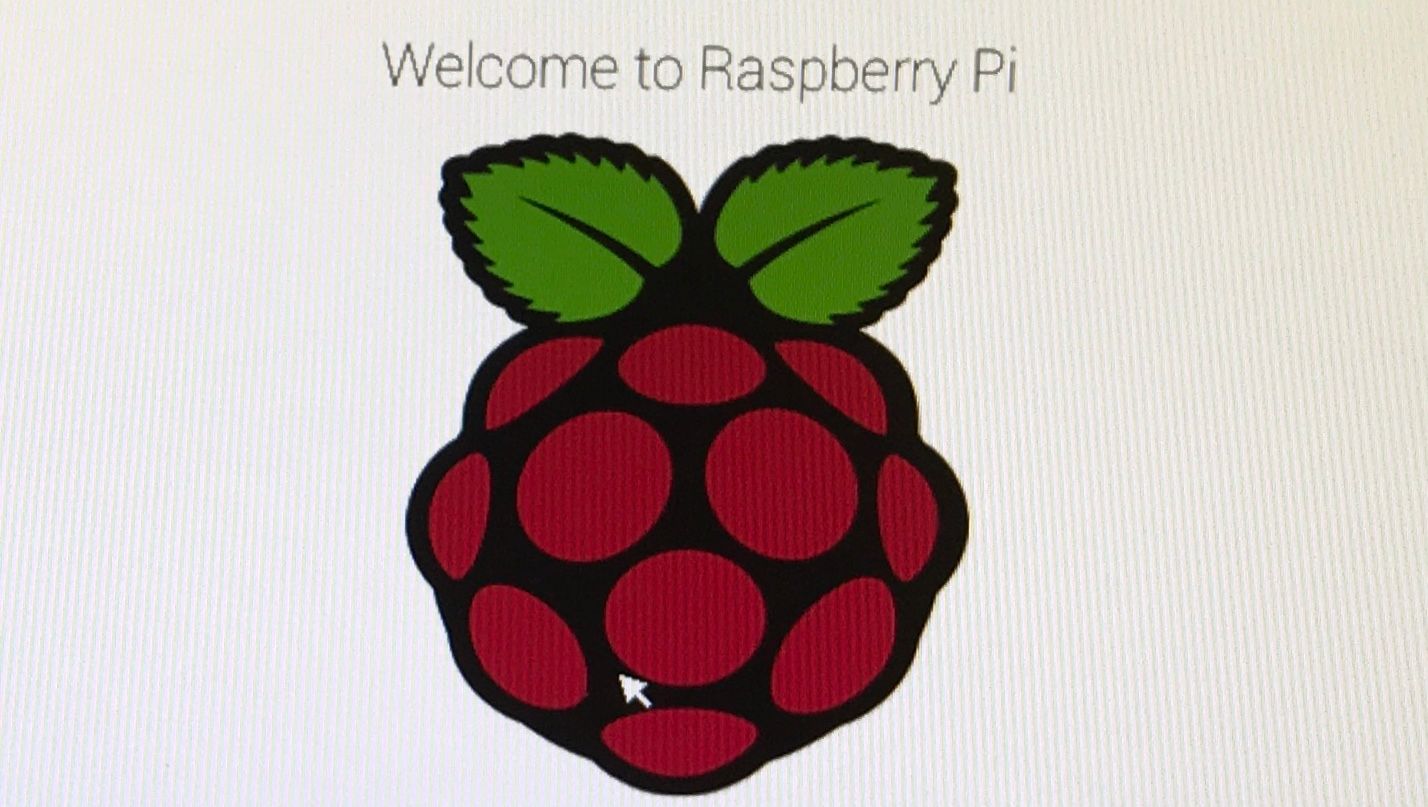

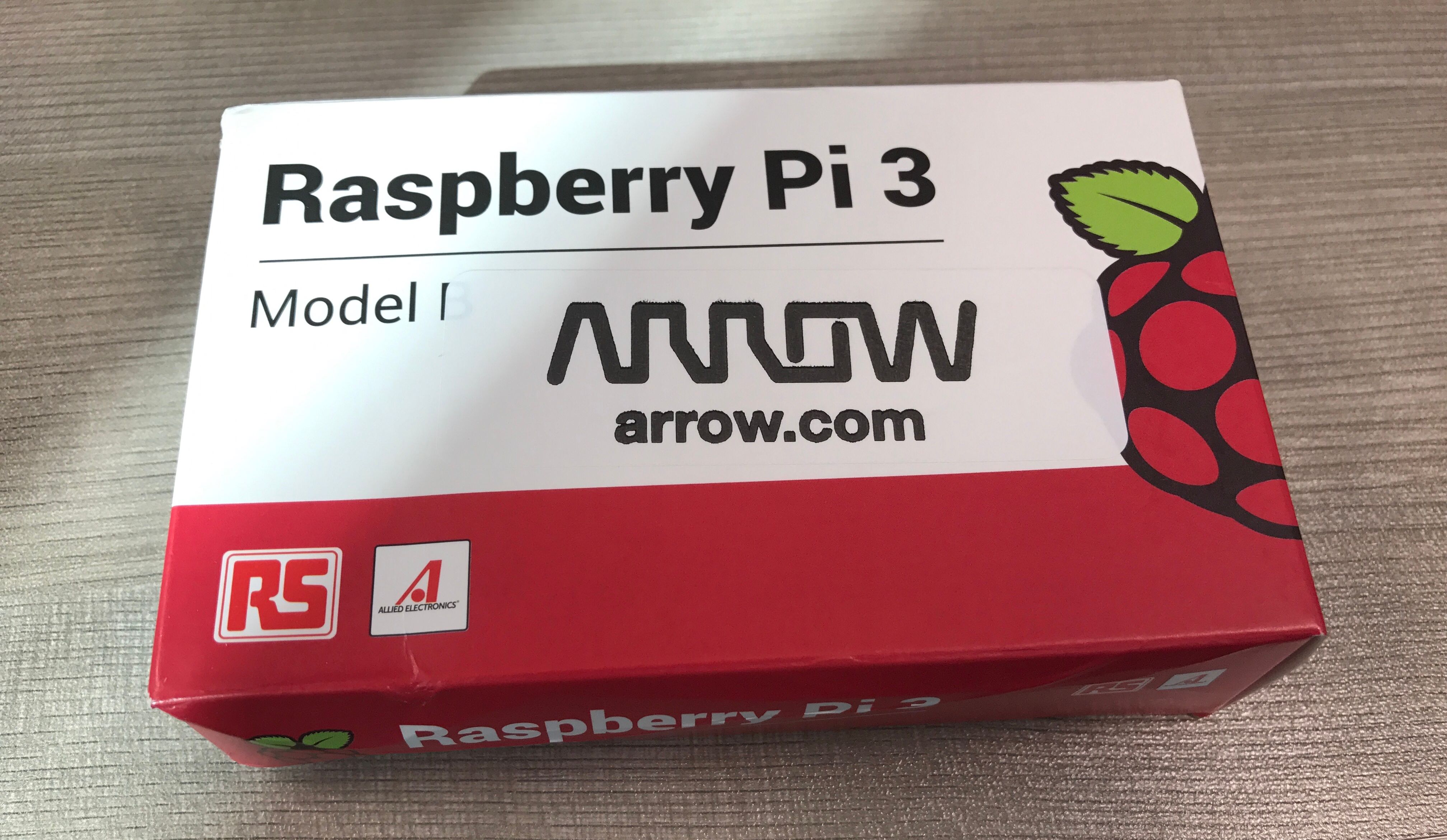

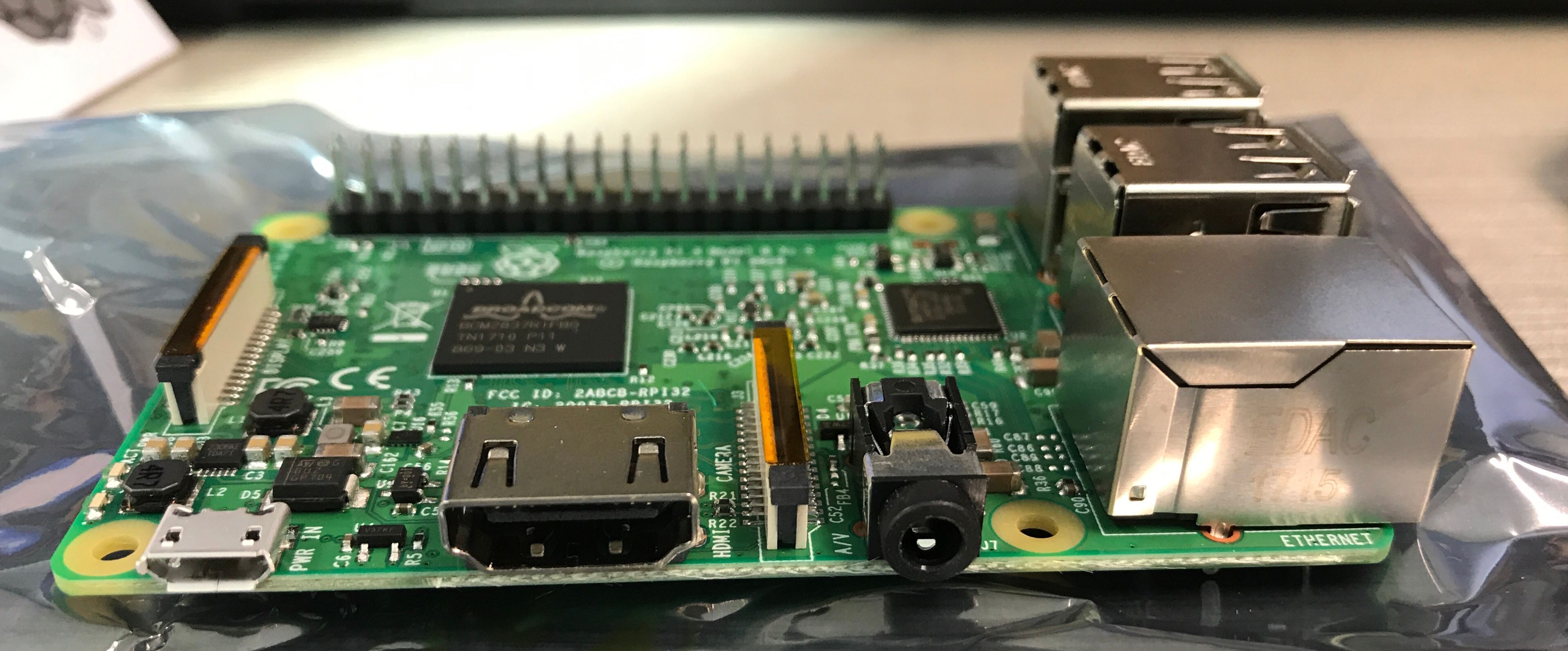

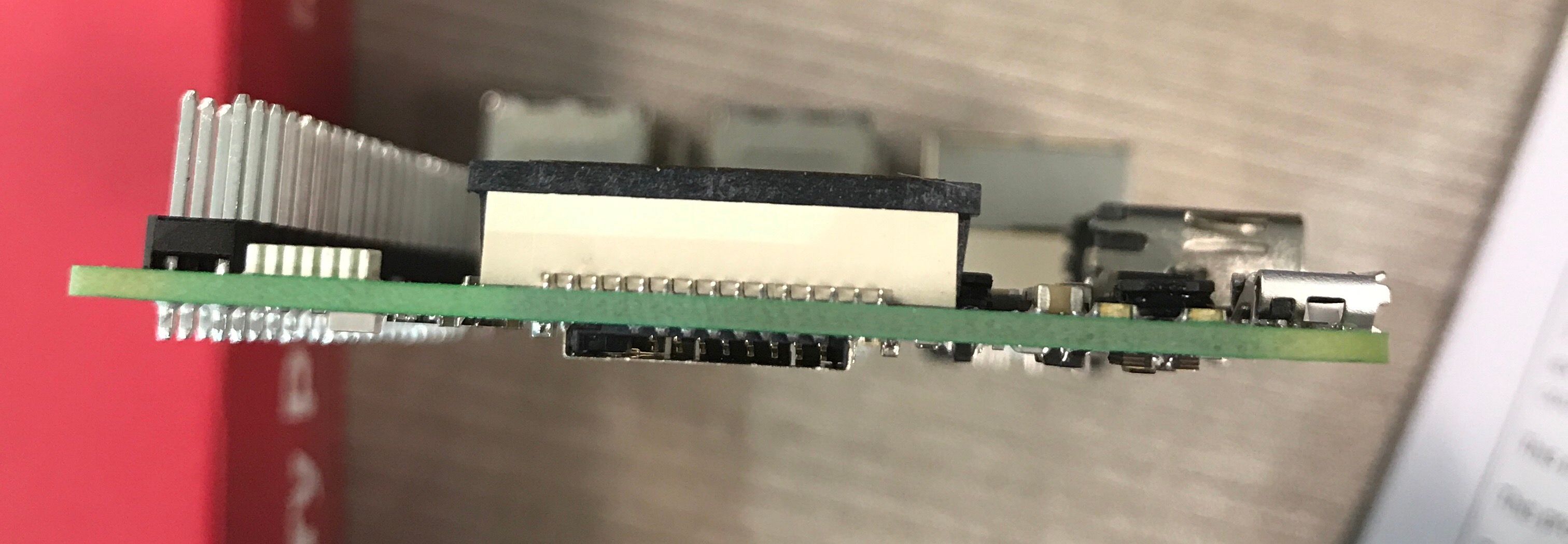



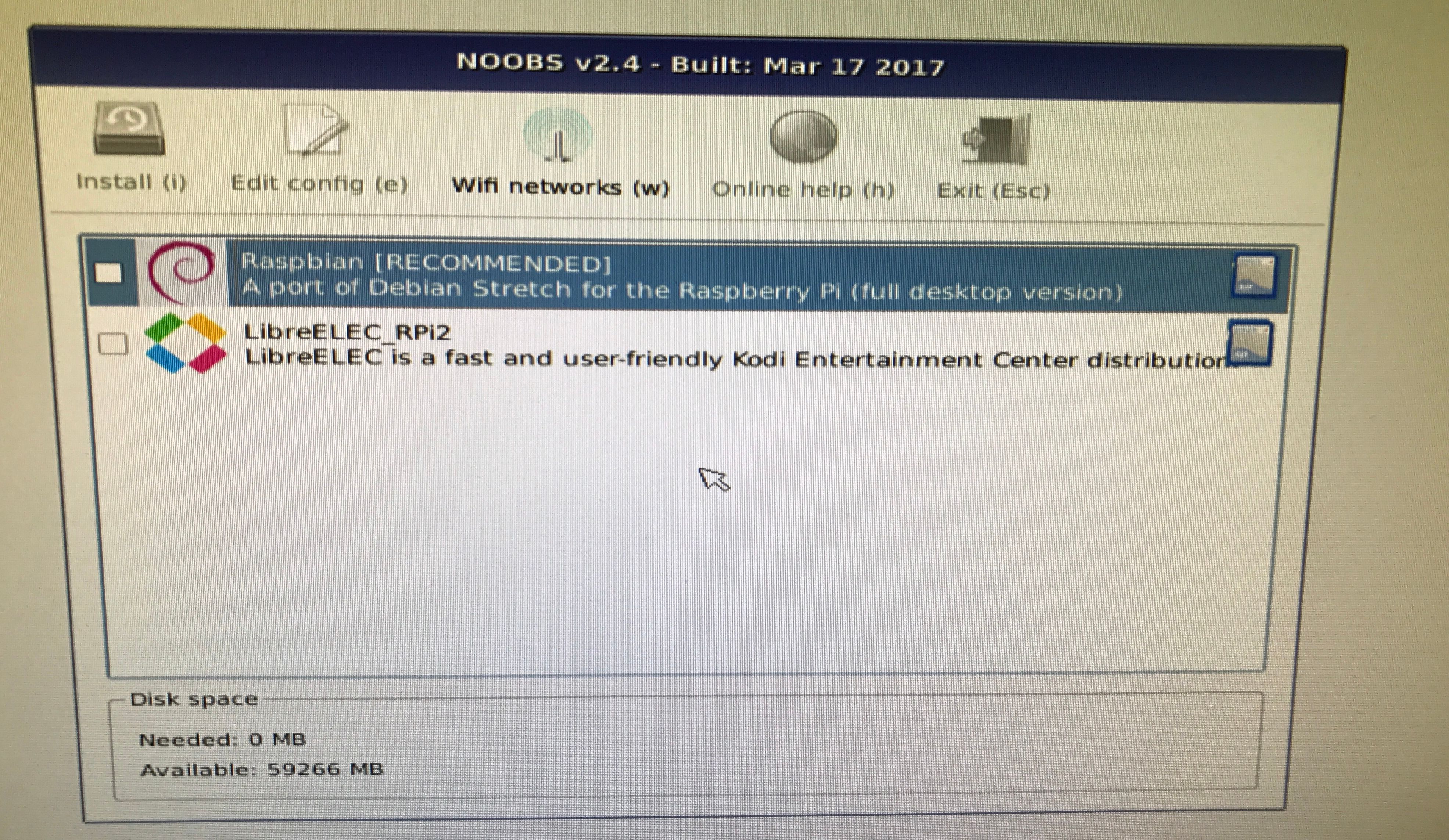

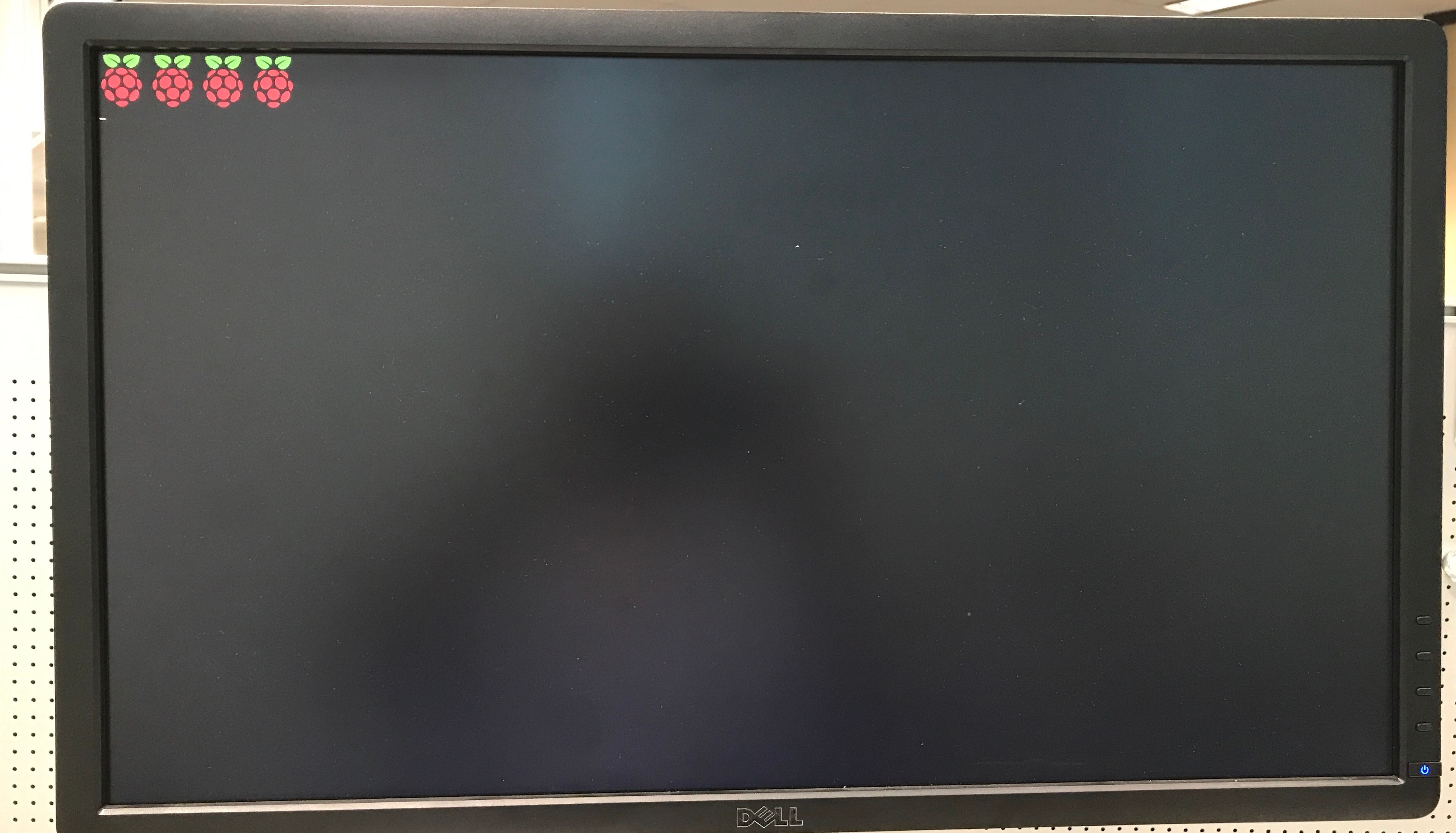


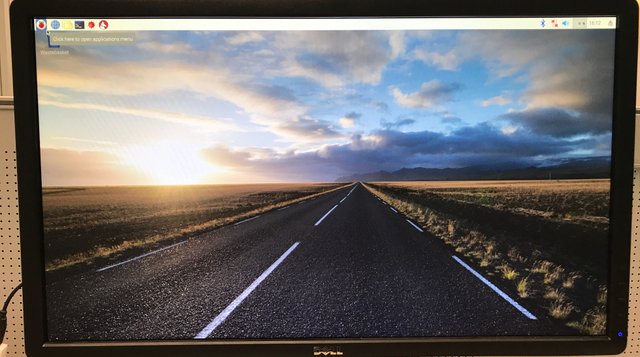
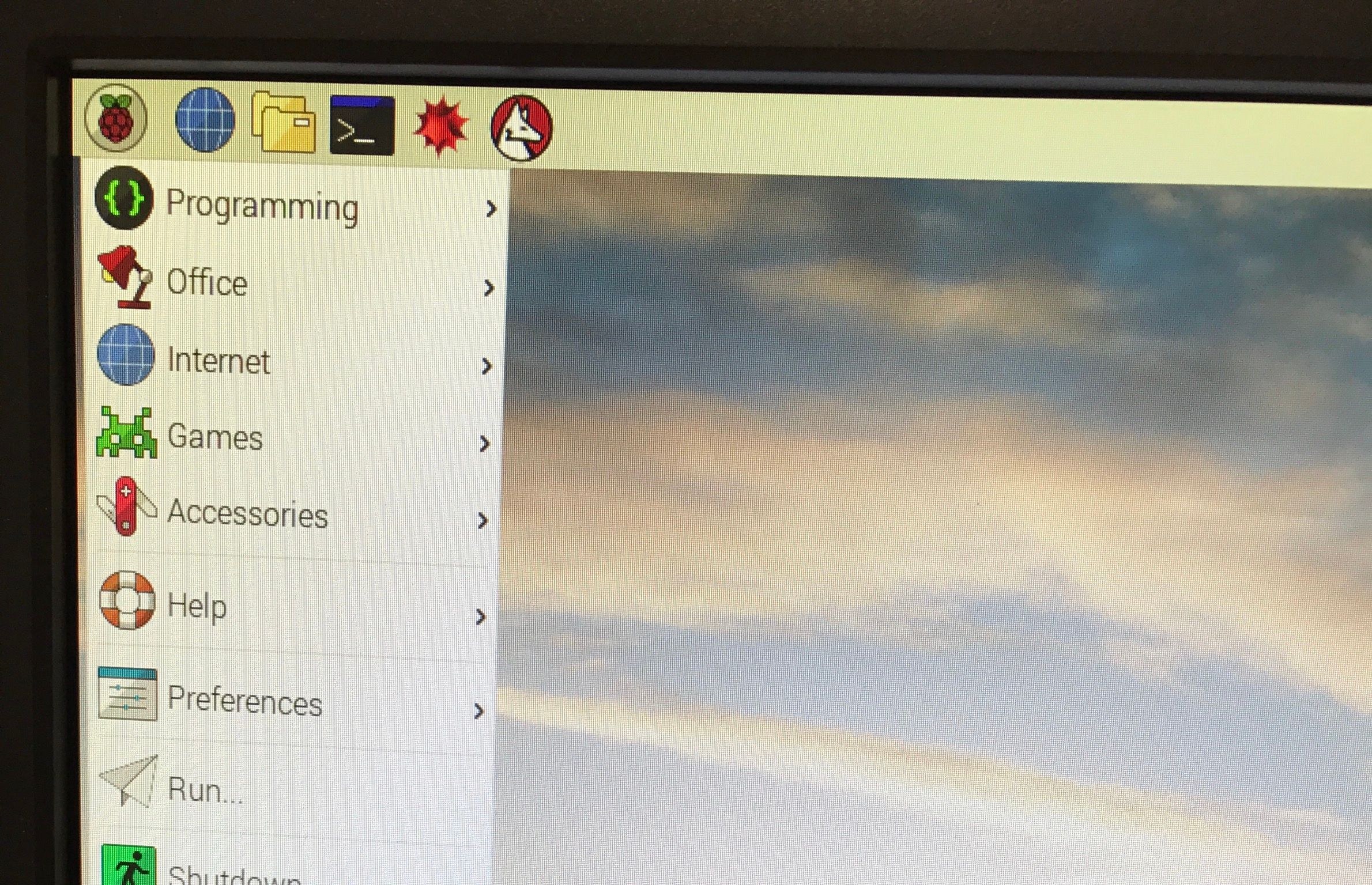
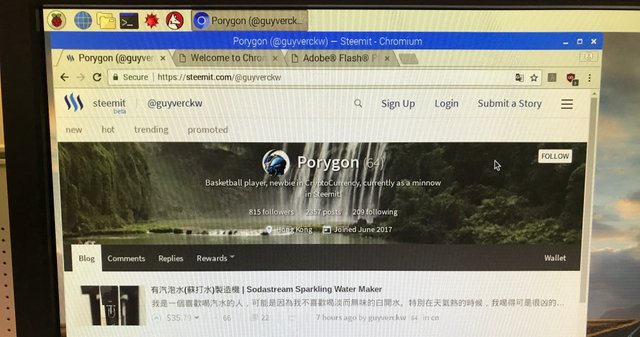
Very interesting! thanks for sharing!
good post like it
Never used Raspberry Pi till now but it looks awesome from your post thanks for the detailed post :)
哈哈!中毒了吧!?
不要再放毒了!
Upvoted and resteemed, Please try the Pi / Steem project we are working on called SteemPi.
"SteemPi is a Tv-box software that can be installed on a wide variety of single board computers such as the Raspberry Pi (from UK) and Orange Pi (from china), SteemPi presents Steemit, crypto currency, entertainment, and smarthome features on a connected TV and to your mobile devices."
Would be nice if you could give it a try
(the Orange Pi and Raspberry Pi can be found next to Golden arcade (sham shui po), there is on the opposit side of the golden arcade a cheap big "dollar shop" with all kind of things, if you go inside that building and shop, and go to the end of the shop and go to the right, you enter a hallway with more shops and at the end of it on the left side is a bookshop that sells Single board computers (orange pi and raspberry pi) and some accessories for them as well.
Definitely will give it a try. But I need to find the bookshop first, sounds interesting to get some accessories.
Would be awesome thanks :)
SteemPi will also work on your Raspberry pi 3!
SteemPi installation instructions:
https://github.com/techtek/steempi/tree/dev
The Sham Shui Po bookstore that sells (raspberry) pi's :

great! I know this shopping center, will go there soon
Good post
歐!! 新玩具!!! :D
那是給女兒玩的......她們不玩時我才會玩......
真是好爸爸!!! XD
不這樣說老婆不讓我買高招啊~~
妹子千萬不要這樣對待老公呀
嘿嘿,那就要看看未來的老公如何了!
總覺得背脊有股寒氣...
Always interested to know more of this amazing gadget. What do you plan to do with it?
I will play around with it and eventually pass it to my daughters for them to learn computer
一直想折腾树莓派,还未行动
趕快去買一部吧
我还在用树莓派2,上次不小心把一个usb口烧了。不过用的还不错,可玩性相当高
買一個Pi 3,繼續玩!