OpenWrt / LEDE 安装 WireGuard,建立 VPN 隧道
安装 WireGuard
SSH 登录刷入 LEDE 系统的路由器
ssh [email protected]
默认用户名 root,有密码就用密码登录,没密码直接登录
_________
/ /\ _ ___ ___ ___
/ LE / \ | | | __| \| __|
/ DE / \ | |__| _|| |) | _|
/________/ LE \ |____|___|___/|___| lede-project.org
\ \ DE /
\ LE \ / -----------------------------------------------------------
\ DE \ / Reboot (17.01.4, r3560-79f57e422d)
\________\/ -----------------------------------------------------------
=== WARNING! =====================================
There is no root password defined on this device!
Use the "passwd" command to set up a new password
in order to prevent unauthorized SSH logins.
--------------------------------------------------
root@Router:~#
更新系统
opkg update
安装 WireGuard
root@Router:~# opkg install wireguard
Installing wireguard (0.0.20171101-1) to root...
Downloading http://downloads.lede-project.org/releases/17.01.4/packages/arm_cortex-a9/base/wireguard_0.0.20171101-1_arm_cortex-a9.ipk
Installing libmnl (1.0.4-1) to root...
Downloading http://downloads.lede-project.org/releases/17.01.4/packages/arm_cortex-a9/base/libmnl_1.0.4-1_arm_cortex-a9.ipk
Installing ip-tiny (4.4.0-9) to root...
Downloading http://downloads.lede-project.org/releases/17.01.4/packages/arm_cortex-a9/base/ip-tiny_4.4.0-9_arm_cortex-a9.ipk
Installing wireguard-tools (0.0.20171101-1) to root...
Downloading http://downloads.lede-project.org/releases/17.01.4/packages/arm_cortex-a9/base/wireguard-tools_0.0.20171101-1_arm_cortex-a9.ipk
Installing kmod-udptunnel6 (4.4.92-1) to root...
Downloading http://downloads.lede-project.org/releases/17.01.4/targets/bcm53xx/generic/packages/kmod-udptunnel6_4.4.92-1_arm_cortex-a9.ipk
Installing kmod-udptunnel4 (4.4.92-1) to root...
Downloading http://downloads.lede-project.org/releases/17.01.4/targets/bcm53xx/generic/packages/kmod-udptunnel4_4.4.92-1_arm_cortex-a9.ipk
Installing kmod-wireguard (4.4.92+0.0.20171017-1) to root...
Downloading http://downloads.lede-project.org/releases/17.01.4/targets/bcm53xx/generic/packages/kmod-wireguard_4.4.92+0.0.20171017-1_arm_cortex-a9.ipk
Configuring libmnl.
Configuring kmod-udptunnel4.
Configuring kmod-udptunnel6.
Configuring kmod-wireguard.
Configuring ip-tiny.
Configuring wireguard-tools.
Configuring wireguard.
root@Router:~#
安装了 wireguard_0.0.20171101 和 wireguard-tools_0.0.20171101 以及 kmod-wireguard_4.4.92,都是最新版
安装 luci-proto-wireguard
root@Router:~# opkg install luci-proto-wireguard
Installing luci-proto-wireguard (git-17.315.61305-a9bddc4-1) to root...
Downloading http://downloads.lede-project.org/releases/17.01.4/packages/arm_cortex-a9/luci/luci-proto-wireguard_git-17.315.61305-a9bddc4-1_all.ipk
Configuring luci-proto-wireguard.
root@Router:~#
设置 WireGuard
SSH 登录路由器生成 WireGuard 公钥、私钥、共享密钥
root@Router:~# umask 077
root@Router:~# wg genkey | tee privatekey | wg pubkey > publickey | wg genpsk > presharedkey
Warning: writing to world accessible file.
Consider setting the umask to 077 and trying again.
root@Router:~# ls
presharedkey privatekey publickey
root@Router:~# cat privatekey
WEiLSwwWm91Vs7b5TO5J6ZNBtSpI5/nDPjy8koue6wz
root@Router:~# cat publickey
N4mDP3M/Ph7ew06P+S9ci87Kn7mWb3plWlNT0uhYDWc=
root@Router:~#
生成的公钥为 N4mDP3M/Ph7ew06P+S9ci87Kn7mWb3plWlNT0uhYDWc=
生成的私钥为 WEiLSwwWm91Vs7b5TO5J6ZNBtSpI5/nDPjy8koue6wz=
登录路由器的 Web 界面,创建 WireGuard 网络接口, http://192.168.1.1/cgi-bin/luci/admin/network/iface_add
创建一个名为 WG 或其他名称的接口,协议选择 WireGuard VPN
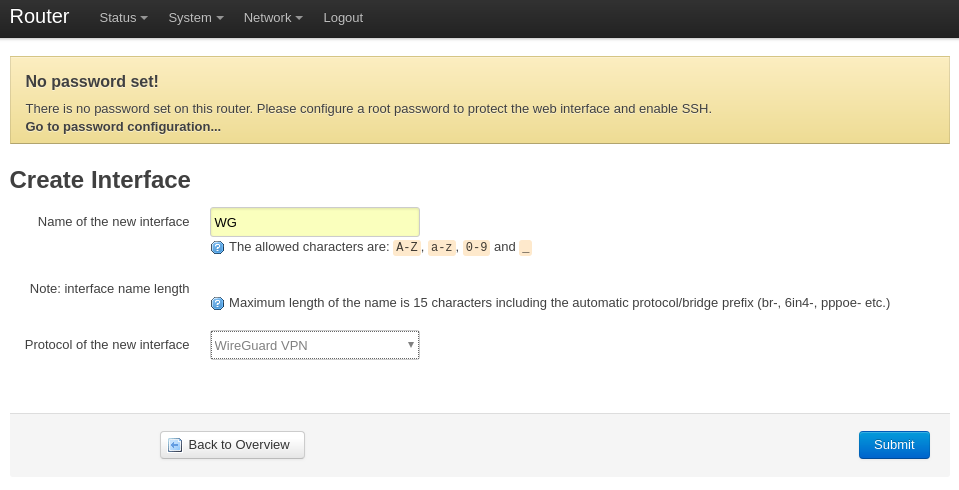
填入本地路由器生成的 Private Key,设置监听端口和服务器 IP 地址
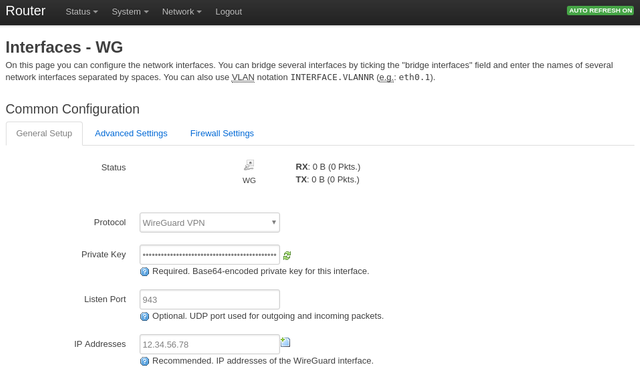
填入远端服务器公钥,IP 地址和远程端口
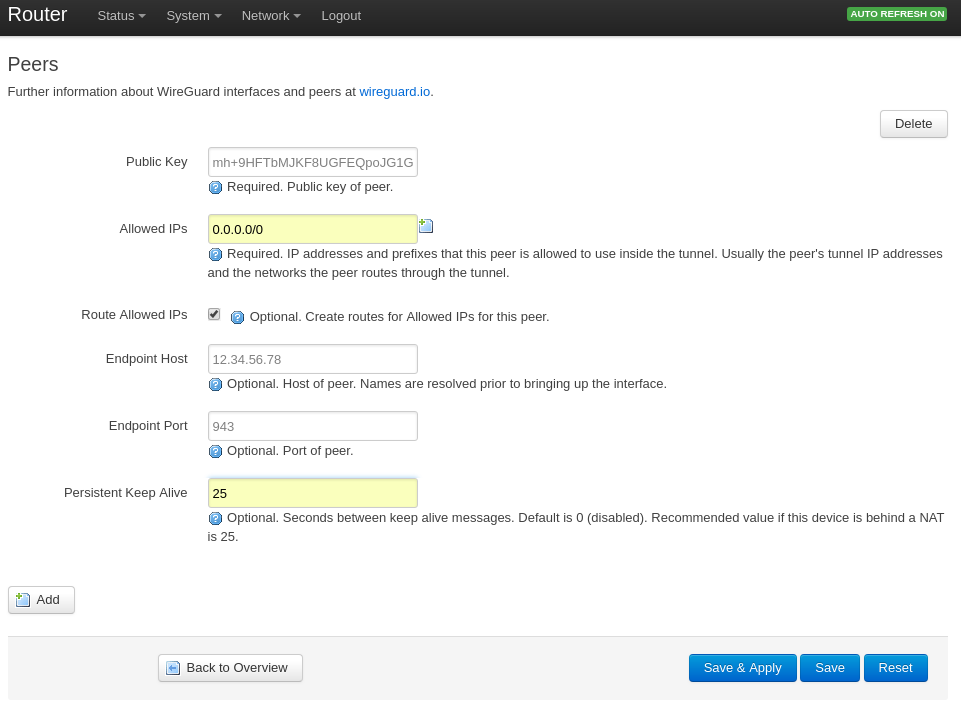
填完相关参数,保存并应用,本地路由器 IP 10.10.0.5 已和远端服务器 IP 10.10.0.1 建立 VPN 隧道成功,并有数据包收发。
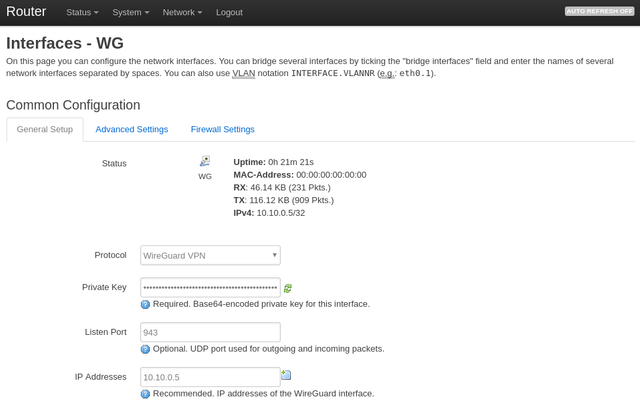
查看 VPN 隧道连接状态
通过 Diagnostics Ping 服务器
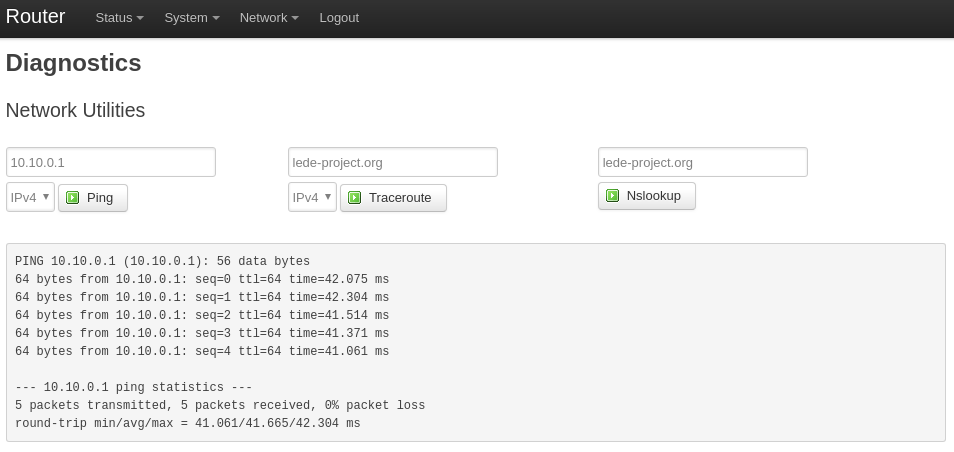
SSH 登录路由器,用 wg show 命令显示连接状态
root@Router:~# wg show
interface: WG
public key: N4mDP3M/Ph7ew06P+S9ci87Kn7mWb3plWlNT0uhYDWc=
private key: (hidden)
listening port: 943
peer: mh+9HFTbMJKF8UGFEQpoJG1G81AMQ5+/tHAUWLIjHHU=
endpoint: 12.34.56.78:943
allowed ips: 0.0.0.0/0
latest handshake: 58 seconds ago
transfer: 18.04 KiB received, 19.32 KiB sent
persistent keepalive: every 25 seconds
root@Router:~#
Ping 服务器地址 10.10.0.1
root@Router:~# ping 10.10.0.1
PING 10.10.0.1 (10.10.0.1): 56 data bytes
64 bytes from 10.10.0.1: seq=0 ttl=64 time=41.628 ms
64 bytes from 10.10.0.1: seq=1 ttl=64 time=40.989 ms
64 bytes from 10.10.0.1: seq=2 ttl=64 time=40.988 ms
64 bytes from 10.10.0.1: seq=3 ttl=64 time=40.991 ms
64 bytes from 10.10.0.1: seq=4 ttl=64 time=41.056 ms
64 bytes from 10.10.0.1: seq=5 ttl=64 time=40.780 ms
64 bytes from 10.10.0.1: seq=6 ttl=64 time=41.003 ms
64 bytes from 10.10.0.1: seq=7 ttl=64 time=40.789 ms
64 bytes from 10.10.0.1: seq=8 ttl=64 time=41.052 ms
^C
--- 10.10.0.1 ping statistics ---
9 packets transmitted, 9 packets received, 0% packet loss
round-trip min/avg/max = 40.780/41.030/41.628 ms
root@Router:~#
参考资料
How to configure WireGuard on OpenWrt/LEDE using LuCi
原创内容,转载请注明出处
内容修订请浏览 https://github.com/aturl/awesome-anti-gfw