31/1/2018 how to upload video in steemit ☺️
Last night I try to upload my video in steemit I try many time also cannot upload my video .
This morning my friend @danieldoughty call me take breakfast is my luck day very very thanks @danieldoughty teach me how to upload video in steemit .
Come let me tell you how to upload video step by step 🤣🤣🤣🤣
昨天一整天想upload 我的 video 放进去 我的steemit blog 结果失败了很多次轮到我一个晚上都睡不到🤣
幸好今天早上我的朋友@danieldoughty给了通电话我叫我和他吃早餐真的很谢谢他他教了我如何upload video 去steemit 结果我成功了🤣
来来来让我叫你吧!!

Step 1 :
Go to YouTube
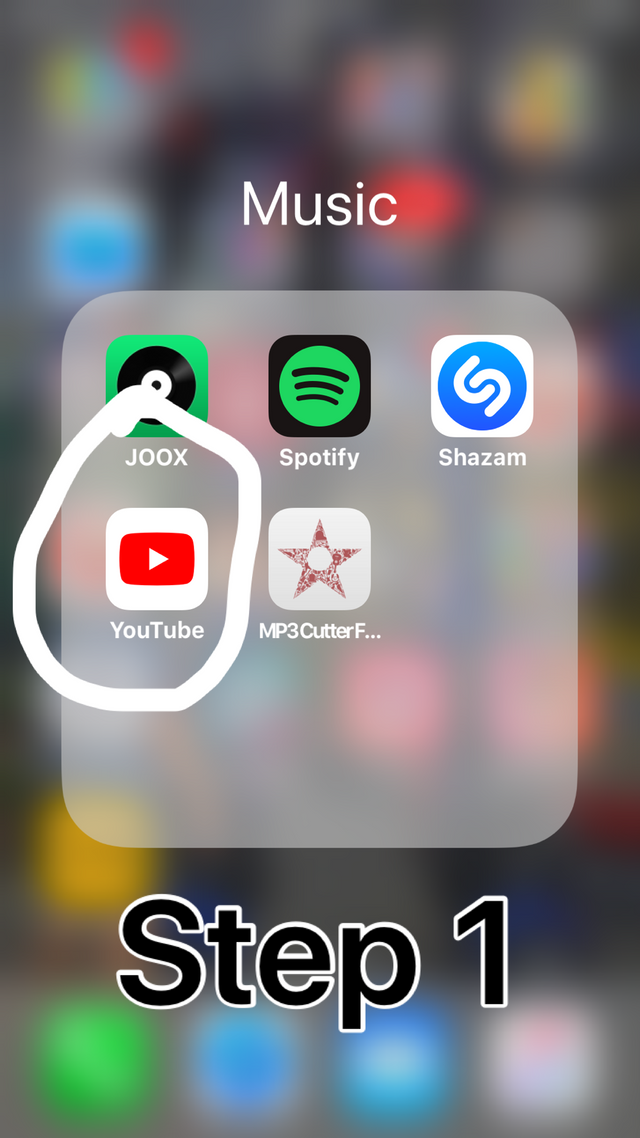
Step 2 :
Fine your account in YouTube
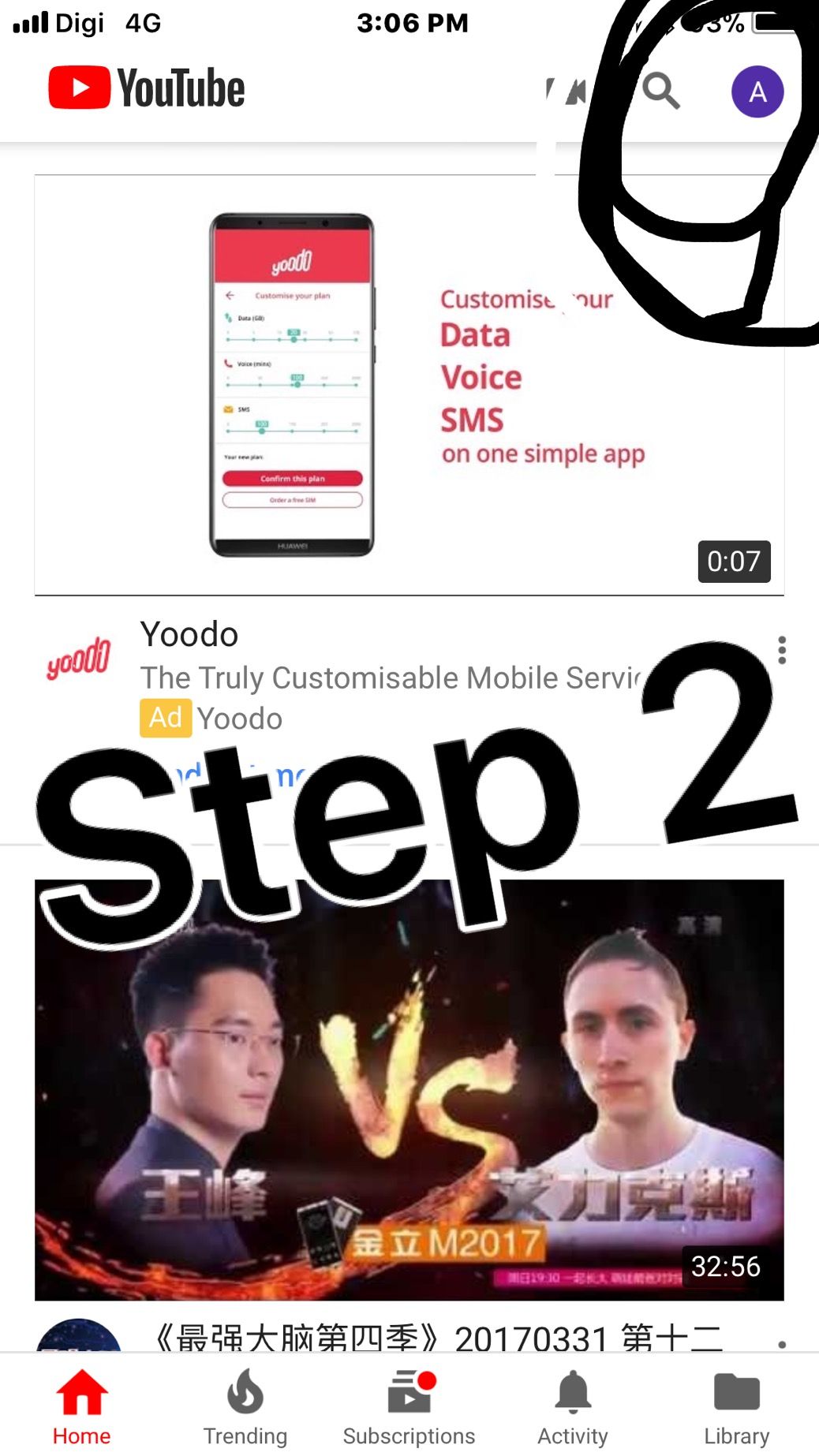
Step 3 :
Fine the video cam in YouTube and click the video cam
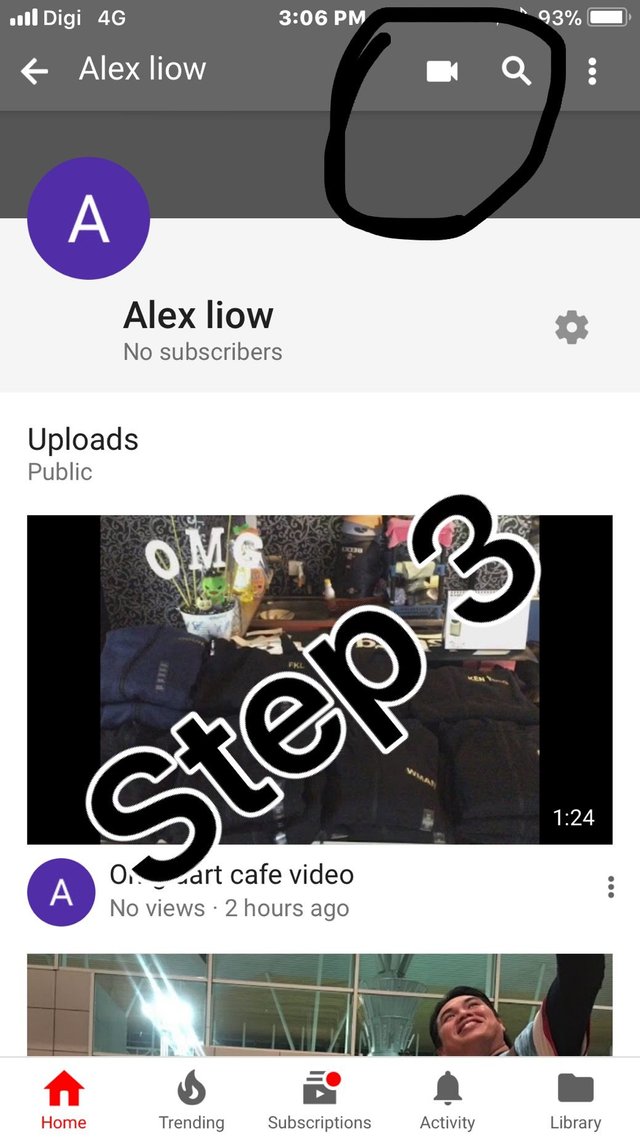
Step 4 :
Choose which one video you want to upload ! Than click the video you like
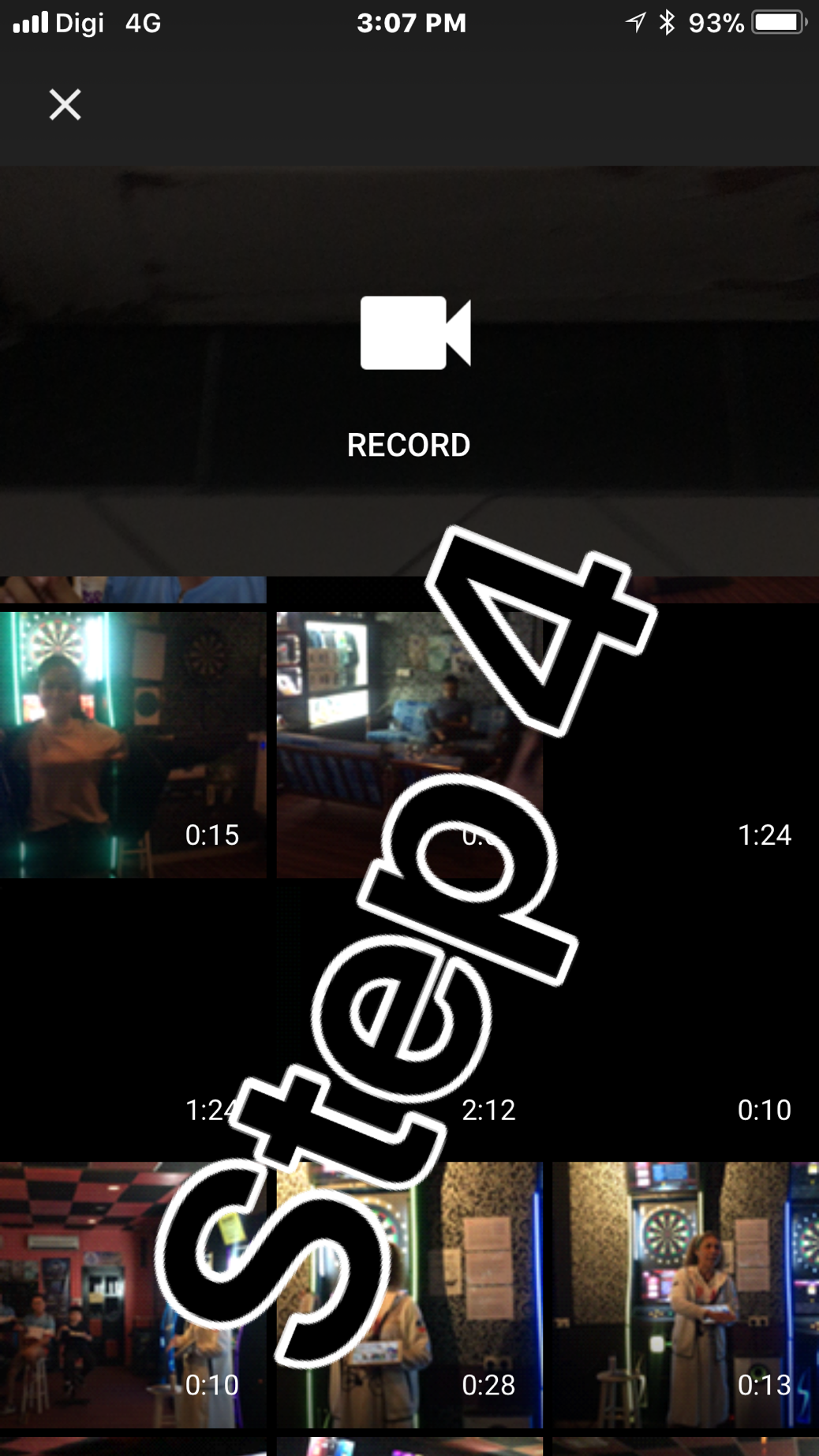
Step 5 :
The video will upload when you click next

Step 6 :
You will see your video in your profile YouTube
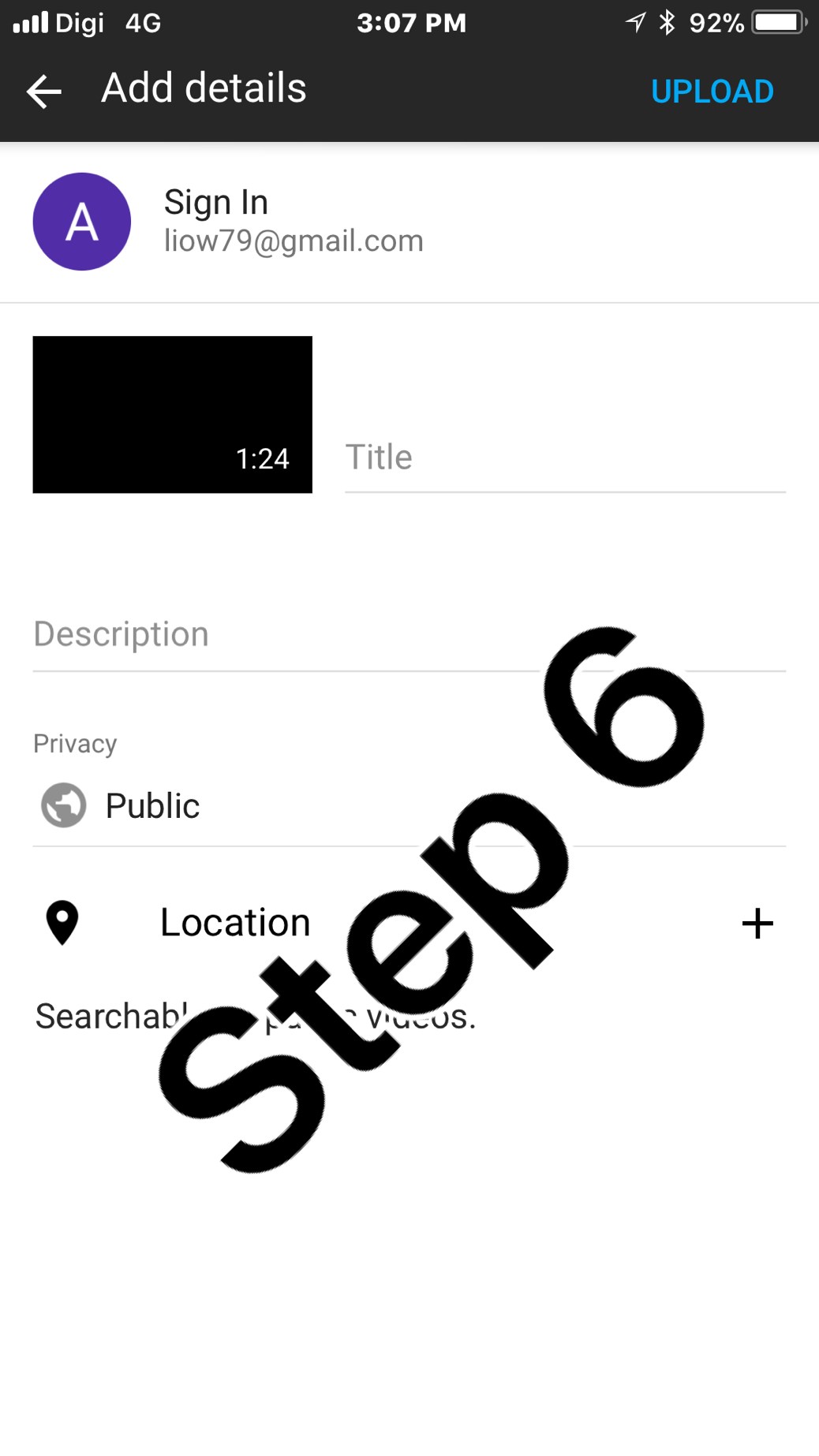
Step 7:
You video ready to use 🤣 and go fine share and click share
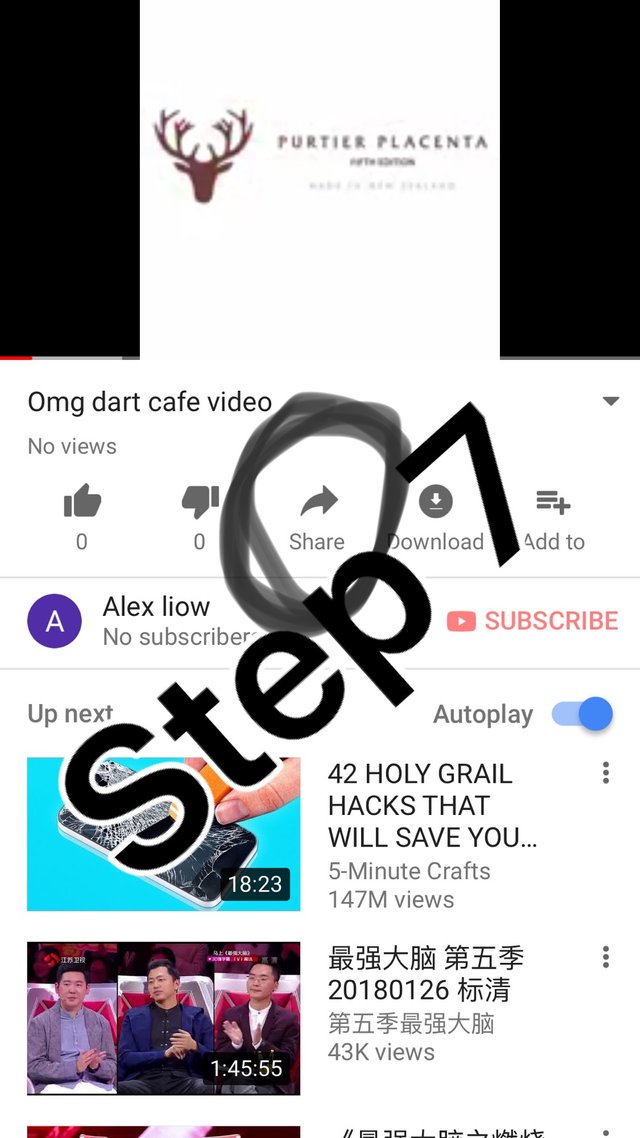
Step 8 :
You can see copy link than click the copy link
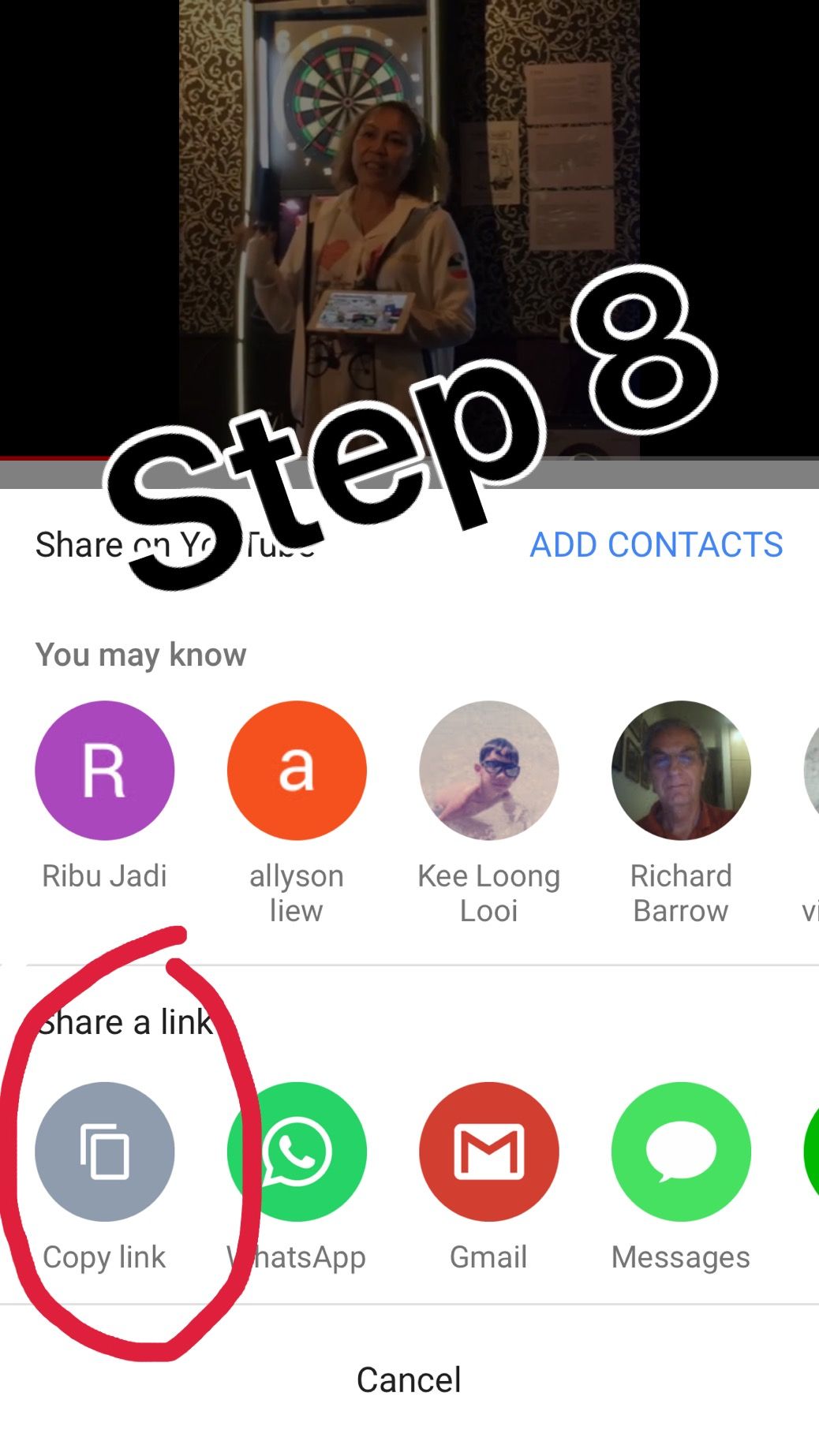
Step 9 :
Hehehe now you can go back you steemit blog
And paste to your blog ☺️
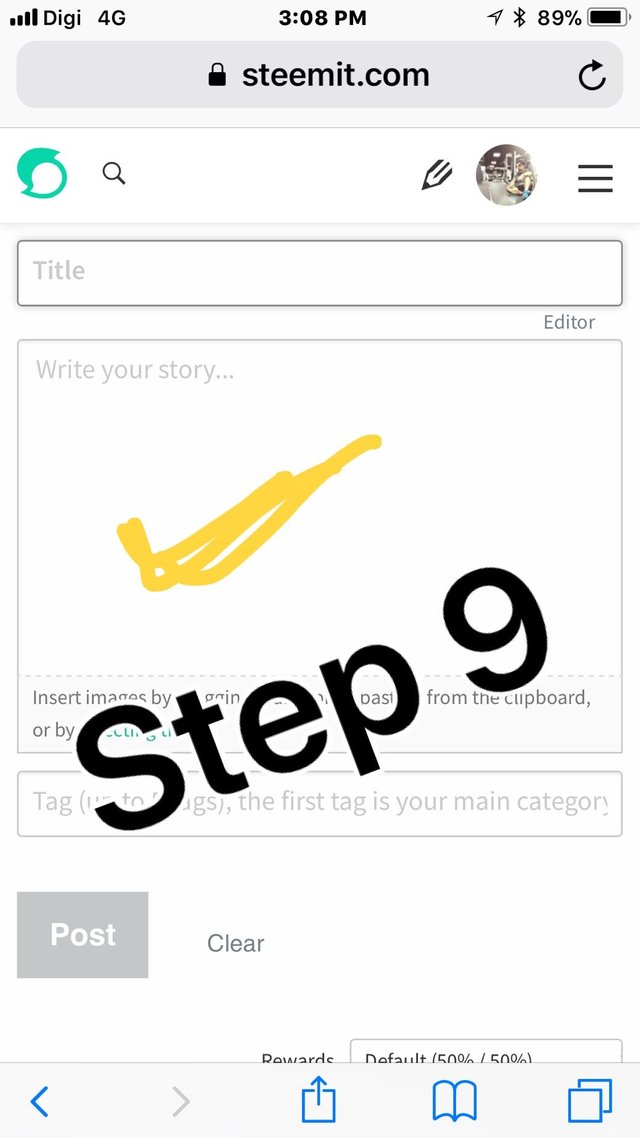
Enjoy your new video in steemit have a nice day
Waa...thanks..
Hope you like it
Thanks for the tips. Really appreciate it.
You welcome come visit my blog every day you will happy when you see my post and fun
Haha will do that😄
Ok ok thanks follow me and vote me ya
欢迎使用 #cn-malaysia 加油⛽。点赞送上。再接再厉。
Hi 你好希望可以和你做个朋友
有什么的话可以去我的blog看看祝你有美好的一天. 加我做朋友每天来我的blog 看看有什么新东西和有什么笑话☺️
Very helpful. Thanks for the tips