Search Question - Are Chromebooks Good for Gaming?

Introduction
Are Chromebooks good for playing video games? The short answer is not really, but they can play some games. Read more to learn more about why this is the case.
Chromebooks Can't Install Windows Programs
Most games run on Windows, and with a Chromebook, you can not install Windows applications. So if you want to play a popular game like World of Warcraft, Fortnite, or League of Legends stay away! Playing these games is impossible on a Chromebook. You would be better off buying a cheaper Windows 10 laptop instead.
Even If Chromebooks Could Run These Games the Weaker Hardware Would Be a Huge Limitation
Even if you could install popular games on Chromebooks, they probably wouldn't run anyways. Cheaper computers, in general, cannot handle major games for multiple reasons. They tend to not have graphics cards and use weak onboard video. They tend to have weaker CPUs. They may not have a lot of storage space for you to work with. Most online multiplayer games take up lots of storage space.
Most Chromebooks are cheap weak computers meant for just browsing the web and document editing. There are stronger more costly Chromebooks that have stronger hardware like the Pixelbook, but they are still limited by the ChromeOS.
However, it is not all gloom and doom for Chromebooks when it comes to games. There are some games you can play with some limitations.
You Can Play Web Browser Games
As long as the plugin the game runs on is supported, you can play the game in Google Chrome. There far too many websites with games to list and some will games that work on Chromebooks. Facebook is one of the bigger options to find web games on, and some Facebook games work.
Issues with Web Browser Games
A good number of games I tried to play on my Chromebook would not load for some reason or another and needed troubleshooting. In most cases, they would not load due to the plugin the game used or because of Chrome setting stopping some plugins from running. For some games, I could not figure out how to get them to load at all. Also a message to web game developers. Please stop using outdated plugins like Flash and Shockwave player. It is time to move on and use HTML5 or something better.
Another issue I noted is that strong privacy plugins like Ublock Origin and Privacy Badger stops some games from loading if you don't whitelist the page. Also, almost web browser games are going to need an internet connection to play.
You Can Play Games on the Chrome Web Store
There are plenty of applications in the Chrome Web Store that are available for the Chrome browser. These applications outside of Android applications are the closest thing you will get to downloading programs for your Chromebook. The Chrome Web Store has a selection of games to download and play.
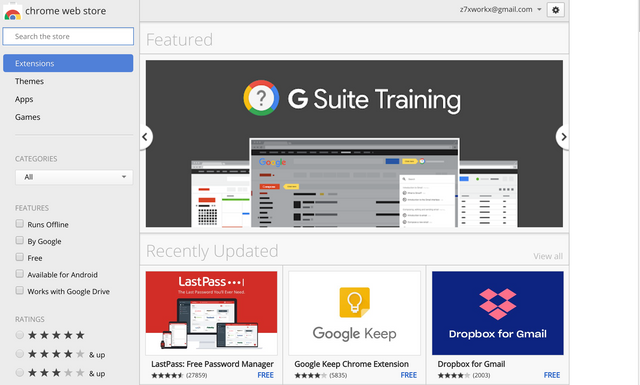
Issues with Chrome Web Store Games
Some developers don't keep their applications up to date so they might not always work. I have heard some people say they got messages stating that their Chromebook is too weak to run applications.

There are not too many Chrome Web Store games. I can't imagine too many of the games being very good either. Whenever a platform is free and easy to publish games to there is going to be crap.
Chrome Web Store games are probably going to seem limited to compared to full-featured computer or video game console games. They are more closely related to simple Android games. Also, some Chrome Web Store games will require an internet connection to play, but some do work offline.
You Can Play Android Games (On Supported Devices)
Recent Chromebooks and some older ones have support for Android applications. You can see a list of supported Chromebooks here. With access to Android applications, this opens up a huge choice of games to play.
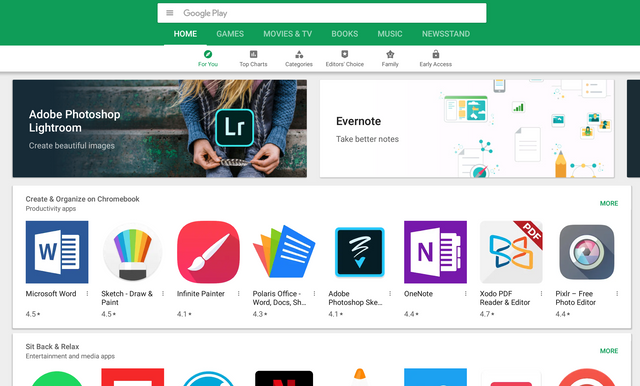
Issues with Android Games
Not all Chromebooks support running Android applications. Some Android applications cannot be installed from Google Play as the device is not supported. Installing applications from .APK files require putting your device into developer mode.
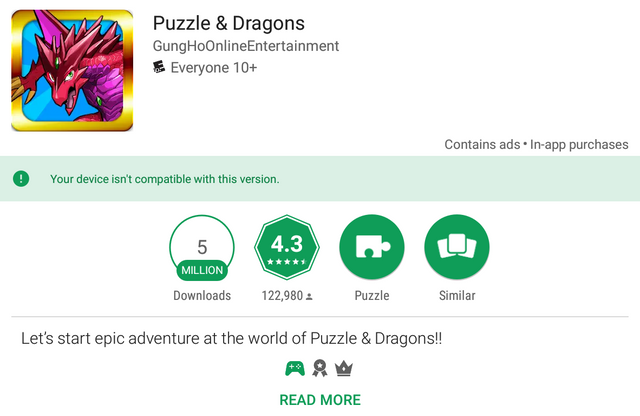
Some games I could install, but they had issues preventing them from playing or had odd behavior. Needless to say at this time not all Android applications work and this feature needs some work either from Goggles end or the Android developers. Also just like Chrome Web Store games a few games require internet access to play.
Video Game Console Emulation
Many older video game systems and some modern systems can be emulated on computers. Emulators can run on Chromebooks as well. There are some emulators on the Chrome Web Store, but most of them are going to be Android applications.
Issues with Video Game Console Emulation
Your Chromebook may not be strong enough to play some emulators full speed or smoothly. While most older emulators will run some newer systems may not run so great.
Chrome Web Store emulators overall are not too good and are mostly outclassed by Android emulators. Keep in mind though like I mentioned earlier your device needs to support Android applications.
This is a personal preference, but I think on-screen keyboard controls are bad. I only would play emulators on a computer with a controller, and I recommend getting one if you like emulators. There are many controllers that work. I am currently using a Logitech controller.
While there are free emulators, the better ones cost money to use or unlock all of the features. If you want good emulation, you may need to be willing to make a small purchase.
Also downloading and using ROMs the video game files is a legal grey area. Obviously, video game developers would rather have you buy older games again and again whenever possible. Technically dumping your own ROMs is legal but who is going to do this or know how to do this?! Also, make sure if you do download ROMs you are getting a good file and something that works.
So Chromebooks Can Play Games
As long as you are willing to work with the limited hardware and software options, some games can be played. Just don't expect to play anything hugely popular in most cases.
Article Sources
- The Chromium Projects website for information on Chromebooks that support Android applications.
- The Chrome Web Store for information on games and pictures.
- Google Play for Android application information and pictures.
- The Google Store for information on the Pixelbook.
- The Adobe blog for information on Flash.
- TreeCardGames for information on Solitaire Collection
My Other Online Writing
If you have a chance check out some of my other online writing. You can check out other posts on my Steemit blog or read one of my HubPages articles
Hey @ericfarmer, you just received a random 100% upvote for your activity at the @minnowsmith project! Stay tuned and keep mining. :)
Congratulations! This post has been upvoted from the communal account, @minnowsupport, by zEric7x from the Minnow Support Project. It's a witness project run by aggroed, ausbitbank, teamsteem, theprophet0, someguy123, neoxian, followbtcnews, and netuoso. The goal is to help Steemit grow by supporting Minnows. Please find us at the Peace, Abundance, and Liberty Network (PALnet) Discord Channel. It's a completely public and open space to all members of the Steemit community who voluntarily choose to be there.
If you would like to delegate to the Minnow Support Project you can do so by clicking on the following links: 50SP, 100SP, 250SP, 500SP, 1000SP, 5000SP.
Be sure to leave at least 50SP undelegated on your account.