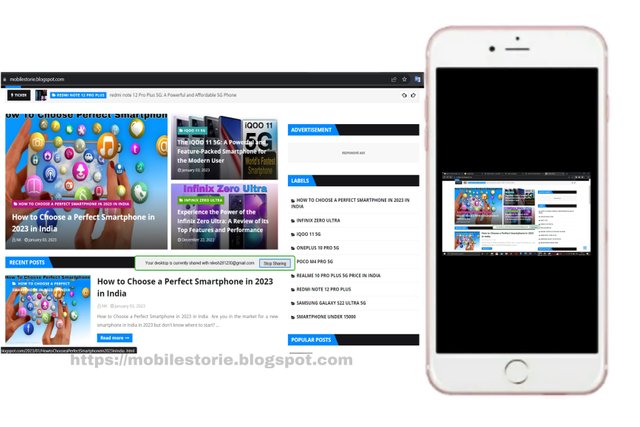How To Use Chrome Remote Desktop
How To Use Chrome Remote Desktop ?
If you work remotely, or if you need to access your computer from a different location, then Chrome Remote Desktop is a tool that you will definitely want to have in your toolkit. This extension for the Chrome browser allows you to access and control your computer remotely, as long as you have an internet connection. In this blog post, we will take a closer look at Chrome Remote Desktop and how it can make it easier for you to work remotely. We will cover everything from installation and setup to advanced features such as file transfer and desktop sharing. Whether you are a freelancer, a business owner, or just someone who needs to access their computer from a different location, this extension is definitely worth checking out. So, read on to learn more about Chrome Remote Desktop and how it can help you work more efficiently and effectively.
Chrome Remote Desktop;
Chrome Remote Desktop is a powerful tool that allows users to access and control their computers remotely from a different location. This can be especially useful for those who need to work remotely, as it allows them to access all of their files and applications as if they were sitting in front of their own computer.
To use Chrome Remote Desktop, you will first need to install the Chrome browser on your computer, if you do not already have it. Then, you can install the Chrome Remote Desktop extension from the Chrome Web Store. Once the extension is installed, you will be able to access your computer from any other device with the Chrome browser, as long as you are signed in to your Google account.
To begin a remote session, you will need to open the Chrome Remote Desktop app and choose which computer you want to access. You can then connect to the computer by entering a PIN or a one-time access code, which will be generated by the app. Once connected, you will be able to control the remote computer just as if you were sitting in front of it.
One of the great things about Chrome Remote Desktop is that it is very easy to use. The interface is straightforward and intuitive, and the controls are similar to those on a regular computer. This means that you can get up and running with it quickly, even if you are not particularly tech-savvy.
There are also a number of advanced features available in Chrome Remote Desktop, such as the ability to share your desktop with other users and to transfer files between computers. These features can be especially useful for those who need to collaborate with colleagues or team members remotely.
Overall, Chrome Remote Desktop is a powerful and convenient tool that can make it much easier to work remotely. Whether you are a freelancer, a business owner, or just someone who needs to access their computer from a different location, this extension is definitely worth checking out.
"5 Reasons to Use Chrome Remote Desktop for Remote Work"
Access your computer from anywhere: With Chrome Remote Desktop, you can access your computer from any device with the Chrome browser, as long as you are signed in to your Google account. This means that you can work from anywhere, as long as you have an internet connection.
Easy to use: The interface for Chrome Remote Desktop is easy to use and intuitive, with controls that are similar to those on a regular computer. This means that you can get up and running with it quickly, even if you are not particularly tech-savvy.
Share your desktop: If you need to collaborate with colleagues or team members remotely, you can use the "share desktop" feature in Chrome Remote Desktop to share your screen with other users. This can be especially useful for online meetings or for working on projects together.
Transfer files: With Chrome Remote Desktop, you can easily transfer files between computers. This can be useful if you need to access a file that is saved on a different computer or if you want to share a file with someone else.
Secure: Chrome Remote Desktop uses secure protocols to ensure that your data is protected during a remote session. This means that you can use it with confidence, knowing that your information is safe.
Overall, Chrome Remote Desktop is a powerful and convenient tool that can make it much easier to work remotely. Whether you are a freelancer, a business owner, or just someone who needs to access their computer from a different location, this extension is definitely worth checking out.
"How To Use Chrome Remote Desktop"
To use Chrome Remote Desktop, you will need to have the Chrome browser installed on your computer and the Chrome Remote Desktop extension installed in the browser. Here are the steps to follow:
To use Chrome Remote Desktop, you will need to have the Chrome browser installed on your computer and the Chrome Remote Desktop extension installed in the browser. Here are the steps to follow:
Install the Chrome browser on your computer, if you do not already have it.
Open the Chrome browser and go to the Chrome Web Store.
Search for the Chrome Remote Desktop extension and click "Add to Chrome" to install it.
Once the extension is installed, you will see a new icon in the top right corner of the browser window. Click on this icon to open the Chrome Remote Desktop app.
To access a remote computer, click on the "Access" button in the app and choose which computer you want to connect to.
You will then be prompted to enter a PIN or a one-time access code, which will be generated by the app. Enter this code to connect to the remote computer.
Once connected, you will be able to control the remote computer just as if you were sitting in front of it. You can use the mouse and keyboard to navigate, open applications, and perform tasks just as you would on your own computer.
To end the remote session, simply close the Chrome Remote Desktop app or disconnect from the remote computer in the app.
Chrome Remote Desktop is a very easy tool to use, and with just a few clicks, you can be up and running with it in no time.
In conclusion, Chrome Remote Desktop is a powerful and convenient tool that can make it much easier to work remotely. Whether you are a freelancer, a business owner, or just someone who needs to access their computer from a different location, this extension is definitely worth checking out. With its easy-to-use interface and advanced features such as desktop sharing and file transfer, Chrome Remote Desktop can help you stay connected and productive no matter where you are. So if you are looking for a way to work remotely more efficiently, give Chrome Remote Desktop a try. You won't be disappointed!