Share Your Little Phone Tricks Iphone/Android/ Windows
Android or IPhone- or Windows or whatever -
Share tips and tricks with me, and the others here.
I will go first.
How well do you know your iPhone assistant?
Summon Siri and when she is listening say
“Siri, tell me a story.”
If she gives you a short reply, ask again. Get some popcorn and turn up the volume.
One more.
If ever you need to do math on the fly
just tell Siri “ 8 plus 2 plus 15 divided by 11.” Or whatever math you have and if you say it clearly she will work it out on screen and tell you the answer. Very handy for splitting dinner bills with friends.
Ok now what is your cool thing you do with your phone?
Ready, GO!
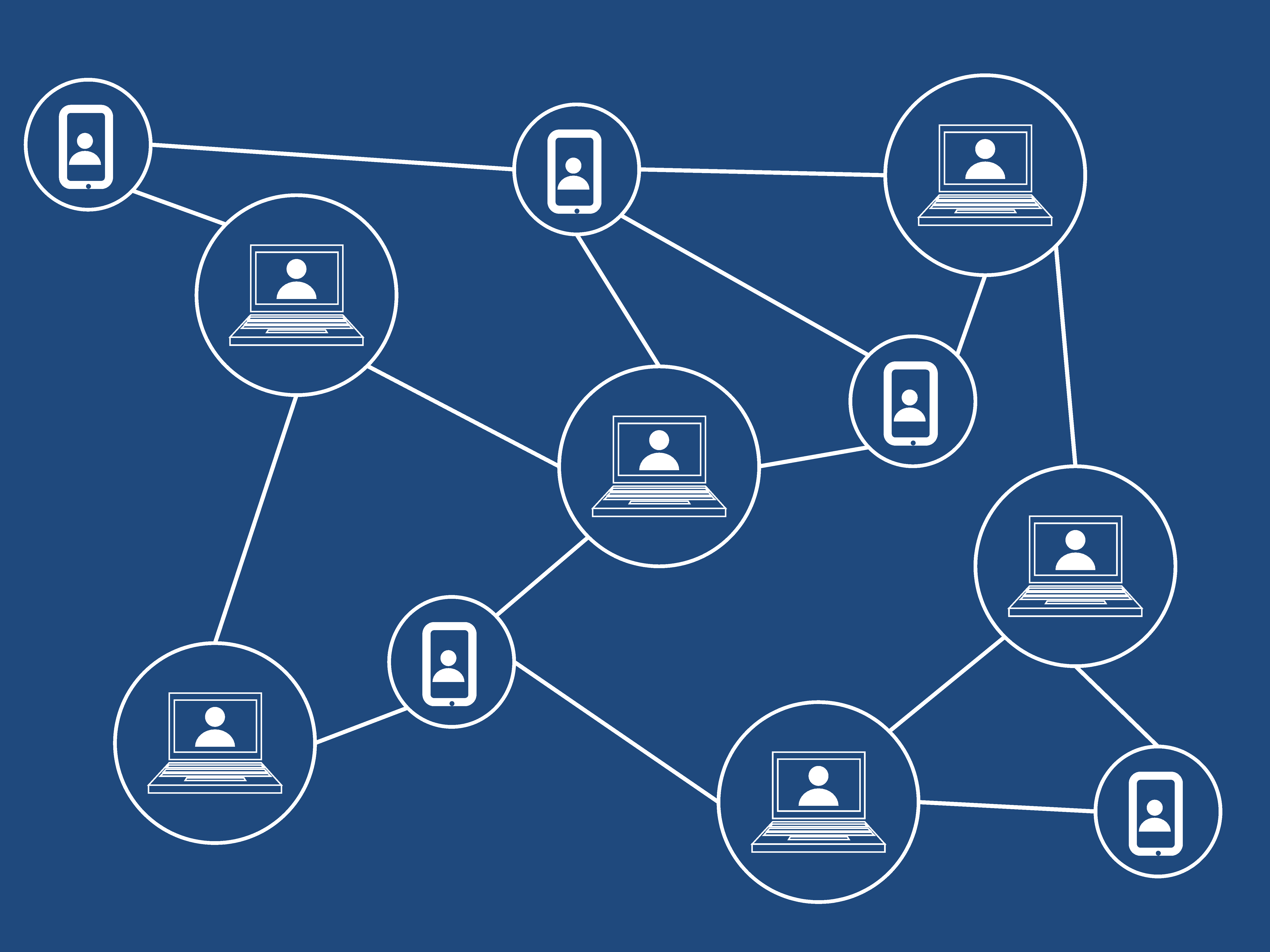
If you are using several Apple devices like me (iPhone, MacBook and iPad) you maybe sometimes ask yourself how you can share links (or other written things) really fast between them if you need to open it on another device. If all devices are using the same apple ID you can easy share this stuff with the "notes" APP which comes in-house. :) You copy paste it in one note and a second later you can grab it on the other device.
[iPhone user]
I have been using this little button here in Control Center to record anything that I want in my screen - videos, photos, text messaging, etc.:)
Nice! Oh my gosh I didn’t know about this feature! Thanks 🦋
If it's not yet in your control center you can add it manually!
Settings > Control Center > Customize Controls > Add Screen Recording :)
I have a trick....
If you drop your phone in the toilet, and you take it out and it doesn't work, put it in a bowl of rice.
Leave it there for 8 hours.
Worked like a charm to me, the rice absorbs all the humidity even from within the cellphone.
That works! I have totally witnessed this trick, it is cool! Good one max 🦋
I know this trick, better before the seed in a bowl of rice we disconnect the battery first.
This powerful trick.
This tip works only on Lenovo P2 and P1M.
On these both phones there is a button on the left side. When toggled, the phone screen becomes black and a smartphone becomes a feature phone. Now the phone has only dailer, calculator and alarm clock. What this basically does is that it allows some one to use their phone for 10 days on a single charge.
Good one! Wow! Thanks for the information 🦋
I have not used my iphone, but for the samsung brand I've been showing a snake by typing something ...!!
@thanks for tricks n tips
Really you are giving a good post sharing with us,,, i love your post,,thanks for this post,,
#RESTEEM FREE #RESTEEM FREE
#RESTEEM FREE #RESTEEM FREE
#RESTEEM FREE #RESTEEM FREE
incredible spirit hehe really cool
It takes time to master the functions of a phone and it requires patience.
what a thinking man.It's a really brilliant mind thinking.