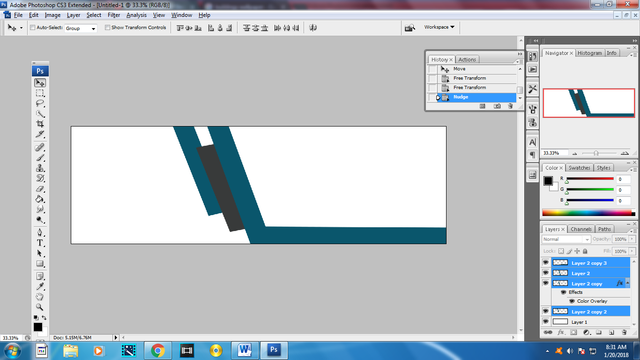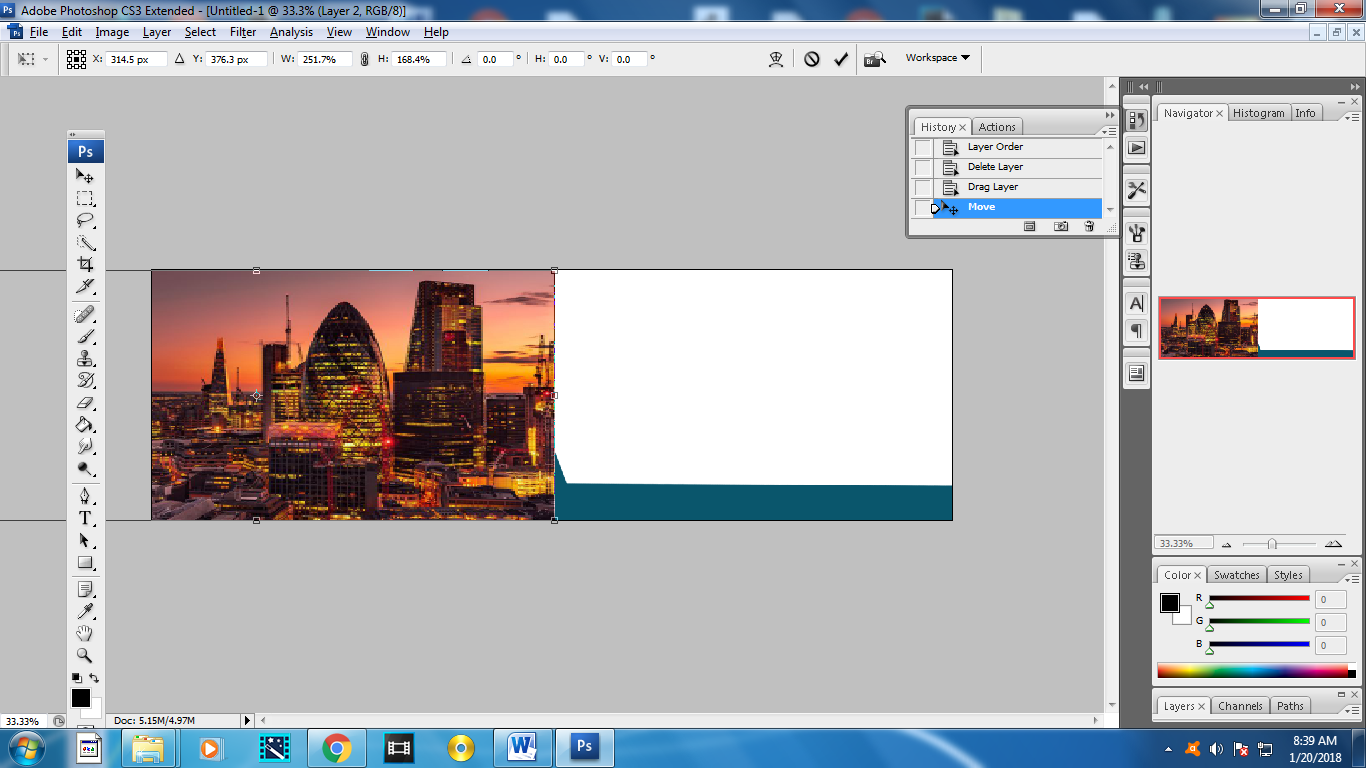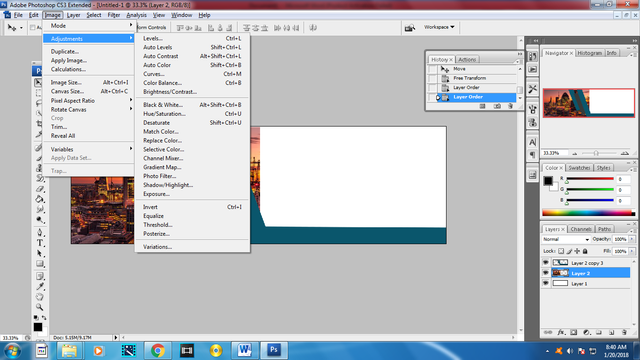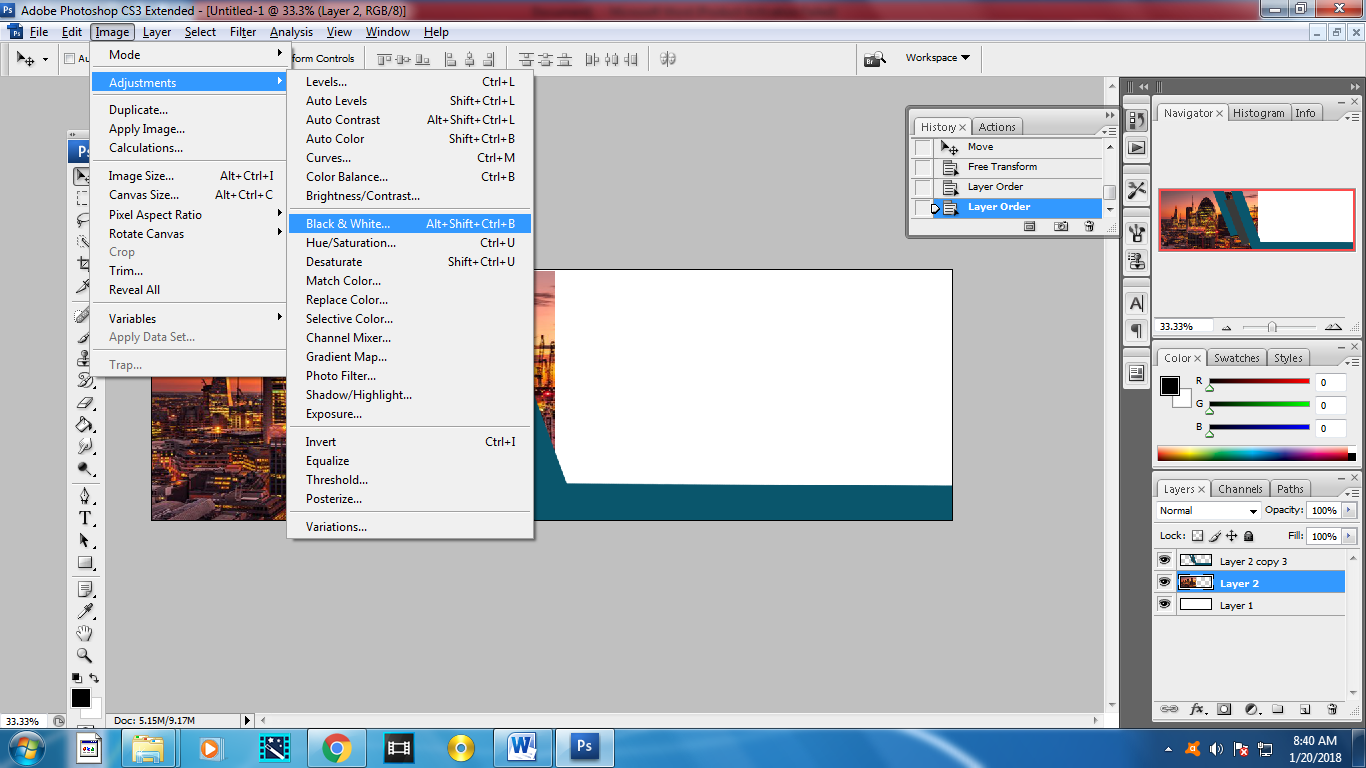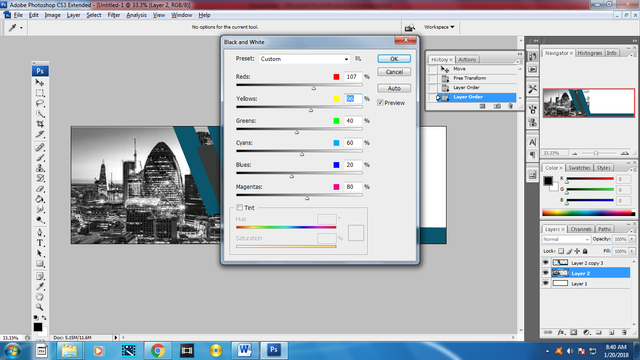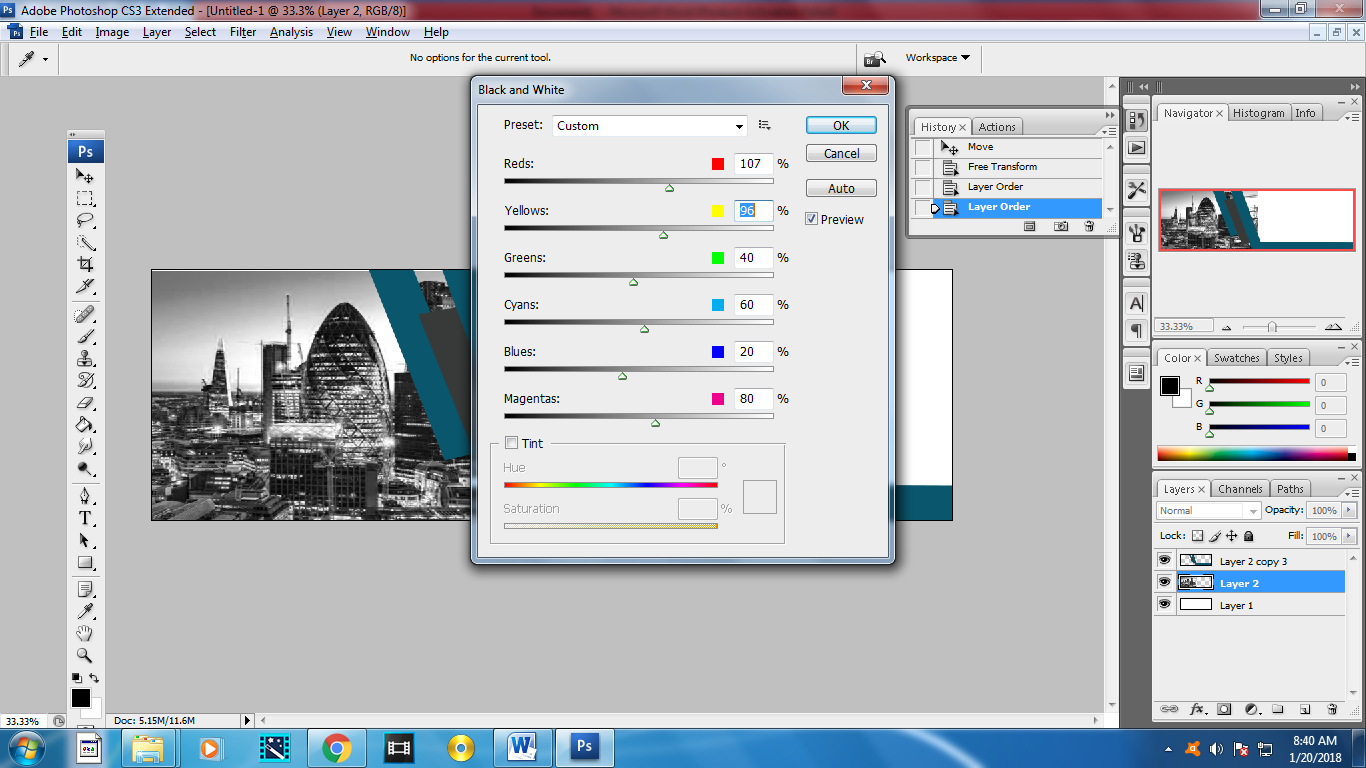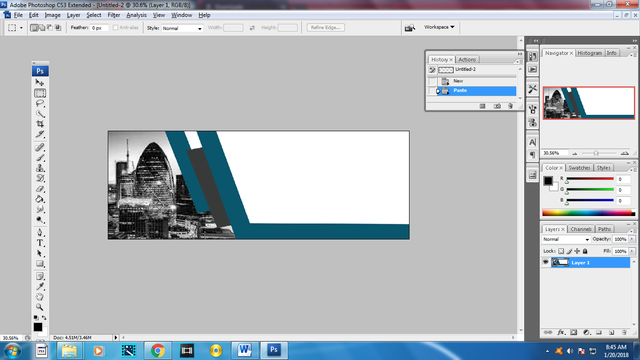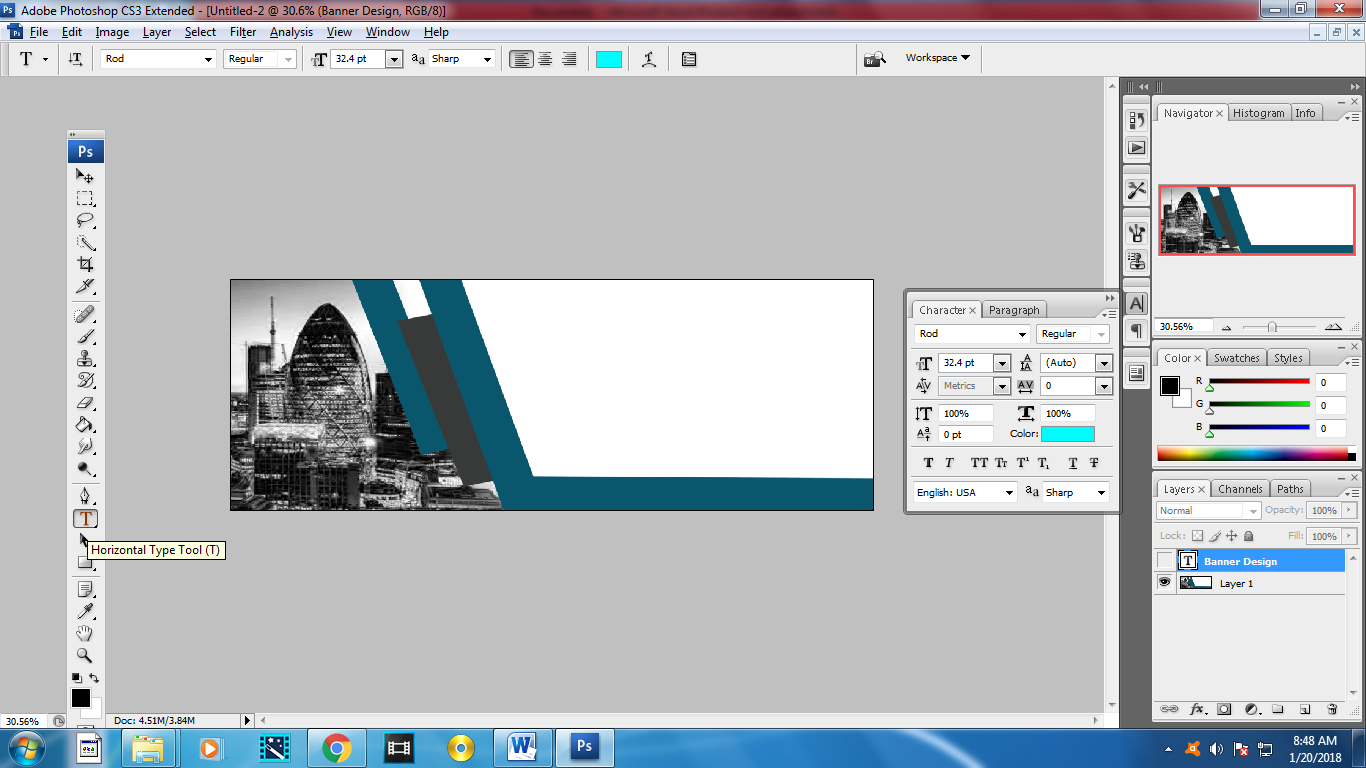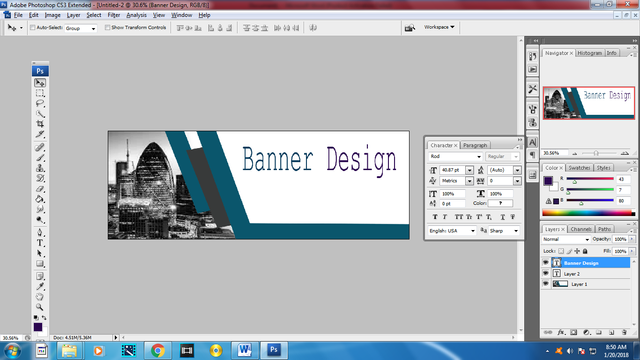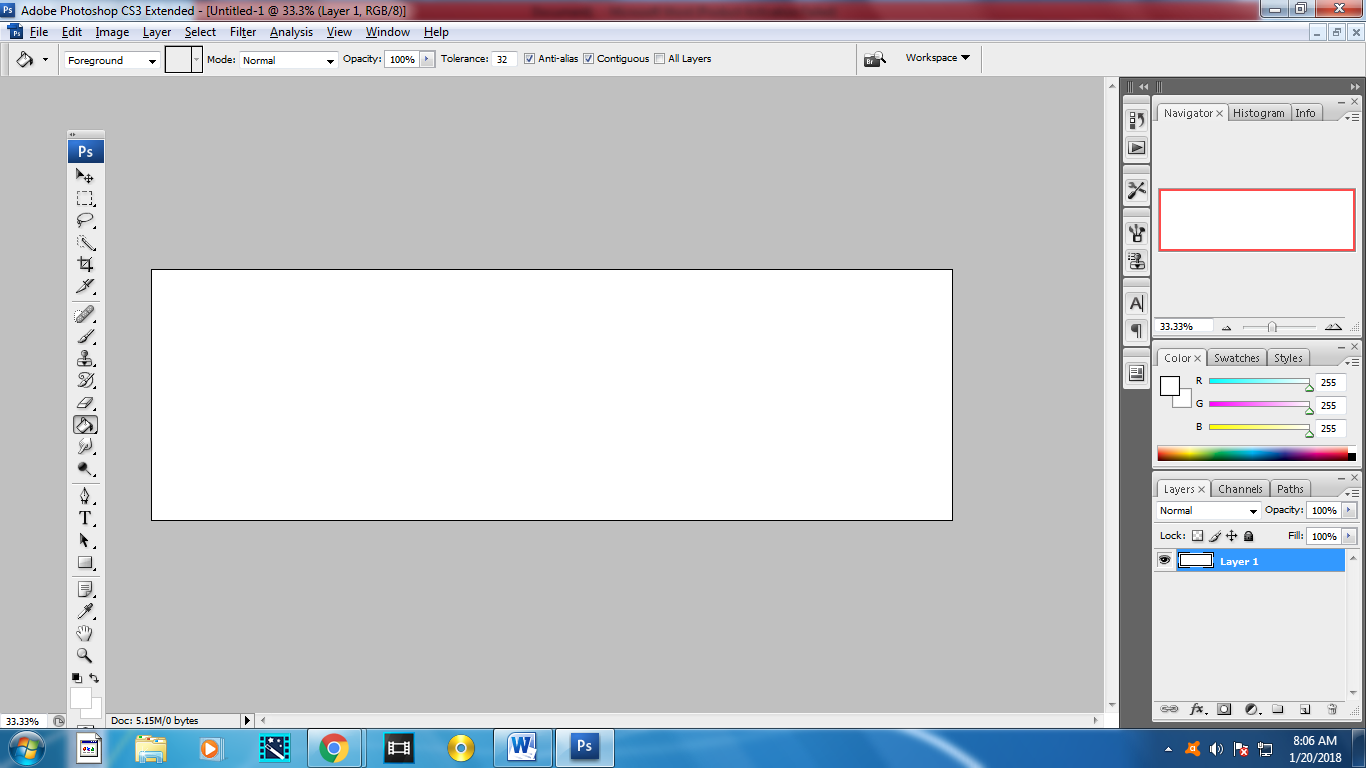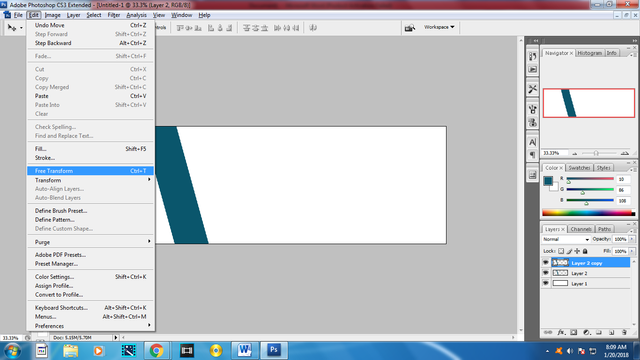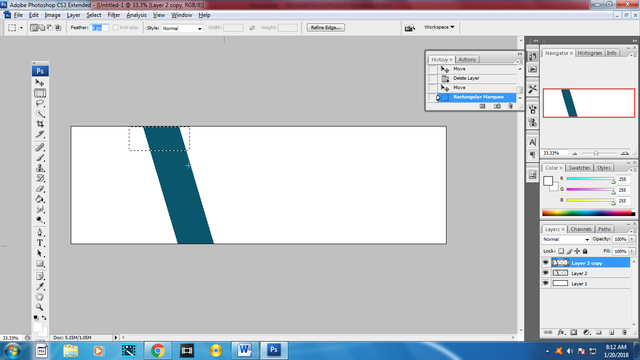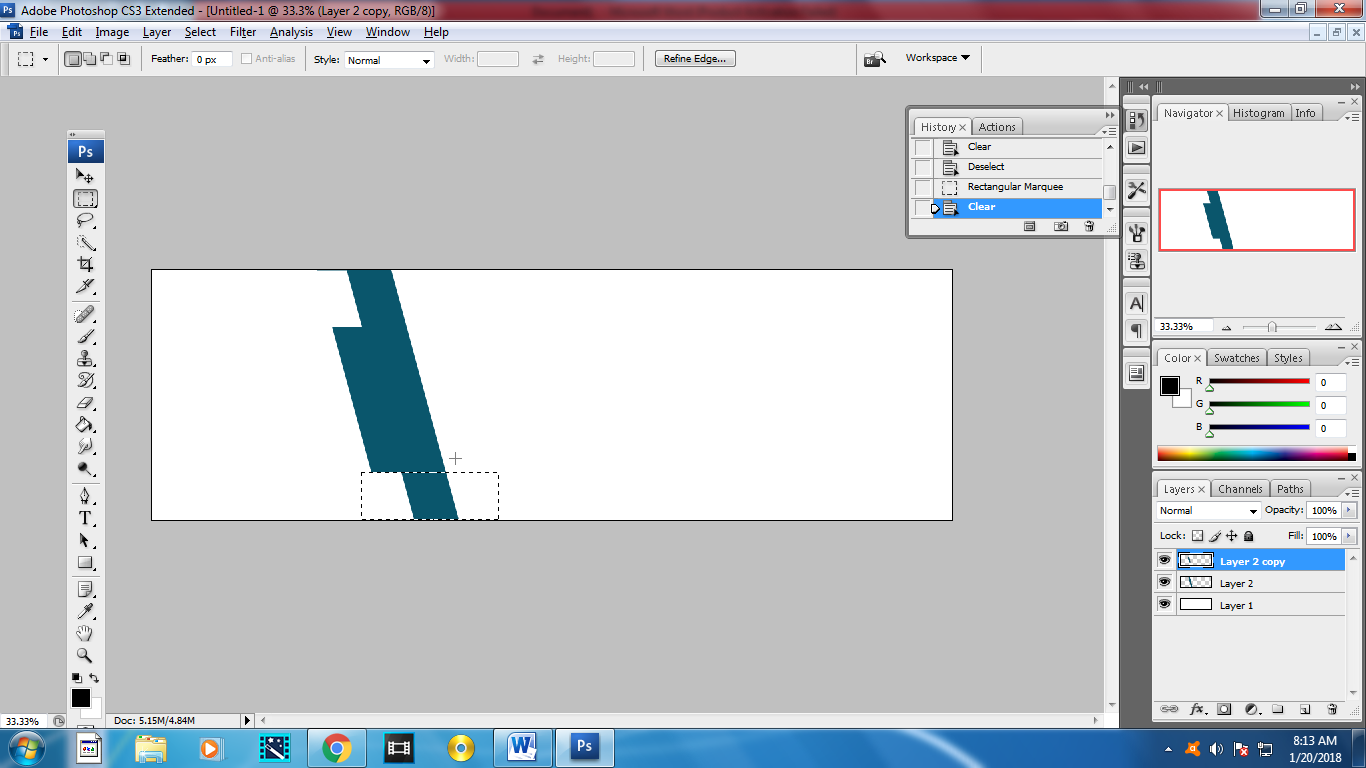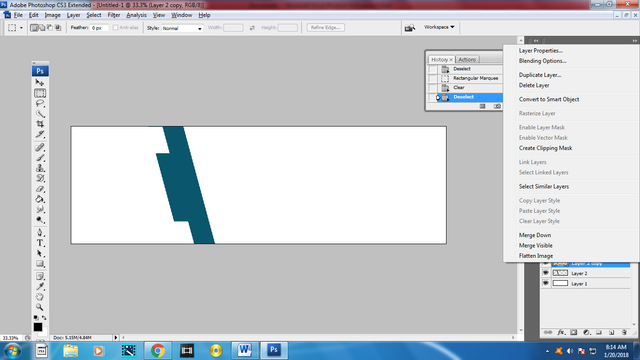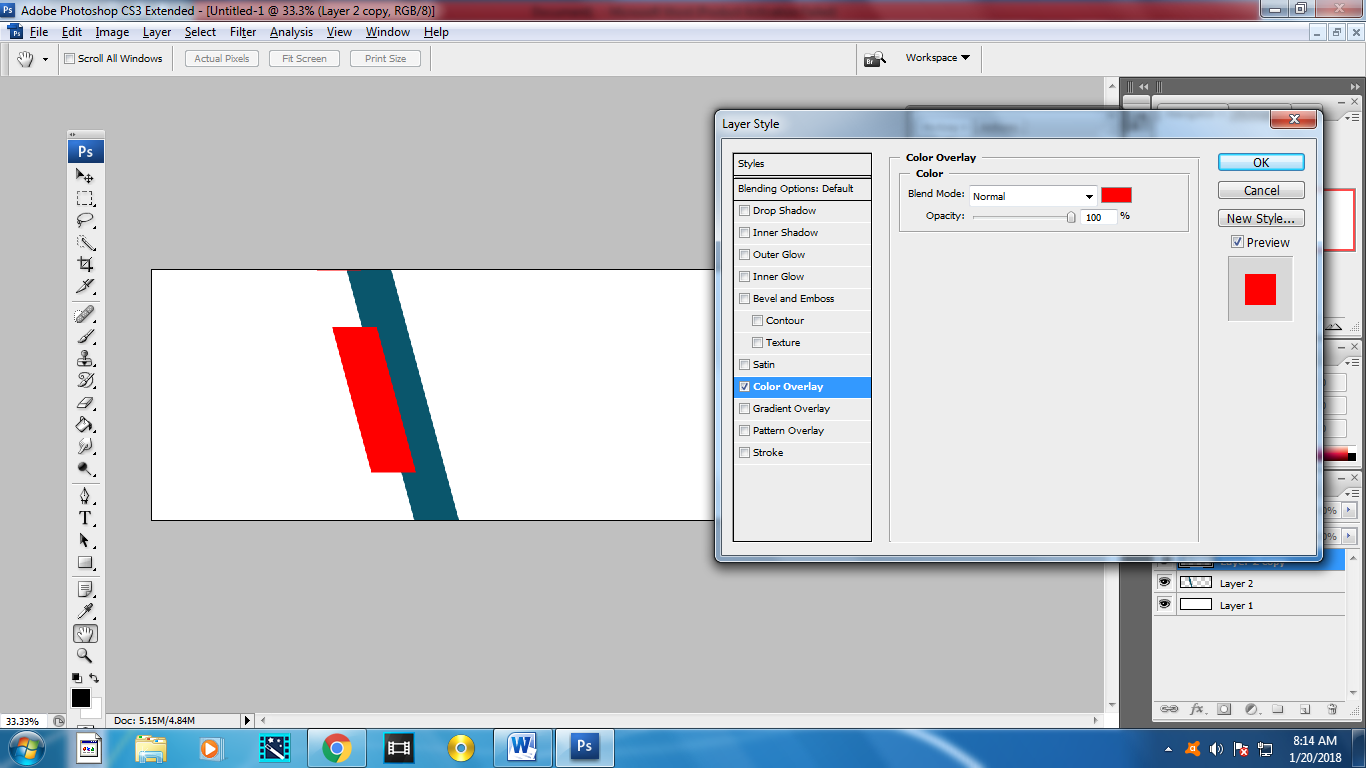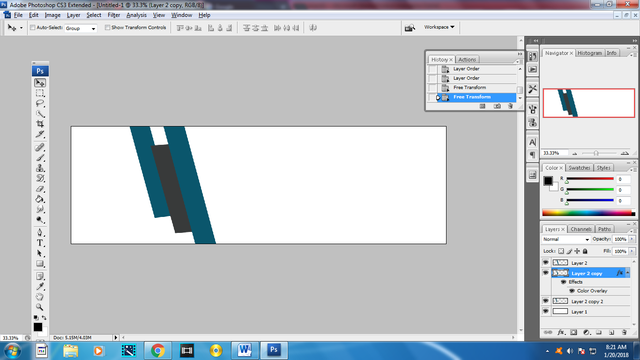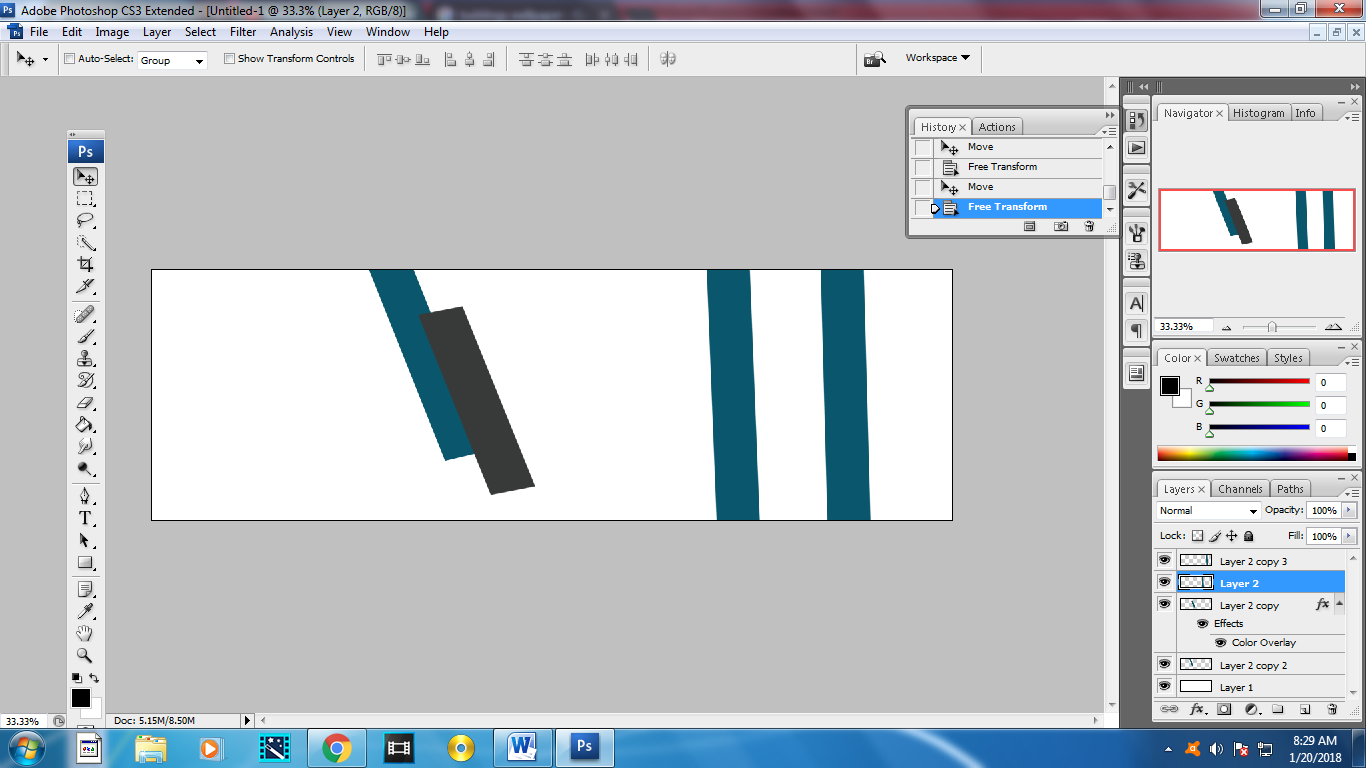banner tutorial in photoshop cs3
hello guys today I'm gonna show you how to make a simple banner using photoshop Cs3
I hope you Enjoy !!!!! :D :D :D :D
First is click New at the left upper of the photoshop Then change the size Into width and 4 in height 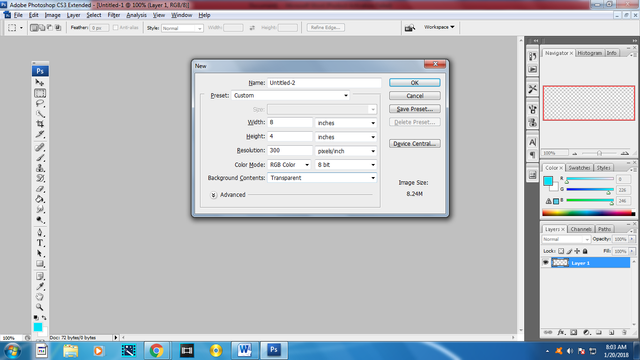
after that this will show up at the screen :D :D ![3.png]
Then click the crop tool :D i forgot what is it called then click ricktangular marque Tool
then lets proceed to the main event ..... but first we need to go back at the crop tool then make a small rectangle and then slant it into 36 % a lil bit :D :D :D that's how we make our first move in our banner <3 <3 sO AFTER SLANTING IT , It will look like this :D :D 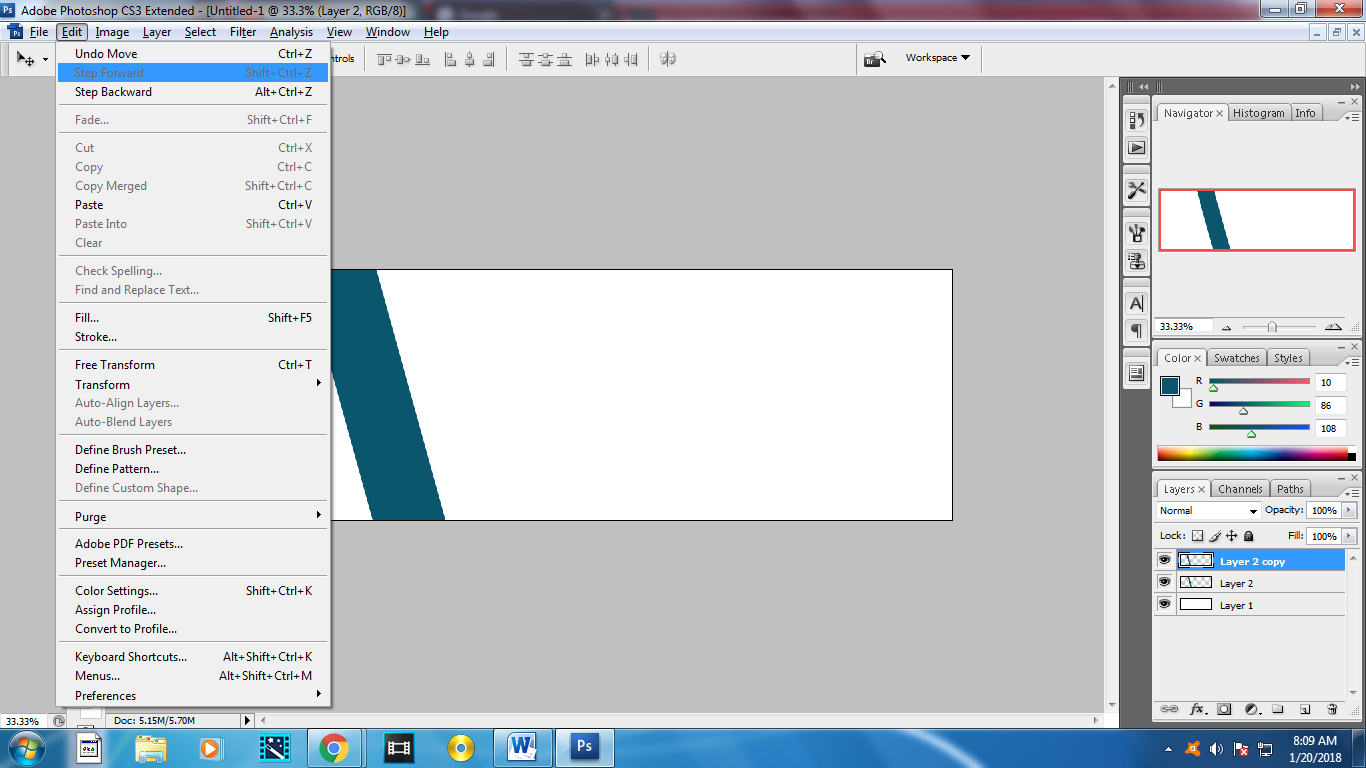 Since we are done at the basic parts lets proceed to the second step it might a lil bit difficult for you but pls be patient and look where the cursor is u will Understand it no problem :D :D :D
Since we are done at the basic parts lets proceed to the second step it might a lil bit difficult for you but pls be patient and look where the cursor is u will Understand it no problem :D :D :D
Okay here !!!!!! eyes here !!!! :D :D
So here what i do here is i click the crop tool Find the a color i think best for my banner (you can also choice you own color ) then after i duplicate the layer and i erase the upper and the bottom part of the to make more stunning and nice :D Then I right click the duplicated layer and click blending option and last i click color overlay and change the color in to grey and then i duplicate the layer again to get the same color :D :D :D
I won't make it too long since i took a photo of every move i made :D plss Look where the cursor is and you will fully Understand