How To Buy Cardano (ADA) - A Step By Step Guide

Is Cardano (ADA) a good investment and why?
Yes, Cardano is the next generation cryptocurrency.
However Cardano focuses on a few fundamental elements:
First blockchain to be developed from a scientific philosophy
Regulatory and Compliance focus
Scaleability
Cross Chain integration
Cardano aims to integrate with all other major cryptocurrencies without the use of a third party, which:
Reduces fees that exchanges charge
Allow quicker and easier transactions across the blockchain
Removes risk of a third party losing your cryptocurrencies
What is Cardano?
Cardano is home to the ADA cryptocurrency, which can be used to send and receive digital funds. This digital cash represents the future of money, making possible fast, direct transfers that are guaranteed to be secure through the use of cryptography.
ADA is the cryptocurrency that is used to pay the individuals who contribute to the Cardano environment by storing the blockchains and performing other functions. The success of one is clearly related to the success of the other.
If Cardano becomes a popular place for new blockchain developers, the demand for the ADA cryptocurrency will increase. Increasing demand with a relatively fixed supply increases the market price
Follow this Step-By-Step Guide to Buy Cardano.
Let’s get started
To begin with, we need to buy either Bitcoin or Ethereum to buy any cryptocurrency on exchanges. So buy anything you like.
Step 1 :- Set up a wallet to store the Cardano (ADA)
First we need to set up a wallet to store the Cardano (ADA) you're about to buy.
by selecting the type of wallet that works on your computer (Windows or Mac). A Linux wallet is promised for the future. After downloading the correct wallet, install it on your computer by running the program.
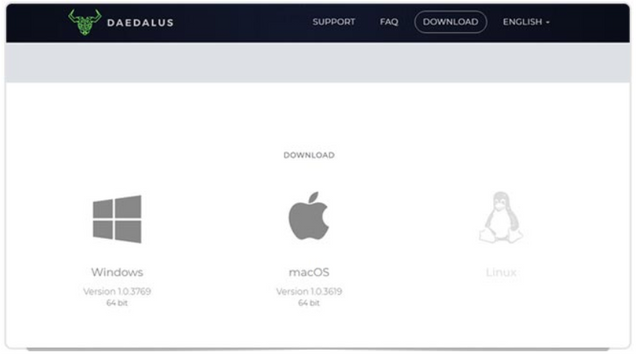
Select the appropriate language and “continue”. Read the terms of use, click the box that indicates you have done this and “continue”. Decide if you want to send logs to Cardano about the use of your wallet by selecting the appropriate box. Be patient while your wallet is connected to the Cardano blockchain.
This may take ½ hour or more.
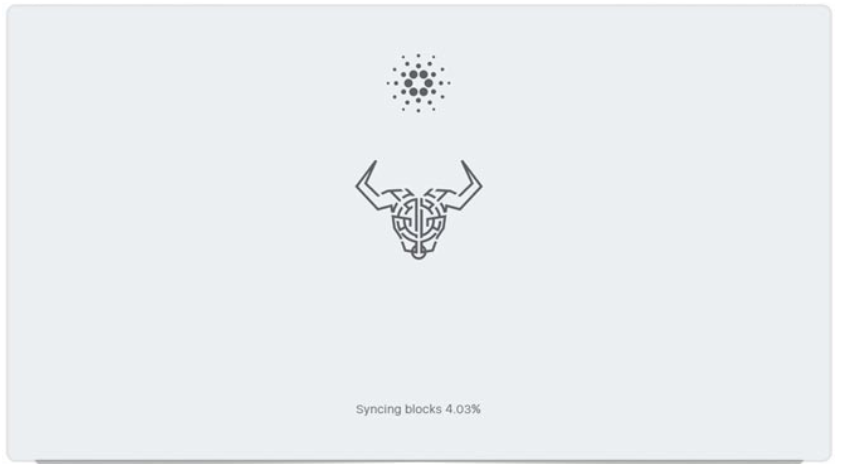
ou will be informed that you're about to get a recovery phrase.
Tick the box to confirm no-one else is watching your screen right now.
Press 'Continue'.
You will be given a 12 word phrase.
It's very important that you write this down correctly and keep it somewhere very safe. You'll need it to open your wallet in future. If anyone gets a hold of this phrase they can open your wallet and take your coins.
Once you've secured your passphrase press 'Yes, I have written it down'.

Once the connection is established, choose “Create a new wallet” and give the wallet a name you will remember. Select “Activate to create password”, then enter a password that meets the specified criteria. Re-enter the password in the second box and “create personal wallet”.
Confirm that no one is watching your screen and you will be given a 12-word passphrase. Write this down and keep it in a very secure place, then select “Yes, I have written it down.” Recreate the passphrase, and then read the two warnings. Check that you understand them and “confirm”.
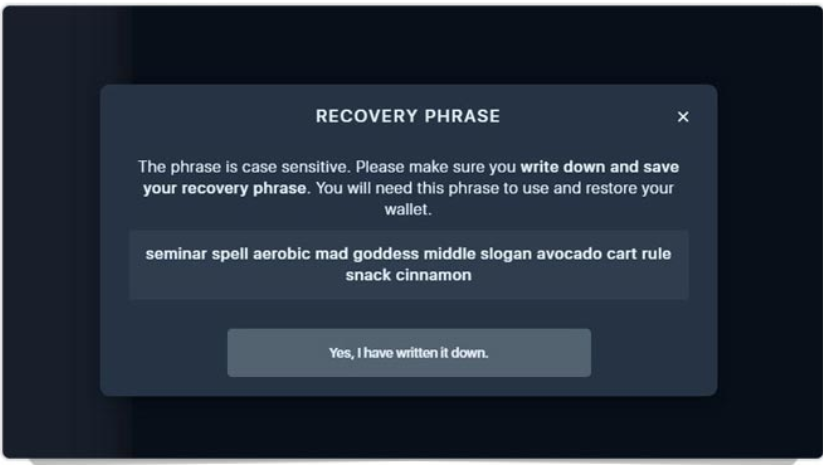
Your wallet is now open. Click “receive” and you will be provided with your wallet’s address. As with the passphrase, write this down and keep it in a safe place.
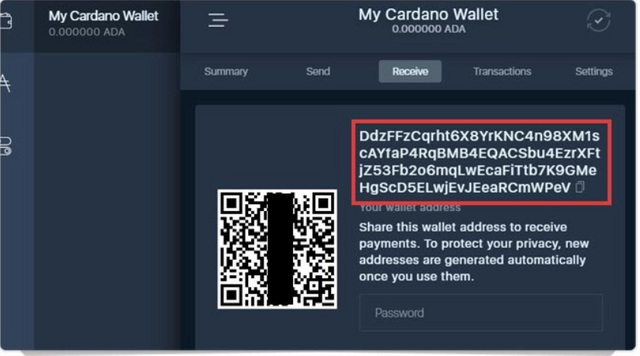
Step 2:- Register on Binance

Binance is a cryptocurrency exchange with relatively less transaction fees and been faring good so far without any issues and good support response. There are two options for trading platforms on Binance: Basic and Advanced. I’ll be primarily covering the Basic trading option in this article, but you can check out the Advanced view below. There are not many differences between the two views with the exception of being able to do more detailed technical analysis in the Advanced view.
Step 3 – Exchange Bitcoin for ADA
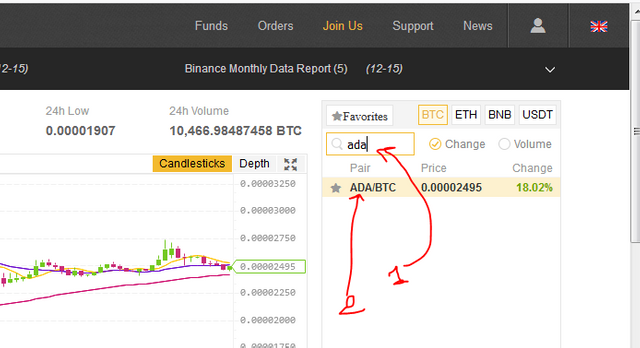
Now go to an exchange such as Binance to exchange your Bitcoin for ADA. First, enter Binance and open an account, verify the account in the email you received. Then, you need to fund your account with BTC or ETH that you have purchased before at one of the exchanges above. In order to do that, click the “Funds” tab and search for BTC/ETH, choose “deposit”, copy the BTC or ETH deposit address and paste it to the exchange that you to withdraw the money from. The process might take up to one hour (vary according to different exchanges).
Now, after completing these steps, you have Bitcoin or Ethereum in your Binance account. Click the “exchanges” and search for ADA/BTC or ETH/ADA, enter the amount and click “Buy ADA”.
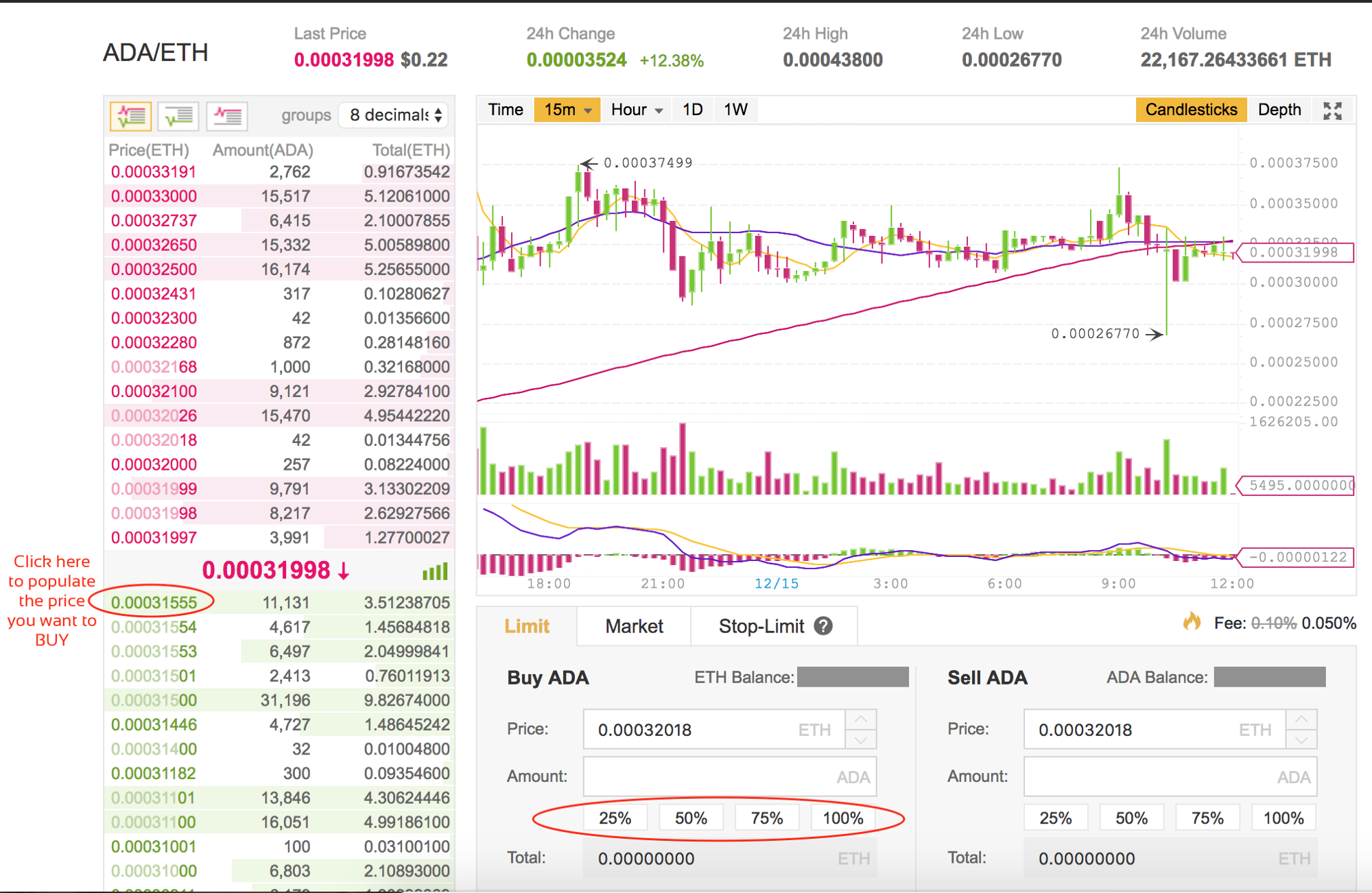
Click on required green price on left side to populate your price for ADA in ETH (currently showing as 0.00032018 in above screen shot). Once you click, it changes to 0.00031555. Now you need to select how much of your ETH you would like to invest in ADA. Click on 25|50|75|100% to populate the amount of ADA you can buy at that price.
Congrats on purchasing ADA.
Don't forget to Upvote & Follow
Follow @vnyrox
