在 CentOS 7 Linux 內安裝 Cardano KEVM Testnet Wallet
1、Cardano KEVM Testnet 相關參考資料:
(1)Cardano KEVM Testnet 官網:
https://testnet.iohkdev.io/
(2)Faucet
http://testnet.iohkdev.io/goguen/faucet/
(3)Mantis 下載
https://github.com/input-output-hk/mantis/releases
(4)Block Explorer
http://testnet.iohkdev.io/goguen/explorer/
(5)How to get on the Cardano KEVM Testnet
https://medium.com/emurgohk/how-to-get-on-the-cardano-kevm-testnet-835009fa2c8d
(6)Testnet - KEVM - some difficulties seeing transactions and contract output
https://forum.cardano.org/t/testnet-kevm-some-difficulties-seeing-transactions-and-contract-output/12762
2、在 Virtual Machine 或實體機安裝 CentOS Linux VM 內安裝 Cardano KEVM Testnets(Mantis)
(1)在 Virtual Machine 內安裝 CentOS Linux 可參考如下資訊:
a、VMware Workstation 虛擬機器軟體安裝
https://github.com/oneleo/PythonSparkMLBookClub/tree/master/Homework-PythonSparkML_08/001-VMwareWorkstation
b、CenOS Linux 作業系統安裝
https://github.com/oneleo/PythonSparkMLBookClub/tree/master/Homework-PythonSparkML_08/002-InstallCentOS
(2)更新 CentOS Linux(桌面版)
$ sudo systemctl stop packagekit
$ sudo systemctl disable packagekit
$ sudo yum -y autoremove && sudo yum clean all
$ sudo rm -rf /var/cache/yum
$ sudo yum check-update && sudo yum -y update
(3)讓 sudo 的群組成員,在執行 sudo xxx 命令時,不再需要輸入密碼。
$ sudo vim /etc/sudoers
…(前略)
## Allows people in group wheel to run all commands
%wheel ALL=(ALL) ALL
## Same thing without a password
# %wheel ALL=(ALL) NOPASSWD: ALL
…(後略)
↑ 第 99 列及 102 列修改成 ↓
…(前略)
## Allows people in group wheel to run all commands
# %wheel ALL=(ALL) ALL
## Same thing without a password
%wheel ALL=(ALL) NOPASSWD: ALL
…(後略)
(4)安裝 CentOS 常用軟體
$ sudo yum install -y openssh wget vim gedit nano net-tools iputils traceroute curl bind-utils sudo man tree
(5)在 CentOS Linux 內安裝 OpenJDK 8 JRE
參考:https://www.digitalocean.com/community/tutorials/how-to-install-java-on-centos-and-fedora#install-oracle-java-8
$ sudo yum install -y java-1.8.0-openjdk
$ java
(6)安裝 Cardano KEVM Testnet Wallet
$ wget https://github.com/input-output-hk/mantis/releases/download/iele_testnet_v0.1/mantis_iele-testnet_v0.1.zip
$ sudo unzip ./mantis_iele-testnet_v0.1.zip -d /opt/
$ rm -rf ./mantis_iele-testnet_v0.1.zip
$ sudo chown -R "$USER":"$USER" /opt && sudo chmod -R 775 /opt
$ ln -sf "/opt/mantis-1.0-daedalus-rc1" "/opt/mantis"
$ vim "$HOME/.bashrc"
//-------------------------Content-------------------------
…(前略)
export MANTISHOME="/opt/mantis"
export PATH="$PATH:$MANTISHOME/bin"
alias mallet='mallet https://kevm-testnet.iohkdev.io:8546/'
alias mantis='Here=$(pwd); cd /opt/mantis && (./bin/mantis-vm &); cd $Here; unset Here;'
//-------------------------Content-------------------------
(7)重新啟動新的 Bash 使得上述環境變數生效
$ exec /bin/bash
(8)執行 Testnet Mantis Client(非必要)
$ mantis
//-------------------------Content-------------------------
00:28:04 Slf4jLogger started
00:28:04 VM server listening on 127.0.0.1:8888
//-------------------------Content-------------------------
$ 【Enter】
註:此時會將 mantis-vm 推到背景執行,若要停止在背景的 mantis-vm 程序請執行下方指令
$ kill $(ps aux | grep 'mantis' | grep -v '\-\-color\=auto' | awk '{print $2}')
(9)進入 Testnet Wallet 指令列(Interactive Shell)
註:若要離開 mallet> Shell,請輸入【Ctrl + D】鍵
$ mallet
mallet> 【Ctrl + D】
Donate ADA:
DdzFFzCqrhsup2Q4nnhKJJZ5BRuPkYUSPqDJn72t2dtHtVqsz5kQQmopMQR16Sv9qS5NC4w8Kv5P8XrDH2n2FD2akxtrntjc8hbgAmTz
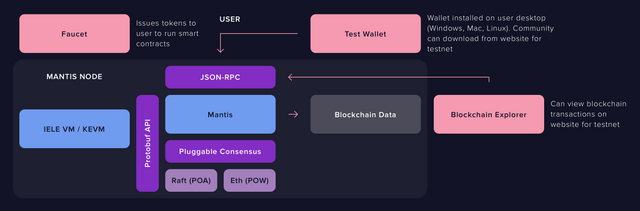
Follow @bible.com