Byteball & World Community Grid - Help research and earn bytes - Tutorial
Today I would like to show you how I have set up my computing power for a good cause.
With the World Community Grid you can actively participate in the research of some interesting projects.
For more Information head over to the Website:
https://www.worldcommunitygrid.org
For example, I am currently helping the following research:
Outsmart Ebola Together
Ebola is a deadly virus that kills up to 90% of infected victims. Finding an antiviral drug is essential to combating this significant global health threat. Donate your computing power to help scientists find the most promising drug leads to fight the Ebola virus
https://www.worldcommunitygrid.org/research/oet1/overview.do
Mapping Cancer Markers
Early and accurate detection saves lives. Power the search for molecular markers that will help researchers detect cancer earlier and design more effective treatments.
https://www.worldcommunitygrid.org/research/mcm1/overview.do
Microbiome Immunity Project
Trillions of bacteria inside our bodies may play a large role in the development
of diseases such as Type 1 diabetes. How? Help researchers find out in this
comprehensive study of the human microbiome.
https://www.worldcommunitygrid.org/research/mip1/overview.do
OpenZika
The Zika virus has been linked to serious neurological conditions, including birth defects in children whose mothers were infected during pregnancy. An international team of researchers is using World Community Grid to search for a critically needed anti-viral drug to combat Zika, and they need your help
https://www.worldcommunitygrid.org/research/zika/overview.do
FightAIDS@Home
Since 2005, the volunteers behind FightAIDS@Home have helped scientists advance HIV research. The next phase of that effort is just beginning, and you can play a key role in helping the millions of people afflicted by this deadly virus
https://www.worldcommunitygrid.org/research/fahb/overview.do
and many many more...
Wouldn't it be great if you could do your part to make the research successful? You too can do your part.
And now with Byteball having set up his Airdrop on the Steemit platform and it is possible that Steemit users can work together with Byteball on exactly this research. I have decided to release my complete computing power for the research work. I am thus making an active contribution to the continuation of research into disease control.
Become part of the great project
First of all, you need a Byteball Wallet.
- You can download it here from the Byteball Website.
- Click on the Top-Right side "DOWNLOAD WALLET"
- You are scroll down to the Download Section. Choose your Operating System.
- Download and Install the Wallet.
- After the Installation - Start the Byteball Wallet.
- In the bottom you have the "Recieve" Section. There you find your Wallet-Adress. We need it a few times in the Next Steps.
- In the Home-Section Click on your "Standard Wallet" Preferences. Make sure its a Single Address Wallet. You can choose a Name for your Wallet
The Chatbots
- On the Bottom Right Side is the Chat Section. Click there and on the Top Menu you will see the Bot Store.
If you are a Steemit User that already have a Wallet connected to Steem - headover to the Next Section.
Claim the Free Airdrop. This is a Win Win for both of us.
Go to the Bot Store and Choose the Steem Attestation Bot. Start the Chat with the Bot. First you have to send the Bot the Wallet-Address. Check the lower left 3 Points and check the First Entry "Insert my Address". In the next Step you have to follow the Steemconnect Link to connect your Steem-Account with the Wallet. Back in the Wallet choose private or public. I have choose public.
In the next and Last Step you can choose Request to Sign or make a Payment Request for 49000 bytes. If you want to make the Payment feel free to Contact me. I will send you the needed funds to do this.
To Contact me just Comment here, send me a Memo or write me on Discord: louis88#5593
Getting started with World Community Grid
Start the Bot
Choose the Language
- In the First Message you will ask to Choose your Language. Just click on your Language. (In my Case i had to choose it twice.)
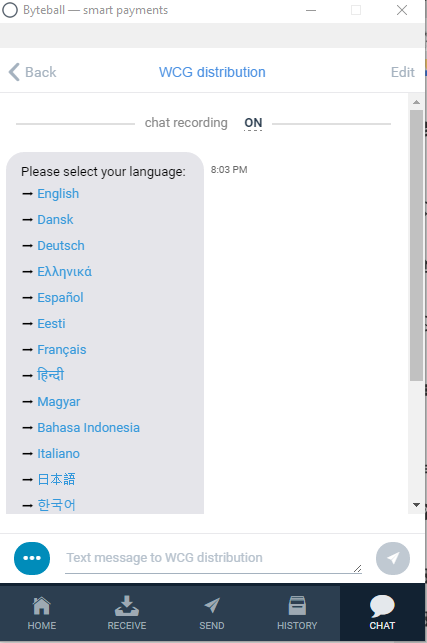
Register the Account
- Head over to the Website https://join.worldcommunitygrid.org?teamId=R1RD1XTFK92 when you are new to World Community Grid to Register for the Project. Make sure you are Choose the Username what is prepared for you. See the Screenshot:
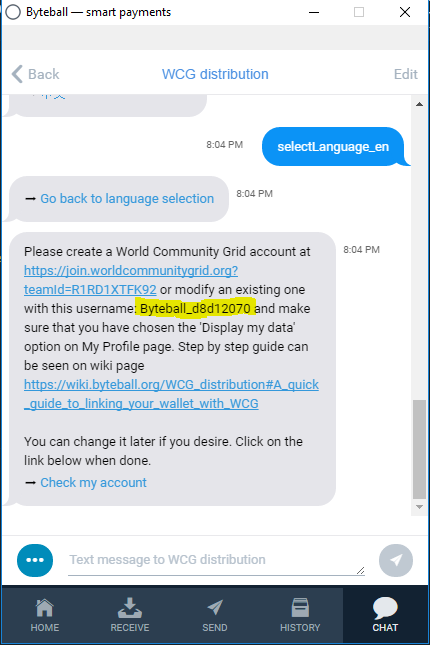
Also make shure when you have registered the Account you need to "Display my data" in the Profile Settings:
https://www.worldcommunitygrid.org/ms/viewMyProfile.do
The Username must be exact thesame like in the Chat-Message. So the Bot can Check this directly and Link this with your Account.
Successfully linked - lets join the Team and connect the Payout Wallet
- In the Next Step after you have hit the
check my accountand Link the Bot your Account.
When this is Successfull go Straight on to the Website
Your WCG account is successfully linked. You can join the byteball.org team and get a 10% bonus. Go https://www.worldcommunitygrid.org/team/viewTeamInfo.do?teamId=R1RD1XTFK92 to join us.
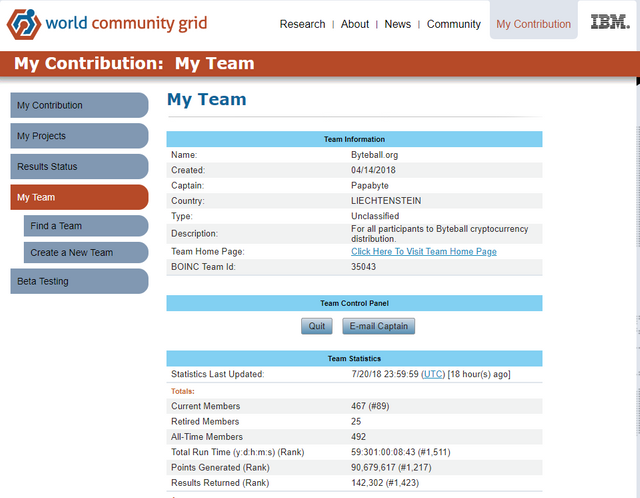
Looks like we`re in the Team! Amazing! So go on.
Next we have to tell the Bot our Wallet-Address.
Head over to the 3 little Points in the Bottom left and Enter your Wallet-Address. Hit the Button and see the Result :)
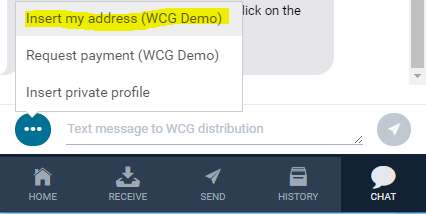
WOOHOO.. Nice... Finaly - we got all Steps we need in the Byteball Wallet.
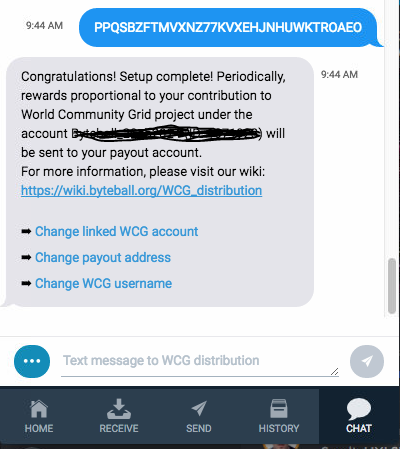
Install the BOINC Software on your Computer
- Head over to the World Community Grid Website and Check the Download Section. We need to Download the BOINC Software who does all the calculations for the research.
https://www.worldcommunitygrid.org/reg/ms/viewDownloadAgain.do
Download and Install the Software.
... Once the BOINC Manager is installed Check the following Steps to Enter your Settings.
And Choose in the List the World Community Grid
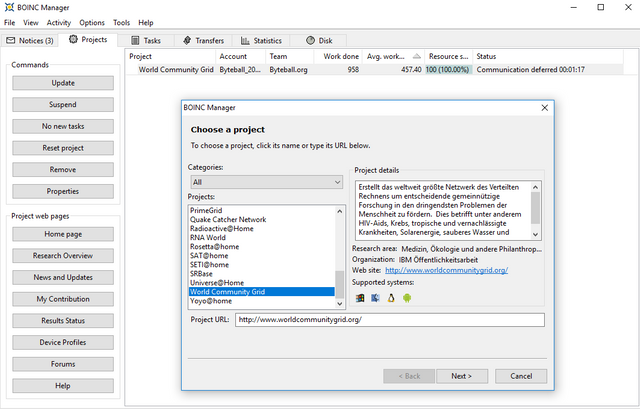
Check Next. Now the Synchronisation is starting and will take a while. Round about 20 Seconds.
In the Next Window enter your Username and Password from the World Community Grid Website.
After the next Synchronisation you have successfully added the Project to your BOINC Software and are ready to make the world a better place. <3
My Current Status
In the morning i have started with this Project! And I have to honestly say I'm totally excited. After almost 11 hours at the computer, I have solved over 1000 complicated computational tasks for various researches. And I feel great about it.
I didn't notice any loss of speed on my computer and could work the way I was used to.
Let me know if you have any Problems with the Installation or Settings. Write down in the Comments Section.
<3 <3 <3
Together we can make the World a better Place!
I hope that the community is as committed to this research as it is to Byteball's Airdrop. There's just a lot more you can do with your Byteball Wallet.
thanks
@louis88

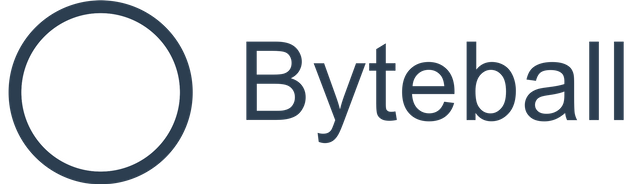
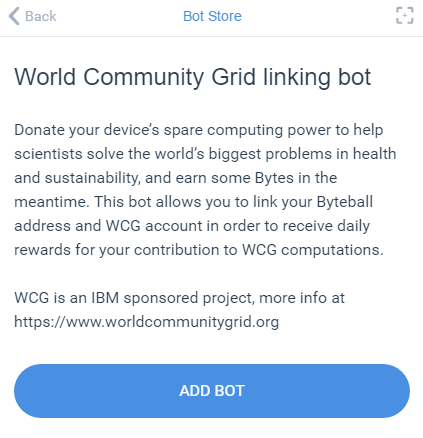
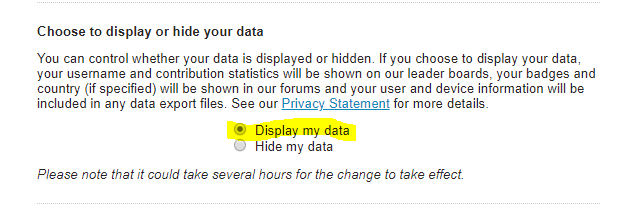
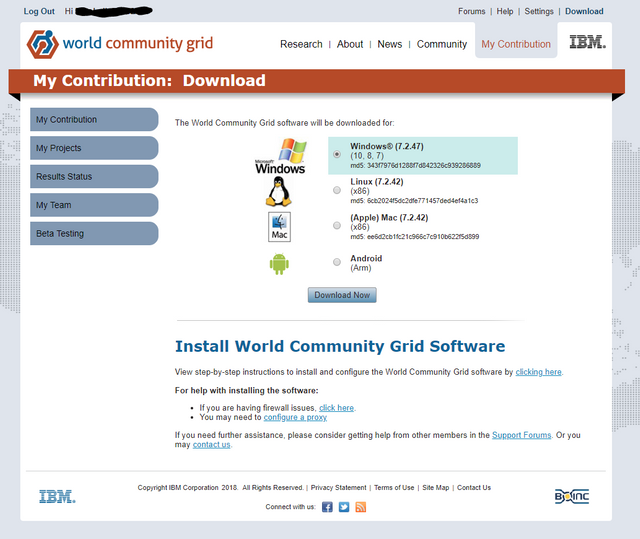
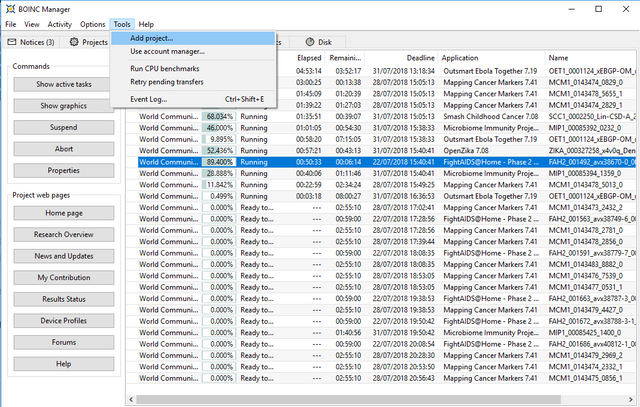
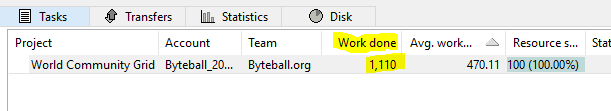
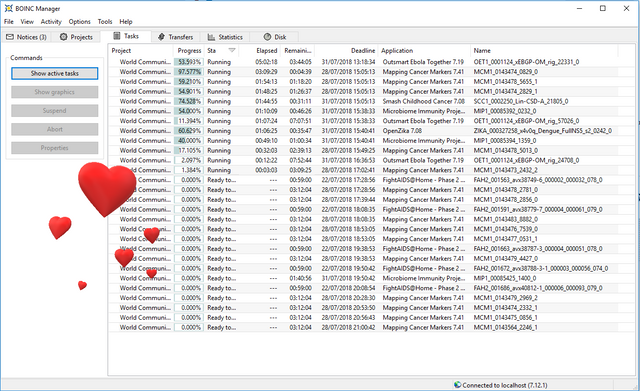
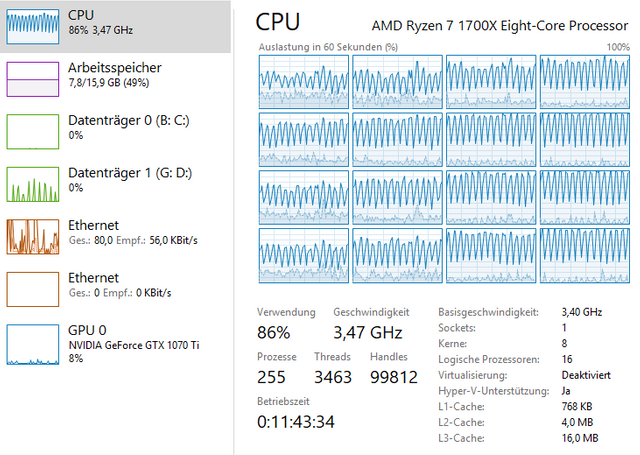
To complement @louis88's article (while using #gridcoin):
Gridcoin
Next to earning Bytes for crunching World Community Grid, you can also gain Gridcoins because WCG is one of the whitelisted Gridcoin projects. Please visit the website to get started.
Recommended links:
Website: https://gridcoin.us
Twitter: https://twitter.com/GridcoinNetwork
Discord: https://discord.me/page/gridcoin
Steemit: https://steemit.com/created/gridcoin
White Paper: https://gridcoin.us/assets/img/whitepaper.pdf
-- Github --
Codebase: https://github.com/gridcoin/Gridcoin-Research
Community: https://github.com/gridcoin-community
How can you be part of Team Gridcoin and Team Byteball at the same time?
Both Gridcoin and Byteball are independent platforms and as such you can run them in parallel.
Just follow the respective installation guides and install both wallets.
If you have any questions let me know.
I guess my question is " If I join Team Byteball in world community grid (as shown in one of the above screenshots), will I still get Gridcoin credit?" I thought i need to be on Team Gridcoin to get gridcoin credit. Or are you suggesting I create 2 world community accounts, 1 for Team Gridcoin, and another for Team Byteball and divided by computers by team?
....or am i missing something obvious? ;-) [i think i am missing something obvious]
Byteball only checks your name to allocate Bytes so there is no requirement to join team Byteball.org.
This means you can just change the team from Byteball.org to Gridcoin and you'll be able to receive both Gridcoin and Bytes.
Congratulations! Your post has been selected as a daily Steemit truffle! It is listed on rank 6 of all contributions awarded today. You can find the TOP DAILY TRUFFLE PICKS HERE.
I upvoted your contribution because to my mind your post is at least 17 SBD worth and should receive 201 votes. It's now up to the lovely Steemit community to make this come true.
I am
TrufflePig, an Artificial Intelligence Bot that helps minnows and content curators using Machine Learning. If you are curious how I select content, you can find an explanation here!Have a nice day and sincerely yours,

TrufflePigGreat article! I also created Japanese tutorial for Japan users as I found this project really meaningful. https://steemit.com/byteball/@katakoto/how-to-participate-in-wcg-through-byteball-or-byteball-wcg
Awesome, very detailed guide.
Hi @louis88,
Ich kenn mich noch so gar nicht aus und bin grad dabei das zu machen.
Nach der public/private Frage kommt automatisch das:
Wie geh ich da weiter vor?
Also louis meint, entweder Payment senden oder signen
Ja genau, aber - achtung deppenfrage - wie sign ich das? :O
Hello, would you recommend this to run on a mobile internet plan? How is the data consumption? I live in Nigeria and Wifi is very rare. I spend $60 monthly for 44GB of mobile data. In as much as I want to help solve the world's problem, I cannot bend till I snap. If the byte reward equates the data expenses for this, please let me know and count me in.
You can limit data usage in BOINC. In the mobile version of BOINC, change the daily transfer limit in the preferences to an amount that you can afford it to use up. You can also earn a bit more by setting it up to earn you Gridcoin. I can give more indepth instructions if you want me too.
Hey, just try it out.
Congratulations! This post has been upvoted from the communal account, @minnowsupport, by louis88 from the Minnow Support Project. It's a witness project run by aggroed, ausbitbank, teamsteem, theprophet0, someguy123, neoxian, followbtcnews, and netuoso. The goal is to help Steemit grow by supporting Minnows. Please find us at the Peace, Abundance, and Liberty Network (PALnet) Discord Channel. It's a completely public and open space to all members of the Steemit community who voluntarily choose to be there.
If you would like to delegate to the Minnow Support Project you can do so by clicking on the following links: 50SP, 100SP, 250SP, 500SP, 1000SP, 5000SP.
Be sure to leave at least 50SP undelegated on your account.
You have a minor misspelling in the following sentence:
It should be finally instead of finaly.