Tutorial: How to Create a Byteball Account and Receive Rewards based on Reputation and User Referrals

Source image
Byteball is a cryptocurrency platform that was inspired by the idea of building real-world connections using virtual platforms. Data collaboration across platforms allow users to enjoy a number of apps with various functions that make life easier and more convenient.
A basic mechanism for building connections is attestation, i.e. authentication. They started with real name attestation, email attestation, and accredited investor attestation. Byteball stepped up their game by introducing Steem attestation.
What is Steem Attestation?
Through this amazing feature, Steem users are able to link their Steem usernames to their Byteball address. This means that user data, such as Steem username and reputation are stored on Byteball's database. These are then stored securely and made available for users to access certain features and enjoy privileges.
Bytes and other Byteball-issued tokens, which, like other tokens, can be sent to steem usernames for users to make e-transactions. Also, Steem users are rewarded based on their reputation, which reflect how influencial they are on the Steem's social networking platforms.
Users with higher reputation receive bigger rewards. Below is a table that shows the range of rewards available:
| Reputation | Rewards ($) |
|---|---|
| Above 30 | 10 |
| Above 40 | 20 |
| Above 50 | 40 |
| Above 60 | 80 |
| Above 70 | 160 |
Creating an Account in Byteball
To create an account in Byteball, follow the steps below:
Install Byteball on your smartphone. Use this link. (Note: Use your smartphone to visit the link.)
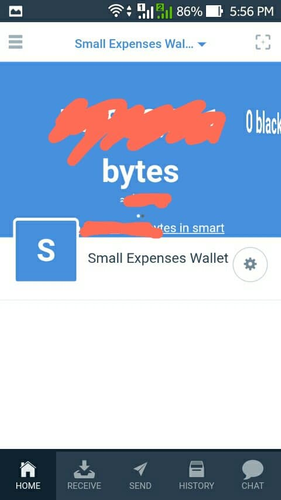
Once you've installed Byteball. You're ready to begin! Launch the app on your smartphone. Tap "CHAT" at the bottom of the interface.
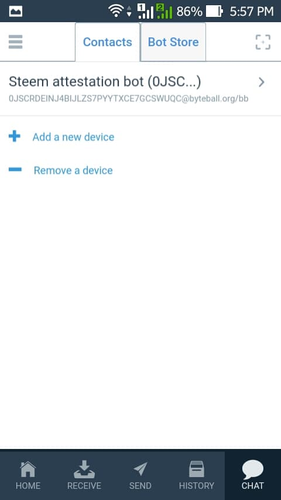
Tap "Bot Store" at the top then "Steem attestation bot" from the list.
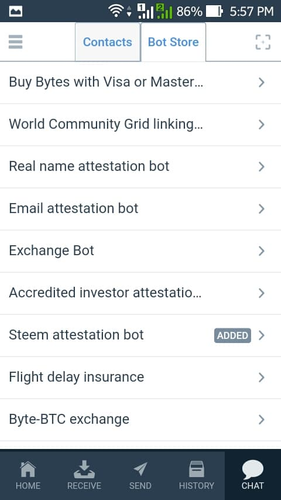
4.) Tap "Open Chat".
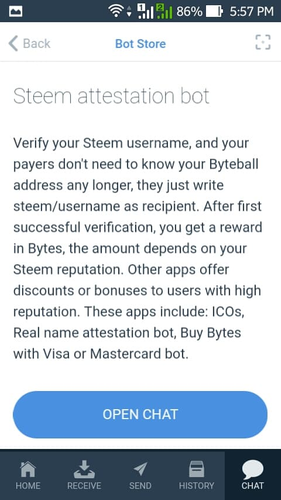
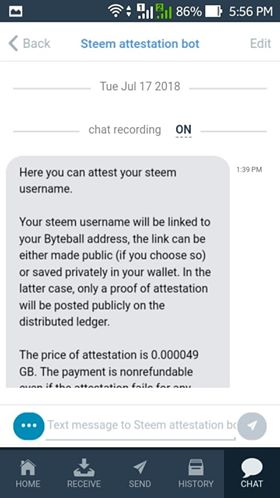
5.) Tap the three dots on the left of the message bar (...). An option will appear. Tap "Insert my address". Your address will then be sent.
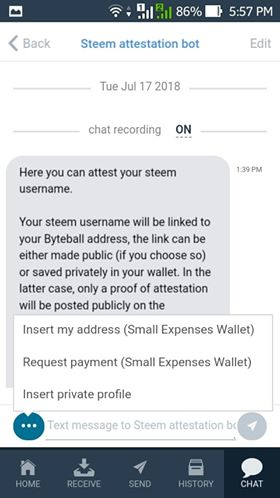
S6Lc81XLQ/image.png)
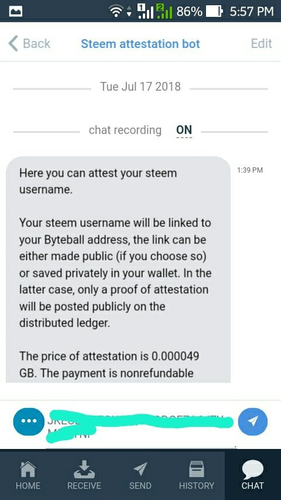
S6Lc81XLQ/image.png)
6.) A notification will appear that Byteball already got your username. Close the window and go back to "CHAT".
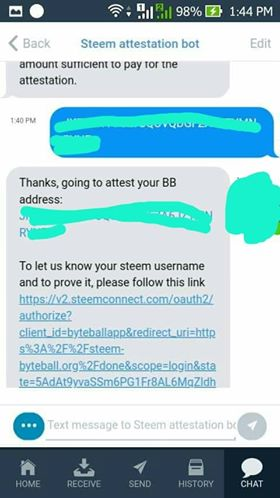
7.) You will then be asked to choose between storing your steem username privately in your wallet or posting it publicly. Choose "public".
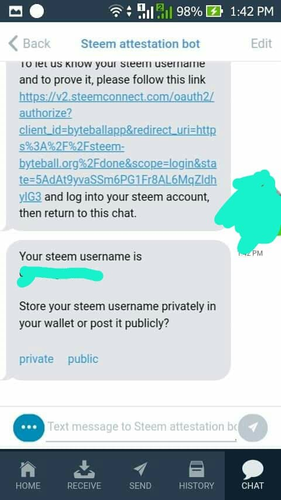
8.) You will then be asked to pay 49,000 bytes for the attestation. (I'll be donating this amount to interested users so that they can complete the attestation process.) Get your Byteball (BB) address by tapping "RECEIVE" at the bottom. Click the string of numbers and letters to copy it to your clipboard. Comment your (BB) address on this blog post.
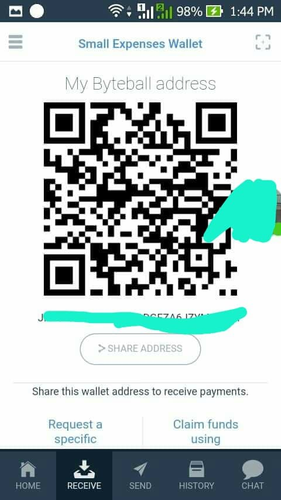
Check your homepage by tapping "HOME" below. There will be a pending confirmation. I'll be replying to your comment once the transfer is complete. Check your homepage; there should be $0.1 on it.
9.) Tap "*CHAT"".
10.) Tap "Payment request: 4900 bytes".
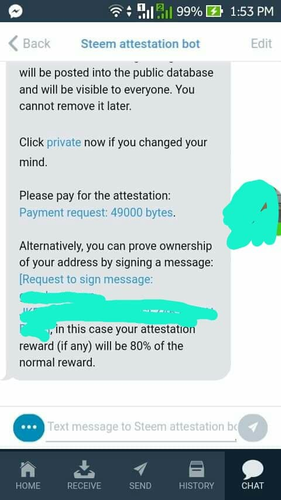
11.) Type 49000 on the "AMOUNT" bar. Tap "SEND".
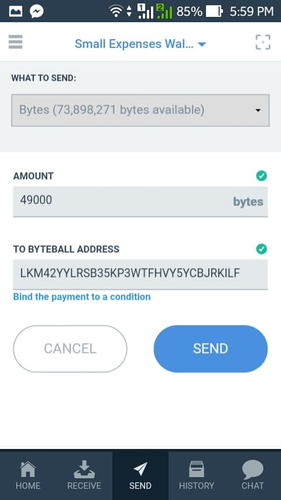
12.) Check your homepage by tapping "HOME". You will see that you have received the rewards. Enjoy!
You can receive more rewards by referring other Steem users to Byteball and following the steps I enumerated above.
I hope you found this guide helpful. Good luck on your Steem and Byteball journey!
Your Steemit Buddy
Gedz