Using the Internet on a public computer (protect your private info)
 We all know the importance of the internet in our lives. with its many uses, such as obtaining information, communicating with others and keeping up with our affairs via social media, calendar apps, websites and such.
We all know the importance of the internet in our lives. with its many uses, such as obtaining information, communicating with others and keeping up with our affairs via social media, calendar apps, websites and such.
Sometimes we use a public PC, a friend´s PC, a family friend´s PC or one in a cyber cafe to connect to the Internet when we don´t have a computer of our own and are forced to use a borrowed one. In cases like these, it is important to use a private Internet browser window to work in a manner in which cookies, log-in data, personal info and much more does not get left behind in a foreign computer, open to strangers scrutiny, and more. There are even more perks to this way of work:
- Reduces the risk of unwanted extensions and / or applications stealing our private information.
- On-line accounts cannot be reopened by mistake or carelessness because the password won't be saved in the browser for further use by everyone.
- Your work won´t be stored in the local Drive, unless you download the file or mark a website you have visited as a Favorite.
- You cannot interfere with the open and / or saved accounts of the person who lends you their PC.
To open a private or incognito window in Google Chrome, click on the icon in the top far right, an icon which shows three dots on top of each other. Then click on the “Open Private Window Browser” See image below:
A new private window will be opened, as shown in the following image:
Now, all future tabs and windows you open here will also be private and will not be recorded in the browser´s History, cookies won´t be recorded and personal info like usernames and passwords for accounts and social media will not be recorded either for easy access to them.
For other browsers, like Safari or Opera, including mobile versions of each one, there is the "new private window" option or "new incognito window". You can look it up in the Configuration on the browser window at the top far-right icon. It´s a drop-down menu in mobile versions.
This may be very basic information to most people, but there are many out there clueless to this particular perk to protect your privacy in public computers.
Basic usage demo
Thank you for reading and wait for my new “Computing tips for all” article coming soon. Recommendations which will help you protect your PC, your data and your privacy.
Original creation content
Own images and others taken from pixabay
Edition: 1ra / Language: English / serie: Computing tips for all
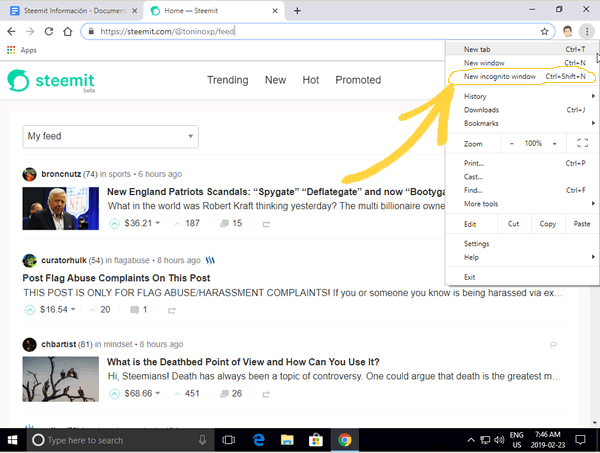
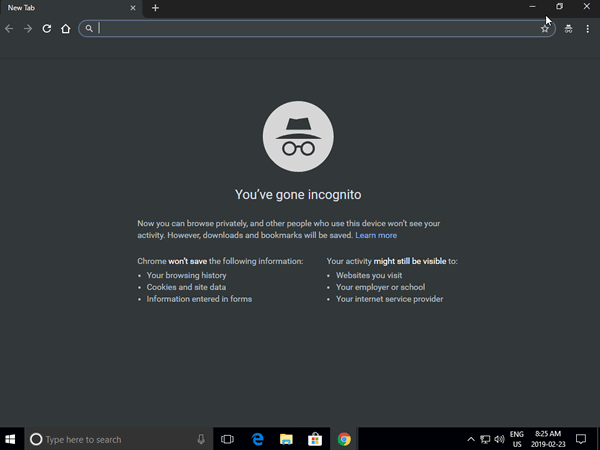
You got a 7.10% upvote from @bdvoter courtesy of @toninoxp!
Delegate your SP to us at @bdvoter and earn daily 100% profit share for your delegation & rewards will be distributed automatically daily.
500 SP, 1000 SP, 2500 SP, 5000 SP, 10000 SP.
If you are from Bangladesh and looking for community support, Join BDCommunity Discord Server & If you want to support our service, please set your witness proxy to BDCommunity.
Congratulations! This post has been upvoted from the communal account, @minnowsupport, by toninoxp from the Minnow Support Project. It's a witness project run by aggroed, ausbitbank, teamsteem, someguy123, neoxian, followbtcnews, and netuoso. The goal is to help Steemit grow by supporting Minnows. Please find us at the Peace, Abundance, and Liberty Network (PALnet) Discord Channel. It's a completely public and open space to all members of the Steemit community who voluntarily choose to be there.
If you would like to delegate to the Minnow Support Project you can do so by clicking on the following links: 50SP, 100SP, 250SP, 500SP, 1000SP, 5000SP.
Be sure to leave at least 50SP undelegated on your account.
Congratulations @toninoxp! You have completed the following achievement on the Steem blockchain and have been rewarded with new badge(s) :
Click here to view your Board
If you no longer want to receive notifications, reply to this comment with the word
STOPYou got a 5.86% upvote from @dailyupvotes courtesy of @toninoxp!
@dailyupvotes is the only bot with guaranteed ROI of at least 1%
Hello @toninoxp! This is a friendly reminder that you have 3000 Partiko Points unclaimed in your Partiko account!
Partiko is a fast and beautiful mobile app for Steem, and it’s the most popular Steem mobile app out there! Download Partiko using the link below and login using SteemConnect to claim your 3000 Partiko points! You can easily convert them into Steem token!
https://partiko.app/referral/partiko
You got a 0.86% upvote from @minnowvotes courtesy of @toninoxp!