how to track lost laptop!!!!
hy this time i will share new tips and tricks about how to track lost laptop! Happy reading
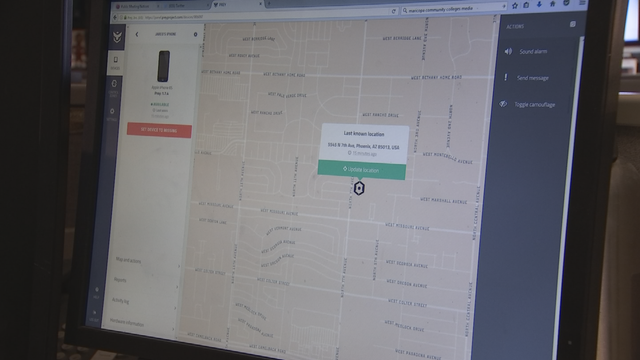
Laptops that we use, of course, has many important documents in it. Including personal data that are very valuable, such as lectures, work documents and so forth. What if your favorite laptop suddenly disappears?
Yes, baseball only smartphones and tablets that can be lost. Despite its size, laptop can also be stolen thief. It certainly will make you feel anxious and confused what to do. Before we sincerely, baseball no harm we try first to look for it. Here's how to track a lost laptop.
Reporting from TechViral, this time Jaka will love how to track a lost laptop with Prey. Here's an app that can help you to track a stolen laptop. Install the Prey Application
This laptop tracking app called Prey is available for Windows, Mac OS X, Android, iOS, Linux and more. Prey you can install for free, but only for 3 devices or main features only. If you are fit and this app is really helpful, you can upgrade to personal package with cost around Rp 67.000 per month or home package with price Rp 200.000 per month.
Prey provides the tools necessary to help you find your laptop easily through the control panel on the website. Thus, you can see the location of your laptop clearly. You can also lock and prevent the thief's access to the laptop.
How to Use Prey
This method works, if your laptop has installed a laptop tracking software that is Prey on your computer. The laptop will notify the location when connected to the internet. So, for you who have a laptop must install this application in order to make our laptop safe and easy to track when the laptop is lost or stolen.
1) First open the website prey https://preyproject.com/ through your laptop
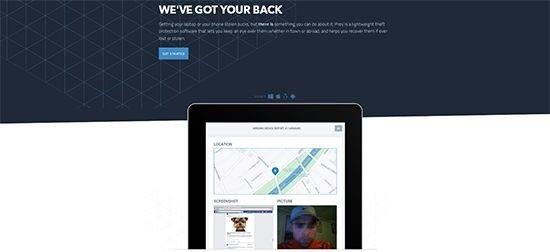
2) Furthermore, login, if you do not have a list of accounts first.
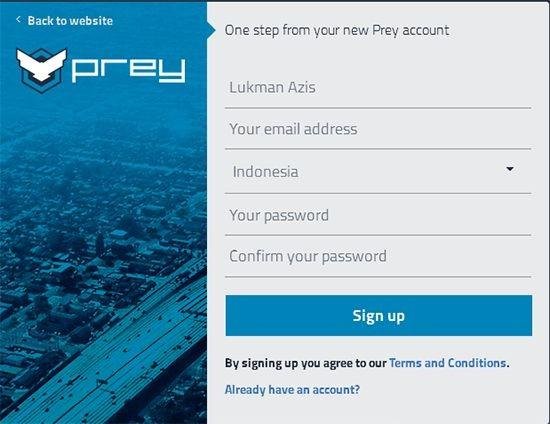
3) Already entered? Select the Add New Device menu and select the device you want to protect, for example, select Windows to protect the laptop.

4)Now install the downloaded program on your laptop and open it. Select Existing user when you have an account.

5) You can change the settings in Prey configurator and set the Prey update time interval in minutes, by default Prey will let you know the 10 minute update. After that, login again.
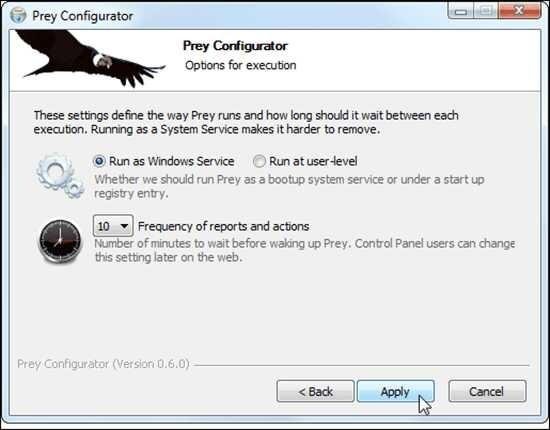
6) Done, now your laptop is embedded like GPS on Android.

That's new tips and tricks may be useful do not forget to upvote and follow my blog and wait for the next blog update bye
Kaleuh beh, bek teuwo vote back