How to Edit and Unify Video and Audio with KineMaster Pro Application
Hallo, Steemian's best friend, this time we will discuss a bit about video and audio editing project in KineMaster Pro application. KineMaster is the only full-featured professional video editor for Android, which supports multiple layers of video, images and text, as well as precision cutting and trimming, multi track audio, precise volume envelope control, color LUT filters, and more.

For professionals and amateurs KineMaster offers an unprecedented level of control over mobile editing, and for artists and educators, handwriting allows you to draw live video (also useful for storyboards).
Components
KineMaster requires access to your phone's camera and microphone if you want to record video or sound directly in the app. KineMaster also requires access to your phone's storage to save the project where you work (the project is stored externally in a folder called "KineMaster" so do not lose all your work if you reinstall the app or delete app data).
KineMaster can be used on most devices running Android 4.1.2 and higher, but you'll have the best editing experience by using a device with great video decoding capabilities in the SoC.
Use
Use one of the music tracks A professional-quality musician and watermark will be removed from your video when you share on YouTube, Details in KineMaster's music section.
Mockups / Examples
Do the steps I marked with red circle and index finger like the example below:


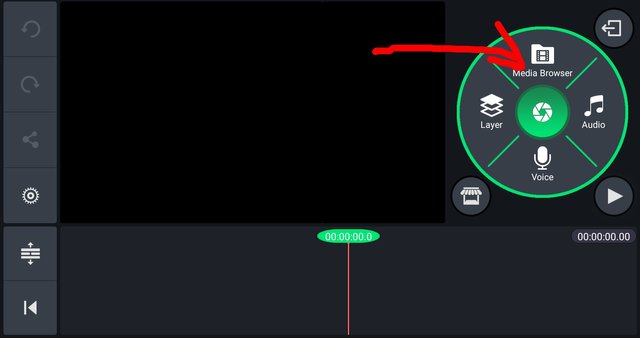
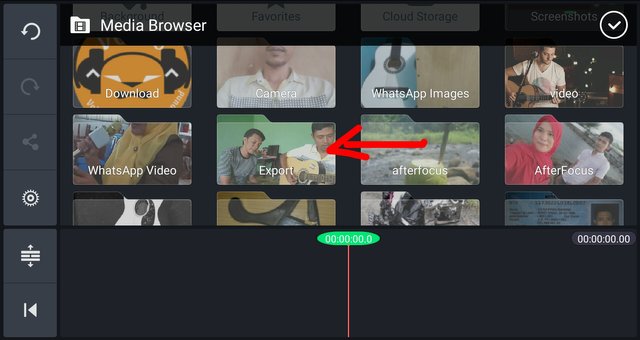

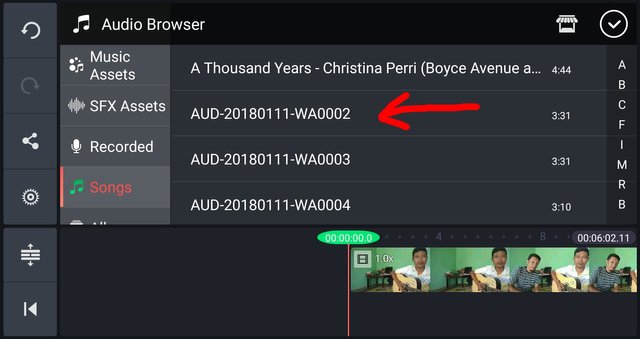

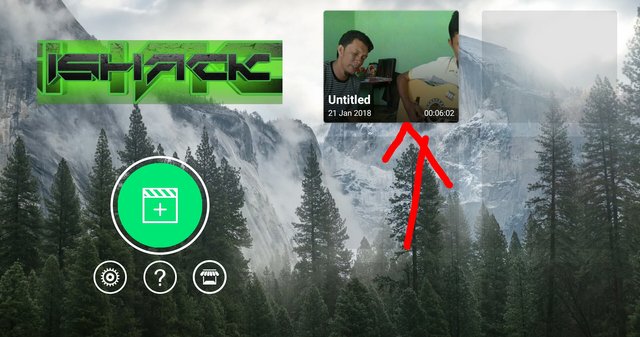
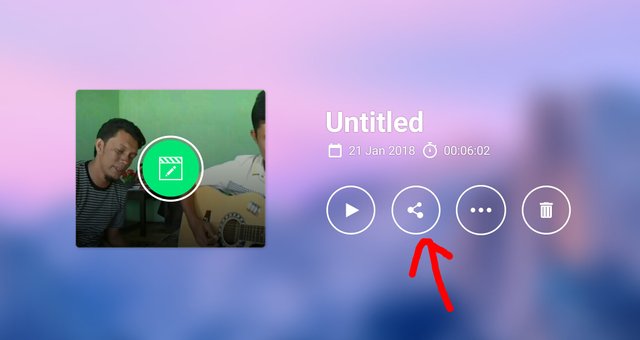

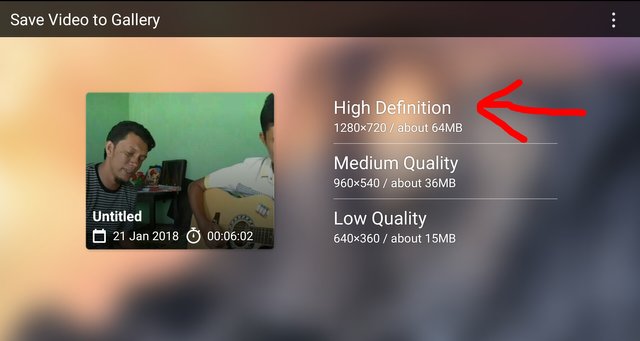
After all the stages you do, do not forget you save the music file you have edited with the name you want.
Benefits
FEATURES: • Multiple layers of video, images, effects, layers, stickers, text, and handwriting • Download more effects, royalty free music, overlays, stickers and more from KineMaster Assets Store. • Proper pruning • Instant preview • Color control, brightness and saturation • Audio filters, including voice changer • Blur, mosaic and other effects Many animation styles • Speed control • Volume envelope (Correct volume control in clip)• Transition effects (3D, lap, fade, and more) • A variety of themes, animations and visual / audio effects • Share on YouTube, Facebook, Google+, Dropbox and more • Real-time video and audio recording.
VIDEO FORMATS: • MP4 (H.264 Baseline / Main / High Profile + AAC LC / PCM) • 3GP (H.264 Baseline / Main / High Profile + AAC LC / PCM) • MOV (H.264 Baseline / Main / High Profile + AAC LC / PCM) Audio: • MP3 • M4A • AAC • WAV Image: • JPEG • PNG • WebP • BMP • GIF (image only) Video Export: • MP4 with H.264 + AAC LC (Profile H. 264 depending on the device)
Repository
Have you download the application below:
Download KineMaster Pro
Useful post....
Thank you brothers...
Okey..you re welcome bro