How to revoke an authorized app - steemit in a minute #32
Steemconnect is safe. But it is difficult to remember what apps you have authorized for what permissions before. Today, we are going to see how to find the list of previously authorized app and how to revoke them. Let's learn steemit in a minute.
What is steemconnect
The well-known steemit.com is just one of the many apps running on top of the STEEM blockchain. There are a lot of useful but lesser-known apps that you may encounter along the way of your steem journey. Some common examples are busy.org, utopian.io, d.tube...etc.
In most cases, you need not to register each of these apps again. By simply using your existing steemit account, you are able to login for their services. In layman's terms, we may say steemconnect is kind of single sign on service for STEEM apps.
Important: Do not give your steemit password to any website that you don't know
An example of using steemconnect
I came across an interesting game called steemgar. To play this game, I was requested to authorize the steem account @steemplay.app to use my posting role.
Every time when I was requested to give the password, I must firstly verify the domain name steemconnect.com with https protection.
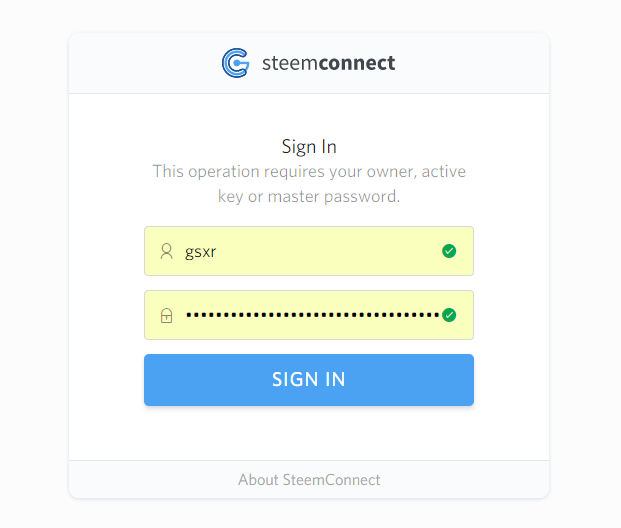
The above process is the same for different steem apps too. Although steemconnect is easy and secured, a good practice is to regularly check and revoke any apps you no longer use.
The steemconnect dashboard
Steemconnect is not only a connecting service, but you can also login to the dashboard for some other functions.
Here we go to see what apps were authorized...
In this example, I have 4 apps authorized via steemconnect before. I would like to revoke the steemplay.app which is the game I played previously.
After clicking the revoke button, click continue...
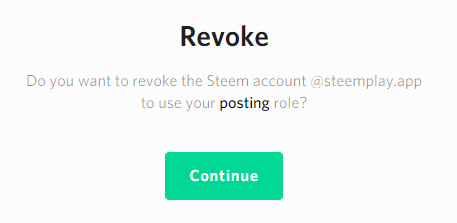
It is required to sign in to confirm the revocation.
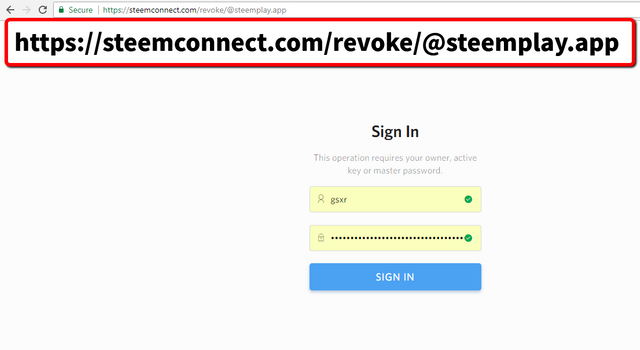
After successful revocation, the action was recorded in the blockchain. Click the transaction id to see the details.
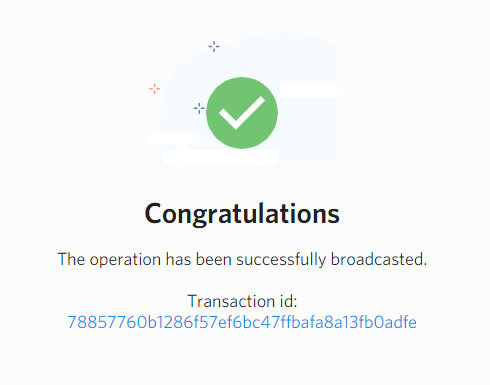
Go back to the dashboard and the revoked app is removed from the list. Yes, mission completed!
Conclusion
- Do not give your steemit password or keys to any app you don't know.
- You should check carefully the URL in the browser.
- It is a good practice to revoke the apps that you no longer use.
Try it yourself at https://steemconnect.com/dashboard
Thank you for reading.

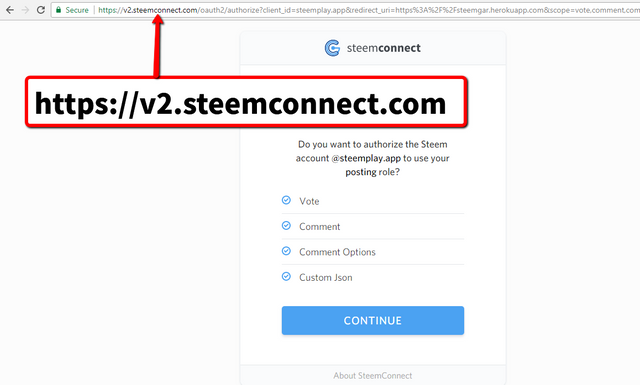
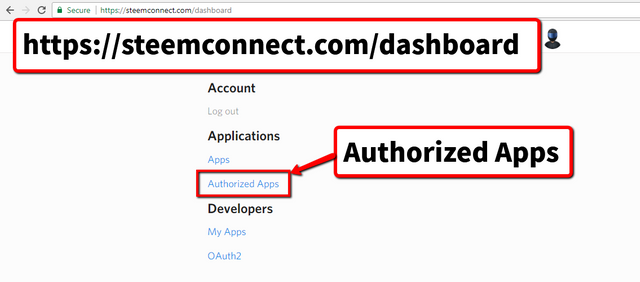
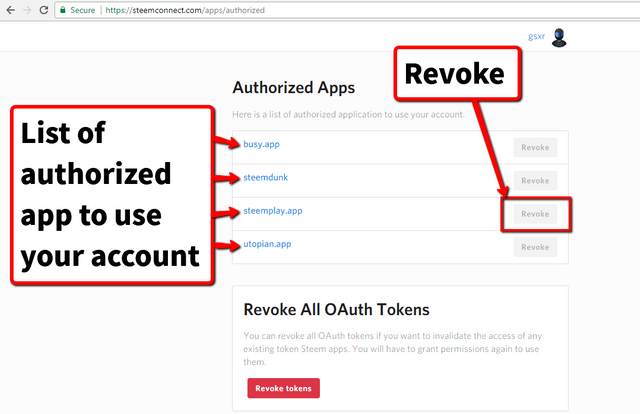
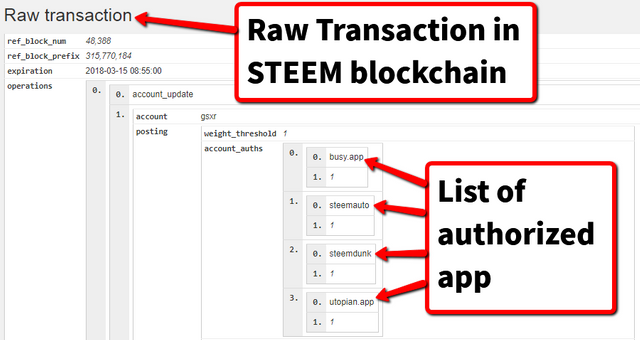
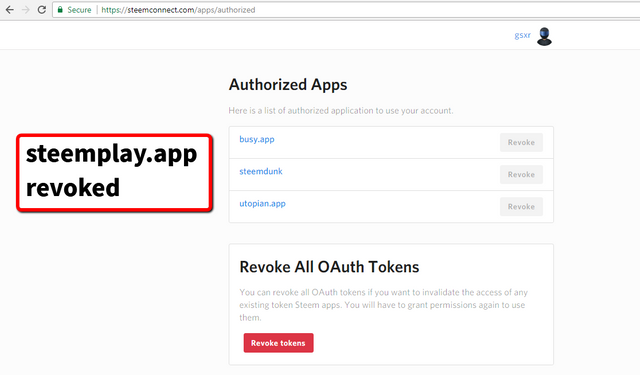
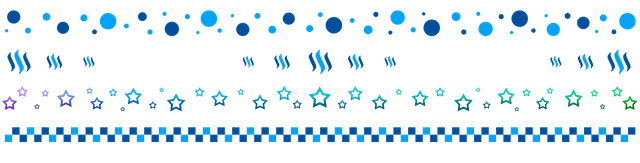
thanks for posting.
Regarding to the message above sign in form https://steemconnect.com/dashboard
it should be possible to login either with memo, posting key or master password.
Only last option works for me
thanks for reading my post. i just tried again using my posting private key and successfully login. did you use the public key instead? public key cannot be used for sign in any steemit service.
Yes, I did. Thank you for clarification.
This post has received a 6.7 % upvote from @boomerang.
Congratulations! This post has been upvoted from the communal account, @minnowsupport, by gsxr from the Minnow Support Project. It's a witness project run by aggroed, ausbitbank, teamsteem, theprophet0, someguy123, neoxian, followbtcnews, and netuoso. The goal is to help Steemit grow by supporting Minnows. Please find us at the Peace, Abundance, and Liberty Network (PALnet) Discord Channel. It's a completely public and open space to all members of the Steemit community who voluntarily choose to be there.
If you would like to delegate to the Minnow Support Project you can do so by clicking on the following links: 50SP, 100SP, 250SP, 500SP, 1000SP, 5000SP.
Be sure to leave at least 50SP undelegated on your account.