How To Schedule Posting Your Posts For Later
Good evening Steemians. I will like to share with us how we can schedule our post to be posted on our behalf while we are away.
I am quite sure that many of us do not know that this is available.
Sometimes we miss our chances of submitting a story because of work or something else that took our time.
I bring to you good news. You can have your post posted anytime you want and anywhere you are.
i am happy to share these tips and i am glad because this will also be my first time of using busy.org to post
STEPS
First yo you need to register at streemian.com, they are the ones that offer the service and it is free.
Register and link your steemit acct with it.
Once you are ready to make a scheduled post, head to the site and click on services
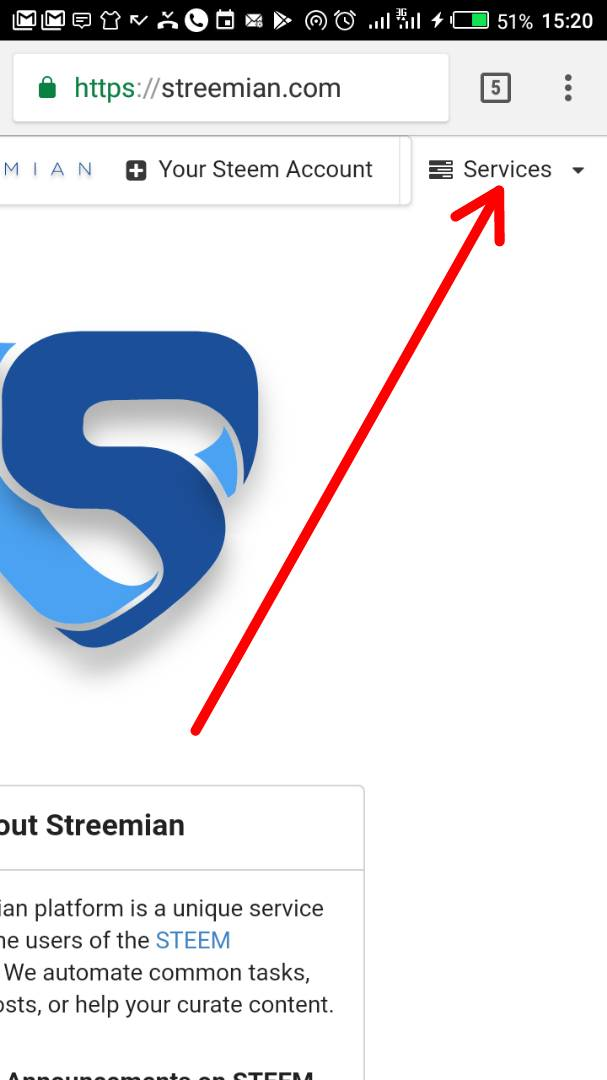
After service, you will see some other option. Click on scheduled post
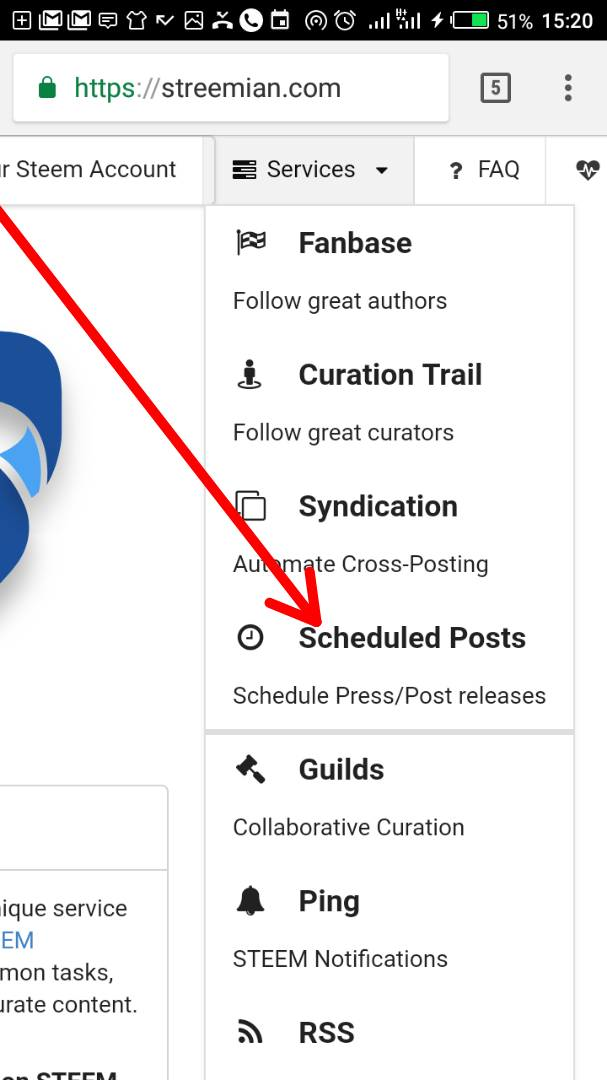
Right now you will see boxes that you will input your story , tags and the rest
Add your title
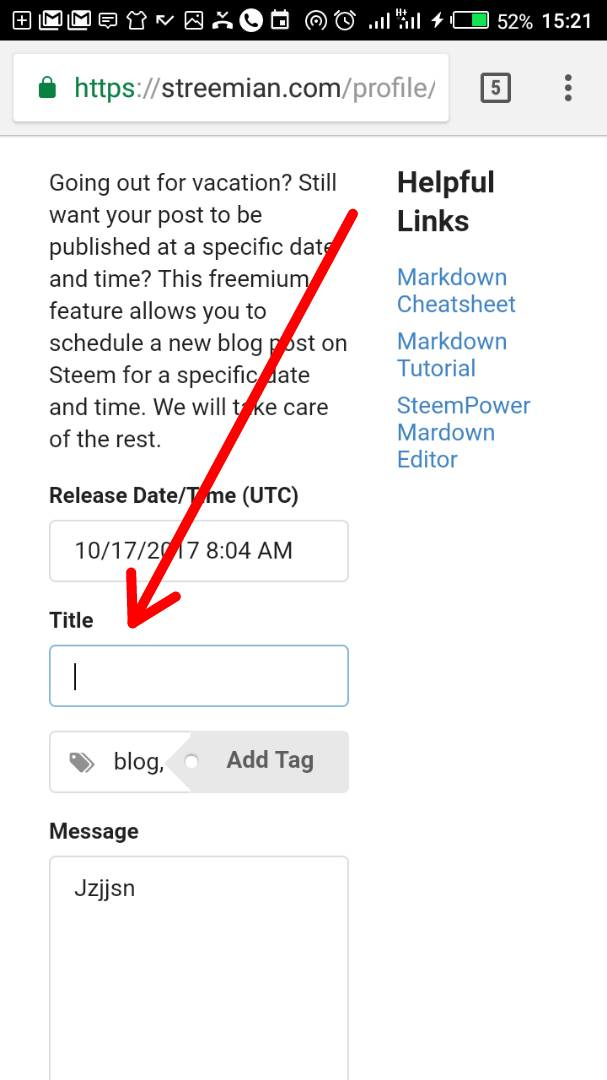
After adding your title, go ahead to add your tags.
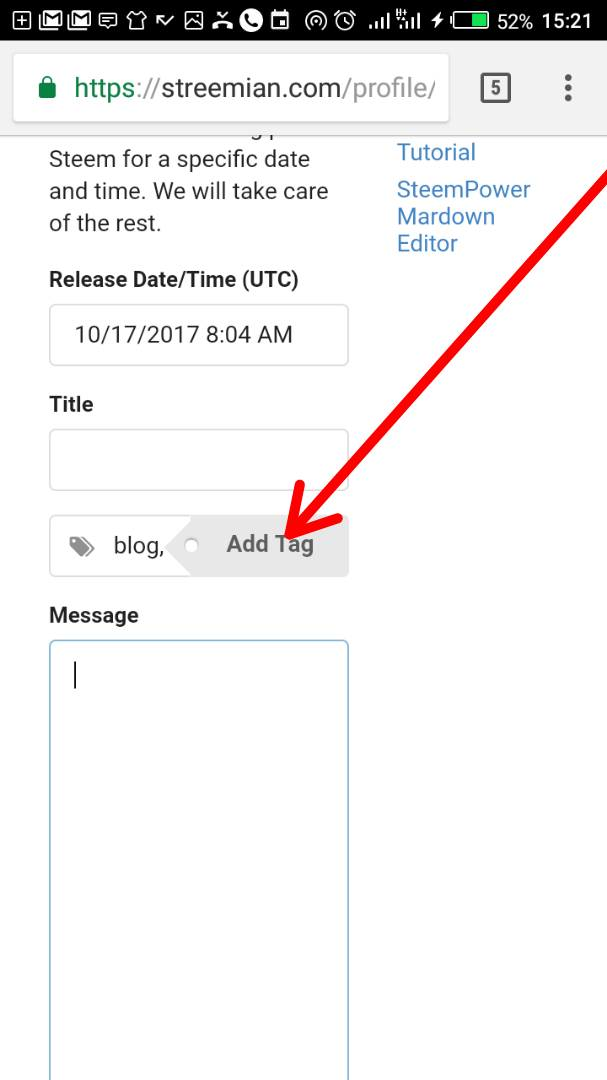
Enter the body of the message
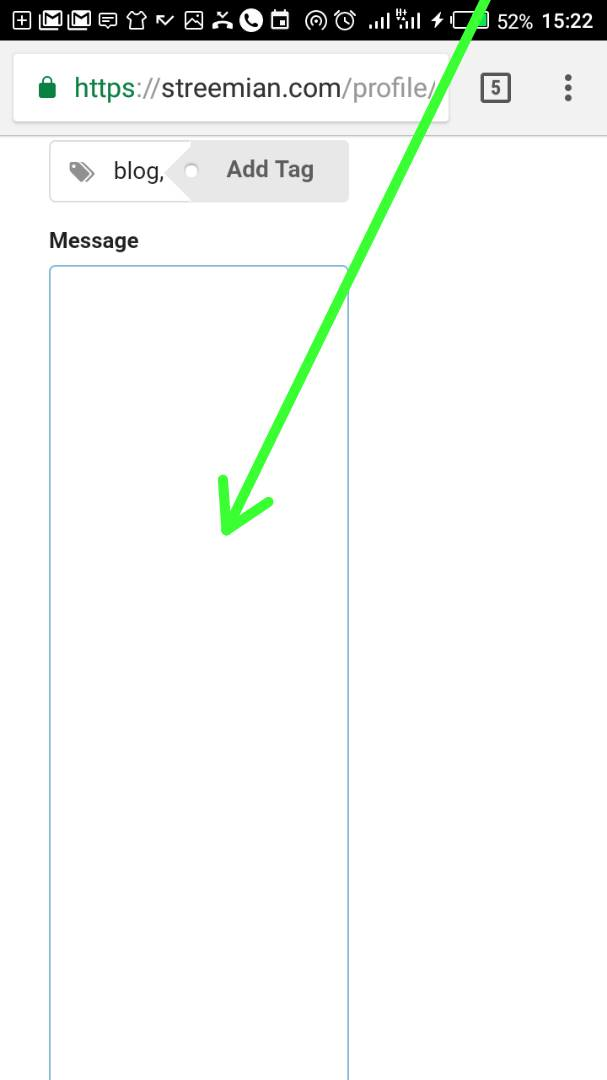
set the time and date you want to the date you want the posted to be posted
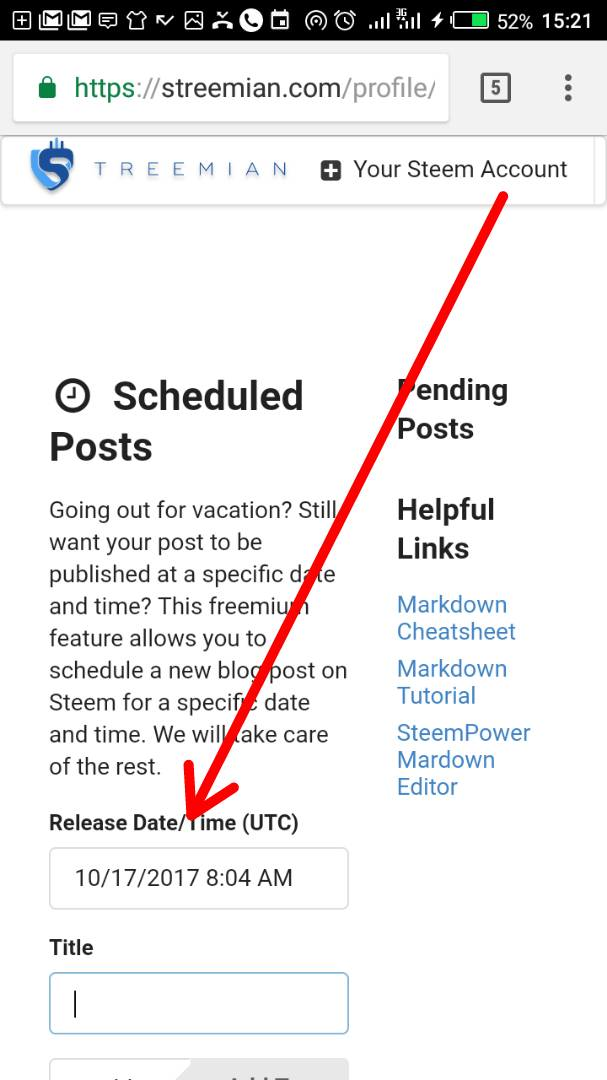
You can also decide if you want to upvote your post or not.
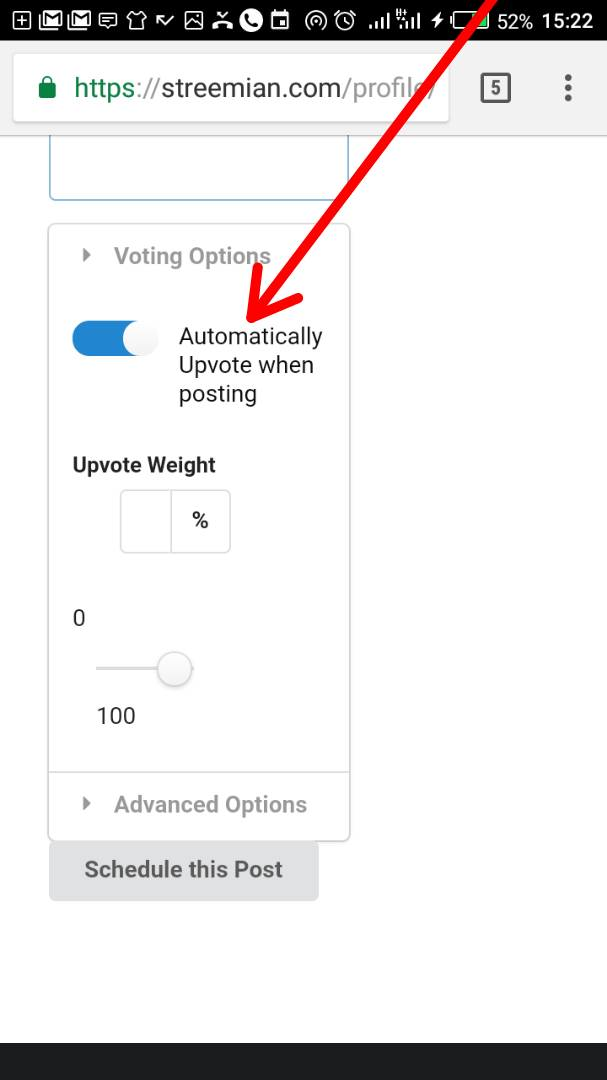
You can also decided to to reduce the voting power and set the amount you want to use for personal voting
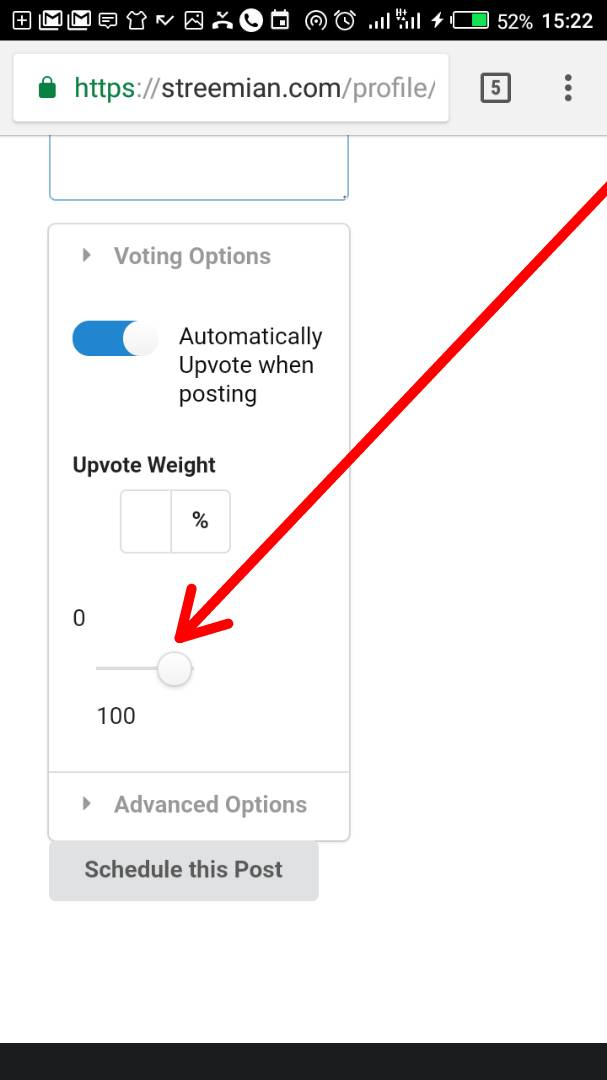
then the last step is to submit the post and continue with your activities and when the time is up, the post will surely be posted.
i hope you learnt from this
fell free to ask questions

courtesy@gbenga
Hey @ewuoso, thanks for sharing this helpful information, thoug on streemian but never knew there is sometjing like this, will try this with my next post.
@bekky
Hi @bekky, we visit you with our tinnie winnie upvote and give your our "seal of awesomeness" as you have been determined by a human @surpassinggoogle, to be gifted.
Welcome to the #untalented family, where everyone is seen as possessing of rare gem
Sure go ahead
@steem-untalented
Wow, its time to go back to my streemian account. I think this service will help me. Thanks @ewuoso for opening my eyes to this.
feel free
if it works, then it is very ok.
I never knew this feature his present in streaming. Thanks for bringing it to my knowledge.
@eurogee
Uwlc bro
Cool..
I love the tutorial, it's going to help many, I've actually been using it for the past few days now
Cool bro
Wow this is great @ewuso i guess i will hit it straight away
Feel free to try it
Most def
Very nicely written @ewuoso
I've been thinking about ways to do this as I don't much free time.
cool
Wow
Last time i saw this was at blogger.com
Now on steem
Thanks for sharing @ewuoso
welcome bro
Nice one ewuoso
thank yhu