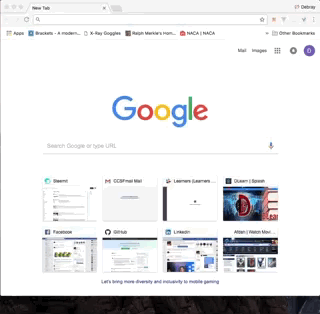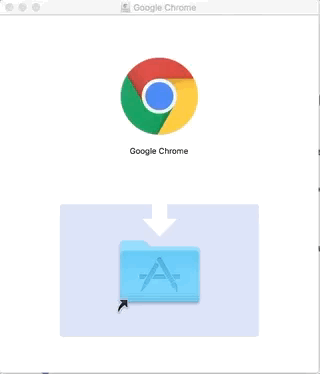How to Install Google Chrome in Two Easy Steps (Mac) With Video
How to Install Google Chrome in Two Easy Steps (Mac) With Video
Navigate to "chrome.com" in your browser and click the link to download.
Click the downloaded file and drag Google Chrome to the Applications folder:
Viola! You're done, Chrome is now installed!!