BINANCE AUTHENTICATION PROBLEM: SOLVED
Last year , I had a friend send some ripple and bitcoin to my binance account. Then I was still not sure of the importance of making certain that I am fully verified on any exchange I have my coin in until I realized that not getting fully verified could mean not being being able to withdraw, so I had to just find a way to get myself fully verified before it becomes an issue.
First of, on binance, there are majorly two authentication process:
- The Google Authentication
- SMS Verification
I am only going to be talking about the Google Authentication because that was where I faced some real problems, really deep issues that had only a very simple answer.
The issue I had with my google aunthentication was that, it kept on outputing "Binding Failed" whenever I inputed the 2fa codes on the binance website. I loosed faith and was deeply troubled. If that is what you are experiencing, you are the one I am talking to, please read closely now.
Not to waste your time, this was what I did in few steps.
Go to Your Google Authenticator App On your Phone.
Click the Upper Right Button
Click on settings.
Click on Time Correction for codes
Click Sync Now
After this , it should give you a success message, After that, you should try the codes again and re-input on the binance website.
If the situation persist, it's time to contact the help desk. Nevertheless, I am certain it should work fine

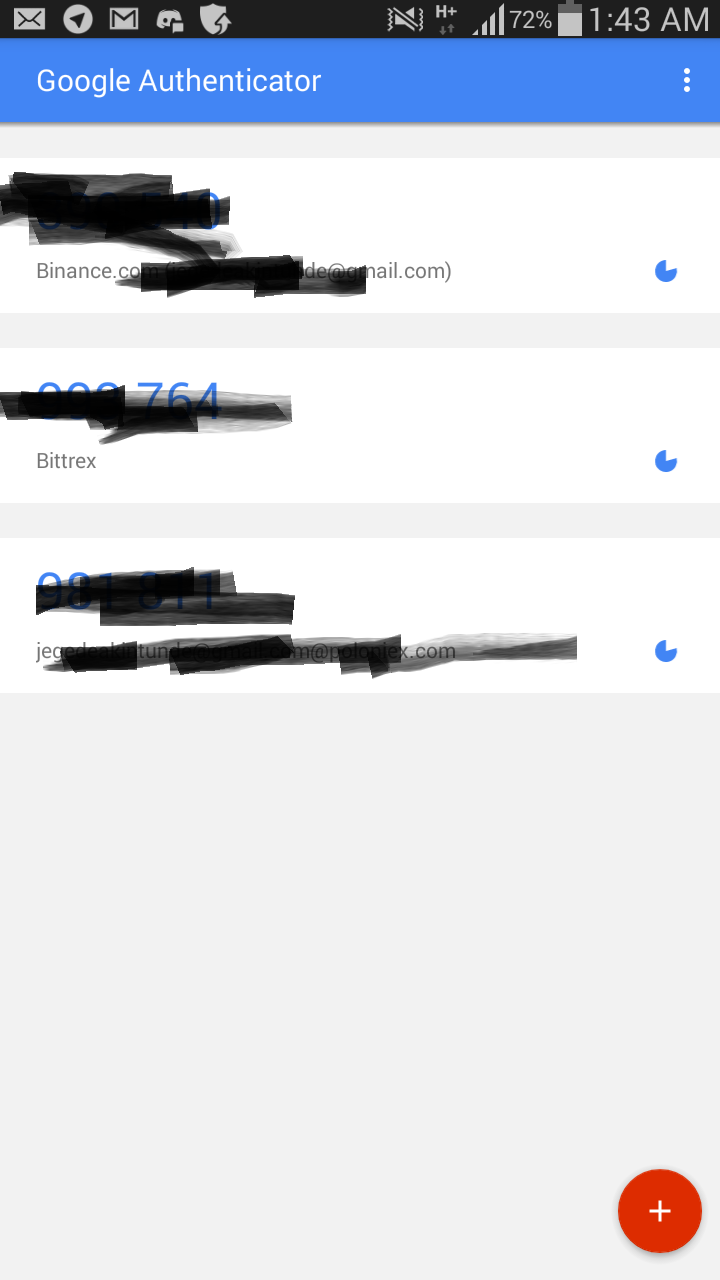
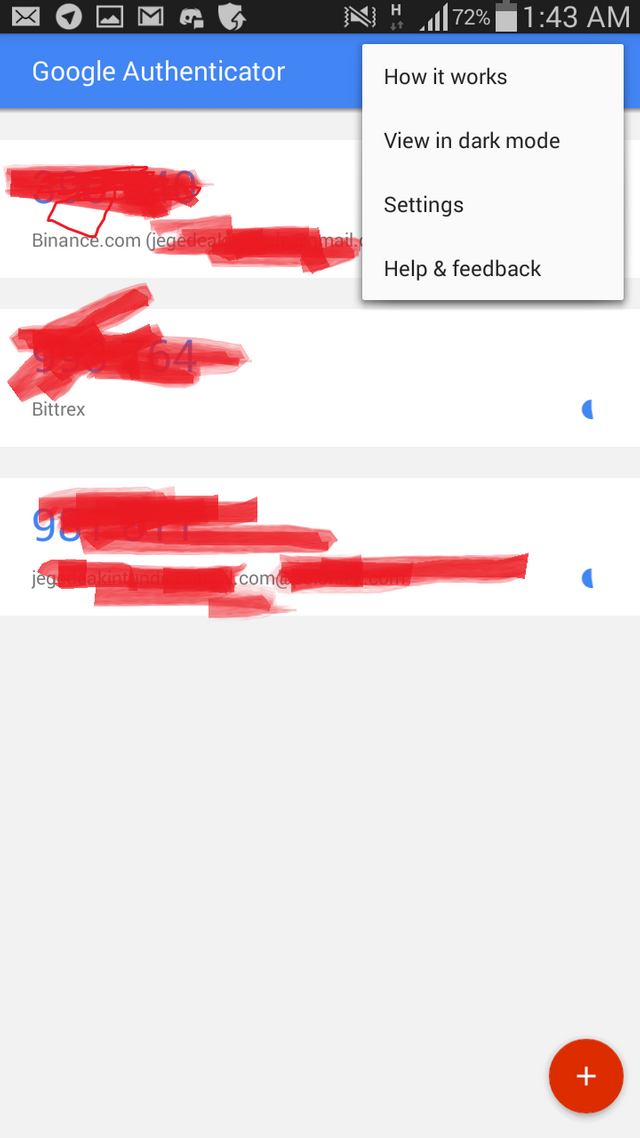
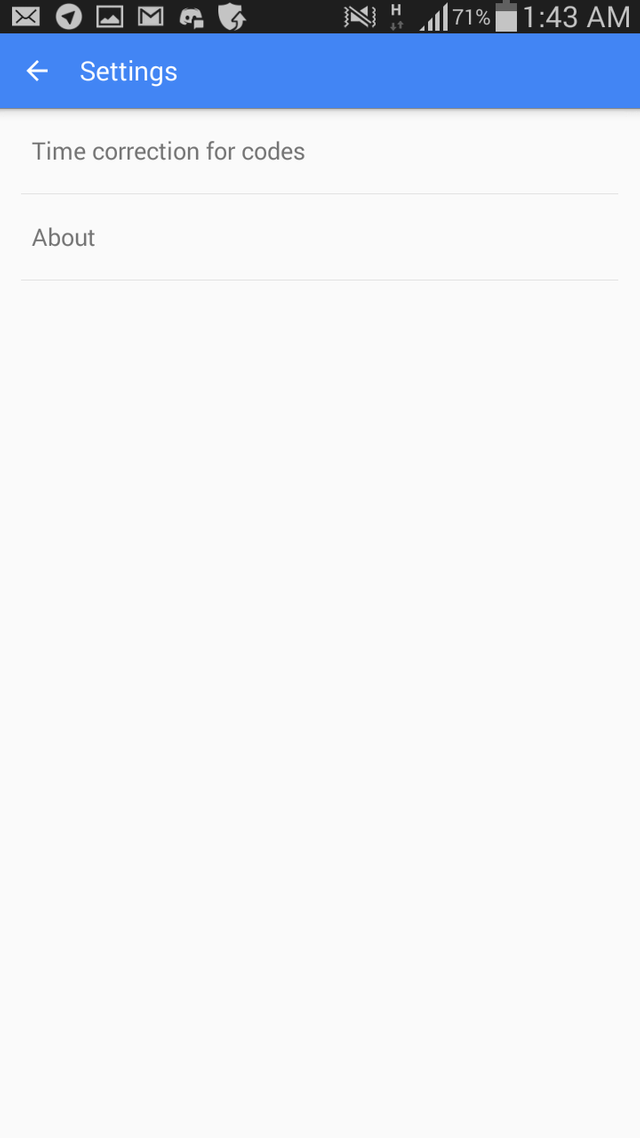
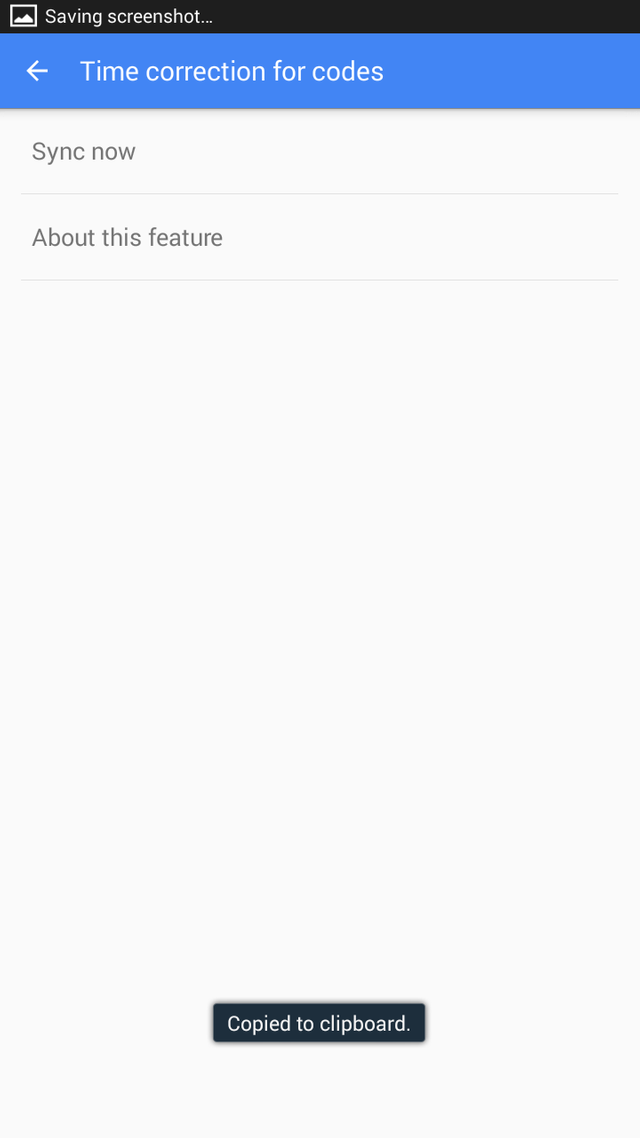
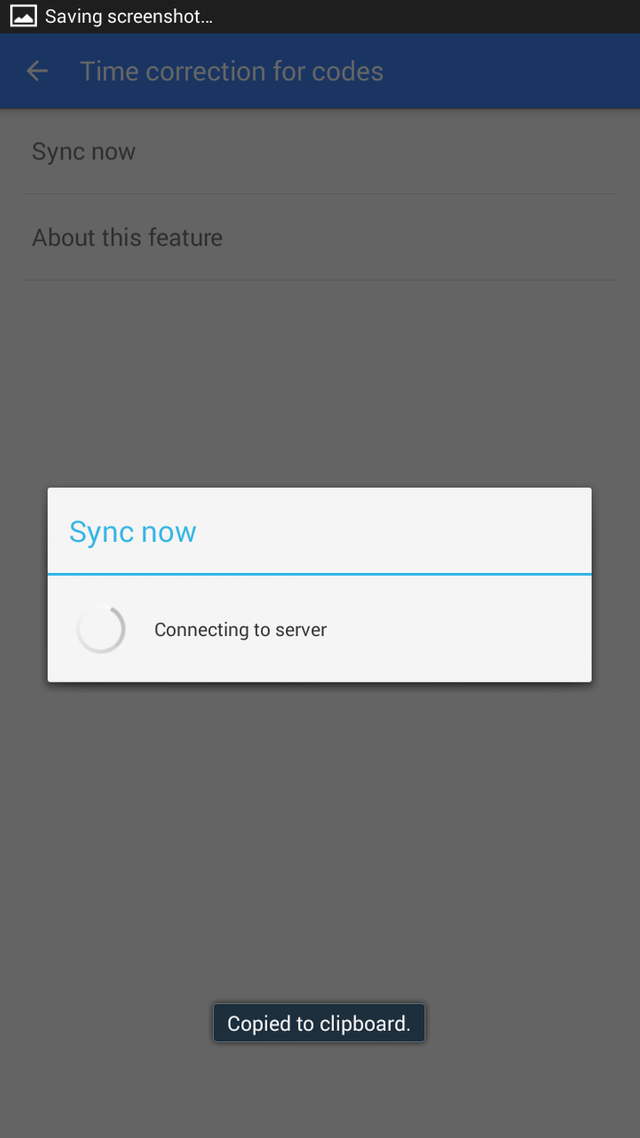
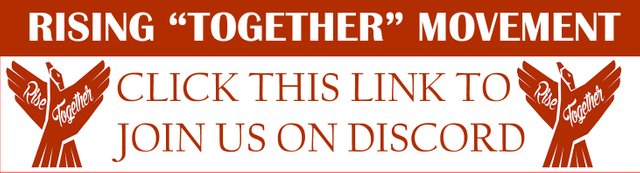
Thanks my friend, it worked for me, it was a nightmare !!!
Thanks! It worked for me