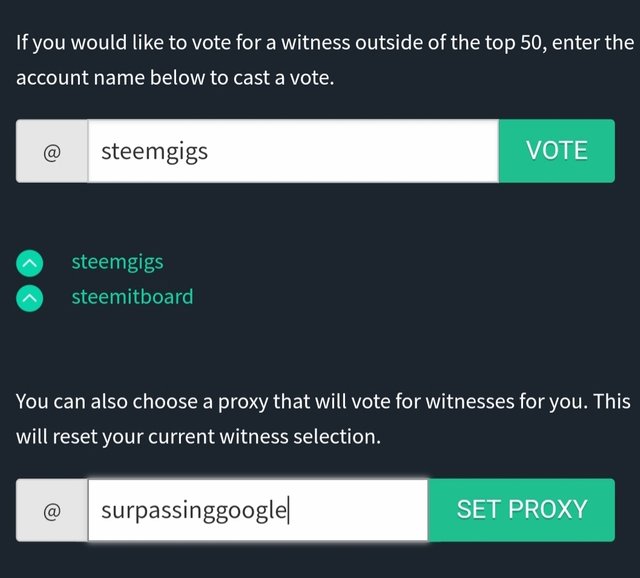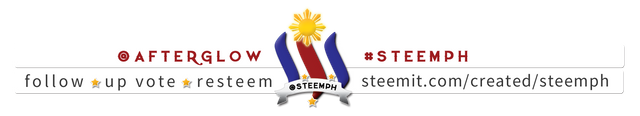TUTORIAL: Changing your computer date format form 17/03/2018 to 03/17/2018
Do you want to change your date format from 17/03/2018 to 03/17/2018? I prefer the 03/172018 date format, because it is the normal format that is being used here in the Philippines.
Here's what you should do...
STEP 1
Click start then settings
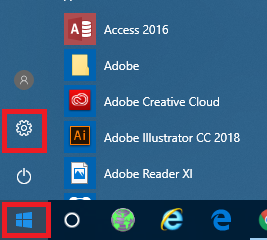
STEP 2
Click "Time & Language"
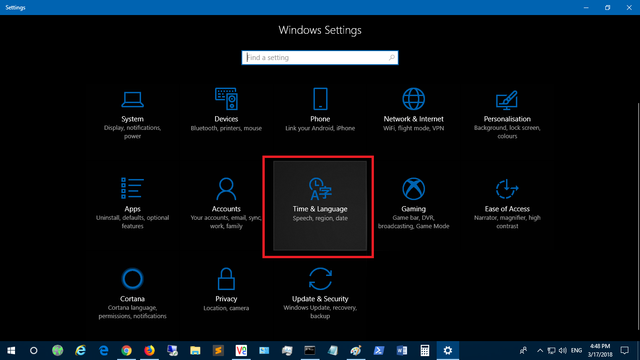
STEP 3
Click "Region & Language"

STEP 4
If you can't see "English (United States) then click "Add a language". If there is already an "English (United States)" you can proceed to "STEP 7" to immediately finish the tutorial. If there is none, click "Add a language".
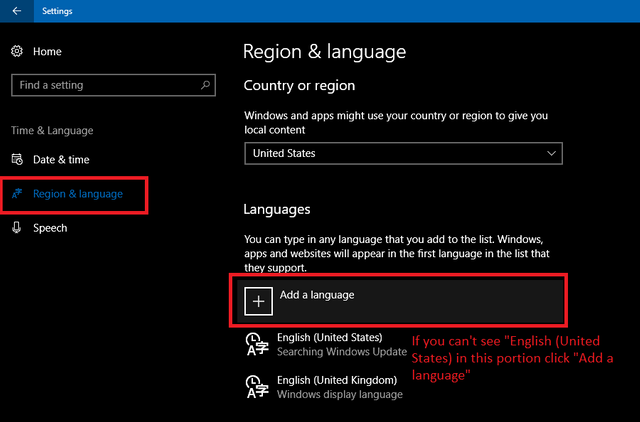
STEP 5
Select "English"

STEP 6
Select "English (United States)". It the language pack is not yet downloaded windows wil automatically download it. After it is downloaded proceed to STEP 7.

STEP 7
Click "English (United States)" then click "Set as default".
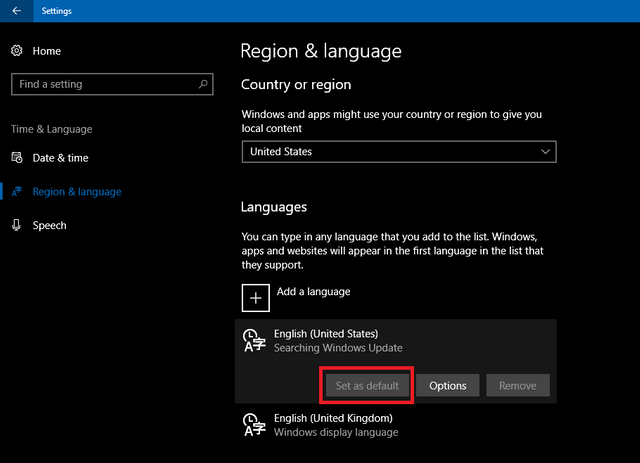
That's it. It is done.
I am an I.T. professional (Computer Engineer) working in a private company, a blogger, a father and a husband.

Vote @steemgigs @arcange @ausbitbank @busy.witness @cloh76.witness @dragosroua @utopian-io @yabapmatt as witness. Instruction: To vote go to https://steemit.com/~witnesses then type steemgigs at the vote section then click VOTE. If you want @surpassinggoogle or @ausbitbank as your proxy in witness voting type surpassinggoogle or ausbitbank in the proxy section then click SET PROXY.