bored with the usual whatsapp view, check this post, how to change the theme whatsapp become more cool
For those of you who are bored with whatsapp look normal, quiet because This time I want to share about how to change the look at whatsapp become more interesting as the example below.
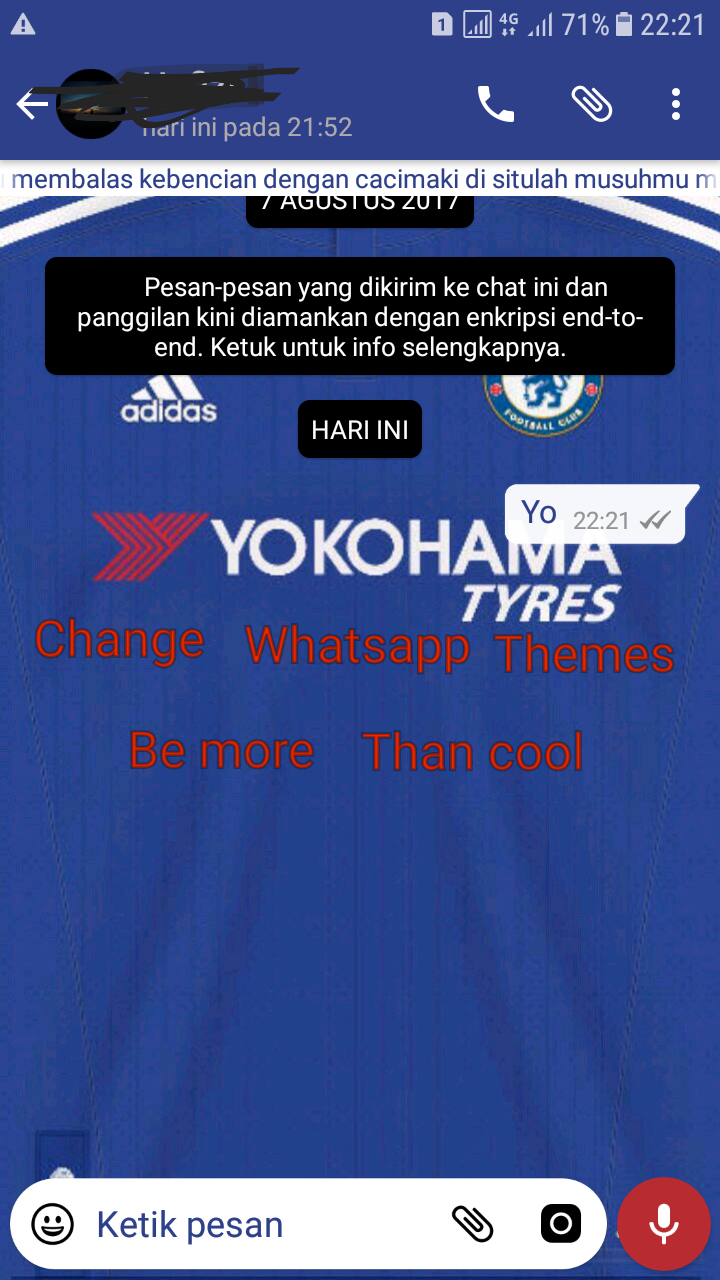
Well to change the look or change the theme whatsapp we have to install whatsapp application plus mod apk. Before installing whatsapp plus mod apk The steps that need to be done is
1.backup of data on whatsapp being used by going to settings> chat> back up chats> backup.
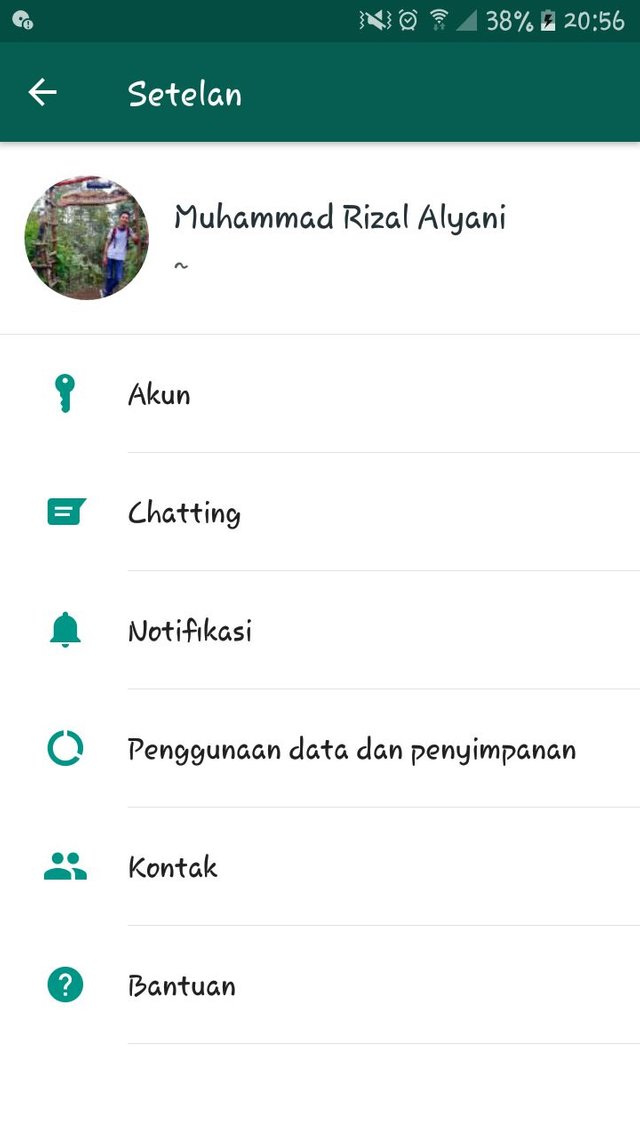
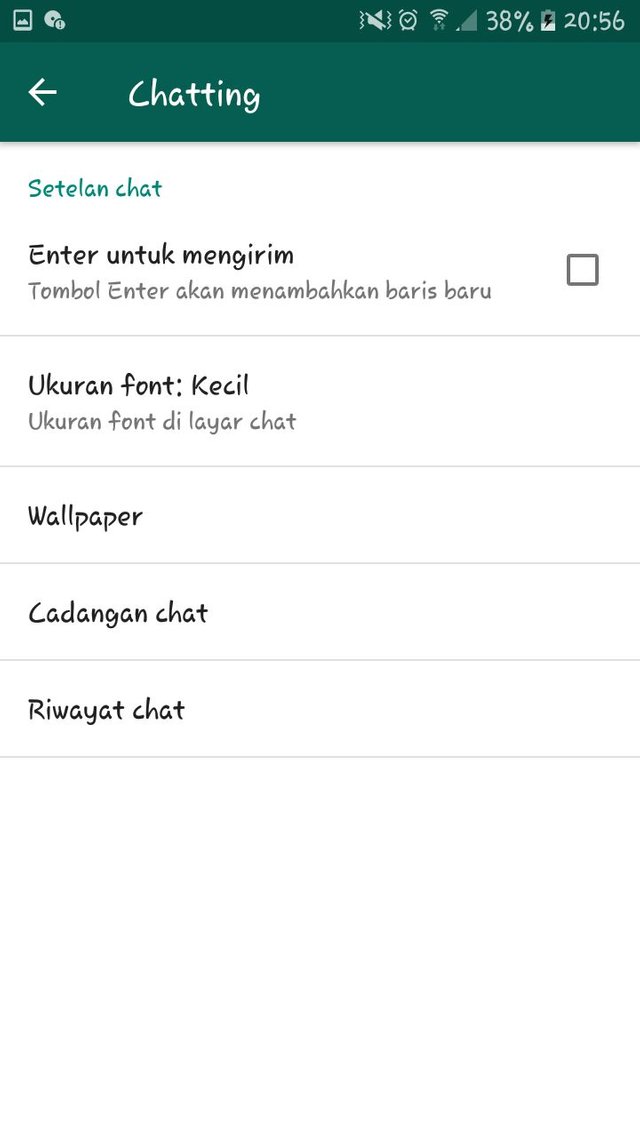
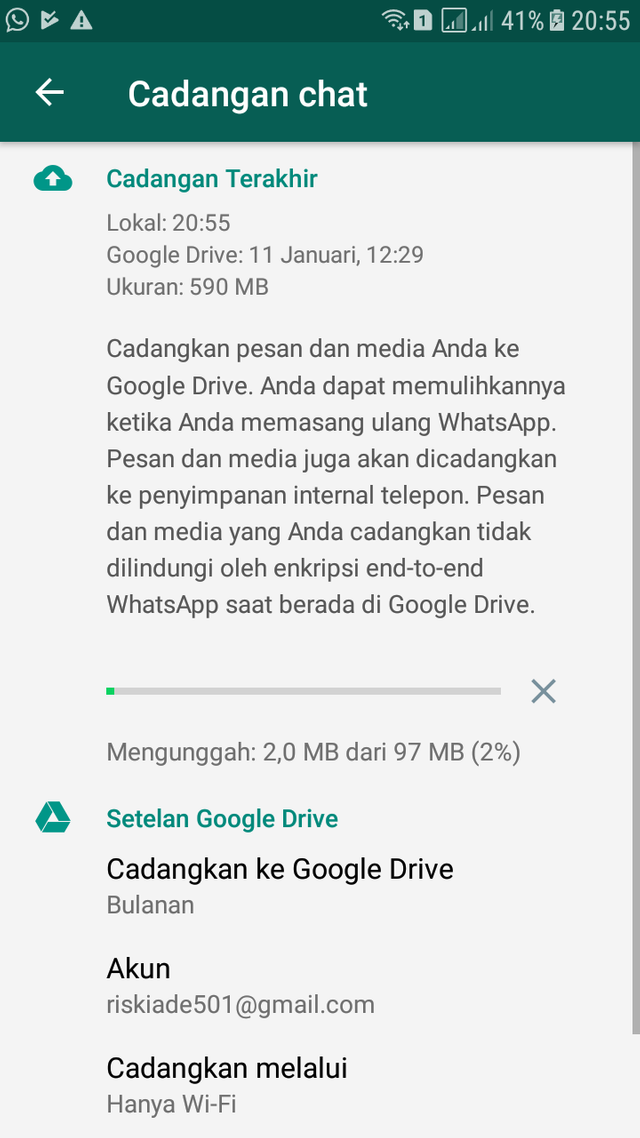
2. after all the original whatsapp data has been backed up uninstall whatsapp original application.
3.install apps whatsapp plus mod apk
4. Once installed, log back in using the phone number you used on the original whatsapp.
5.restore backups of your chat
6. after doing the above step then you can already use whatsapp plus mod apk
7. choose the theme you like in more options> download themes
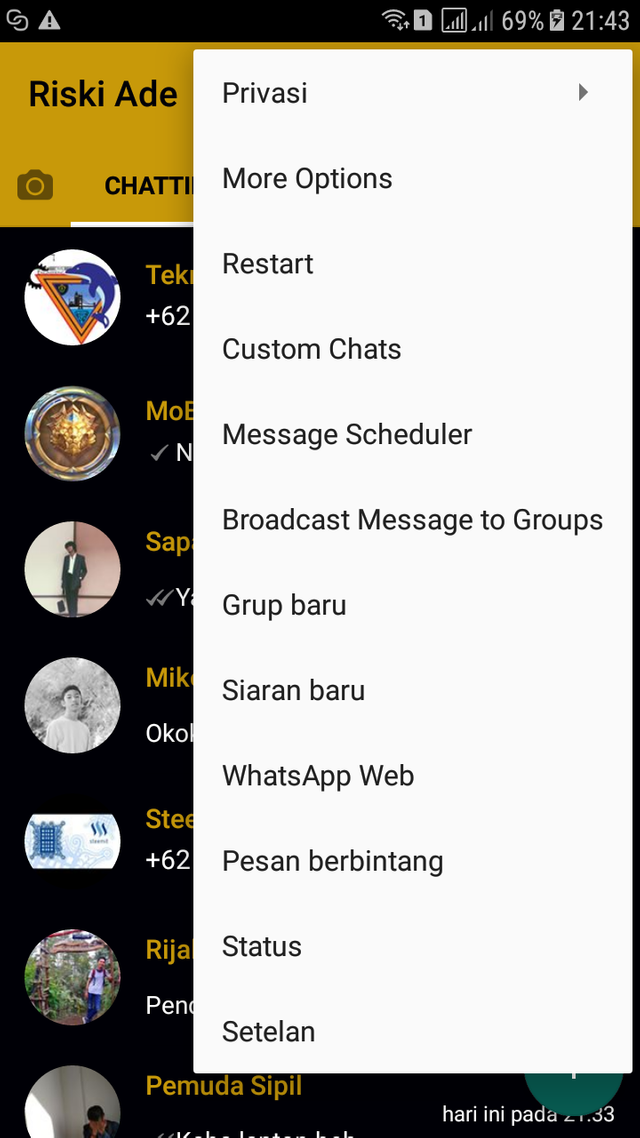
8. please choose a theme you like
9. Apply,
then automatically whatsapp theme you have changed according to which you choose. Quite interesting is not, so much that I can say.
Thank you for reading do not forget upvote, follow, reply, and share. Salam @adecampus
cool trick bro.
this is what i need.
good job
Thanks for your praise and i will work harded