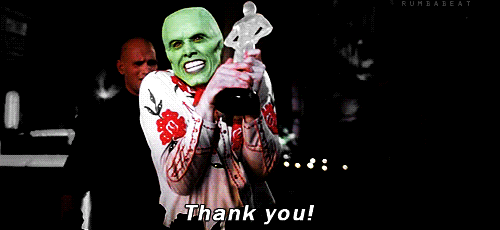bitcoin paper wallets
just sharing some info for new comers on how to use a paper wallet
if this is the route u choose after printing lamenate and keep in cool safe storage remember if left insecure at one with a cell phone could scan you're qr another route is hardware wallets videos info provided by btc sessions for community seeking info on coin storage offline is the way to go i'till exchange or tradeCreating a paper wallet
Here are 10 steps needed to create a paper wallet:
To generate a new bitcoin address, open BitAddress.org in your browser (or LiteAddress.org for litecoin).
BitAddress (but not LiteAddress) will ask you to create some randomness by either randomly typing characters into the form or moving your cursor around.
You will be presented with your public and private keys and their respective QR codes. Do not scan these.
Click the ‘Paper wallet’ tab.
Select the number of addresses to generate.
If you don’t wish to keep the bitcoin artwork, click the ‘Hide art?’ button.
Click the ‘Generate’ button to create new wallets.
Once the wallets are generated, click the ‘Print’ button to make a hard copy.
Your browser will ask you to select the printer you wish to use. In the case of Google Chrome, you may also save the page as a PDF file.
Make a note of the public addresses, or scan the public address QR code in your bitcoin (or litecoin) app and start depositing funds. enjoy this info fam gathering resources to help out out those who may just b getting started
https://www.bitaddress.org/bitaddress.org-v3.3.0-SHA256-dec17c07685e1870960903d8f58090475b25af946fe95a734f88408cef4aa194.html
To spend the funds on your paper wallet, you’ll need:
an internet connection
a software wallet (i.e. Electrum, Bitcoin Core, or a Blockchain.info account)
about 15 minutes
Sending bitcoins from a paper wallet can be summed up in a couple of steps:
Sweep (or import) the private key of the paper wallet into the software wallet.
Send the bitcoins using the software wallet to the recipient’s address.
The bitcoins you’re sending need to be broadcast as a new transaction over the internet. The transaction will then be added to the blockchain, which credits the bitcoins you’re sending to the recipient’s Bitcoin address. This is how bitcoins are transferred.
But I don’t want to spend all of the Bitcoins on my Paper Wallet
You don’t have to if you don’t want to. You can send a portion of them to whomever, and the leftover amount will be stored in your software wallet. Your paper wallet will be depleted of all funds, even if you only spend some of your bitcoins.
But, you can perform an additional step and send the leftover amount back to your paper wallet (though for security, you may want to generate a new paper wallet and send them to that one instead).
Or you can just put all the bitcoins from your paper wallet on to your software wallet without sending them to anyone. It’s your call.
Important Stuff To Consider
Loading bitcoins to a paper wallet is easy — you just send them to the paper wallet’s address. But spending them can be risky if done incorrectly. Improperly importing/sweeping private keys or misunderstanding what you are doing can result in a partial or total loss of your bitcoins.
Make sure you understand:
Importing vs. Sweeping a Paper Wallet: if you don’t know the difference yet, visit the link to the left. It’s important to know whether you should import or sweep your paper wallet, and why. Go ahead — we’ll wait.
Verify Your Actions: It’s best to verify each step of the process is done correctly. When you make a transaction in Bitcoin such as receiving or transferring funds, you can verify each step through the blockchain to make certain that what you thought you were doing actually happened. Some great online tools to do this are blockchain.info, blockr.io, and blockexplorer.com. These websites have a search field where you can copy/paste the public key (a.k.a. Bitcoin address) from your paper wallet, and it’s transactions and total balance will be displayed.
Be Safe: Always remember to keep the private key safe and secure. The paper wallet private key should never be shared; it’s used to spend the paper wallet funds. But the public key can be shared with anyone; this is how you and others send bitcoins to your paper wallet.
How to Spend Your Paper Wallet’s Bitcoins
- Get Your Paper Wallet Out
The first step is to have your Bitcoin paper wallet nearby — you’ll need access to the stuff written on it. Your Bitcoin paper wallet consists of a private and public key pair, which are displayed as a long sequence of numbers and letters, and their corresponding QR codes (the squares with all the dots in them). Below is an example paper wallet generated using bitaddress.org
this info can be found @ 99bitcoins.com/know-more-send-from-paper-wallet/
enjoy btc rather if u mine ,self contract purchase or trade enjoy crypto thank u