Learn my most important tool for design and development
A little background is necessary here. As some of you know, I have a BFA in Painting. The core foundation of a BFA is drawing. Most creative endeavors derive from some form of drawing. Very cool, but what does this have to do with technology? OK, that’s enough teasing… I’ll go ahead and give you the answer to the title of my post.
My most important development tool is paper.
Yes, you read that correctly - it’s paper.
As an artist, I always have my sketchbook and pen with me. Always.
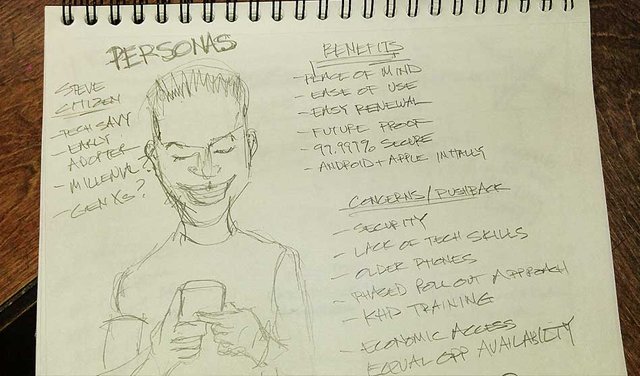
They are great tools for capturing ideas, concepts and a general catch-all for anything that may spark your imagination/creativity. I’ve found that if I don’t capture an idea, it may not come back to me for a while, if ever. If you aren’t carrying a sketchbook or journal with you, I suggest you start J The concept of using paper in technology or paper prototyping as its now commonly known, is not my idea. Drawing, doodling and scribbling on paper is just something I naturally do – as you have also probably done. I have been doing it for as long as I remember.
OK, back to paper prototyping: I first discovered its business application back in 1997 while reading an article from the guys over at A List A Part (link goes here) http://alistapart.com/article/paperprototyping.
This is all well and good, but I can barely draw stick figure.
Doesn’t matter. This process is about capturing ideas. It’s about running through concepts quickly and organically and doesn’t have the implied permanence or preciousness of the digital screen. You can convey a great deal of information and learn a lot with crudely drawn boxes, circles and lines. The goal here is not to fully render out a Michelangelo-level piece of work. The goal is to get started and solve the problem at hand. It’s the proverbial “make mistakes faster” approach.
OK, so how do I do it? How do I get started?
Again, it goes back to paper. As an aside, please know that this doesn’t work as well on a conference call or with remote employees as it does with a group of people all in the same room together. It is still doable if remote connection is your only option. You’ll just have to get a little creative with a web cam and really work to make sure everyone can participate.
HERE'S HOW TO DO IT:
1) Gather your materials - You more than likely have pens, paper, 3x5 cards and scissors laying around your office space. Grab anything you think might work in this very tactile process. There are no rules here; if you think it might work…grab it.
2) Define the problem - If you are brainstorming a new idea, then start by writing down, on the paper, what you want to accomplish. If you are working with something pre-existing, like a website, print out a screen shot and tack it to the wall.
3) Do it – Let’s say you and your team are tasked with fixing the location of the submit button on a contact form on your website. Develop a quick mock up of the page and start moving things around. Tape the submit button to a different location on the page. Color the button red. Take some scissors and cut the button into two separate buttons. There are no rules here. This is about changing your point of view and really taking advantage of the tactile nature of paper to help solve your problem
4) Dialog – Have open and honest discussions during the process. I describe it as thinking out loud. For example, if you and your team are working on an interface that has an actionable button on the lower left side of the screen and you want to try it on the right side….explain your line of thinking. “The majority of users are right handed and by having the button on the lower left they have to mouse across their body to interact with it. What happens if we move it to the right side? This is where their mouse would naturally land after using the scroll bars on the right side of most browsers and being right handed?”
5) Document – Take snaps with your phone or camera, so that you can revisit the process and notice where things were working and where things may have gotten a bit off track.
THE TAKE AWAY
1) It’s efficient – there is no need for an app. Nothing to download and install. No concerns about format compatibly. You can quickly work through potentials and possibilities on the fly.
2) It’s unencumbered – paper has less of a “precious” or permanent feel to it that the digital screen often carries with it.
3) Quite frankly, it’s fun and evokes a sense of play that fosters creativity and brainstorming. This is where the magic happens and innovative thinking occurs.
4) It allows for more engaging group participation. People are more apt to offer their feedback and participate while standing around a table with pens, paper, markers and erasers than they are on a conference call with 12 other people waiting for their turn to speak.
5) It’s cheap. Paper, pens, scissors and paper clips are all things you most likely have laying around your office space.
CONCLUSION
No matter how advanced technology gets, humans still have to interact with it. A cell phone is an amazing device, but remember there is a real live human being touching the screen. It’s your responsibility as a designer to be aware of this and try to work to honor it with your design choices. Design matters. Now go out there and see what paper can do for you.
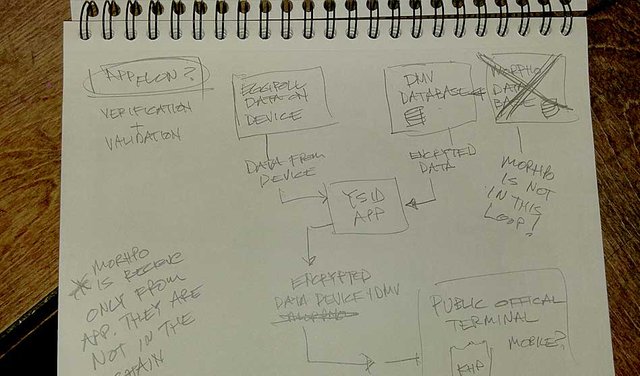
Congratulations @kansascityseo! You received a personal award!
You can view your badges on your Steem Board and compare to others on the Steem Ranking
Vote for @Steemitboard as a witness to get one more award and increased upvotes!