HOW TO BUILD AN ECOMMERCE WEBSITE WITH SHOPIFY
The idea of starting a business from scratch can be enough to stop the toughest among us in their tracks. When you’re making the decision to start your very own online business it can be difficult to discern where you should begin. After all, there are dozens of online business types you could jump into, even today. However, if you’re here then chances are you’re interested in building your very first online business via Shopify. Shopify is a simple eCommerce store builder that takes all of the guesswork out of selling your products online. With Shopify you’ll be able to build a website that look goods, performs fast, and can easily sell your products to new customers. Below we’re going to dive into everything you need to know to get your very first Shopify store up and running, from niche selection, to choosing the right theme, to building out your site, to growing your site and preparing for success. Ready to launch your very own Shopify business? Let’s get to it.
DISCOVERING THE RIGHT PRODUCT OR SERVICE
One of the most important parts of the website building process is choosing the right product to sell. If you get this wrong you’ll end up spending months upon months building out your site and promoting a product that no one wants. This is a total waste of time and can actually be quite disheartening. When you’re first getting started on your entrepreneurial path online you’ll want to set yourself up for success, or at least minimize risk as much as possible. Of course, success is never a guarantee. But, there are certain things you can do that can greatly increase your chances of your store being a hit. For every great success like the Snuggie, there are thousands upon thousands of failures you’ve never heard of. The best way to avoid joining the ranks of the thousands of failed businesses is to solve a pressing problem for a very large group of people. If you don’t already have an idea for a product you’re going to sell, then think about the things you do every single day that could be improved upon. For instance, there used to be a time when trashcans didn’t have wheels. But, one nifty inventor decided the process could be greatly simplified by adding two wheels to a regular trashcan, and thus a revolution was born. What problems or annoyances do you have in your daily life that could be improved upon? Anytime you’re facing a recurring problem the chances are high that a lot of other people also experience that same problem. A lot of successful companies are built on the backs of scratching their own itch. Successful stores can be built off a myriad ideas. Take a look at this highly profitable eCommerce store that sells nothing more than large inflatable flamingos for your summer pool party. Not sure where to start? Then, take a look at this post Shopify put together, on finding an idea for your eCommerce store.
WHY USE SHOPIFY?
Shopify was born out of necessity. Three friends who loved snowboarding wanted to sell snowboard equipment online, but they couldn’t find a viable solution. So, one of them coded a basic version and the rest is history. Today Shopify is used by big name brands like Pixar, Wikipedia, GE, and Evernote. Shopify is extremely flexible and can cater to a wide variety of business types. Whether you want to build a store to sell your own online jewelry. Or, finally expand your physical storefront into the online space. Shopify is a great choice for any style of business. Still not sure if Shopify is the best choice for your new business, take a look at some of the common benefits below:
- You don’t need any coding or design experience
Shopify has hundreds of professionally designed free and paid themes that allow you to easily have a beautiful storefront up and running without any coding or design experience. Shopify is very similar to WordPress in that it’s very easy to setup, is an intuitive platform to use, and has a ton of customization options available. You can read more about the differences and similarities between Shopify and WordPress.
- You can easily expand your store with time
If you’re opening your store with a single product, and are planning to grow your inventory with time, then Shopify can grow with you. They offer five different payment plans, which can fit with any business and budget. Their starter plan starts at $14 a month, and goes up to $179 a month for their biggest plan. They also have flexible payment options if you want to sell your products in both an online and offline environment.
- There are tons of apps to customize the buying experience
If you’re looking to take customization even further, there are a ton of apps which will allow you to add even more functionality to your storefront. Whether you want to add product reviews, offer additional shipping options, create customer loyalty programs, and more, chances are there’s going to be an app for that.
- Shipping is a breeze
If you’re worried about shipping your products, then Shopify has got you covered. They offer a variety of shipping options built right into the platform. Right out of the box they offer the ability to set shipping at a flat rate, or base shipping costs on the individual weight of each product.
- Incredibly intuitive and easy to use
One of the main reasons we recommend using Shopify is because it’s so easy to use. If you’re a beginner, then it’s very easy to create a good looking storefront and sell your products in no time. However, if you demand extensive customization options and know how to code things yourself, there are other platforms that might be better suited.
THE SHOPIFY SIGN-UP PROCESS
Once you’re ready the signup process is pretty simple. However, if you’re still unsure they offer a 14-day free trial that will let you give the platform a test drive before buying. Navigate to this link, and enter your name, email address, and password.
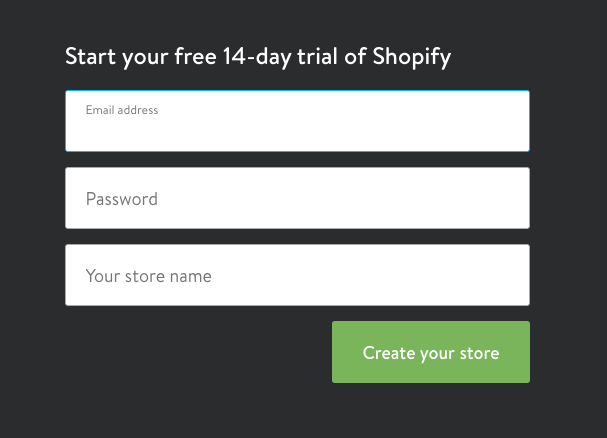
Then click the big green ‘Create your store now.’ button. On the next screen you’ll be prompted to enter information about your location (for tax and shipping purposes) and provide information about the products you’re selling (don’t worry if you don’t have anything to sell yet). Once you’ve done that click ‘Enter my store’ and you’ll be taken to your store’s dashboard. It’ll look something like the screen below:
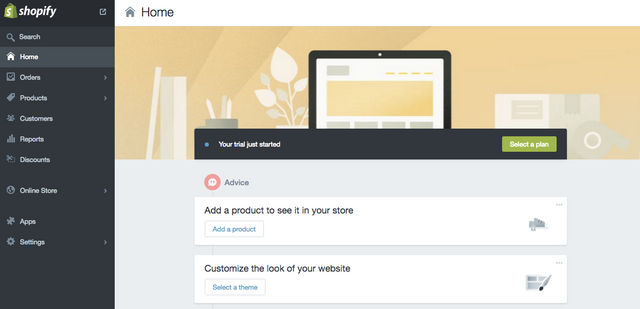
You’ll receive an email that’ll give you the link to your login page and store’s dashboard. Chances are, if you’re taking your store seriously, then you’ll want to purchase your own domain. If you want to purchase your domain through Shopify, then you can do so here. If you’d rather purchase your domain from a third-party provider, then follow the instructions on this page. When choosing a domain name make sure it’s relevant to the products your store is selling and it can allow you to expand with time, if need be.
WHAT WILL YOUR STORE LOOK LIKE?
When you visit the theme store, you’ll have hundreds of themes to choose from. If you don’t feel like spending any cash quite yet there are a variety of free themes to choose from as well.
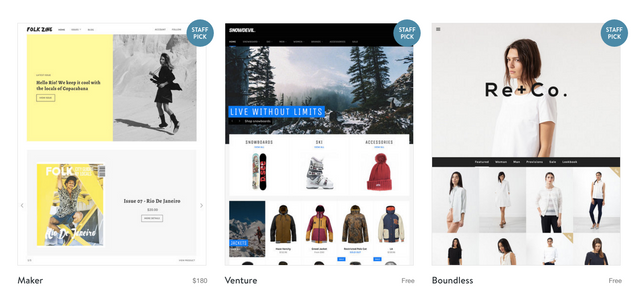
You’ll notice a ton of assortment options on the top navigation, which can help you narrow down the exact style of theme that’s going to be right for your business. Keep in mind that the theme you choose needs to be in alignment with the products you’re selling. Don’t choose a serious theme if you’re selling a more fun-oriented product, and visa versa. Keep your business and inventory goals in mind when you’re browsing the theme store. You can click the ‘View demo’ button on any theme in the store to see a working version of the theme.
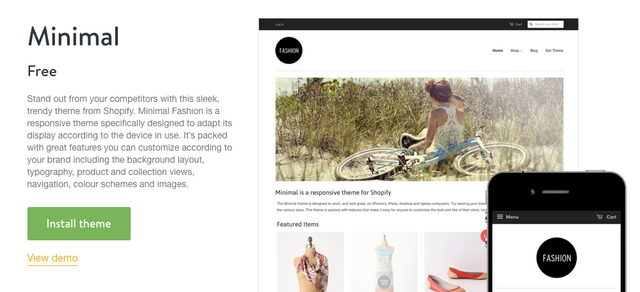
Once you’ve decided upon a theme click the ‘Install Theme’ button and confirm by pressing the ‘Publish as my shop’s theme’. Best of all, you’re never stuck with the theme you chose initially. If you end up wanting to switch out later, then Shopify makes the theme upgrade process very easily. To customize your theme to your liking navigate to ‘Edit your theme’ on the home dashboard, as shown below.
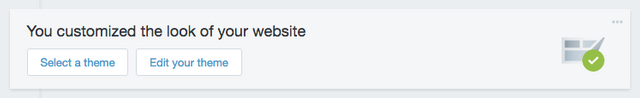
Here you’ll be able to edit your current active theme and customize it to your liking.
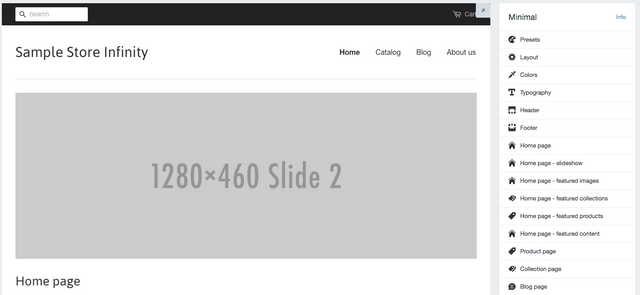
GETTING PRODUCTS OUT THE DOOR
Now comes the fun part. When you actually get to add your products to your store. However, before we dive into the nitty gritty we’re going to highlight a way to go about your store that allows you to ensure you’re only selling products your customers want. With the process below you’ll be able to only stock your store with products that serve a need and fly off the shelves. No more paying a ton of money up front for products that are only going to take up “virtual” space.
1. START WITH A MINIMUM VIABLE PRODUCT (MVP)
Your MVP is the most basic version of your product that you can get out the door as quickly as possible. That way instead of spending so much time refining your product and ironing out every detail, you can actually get feedback from your customers and create a better product over time. Of course, you don’t want to release a product that’s low quality or breaks when your customer actually uses it for the first time. But, you can avoid all the glitz and glam in your initial offering. Ask yourself: what is the most basic version of my product I could offer that solves the core need of my audience? Once you have that very basic version you could create an out of stock page for your product, and send very cheap traffic to that page (via Google or Facebook ads) to see if people are actually willing to place an order for your product. This will help to further validate your idea. Plus, narrowing down your product line from the get go will make launching that much easier, and will be less overwhelming for new customers.
2. OBTAIN CUSTOMER FEEDBACK
Once you have a working version of that initial product you can then get feedback and input from your customer to further refine your product, so it has a great chance of success across the larger market. You can obtain customer feedback via surveys, email, or even a quick phone call with the customer after they’ve spent some time with your product. Or, if you’ve already built an email list, or have another way of contacting your customer, then you could even send them an early version of your product to obtain feedback before you launch your site.
3. INCORPORATE AND EXPAND
Once you’ve received valuable feedback from your target customer it’s time to incorporate that information into your existing feedback. This can be a hard part for a lot of people, because they might have a hard time cutting features to their product that they truly love. But, just keep in mind that a business exists to serve the customer. The better you can serve your customer the more likely they are to buy more products from you, and even recommend your store to their friends!
HOW TO ADD PRODUCTS TO YOUR STORE
There’s no point in having a Shopify store if you aren’t going to sell anything! Below we’ll show you how you can add your very first products to the store!
To start adding products to your store, click the ‘Products’ tab, then click ‘Add product’. This will open up your product page, so you can begin entering all of your details. Some of the boxes you’ll want to fill out, include:
- Your product name
- The description of your product
- A set of beautiful product images
- The category of the product
- The vendor of your product
- The price of your product
- Any shipping information and fees for taxes
- Any price comparisons that exist
- Your product barcode (if applicable)
- Your SKU (if you’re doing advanced inventory tracking
Once you’re done adding all of your product ideas, then click the ‘Save’ button and your product will now be present in your storefront.
LAUNCHING YOUR STORE WITH A BANG
Now the time has come to launch your store to the world. A lot of people launch their stores to nothing but crickets. This can be incredibly disheartening. But, if you haven’t taken the time to cultivate an audience, or spend some cash on advertising, then you can’t actually expect anyone to know about your store. If you want your business to survive, then you need to market. However, don’t be afraid to get creative with your marketing. Dollar Shave Club has managed to succeed with razor thin margins. Part of their success is due to their stellar branding and and marketing efforts.
GROWING YOUR SHOPIFY SITE
There are multiple ways to drive traffic to your storefront. To start you have: PPC, social media, and content marketing. However, you’re going to need to experiment and find what works best for your company. Some of the best ways to start are by using Facebook and Twitter to promote their products and share relevant content that their audience is going to enjoy. However, a lot of eCommerce store owners have also had success with more visual-oriented platforms, like, Instagram and Pinterest.
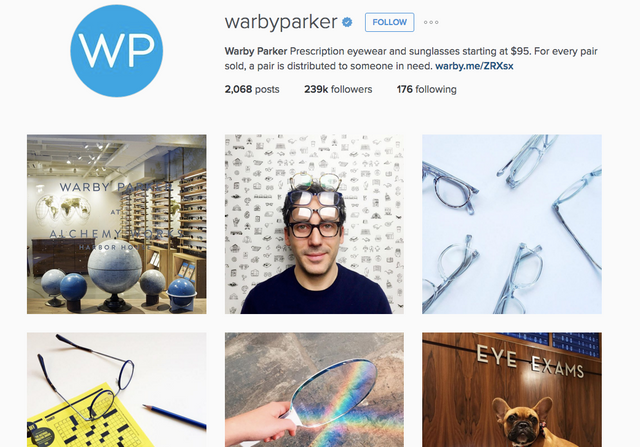
Both of these platforms allow you to showcase images of people using your products, so you can not only build buzz around your products, but allow your customers to visualize using your products themselves. As a bonus, building up large social media followings will help to add credibility to your products, which will help to make the purchasing decision much easier in the eyes of your customer.
PREPARE FOR THE LONG TERM (SUCCESS CAN HIT AT ANY TIME)
You never truly know when you’re going to be successful. It could take months, years, weeks, or it could even happen overnight. There’s nothing worse than receiving a big order and not being able to fill it. Be prepared to meet and exceed your goals. Of course, you don’t want to have a ton of extra product lying around, but it’s even worse to have a long delay on your very first shipment. Delighting your early adopters is a more important long-term business move, than spending a little extra money up front. Always be ready to expand. This doesn’t mean you need to actually setup large scale production right from the get go, but you should at least have a plan laid out that you can implement if the need does arise. There you have it. Hopefully, this post will help you build your very first Shopify store from the ground up and give you some ideas about how to launch and market your store into the future. How has using Shopify helped to streamline your online business? Share in the comments below.
