Product Review: Maxthon Cloud Browser
Product Review: Maxthon Cloud Browser - Beta version
Introduction
I started using this browser back in 2003, when it was still branded MYIE2. At that time, it was built on top of Internet Explorer's browsing engine, and it was an early browser to use "tabbed browsing". Very exciting at the time. If I recall correctly, they even had tabbed browsing before Firefox/Mozilla. And back then, web sites were finicky. Since it was built on the IE browsing core, it worked with sites that were flaky with the Mozilla core. At some point, I stopped using it for a while in favor of Mozilla and Chrome. A few years ago, however, I was motivated to track it down again, and discovered that it had been rebranded as Maxthon Cloud Browser. Ever since then, I've been hooked.
Q: Why do we need another browser?
In short, rapid innovation.
Maxthon is constantly trying new things. In recent years that I've used it, here are just some of the features that have come through. Some have stayed, others have disappeared, but they have all been on the cutting edge.
Browser extensions: Similar to add-ons or plug-ins in other browsers. Some useful extensions include:
- FBP, which lets you curate your own facebook feed to suit your personal tastes.
- SkyNote, which is like Microsoft's OneNote, but first. Let's you pass notes between browsers on different desktops, tablets, and other mobile devices.
- Sharing tool, which lets you share from your browser to facebook or twitter without copying/pasting the URL and without tripping the web site's tracking devices.
- Block Flash or HTML5
- Save/download video streams.
- MX4 had many different extensions. MX5-beta seems to be deemphasizing this capability.
In addition to the extensions, here are some other features that have been innovative.
Desktop interaction: Make the browser into your desktop and use it to launch other desktop/office tools. (gone in MX5?)
Cloud browsing: If you register for an account, you can share your bookmarks and browser extensions between computers, including desktop and mobile.
Split-screen browsing: Browse two different web pages simultaneously in a single browser window. For example, maybe I'd like to play a youtube video on one side of the browser while reading an article on the other.
Readability Mode: View web pages in a pane that's formatted for reading.
Ad-block Plus Integration
Fast-Forward through Youtube ads: This was cool, but I suspect they ran into legal issues. It disappeared fast.
Dual-Display Engines: Switch between Webkit (Ultra) and Gecko (Retro) engines for broad web site support.
Q: What about the beta?
Well... I am less than enamored, but to be fair, it is a beta. I have installed the same beta version of the browser on two different computers. One has the extension bar visible on the left-hand side of the browser. The other doesn't. I want it back. The big positives are (i) Book marks/web notes integration; and (ii) split-screen on the desktop, which makes it easy to visually integrate information from two different sites, or to copy/paste between windows.
I was perfectly happy with MX4, but one morning I woke up and was dismayed to discover that their last update took away the split-screen that I liked so much. I guess I wasn't the only one, because the split-screen is back in the MX5 beta version. That is the one and only reason that I'm not uninstalling the beta product and going back to MX4.
So what does it look like?
If I want to listen to a video in one steemit post on one side, while browsing my feed in the other, it would look like this: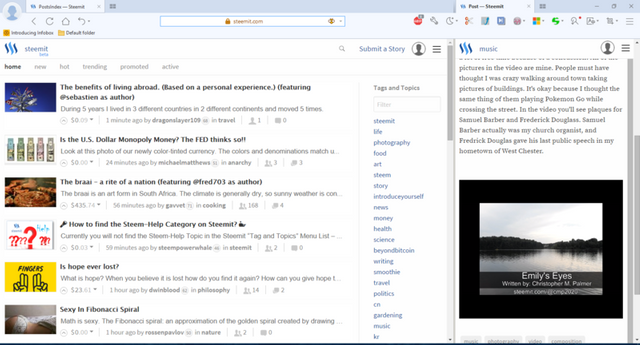
Or maybe I want to look at markdown syntax on one side, while composing a steemit post on the other side: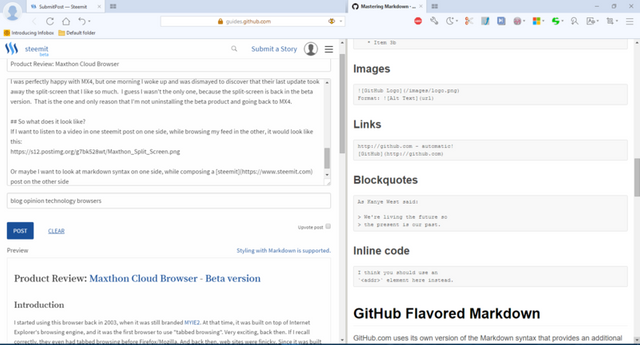
Here is the same article in standard browsing mode on the left, and reader mode on the right.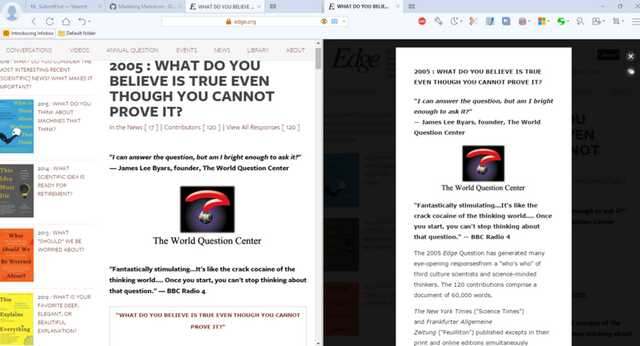
Bookmarks take on a new feeling if you can store notes with them: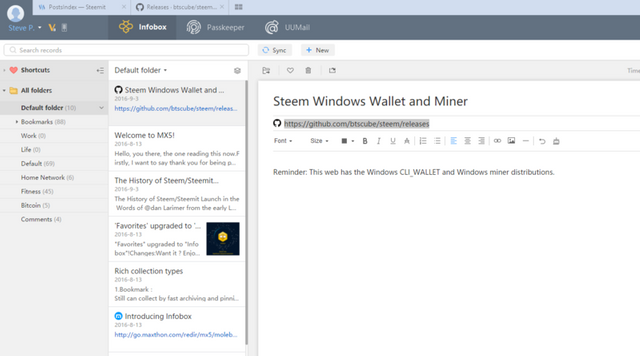
In addition to these browsing features, and others, the beta version also includes a password vault and a mail front-end that's intended to help with privacy and spam management.
Conclusion
I've only been using the beta version for a few weeks, so I'm still learning, but this is my general impression. If you don't like change, Maxthon is not the browser for you, beta or otherwise. It is constantly changing, and sometimes things that you like disappear out from under you. But, if you are comfortable with change, and you want a browser that is constantly innovating and improving, Maxthon is a good choice. The split-screen browsing is enough of a reason to go with beta over the stable version of MX4.