5 Free Software That Are Actually Great!

it's time again to show you five free software for your computer that are actually great with all the bad programs out there. I'm always looking for the best free software that can perform many of the tasks of expensive paid software, all the programs that I show you today are available for Windows Mac and Linux.

first up is OBS studio which is a free and open source screen recorder, it's great for recording projects that can be saved to your computer and for live streaming of video games or anything else that you want to stream live. I've used several screen recorders and OBS studio is the best that I've used, unlike most free screen recorders OBS does not have any forced watermarks.
Website Link : Click Here

FotoSketcher is a software that'll take your pictures and turn them into artwork, I find the effects are a lot better than those found in online photo editors. Foto sketcher is really easy to use, there are more than 20 different drawing styles that you can choose from and if you hover your mouse over each style you can see an example. in the banner at the top you have the options like add text, undo or redo your changes and to save just select the floppy-disk.
Website Link : Click Here

f.lux is a program that adjusts the color temperature of your display according to your location and time of day, blue light-emitting from your screens in the evening can make it more difficult to sleep. f.lux reduces the blue light levels, you can change the hour presets. I personally prefer reduce eyestrain, if you click on the Sun icon it will show you a hour preview. there are also other settings that you can change and it can also be paired with the Philips hue lights. many operating systems now have a built-in night mode but none of them I've used are as good f.lux.
Website Link : Click Here
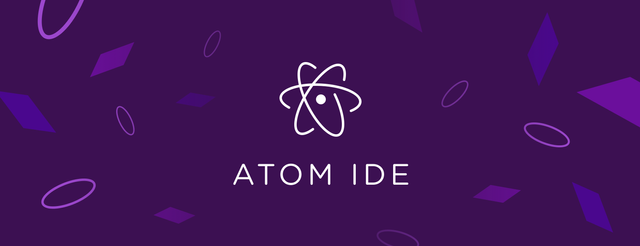
Atom is a free and open source text editor for those of you that are computer programmers, there are thousands of open source packages and themes that you can choose from. you can even tweak the user interface, when you launch atom you will have several choices including open a project, install a package, choose a theme and others. once you have a project opened it has a user-friendly layout that shares some similarities to sublime text and visual studio code.
Website Link : Click Here

As many of you know one of my favorite websites is virustotal which is owned by Google, the site aggregates many antivirus products and online scan engines. you can upload a file from your PC to scan for different types of malware, you can even check a URL of a website to determine if that site is safe. the preferred method for me is to use the virustotal desktop app, when you open the program that will show all the executable files on your system. another way to check a file is to right-click on it directly and select send. If you happen to find files with detection don't freak out, it does not necessarily mean that the file is bad cause many of the scanning engines they use from well-known security companies have been known to send out false positives.
Website Link : Click Here
thanks for reading, give this blog an upvote if it was useful for you. if you know of any free software that you think is great let me know in the comments and follow me for more upcoming cool stuff on your news feed.
wow awesome informations friend @raja