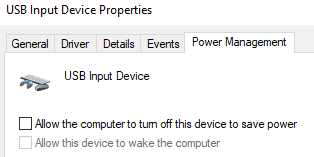Microsoft Sculpt Ergonomic Keyboard - My new keyboard
Not too long ago, I bought myself a new keyboard. A few months later, I switched again. This time to the Microsoft Sculpt Ergonomic Keyboard.
I used to have a Microsoft ergonomic keyboard 3000. It was one of the few actually curved keyboards out there and it served me well for many years. It takes some getting used to the curves, but after a while, I didn't want anything else.
A few months ago though, my mouse arm started acting up. I checked my posture while gaming and found the mouse was way too far to the right for my arm to stay comfortable. I didn't have much choice though, as the keyboard was that big and otherwise, my wasd keys (gamers know how important they are) were too far to the left.
So I started looking for a new keyboard. I decided I wanted the numpad that's usually on the right side moved to the left. This way, my wasd keys and mouse could get closer together. It amazed me that there aren't any more keyboards that offer this options, with all the gamers in the world today.
I found the Microsoft sculpt ergonomic keyboard, but I saw that it was wireless. I hate wireless. So I dismissed it and went for a flat keyboard instead. One on which you could decided where to put the numpad block, as it was a seperate addition to the keyboard.
It also had fancy glowy keys!
This worked fine for a while, but with all the blogging I've been doing lately, I did start to miss my ergonomic keyboard. So when my boyfriend told me he wanted a new keyboard, I offered him mine and decided to cave and buy a stupid wireless keyboard. Let's just hope the power won't run out in the middle of a big fight ingame.
I ordered the Microsoft sculpt egonomic keyboard this weekend and it has just arrived. I'm happy to have my curves back and I'm also very glad that it's so small. The keys themself are normal size, so I have no problem typing. Microsoft has just gotten rid of all excess material. The numpad is a seperate addition to the keyboard and you can basically place it anywhere on your desk. I love that!
My first experience with this keyboard was not very lovingly. I stuck in the USB adapter and after a brief setup, my windows key worked. It showed and closed the Start menu just fine. After about half a minute, I wanted to type something. Nothing happened. I tried the numpad. It worked fine.
Bah! Maybe the supplied batteries were bad... I put in new ones and it worked again. After a while, I wanted to type something again. Nothing happened.
Damnit!
I switched the adapter a few times. No effect. I reseated the batteries, which always seemed to help for a little while.
I started getting annoyed and started regretting my purchase. Then my boyfriend shouted from the other room to try something he had found online. I tried and eureka! It seemed to work!
It turns out, device manager has an option to turn off USB ports that are not in use to safe power. Great! Except that the keyboard Never got its power back!
So to anyone finding themselves in such a situation, here's what you can try (in Windows 10):
- Right-click your start menu;
- Go to Device Manager;
- Open Human Interface Devices;
- For every USB Input Device, Right-click on it and choose Properties;
- Go to the Power Management tab and turn off the option 'Allow the computer to turn off this device to save power';
- Click OK.
After a while, the problem came back! Luckily I have a very smart boyfriend, sick at home. He managed to fix it by messing with my other energy settings. So that's one problem solved!
Now while writing this article, I'm running into another problem. While typing, sometimes the start menu opens up, making me lose focus on my browser. I have yet to fix this problem.
I rebooted my pc, which didn't seem to help. Now I removed the macro software from my old keyboard, which has not helped. Maybe I need to reboot again. After that, next thing I'll try is to install the official drivers.
Besides the initial startup problems, I am glad to have a curvey keyboard again. It takes some getting used to (especially while gaming), but the small size really works for me. I just feel sorry for the less tech-savvy people who run into these sorts of problem with the keyboard.
Thanks for stopping by! If you've enjoy this article, try my other sites:
| Photo shop | Foodblog | Photo gallery | Twitter |
Don't forget to Upvote, Resteem and Follow!