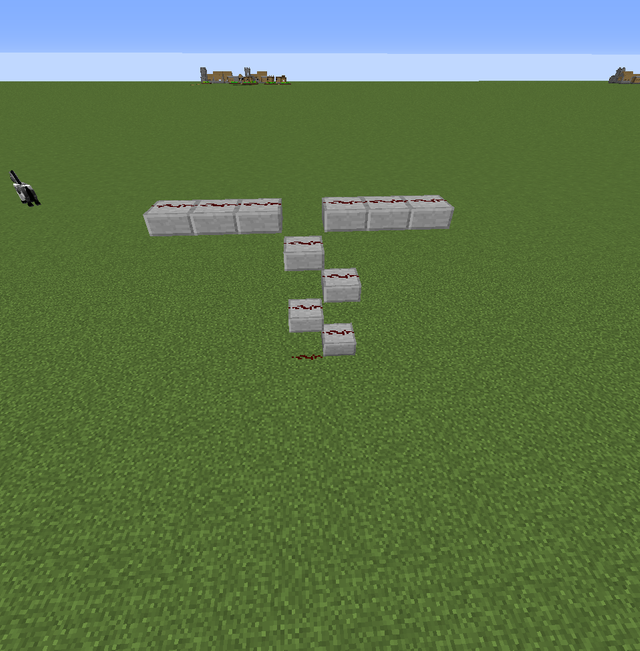Redstone basics for minecraft. lesson 3
Hey guess and welcome back to a new lesson on redstonein minecraft!
today we will be learning about all the rest of the redstone tools we havnt already talked about!
so heres a list of what were going to talk about.
Redstone dust, repeater and comparator.
starting with redstone dust!
so redstone is a kind of cord but it can only take the power so far it will only travel 15 blocks then stop as is lesson 1 was showed redstone can be placed on the ground only but can go up the side of a block if there is redstone on top of the block and on the bottem but the redstone can only go up 1 block so to go up more you need to make a stair case or use slabs which look somthing like this.
this would not work if you use full blocks instead of slabs because even though you cant see it the redstone is traveling under the slab that is on top of it. it sounds kinda weird but trust me its really easy. now the slabs have to my in the top part of the block for the redstone to be on top of it. leave a comment if you want me to explain more.
and now onto the repeater so the repeater acts as a timer kinda. so if you place a repeater you will see it has an arrow type design. As shown, the input for the repeater is behind the arrow and the front is the output.
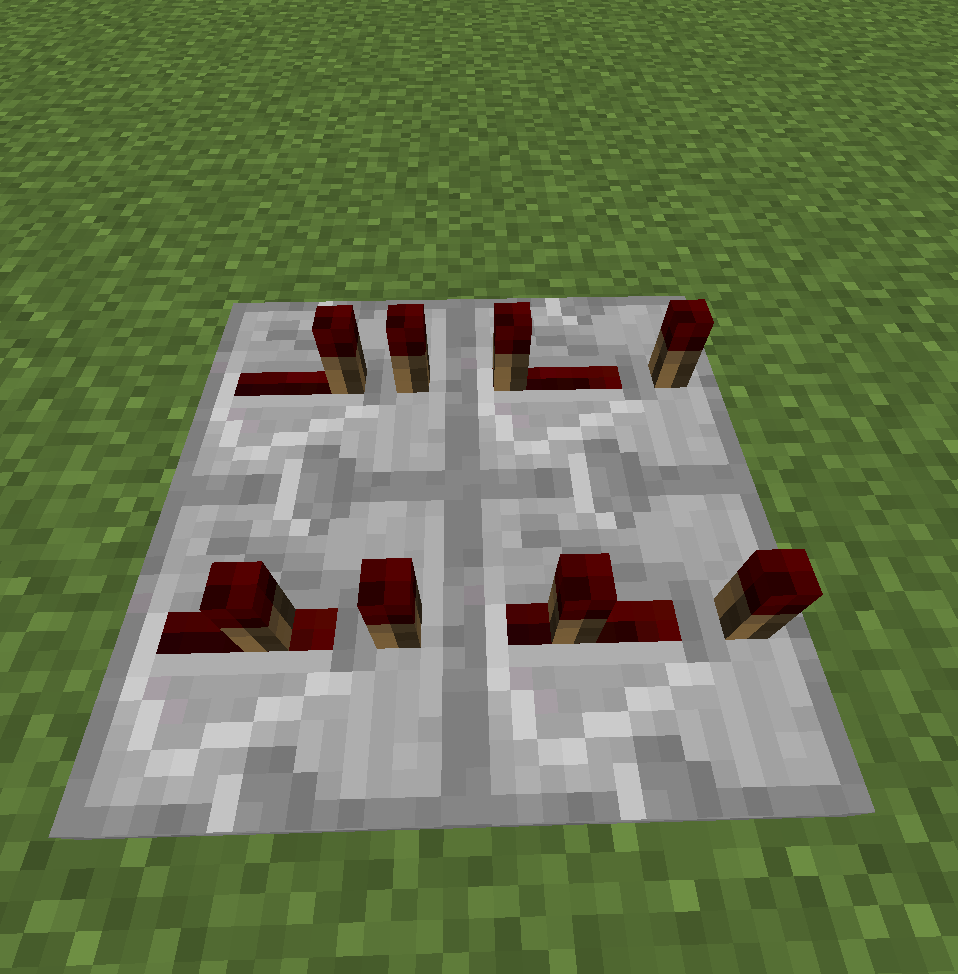
But you can also see that is has a kind of stick out the top of it. and its in different places well thats the tick hand. so if you place a repeater and send a pulse through it, it will take 1/10th of a second to get the the redstone on the other side. is you place it then right click it will take 2/10th of a second to get to the other side. you can get up too 4/10th of a second which may not seam like a lot but IT IS! and if you put a bunch together it adds up. and theres another use for the repeater remember how i said a redstone pulse only reaches 15 blocks then stop? well but a repeater on the end of your 15 and you will get another 15 blocks!
okay and now the comparator, man the comparator took my years to start using because I didnt know what it did and I didnt think i needed it, well let me tell ya I LOVE THEM! so the first use is say you need your redstone pulse to be on longer and the wooden button just doesnt stay on long enuff well put 2 like in the pic and then hook redstone up and send a pulse through it stays on for much longer!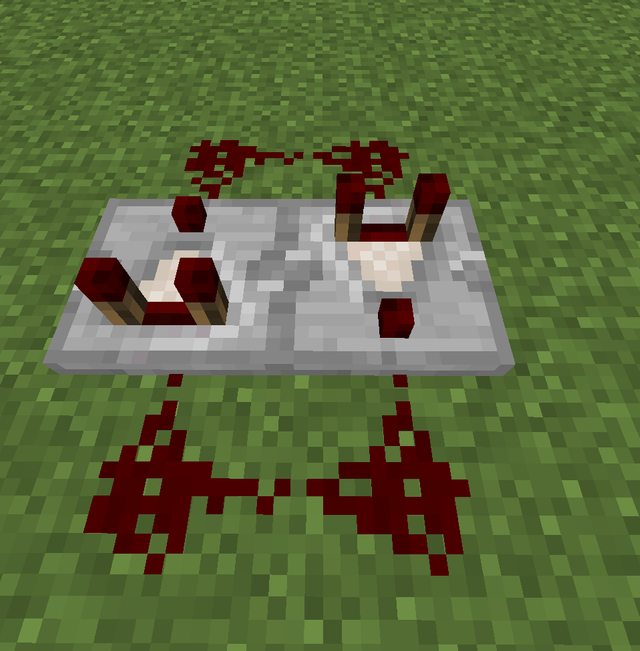
and also you can make some rapid pulses with the comparator just set it up just like this 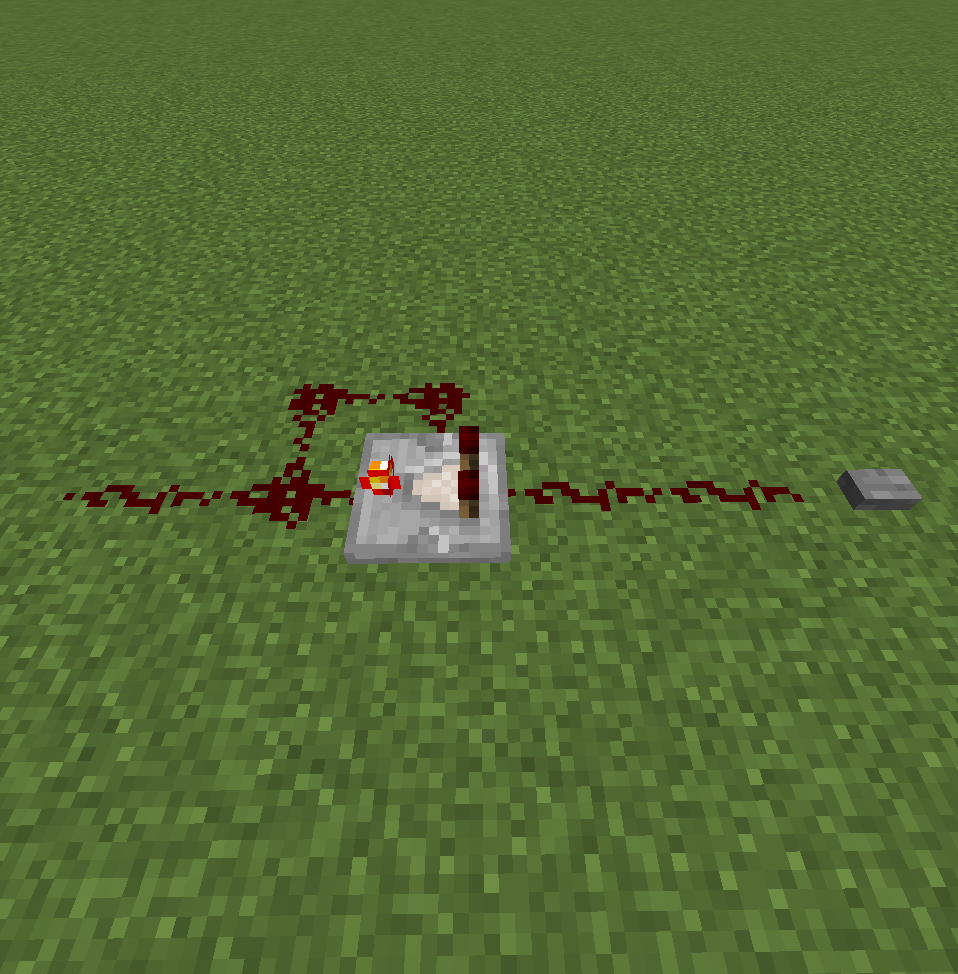
BUT THE LIGHT ON THE COMPARATOR MUST BE ON! all you have to do is right click the the comparator to get the light on. and now time for the last thing were going to talk about with the comparator. so you can get a pulse fro things like furnaces and chests and stuff like that. so say you want to have a redstone signal when theres an item in a chest just put a comparator next to it facing out. and then put an item in it. the more items you put in the chest the farther the redstone pulse will go. and its the same for most anything else you can store items in.
Thats all for today guys! make sure to follow for more redstone lessons and if you want me to do more advanced redstone lessons as well!!