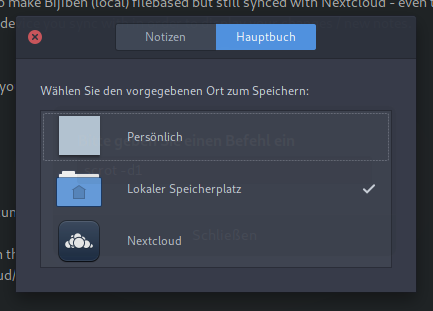HowTo make Bijiben's Nextcloud Sync more reliable and enjoyable
When you use Bijiben with Nextcloud, you may noticed that your local notes are lost as soon as your device is offline, i for myself had to learn that Bijiben gets randomly confused, clears or/and duplicates notes, it's a mess.
So today i decided to do a little workaround to make Bijiben (local) filebased but still synced with Nextcloud - even tho, this requires a restart of Bijiben on the other device you sync with in order to display your changes / new notes, but i think the benefits weight more here - i think Bijiben's design is a real benefit when creating notes/writing scripts so i didn't yet give it up and try to do workarounds like this one.
Steps in terminal:
close Bijiben on each device
create directory in Nextcloud
mkdir ~/Nextcloud/Documents/bijibenbackup your local notes, if there are any in the local folder
cp ~/.local/share/bijiben/* ~/Nextcloud/Documents/bijiben/replace your old local folder of Bijiben with the synced storage
rm -r ~/.local/share/bijiben; ln -s ~/Nextcloud/Documents/bijiben ~/.local/share/repeat on synced device
Enjoy a better Bijiben experience! \o/