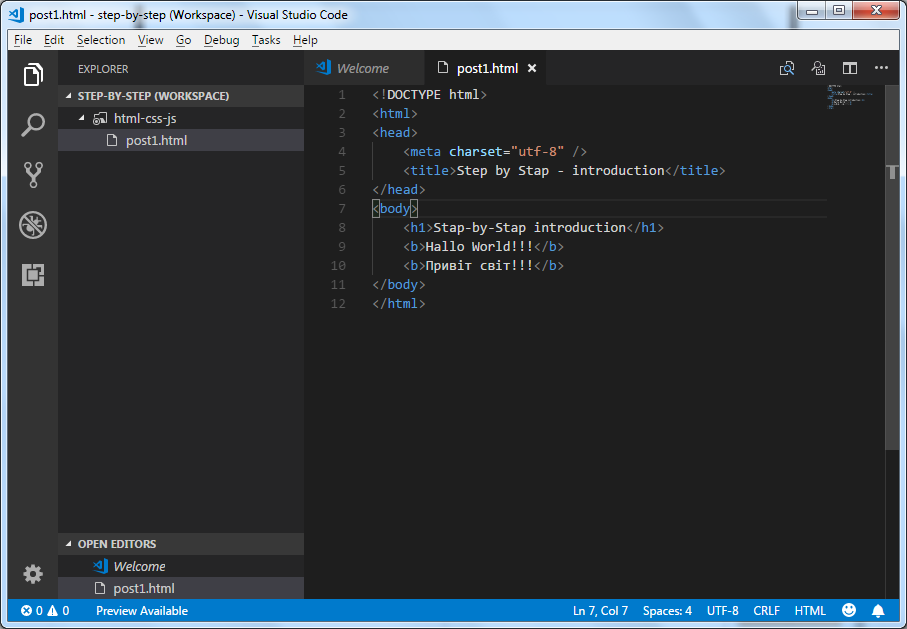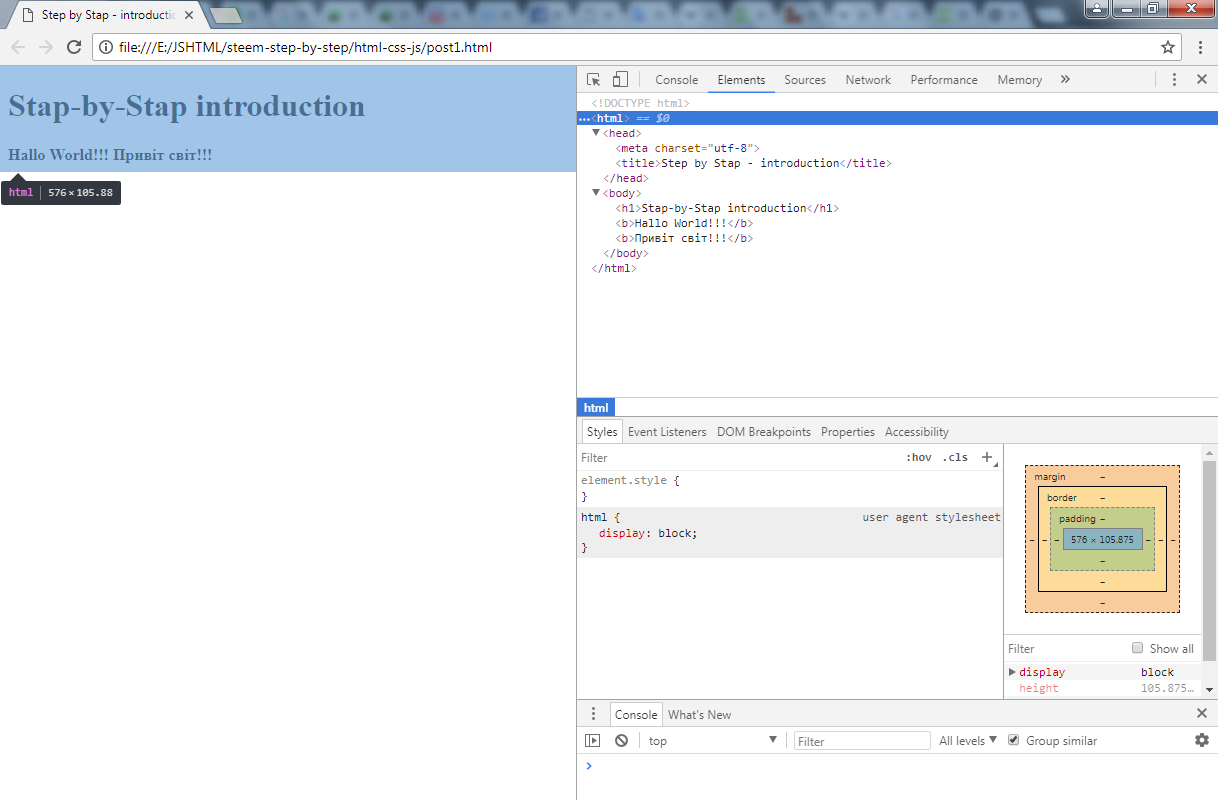Step by step HTML&CSS&JavaScript (What is HTML?)
Step by step HTML&CSS&JavaScript
What is HTML?
| Content | Зміст |
|---|---|
|
1. Introduction 2. Tools 3. First page 4. What is HTML? 5. In the next article |
1. Вступ 2. Інструменти 3. Перша сторінка 4. Що таке HTML? 5.У наступній статті |

| Introduction | Вступ |
|---|---|
|
Today it's hard to imagine a Man in a big city, going to work, or on matters that would not read intranet resources. The Internet has become virtually non-sedentary part of everyday life of most of humanity. Through it, we buy, communicate, sell, create and we work. |
На сьогоднішній день важко уявити Людину яка у місті їдучи на роботу, чи по справах, не переглядає інтернет ресурси.Інтернет став практично не відкладною частиною буденного життя більшої частини людства.За допомогою нього ми купуємо, спілкуємось, продаємо, створюємо та працюємо. |
| It is hard to imagine that only in the 1960s, when the very idea of computer networks originated, and in the early 1970s, united about 200 knots, network spreade around the wozrld to our days.Main component that we use in most cases is web pages. | Важко уявити що лише 1960 - років , коли лише зароджувалась сама ідея компютерних мереж, а на початку 1970-х об'єднувала близько 200 вузлів, марежа розрослась по усьому світу. Тож основною складовою якою в більшості випадків ми користуємось , є веб-сторінки. |
| In this "Step by Step" cycle, we will look at the main components of building web pages. It is obvious that experienced web developers or web-designers will not have new information, but you can always fix it, or suggesting something new for beginners and readers !!!! | У цьому циклі "Крок за кроком", ми розглянемо основні складові побудови веб-сторінок.Звісно для досвідчених верстальщиків,чи розробників нової інформації не буде ,але ви завжди зможете поправити або підказати щось нове для новачків та читачів!!!! |

|

|
| Tools | Інструменти | ||||||||||||||||||||
|---|---|---|---|---|---|---|---|---|---|---|---|---|---|---|---|---|---|---|---|---|---|
We need the following things:
Нам знадобляться такі речі:
|
|