Adventures in Nemalands - Pixelmon Instructions on How to join me.

Ok so I have maybe 5 more videos left for the Nemalands series, then I'm done. I'm not gonna be changing games though, I just have started taking part on the actual Pixelmon Beta server at pixel.pixelmon.net.
To get set up on this one, go to pixelmon.net and download the actual game installer. The one from pixelmonmod.com is not the same. After launching the installer, make sure to turn every red box on it green in order to be setup properly.
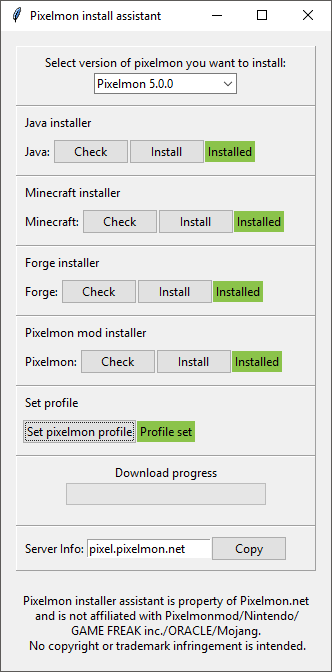
Next you will be met with the Minecraft Launcher login screen when you launch the game. So if your thinking about playing it, spending the $25.00 on an actual Minecraft account is worth it, this is a pernament lifetime account, no reccuring fees or anything like that.
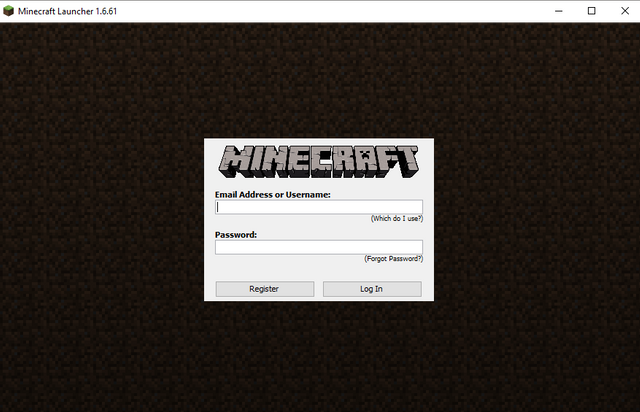
This shows the profile created after you install everything. This comes from the set profile button on the installer.
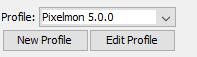
After Login and launching the game, you will need to click multiplayer unless you just like playing by yourself.. on the multiplayer screen, if setup properly, you should see this server listed.

Then after you are installed and connected to the server you will see a bunch of giant pokemon builds featuring Mewtwo, Growlith, Blastoise, Golem, and and 5th pokemon that I'm not sure who it is.
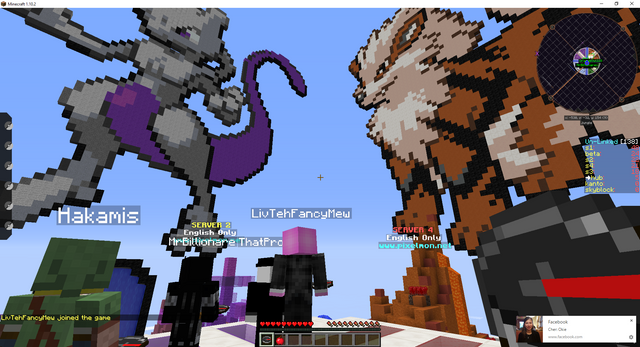
Next you will want to "Right-Click" the ground and this menu will pop up, go on and click the pink one, thats the Beta Server.

So hope to see you guys in there. Hopefully this post answers some of the questions you guys have on how to play with me and this will be the start of a new series "Pixelmon Beta-Journey". This also the surroundings of the first image is a moltres shrine and it is right next to my claim on the new server.
