Serious Computer Problems - Not Sure What To Do
Hi everyone! As some of you read, yesterday without permission my computer updated windows 10. I had shut off updates but it went along and did it anyways, right as I ran to the store for a minute. It was stuck for about 11 hours stopping me from getting my work done.
I have 5G internet, it's rocket fast. Never had a problem with my computer which cost me a fortune last May, other than a little glitch when it goes into sleep mode where I have to power boot it to get it to turn back on. Otherwise, it's a great system.
Well after the update yesterday, everything got REALLY slow. I mean snail speed. Takes me about 5 minutes to load a simple Facebook page. Sharing something takes equal time. In some cases, when I share a post on Facebook it suddenly shares like 10 times for some reason. As I'm writing this, the text is lagging about a sentence behind my actual typing here on Steemit.
Along with everything being deadly slow and some things not opening at ALL when I click on them, program codecs are suddenly glitched out. I can't open a couple of programs including my Skype recorder which I use for my interviews which of course are incredibly important to my job.
Something similar to this happened to my old computer and it absolutely destroyed it earlier in 2017. Now it doesn't even work when it's not plugged in and when it is plugged in it takes about 25 minutes to load anything.
I'm not sure what to do at this point. I need this computer for my work. For my living. I can't afford to constantly be going out and buying extremely expensive computers twice a year as well as paying HUGE internet bills to make things fast only for everything to get deadly slow regardless.
Are there any proper fixes? I don't want to have to buy a new laptop.
Also, I know many are going to tell me to get Linux. Okay, I will, but I need to solve THIS problem right now as I have a lot of work to get done.

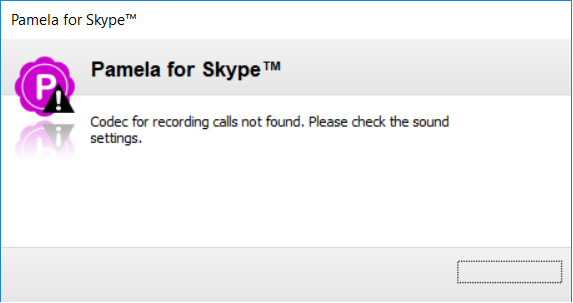
When you start the computer you can try to launch last known good configuration...
maybe you got system restore, to rollback the update...
You can have dual boot, just need to create extra partitions so other operating systems have a spot to be installed on later...
I can try that I suppose, but am I going to lose data?
It's really not that easy to lose data...
if you rollback the update, you might lose some latest installed program...
Things can go south if you install new operating system on the wrong partition...if you get to a point where you have 2 OS on same partition, one that was installed b4 is moved to WINDOWS.OLD folder, that also contains some non OS files...
Just in case do an external backup...
And when all is fixed disable windows update service through services.msc
Don't do this. Not the correct way to rollback to previous version of Windows.
If you do indeed wish to rollback to W7, here is a guide http://www.thewindowsclub.com/rollback-from-windows-10
Once you are back at W7, the best way to prevent upgrade to W10 is via a tool like
Never10 - https://www.grc.com/never10.htm
W10 is more efficient than W7, and starts and runs better with fewer resources. It is however a bit of a snoop. However these spying features can be disable using tools like the ones discussed here
https://www.ghacks.net/2015/08/14/comparison-of-windows-10-privacy-tools/
Put my upvote towards a new one! The better u get at your job the more often your laptops might mysteriously slow down. I would take it as a sign of success!
LOL Thanks! Yeah, I suppose so. Well going through 2 laptops a year seems to be a sign of some success I guess. :P
It sure is. Internet Security is such a huge thing. It is #1 on my list of things to study more. Probably the most important area to practice being self sufficient & stay up on it. One of my favorite wam messages!
I've had the same problem when it forced me to Windows 10... when I'm on my pc later i'll see if I can find the solution I used to fix it!
Edit: found it, this helped me a couple of times:
https://m.reddit.com/r/Windows10/comments/3fm7m8/windows_10_is_very_laggy_and_slow_after_the_update/
buy new one
Josh, YOU DON'T NEED A PC. Get a chromebook, much cheaper, faster, and can do everything that you need to do. Don't spend big bucks on a Mac or another PC. I switched to a chromebook when I started on Steemit and I will never have to go back!
Go buy another laptop.
Did you read what I wrote? I JUST DID! lol I shut off updates and it went through anyways. I spent an insane amount of money on this laptop and had it shipped in because no stores sold it and Windows screws me again.
You said you dont want to buy another one, i dont want to either but it looks like i have to. We both know somebody who can provide a ghostpad and accepts crypto for payment and ships from Canada.
Google suggests going to Start>Settings>Update & Security>Recovery>Go back to Windows 7 (Get Started)
I don't have win 10 myself, so see if this leads where it should, pretty sure you can find Update & Recovery in Control Panel.
I suggest installing Linux.
It never updates without asking you to.
What are the windows only programs that you use?
I have no idea whether or not this could be related to the #meltdown #spector bugs, but check that out.
I don't know where you live, but consider taking it to BestBuy's GeekSquad.
Have you had a look at Task Manager to see if there's a specific process that's using a lot of your resources?
Yeah, absolutely nothing. Also, this computer has 16gb RAM.
You could try a system restore to a point just before the update started?
Yeah, I suppose. Just don't want to lose data. I use about 7 terabytes a year in files. Rolling back even a day or two could cause me to lose a lot of data. I guess I'll have to try backing a bunch of stuff up.
Just make sure you back anything important up before doing that though!