⚠️⚠️⚠️ Learn to Use Floating Images ⚠️⚠️⚠️
Let me introduce you to "Floating Images"
Everbody who is experienced blogger knows the importance of choosing a good picture for your blog to attract visitors. When we talk about floating image, we talk about a feature that can really help your blog stand out. In this short guide, I'll show you an HTML code on how to make floating images. All you need to do is copy and paste. Additionally, I included both sides alignment into this code because it fits very well. Both sides alignment is making your text structured and neat.
This is the code for making "Floating Images" with included both-sides alignment
<p>
<div class="pull-right">
(img link)
</div>
<div class="text-justify">
(your text)
</div>
</P>
or
<p>
<div class="pull-left">
(img link)
</div>
<div class="text-justify">
(your text)
</div>
</P>
You can also include gifs
Isn't it easy? Put your text instead (your text) and your image link instead (img link). After that just enjoy your new cool looking blog and watch your views and followers go sky high :) You must admit that it looks cool, right? And the code is really simple to apply considering the fact that you can just copy paste it. Feel free to be creative. :)
For those who want only to align their text
If you want only to do both sides alignment on your text without adding floating images, this is a code you are looking for:
<div class="text-justify">
(your text)
</div>
Conclusion
In order to succeed on Steemit and in life, you must continually improve yourself every day to do better. That means you need to learn new things. When it comes to learning some HTML codes, there's nothing more fun than adding floating images. Also, both sides alignment of your text can lead you a long, long way.
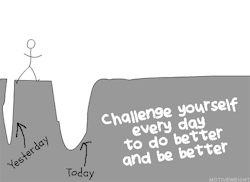
Image Source
Gif Source: 1, 2



Thank you for your Tutorial... nice!
I am the Great Cornholio! I'm a gringo!
Great, dude. Just great!
You are welcome.
Nice tutorial! Very useful
Thank you a lot.
Thank you. Have fun trying it out!
Wow.
This is interesting, this makes steemit.com more interesting...
Off to go try mine....
Thank you, I'm trying. :)
hahah thank you, this helps a lot..!
Pleasure is mine.
great work,nice post
Thank you, dude. :)
neat trick, I'm going to try it soon. thank you
Have fun!
Very good,thank you for share :)
You're welcome. :)
This post has received a 10.95 % upvote from @booster thanks to: @jokster.
Congratulations @jokster! You have completed some achievement on Steemit and have been rewarded with new badge(s) :
Click on any badge to view your own Board of Honor on SteemitBoard.
For more information about SteemitBoard, click here
If you no longer want to receive notifications, reply to this comment with the word
STOP