Wacom Intuos Pro Tablet – Problem Solved
Look what came yesterday!
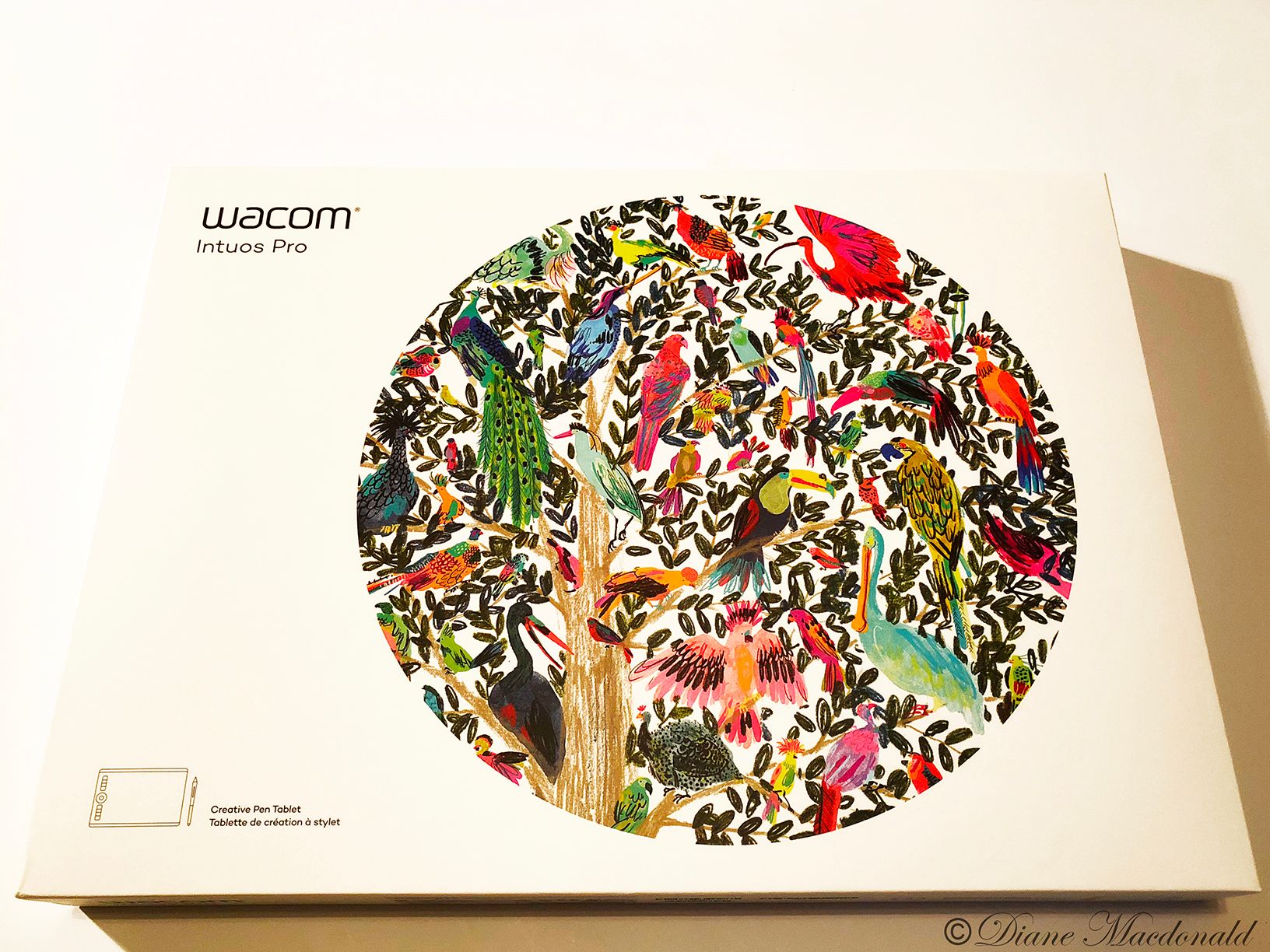
Image ©Diane Macdonald. All Rights Reserved. Taken with iPhone 8 Plus
Out with the old:
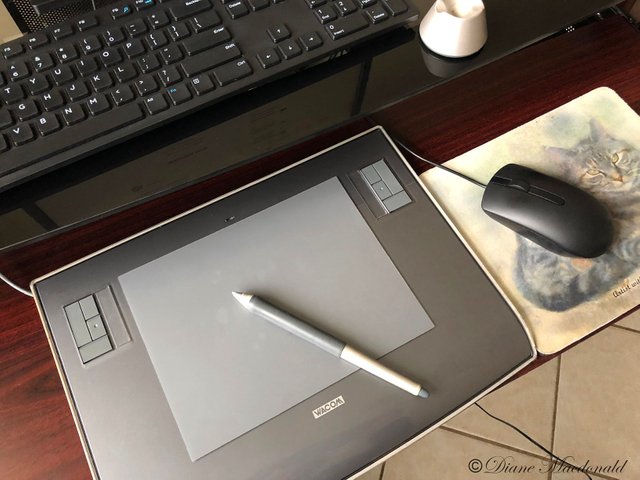
Image ©Diane Macdonald. All Rights Reserved. Taken with iPhone 8 Plus
And in with the new:
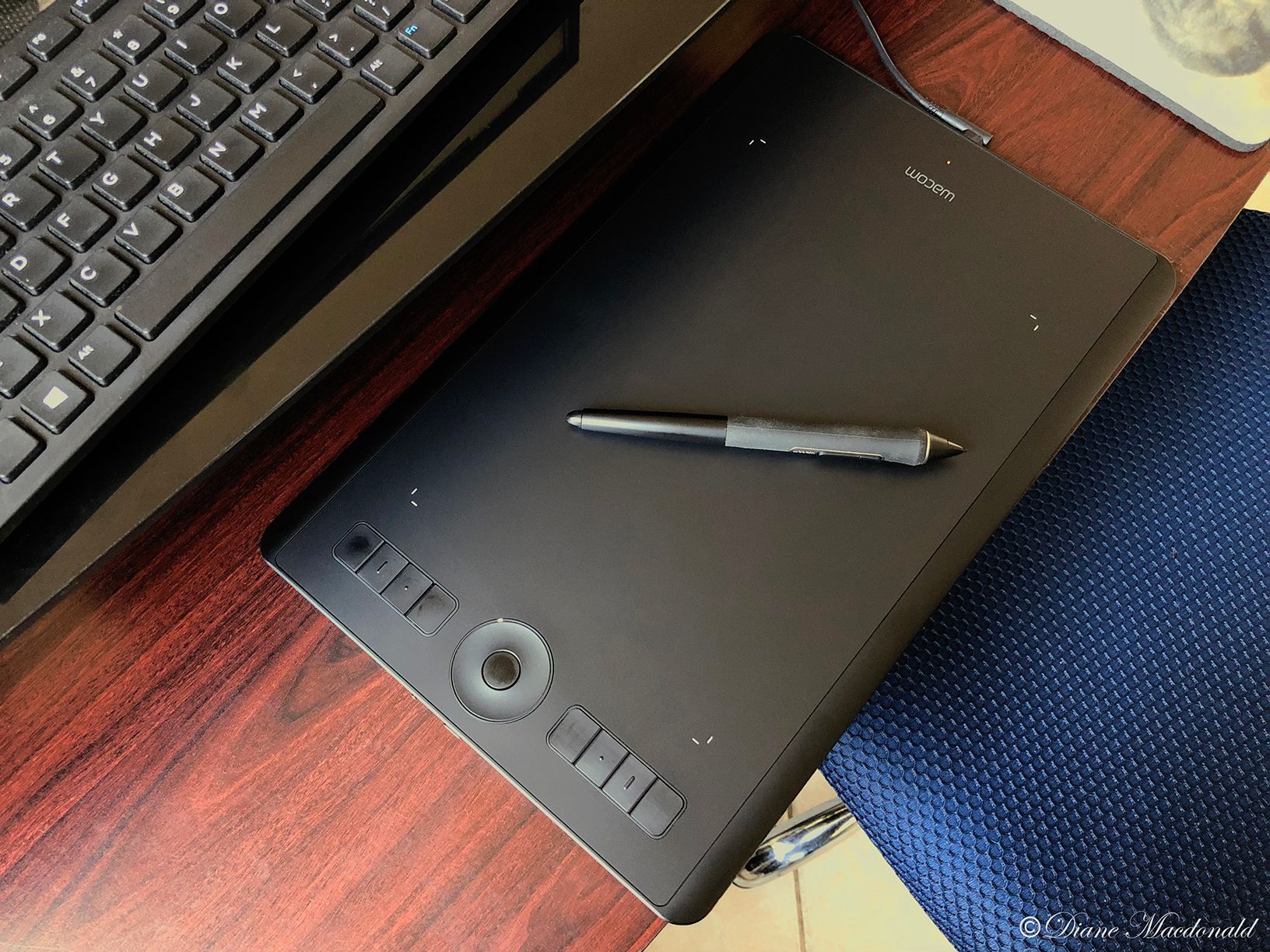
Image ©Diane Macdonald. All Rights Reserved. Taken with iPhone 8 Plus
Who uses a Wacom Tablet? I would love to hear from you about your experiences. I have used one for many, many years now. In fact, I hate using a mouse! Who else feels the same way?
Over the last few months, I became frustrated with my Wacom Intuos 3 because I was not able to make selections on the web any more, and was having to switch back and forth between the dreaded mouse and my Wacom pen. Thinking that the problem was with Windows 10 and my old faithful tablet, I thought it was time to upgrade anyway. So I ordered aWacom Intuos Pro from Amazon, and it came yesterday.
Imagine my excitement about setting it up and using it, and then my frustration and annoyance to discover that I had the same problem using the pen online! I just came off the phone with Wacom technical support, where my problem was solved in less than five minutes!
Following is a screen capture from Wacom Tablet Properties on my desktop. If you are having the same problem with your pen not working properly when you want to highlight something on the web, just go to Mapping and uncheck the Use Windows Ink box.

IMPORTANT: In order to register pressure, remember to turn the Windows Ink back on when using Adobe® Photoshop, or you won't be able to use the pen pressure features!
Anyone want to buy a perfectly good Wacom Intuos 3 tablet? LOL!
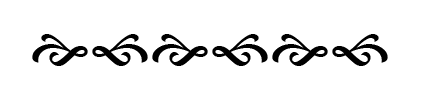
Thanks for taking the time to read this! I appreciate it. Please check out my photography-101 account here: https://steemit.com/@photography-101 and Follow if you wish.
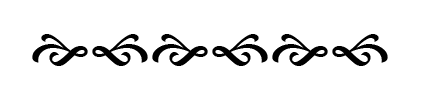
#TheAlliance is a community of people from all backgrounds dedicated to producing and supporting work on Steemit. Check us out! You can find us on the Discord Channel.
#Steemusa is a community of people from the United States or those living there dedicated to producing and supporting work on Steemit. You can find us on the Discord Channel.
#TeamCanada is a community of people from Canada or those living there dedicated to producing and supporting work on Steemit. You can find us on the Discord Channel.

The box art is pretty cool :)
My friend has a Wacom, unsure of which one but he loves it, they are top quality from what I hear. :)
It is cool, isnt it? I could never work on my computer without a Wacom. There are entry level ones too, Bamboos I think they are called. Some people just can’t use them, my husband for example. Lol!
It is a great awesome post sir upvote please by which we help each other.
@silviabeneforti uses one :) I'm sure she'd love to chat about it with you.
I will check her out! Thanks for dropping by!
I’ve been thinking about trying one but the cost has held me back.
I know. I'm going to figure out how to cash SBD to pay for this one. It will be a good trial run! I will be selling the Intuos 3 - probably for around $50. We have a local photo equipment selling page on Facebook where I will place it. It's a workhorse, and the problem was with unchecking the ink button. LOL! I could have called them first and not needed a new one, but now that I have it.....
The technical support guy said that they are very much built to last. PM me if you might be interested before I put it on Facebook. No pressure, but because you mentioned the cost, thought you might be interested!
Message sent on Steemit Chat
Ok. Will check it.
Sent you a message this morning. Let me know what you think. :-)
I think I’ll take your recommendation and go with Amazon. I will let you know how it works out...probably with a white is white image. :-)
I think that is best to go with the Introductory Wacom . When I was talking with the tech support guy today (again), I asked about buying nibs for the Wacom 3 and he said that Wacom doen't sell them anymore anywayI I expect I could get some on Amazon before trying to sell it, so that I will do. Have fun!!
I am so clueless, but, it certainly looks cool!
You haven't lived if you are still using a mouse. LOL!
Wow... I feel so.... behind now. :)
ay ami the kings at Christmas brought me one I just configured but I have not yet bounded, I see it complicated and I'm too lazy to start I have Intuos Pro S
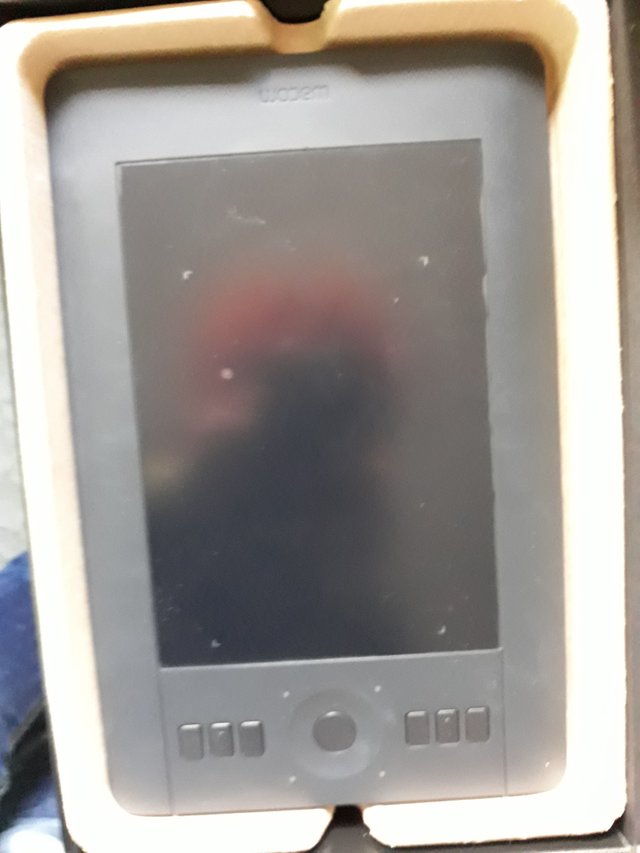
I will tell you and if you have any advice for me, I would appreciate it,
Happy Wednesday
Cool. Mine is the medium one. My best advice is for now is to find some video tutorials online for your needs, as we all use the pen and tablet in different ways. The best thing to do at the beginning, is simple to start using the pen as a replacement for the mouse until you get really used to it! Later on, I may do some generic tutorials in my photography-101 account.
hello beautiful that I'm doing, learn on youtube
you are so kind thanks, I hope you enjoy it a lot
You are welcome! I now have another problem with the pen not working on my desktop. Wacom is sending me a new pen, but I think the issue is with the latest version of Photoshop CC which I just updated! Oh, the joys!
Cool I have one but have never got used to using it
Like my husband. LOL! You two are peas in a pod, I swear! He likes his mouse, but I could never work in Photoshop with one!
My desk is a bit small I think if I had more space maybe I would get used to it
I will try again sometime
I'm having more than my fair share of time with technical support, though! I updated Photoshop CC 2018 today and now the pen won't work. They are sending me a new pen. We did re-install the drivers and that didn't work. I honestly think the issue is with the Photoshop version. I'm going to try going back to the last version to see if that will make it work again. More wasted time. :-(
That’s such a pain good luck
I got my trusty husband to look at my computer to find out what was going on. A bunch of what he calls junk was running in the background and sucking the life out of my computer. He killed those, and magically my pen works perfectly again! I knew it was not the pen, because it would work fine on the screen until I opened Photoshop! Photoshop uses a ton of CPU, therefore..... another problem solved with the help of my own PC guru!
thats great
It’s going s to check forvwhats running in the background regularly