How to cross-post from Steemit to Medium
This explains how to post to both Medium and Steemit without screwing up your search results.
Let me just start off by saying I love both Steemit, and Medium. Each of the platforms offers something that the other doesn't.
So how do you cross-post?
Oddly enough this was a pain in the butt to find. I eventually googled "Medium Import Tool," and was able to see the answer located here:
https://help.medium.com/hc/en-us/articles/214550207-Import-post
This post has a link to the import tool. You just click the link, and copy+paste your Steemit article, and import it to medium.
If you are wondering why you would want to do this instead of just copy+paste your articles into each platform. It is because you want to have the canonical link added to your posts. The canonical link keeps google from dinging your posts in the search rankings for duplicate content. You can read more about canonical links here.
It comes down to a few basic steps for my workflow.
1. I write my articles in a markdown editor
I don't use the Steemit editor to write my articles. I use a web markdown editor called stackedit.io. There are a few reasons I use stackedit over the standard editor. I have some in-progress articles that I might be writing at any one given time. Stackedit allows me to have different articles going, and it syncs up to google drive as well to allow you to have all your in-progress articles no matter what computer you are sitting at. The editor is also much better than the standard Steemit editor.
2. I upload my photos to postimg.org
There are two main reasons I use postimg. The first one is that it is super simple to grab the markdown syntax for your images. The second reason is that since I save them to my account, I have the option of deleting them if need be.
3. Paste markdown into Steemit and post
I then take the markdown that I wrote in stackedit copy it all then paste it all. I then do a quick review just to make sure that everything is formatted correctly, then I post.
4. Take the Steemit URL and import it into Medium
I just copy the Steemit URL and paste it into the Medium import tool.
After I import I do have to do a little cleanup in the formatting, but not much. It seems that sometimes Medium likes to add extra lines that Steemit has for formatting. I also have to fix some reference links most of the time to get the preview pictures to show up. However, this cleanup process usually takes less than five minutes.
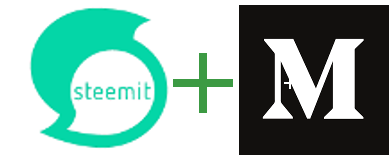
Boost Your Post. Send 0.100 STEEM or SBD and your post url on memo and we will resteem your post on 5000+ followers. check our account to see the follower count.
Congratulations @datapotomus! You have completed some achievement on Steemit and have been rewarded with new badge(s) :
Click on any badge to view your own Board of Honor on SteemitBoard.
For more information about SteemitBoard, click here
If you no longer want to receive notifications, reply to this comment with the word
STOPThis is very helpful, I'll keep this post in mind if I decide to do this in future.