Lathe, Lighting & Bitmaps.
Everyday that I use 3ds Max, it keeps widening my perspective of what it can do. It has one of the most interesting softwares that I have known about a learned ver y little about. Even though there are a lot of commands to learn, I look forward to more everyday. One thing which is certain is that it requires a lot of practice and patience.
Tonight I tried understanding the line tool with lathe as a modifier which you can see below in the glass. This was literally the first step in giving it a shot. But how easy it is to make such objects with the use of just some lines! I saw some tutorials where they actually looked like proper glasses and I hope to achieve that soon. I tried understanding the use of lights after creating an object. There are a lot of variations that one can explore in this category as well.
A very interesting feature that I learnt was Bitmaps. Using an image in so many different ways, for example: I used the image of a pattern ( see image 8) and used it as a container for the balls! The feature automatically removes the areas you want and Voila! There you have it! I can't wait to do some really cool stuff here as I am just a beginner right now but I would love to see if you guys have created designs using this software or something similar.
Keep Creating
Lots of Love <3
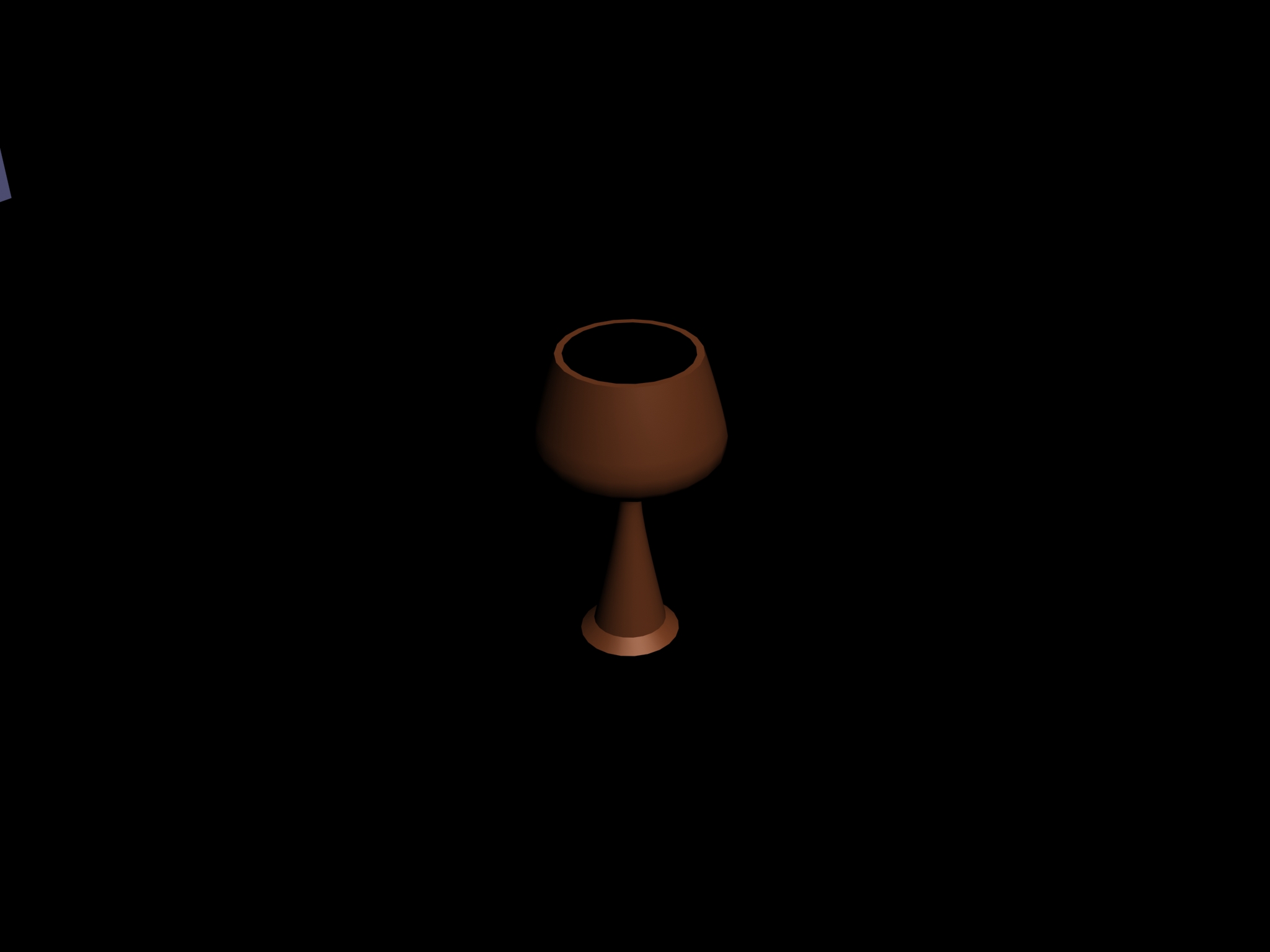

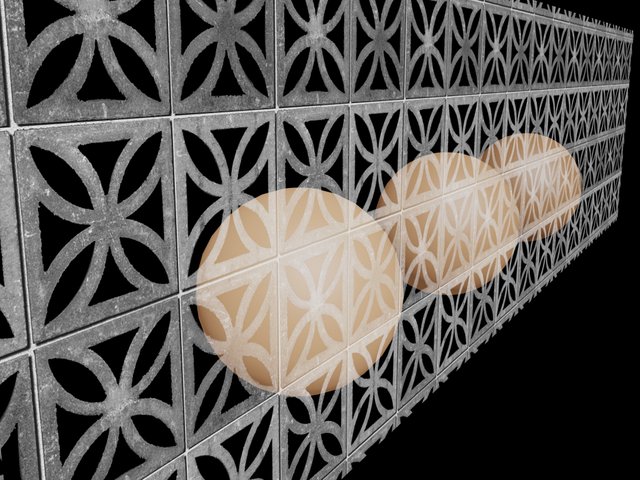
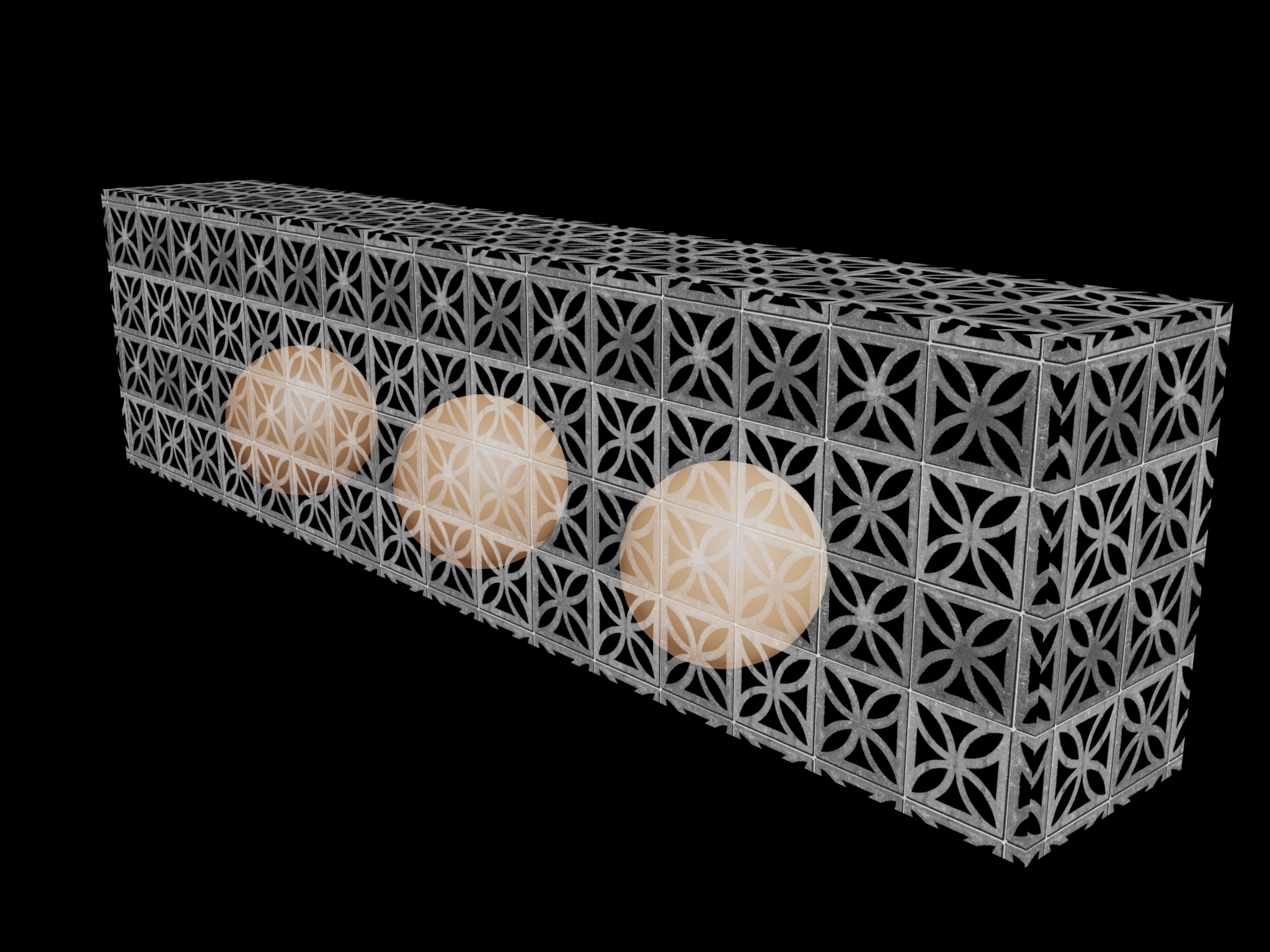
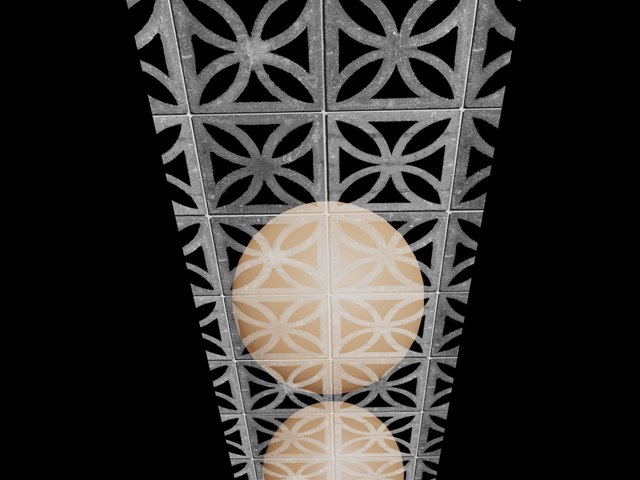
damn this looks so cool
Hehe thanks and it does!
Your post is golden.... i just follow your post so kindly follow my post thanks for sharing
Thanks..