How to Transfer SBD (or STEEM) to Bittrex from your Steemit Account using Blocktrades
Hi,
With the rise in the price of the SBD(Steem dollar) many want to cash out at the current price of $11 of 1 SBD. Please note that only Bittrex is offering such a huge price for SBD, so definitely you must transfer your SBD to Bittrex only, and get it exchanged into either of the many currencies.
For Steemians the best platform to do so is the Blocktrades exchange, because they are very supportive and offer few best options of currencies to exchange with the STEEM or SBD. So let's know how to transfer the funds from your Steemit Account to Bittrex using Blocktrades. Let me list the steps in brief, and then I will explain them to you one by one in details.
Steps:
- Have a Bittrex's verified account, so that you do have the permission to transfer the funds.
- Choose the coin from the list of coin into which you want your SBD to get converted, and generate a deposit address.
- Sign in into blocktrades account, and generate the deposit memo.
- From the Steemit Wallet, transfer the funds to the account name 'blocktrades' with the memo that was generated in the blocktrades.
1. Get a Verified Bittrex Account
Bittrex is a very safe exchange based in US. They have 2 factor authentication and also if the IP address is changed, they will send a confirmation email before giving the access to your account. In this way your funds are less likely to get stolen. Due to large number of account opening requests they might have stopped the registration today, but once available, you can apply for the account easily with your basic email and short information.
Once account activated, you have to verify your account in order to get the funds transferred. There are two categories of verification: Basic and enhanced
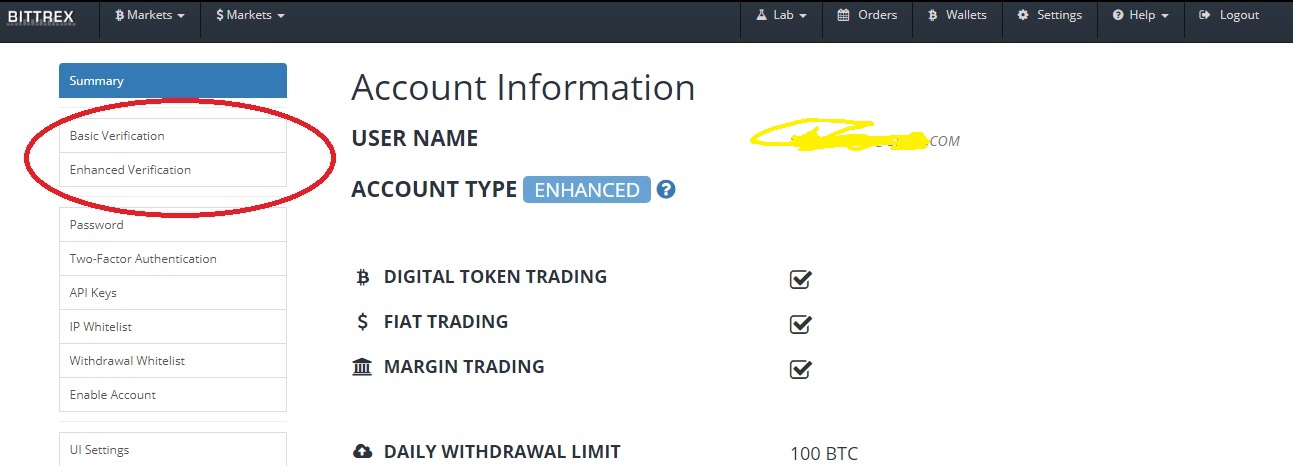
This is a type of KYC information they need. Best option is to use your national passport. With enhanced verification you can transfer larger funds, more than 100 BTC.
2. Choose the coin from the list and how generate a Deposit Address
Go to wallets. Simply put the name of the coin on the search bar, and the coin details will be showed in the list below. Or browse the list by scrolling the list pages. As the coin appears below, click the '+' sign on the left most column of the row. If you want to withdraw, then click '-' sign.
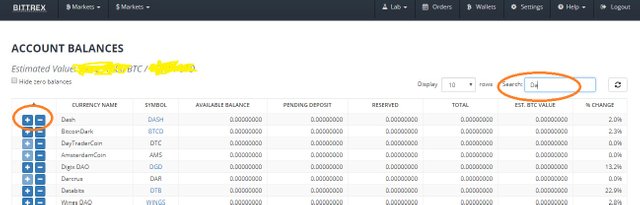
As you click the '+', page as such shown below will appear.
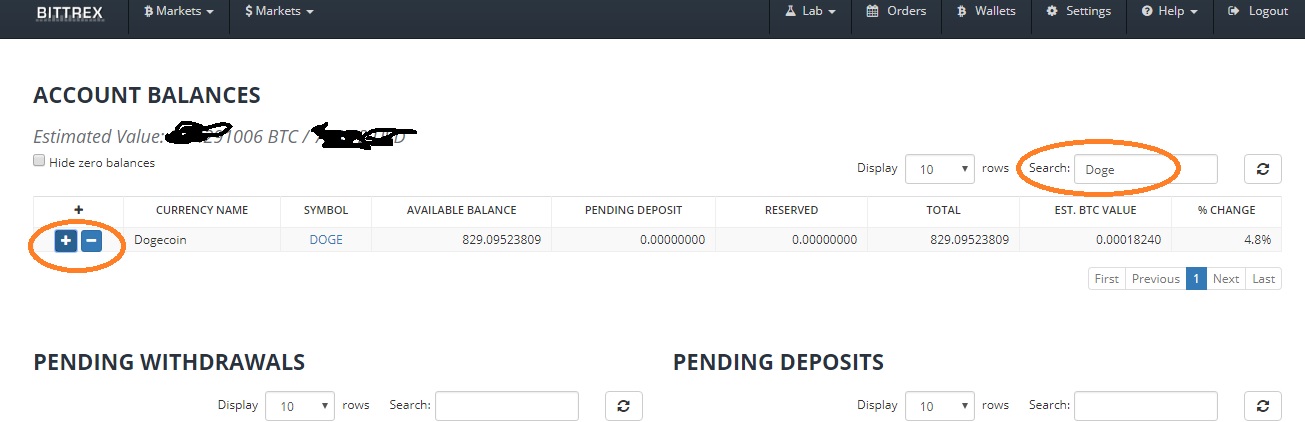
Click the 'New address' and a string of letter will get generated in the empty bar. This is your deposit address for the respective coin you had chosen.
You can select these few coins Copy this address so as to use in the Blocktrades.
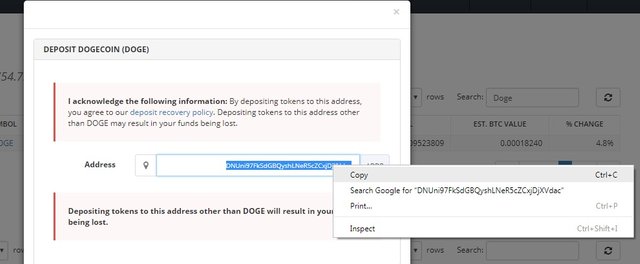
As of now blocktrades offers Bitcoin, Bitshares, Bitcoin, Ethereum, Dash, Litecoin and Dogecoin. I would recommend Dogecoin, as the transaction is minimum compared to Bitcoin and the others.
3. Generate the Deposit Memo in Blocktrades.
Sign into your Blocktrades accounts, and choose the 'send' and 'receive' coins, in this case SBD and Dogecoin respectively. Paste the address that you copied from Bittrex into the address bar. and click on the "Get Deposit Address."
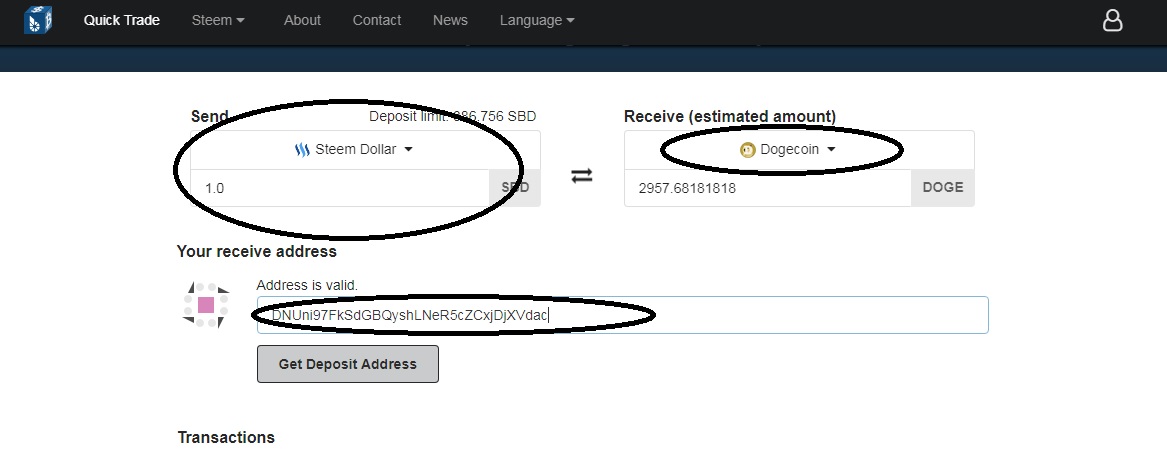
Just when you click you are given this memo, which you have to copy and pate in your Steem Wallet's transfer link.
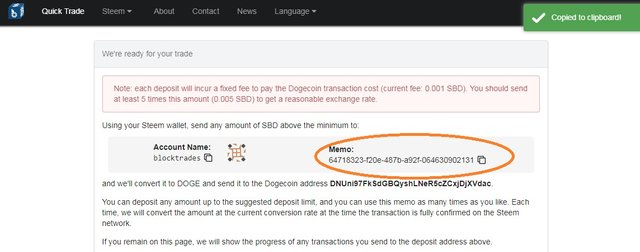
4. From the Steemit Wallet, transfer the funds to the account name 'blocktrades' with the memo that was generated in the blocktrades.
So now you are at the last step. Click 'transfer' next to Steem Dollars (SBD) in your wallet. Choose the amount of SBD that you want to send and in the memo bar, pase the memo that you copied in the last step. Put the account name is 'blocktrades'.
This is all you have to done, and then if you are sure that you did everything right, simply click 'submit.'
Check the Transaction Details
Within a minute, you will receive the transaction details in your Blocktrades account.
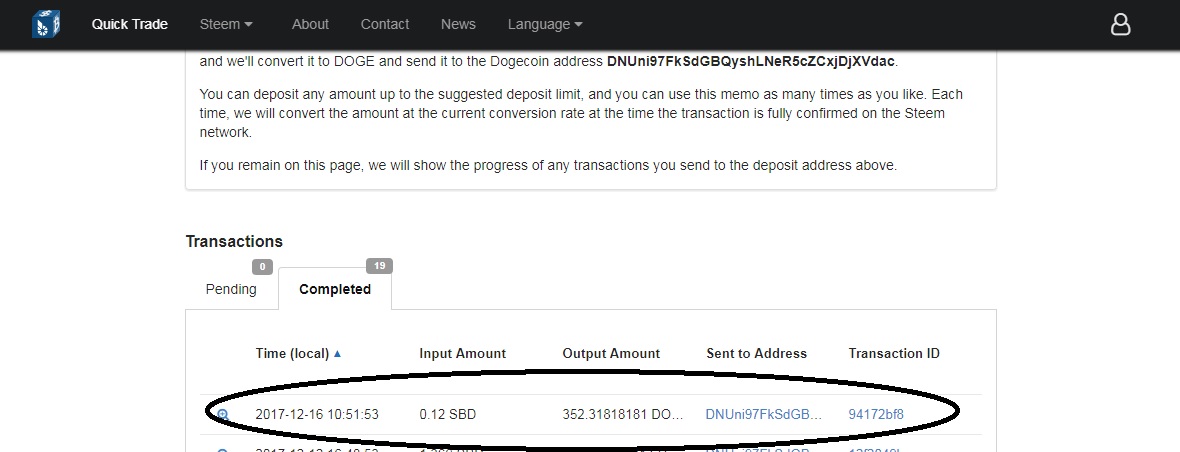
It may take few minutes for the transaction to get completed, so initially Bittrex will show the transaction in your 'Pending Deposits.'
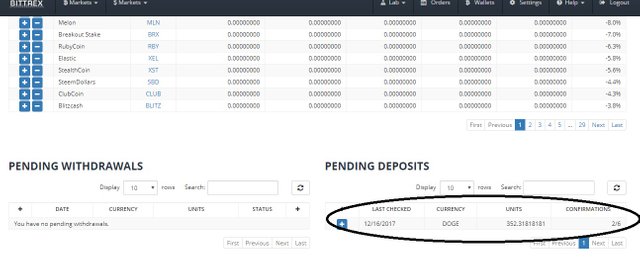
Then once all the blocks are confirmed, the money will be shown in the wallet balances.
I hope this was helpful to you. If you still have doubts, please let me know through the comment box below. Thanks a lot. :) Keep Steeming, and don't forget to upvote.
Good info, easy steps, thanks!!!
Great post, although I am no where near being ready to trade in my Steem. I will definitely use this information in the future if the time ever comes for me to cash in. I appreciate posts such as this one, because they give new comers some much needed advice on how to manage in the world of cryptocurrencies. I am deciding to upvote this post and follow!
This will definitely help a lot of users on Steemit. This platform needs more such tutorials, explained in simplified terms.